
FSX Aegean Airlines Airbus A321-200
Aegean Airlines Airbus A321-200 for Microsoft Flight Simulator X delivers a convincing European short-to-medium haul experience with a crisp livery, refined exterior modeling, and a functional virtual cockpit. Enjoy lifelike wingflex, engine and fan behavior, detailed lighting, animated vents and reversers, realistic control-surface droop, and responsive nosewheel steering for immersive operations.
- Type:Complete with Base Model
- File: a321xaee.zip
- Size:11.98 MB
- Scan:
Clean (7d)
- Access:Freeware
- Content:Everyone
Immerse yourself in an authentic short-to-medium haul flight experience with this freeware Airbus A321-200 for Microsoft Flight Simulator X, sporting the Aegean Airlines livery originally crafted by Mathieu Vos (APSS) and based on a Project Airbus model. Designed to reflect the real-world characteristics of Aegean’s fleet, this package incorporates refined visuals, clever animations, and features aimed at delivering a lifelike cockpit-to-cabin simulation without any missing components.
Highlighted Imagery

Screenshot depicting the Aegean Airlines livery in mid-cruise.
Step-by-Step Setup Process
- Unzip the enclosed folder directly into your primary FSX “SimObjects/Airplanes” directory.
- Relocate the file in the “effects” directory to your main “Effects” directory within Microsoft Flight Simulator X to enable all visual refinements.
A321-Specific Considerations
The single-aisle Airbus A321 is known for its enhanced passenger capacity when compared to the smaller A320 family variants. Operating under Aegean Airlines, this twin-engine aircraft typically services European and regional routes, offering reliable performance and fuel efficiency. The design elements in this add-on aim to replicate that experience by using data-driven wingflex and engine modeling for realistic behavior under various flight conditions.
Key Technical Enhancements
- Idle-Reverser Animation: Enables visible thrust reverser movement even at minimal power input, reflecting real engine operation.
- Detailed Pack Vents and Valve Movement: Brings pressurization systems to life with animated vents and a dynamic outflow valve.
- Advanced Wingflex Logic: Uses additional variables such as fuel load, ground spoilers, and angle of attack to calculate genuine flex behavior in all phases of flight.
- Enhanced Surface Reflection: Includes an improved dynamic shine layer, showcasing subtle fuselage and wing reflections.
- Optimized Wing Components: Incorporates refined structure visuals with enhanced texturing to capture the A321’s aerodynamic profile.
- Custom Antenna Concealment: Employs a novel approach to hide antennas whenever necessary for accurate effects.
- Engine Interior Sculpting: Features detailed engine cores, with fan blades transitioning to semi-transparent visuals at higher RPM.
- Unique Fan Animations: Allows for believable windmilling action when engines idle on the ramp or during coast-down.
- Dual Strobe Configuration: Replicates the real Airbus lighting setup with double strobes for improved beacon visibility.
- Realistic Control Surface Droop: Positions the ailerons and elevators to droop when engines are inactive, factoring in aerodynamic forces.
- Dedicated Nose Wheel Steering Logic: Adds directional ground control that tracks control inputs accurately on taxiways.
- Rudder Wind Sensitivity: Integrates wind effects on rudder during downtime to simulate surface weather influence even at rest.
- Multiple Other Refinements: Incorporates broad improvements that collectively enhance fidelity, stability, and overall immersion.
This complete package by Project Airbus, with repaint work by Mathieu Vos (APSS), delivers a faithful recreation of a genuine Aegean Airlines Airbus A321-200, ensuring you experience the intricacies of operational details whenever you take flight in Microsoft Flight Simulator X. Everything comes prepared for immediate installation, so you can quickly begin exploring this meticulously rendered aircraft in your own virtual skies.
The archive a321xaee.zip has 46 files and directories contained within it.
File Contents
This list displays the first 500 files in the package. If the package has more, you will need to download it to view them.
| Filename/Directory | File Date | File Size |
|---|---|---|
| Effects | 06.20.13 | 0 B |
| fx_pa380logo.fx | 04.15.12 | 1.21 kB |
| fx_PAland.fx | 04.15.12 | 1.15 kB |
| Screenshots | 06.20.13 | 0 B |
| ProjectAirbusA321-231AegeanAirlines_SX-DGA.jpg | 06.06.13 | 202.71 kB |
| ProjectAirbusA321-231AegeanAirlines_SX-DGA2.jpg | 06.06.13 | 186.70 kB |
| ProjectAirbusA321-231AegeanAirlines_SX-DGA3.jpg | 06.06.13 | 122.48 kB |
| ProjectAirbusA321-231AegeanAirlines_SX-DGA4.jpg | 06.06.13 | 436.59 kB |
| ProjectAirbusA321-231AegeanAirlines_SX-DGA5.jpg | 06.06.13 | 407.97 kB |
| SimObjects | 06.20.13 | 0 B |
| Airplanes | 06.20.13 | 0 B |
| Project Airbus A321-231 Aegean Airlines | 06.20.13 | 0 B |
| A321XAEE.gif | 06.20.13 | 5.78 kB |
| aircraft.cfg | 06.20.13 | 14.49 kB |
| pa321-v2533.air | 05.19.12 | 8.80 kB |
| panel | 06.20.13 | 0 B |
| panel.cfg | 04.15.12 | 33 B |
| readme_fsx.txt | 06.20.13 | 2.18 kB |
| sound | 06.20.13 | 0 B |
| sound.cfg | 04.15.12 | 33 B |
| texture.Aegean Airlines | 06.20.13 | 0 B |
| A321_1_IAE_l.bmp | 05.02.11 | 4.00 MB |
| A321_1_IAE_t.bmp | 06.06.13 | 4.00 MB |
| A321_2_IAE_l.bmp | 05.02.11 | 1.00 MB |
| A321_2_IAE_t.bmp | 06.06.13 | 4.00 MB |
| A321_fuse_1_l.bmp | 06.19.13 | 4.00 MB |
| A321_fuse_1_t.bmp | 06.06.13 | 4.00 MB |
| A321_fuse_2_l.bmp | 06.19.13 | 4.00 MB |
| A321_fuse_2_t.bmp | 06.06.13 | 4.00 MB |
| A321_fuse_3_l.bmp | 06.19.13 | 4.00 MB |
| A321_fuse_3_t.bmp | 06.06.13 | 4.00 MB |
| A321_fuse_4_l.bmp | 06.19.13 | 2.00 MB |
| A321_fuse_4_t.bmp | 06.06.13 | 2.00 MB |
| A321_misc_1.bmp | 05.02.11 | 1.00 MB |
| A321_misc_2.bmp | 05.02.11 | 4.00 MB |
| A321_wing_1_l.bmp | 05.02.11 | 1.00 MB |
| A321_wing_1_t.bmp | 06.06.13 | 4.00 MB |
| A321_wing_2_l.bmp | 05.02.11 | 1.00 MB |
| A321_wing_2_t.bmp | 06.06.13 | 4.00 MB |
| Jetheat_t.bmp | 05.02.11 | 16.07 kB |
| Thumbnail.jpg | 06.20.13 | 58.27 kB |
| file_id.diz | 06.20.13 | 211 B |
| A321_200_IAE_WV.mdl | 05.19.12 | 1.90 MB |
| model.cfg | 05.19.12 | 65 B |
| flyawaysimulation.txt | 10.29.13 | 959 B |
| Go to Fly Away Simulation.url | 01.22.16 | 52 B |
Installation Instructions
Most of the freeware add-on aircraft and scenery packages in our file library come with easy installation instructions which you can read above in the file description. For further installation help, please see our Flight School for our full range of tutorials or view the README file contained within the download. If in doubt, you may also ask a question or view existing answers in our dedicated Q&A forum.












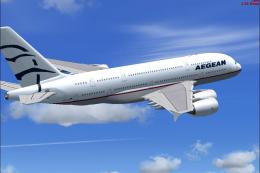





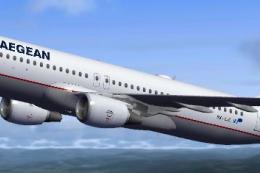

0 comments
Leave a Response