FSX PMDG Boeing 737-800 NGX Extras
 Includes: EZDok cameras and effects; FSForce profile; ShockWave lights; landing and runway lights. Makes your PMDG B737-800 flying more realistic. By Terblanche Jordaan.
Includes: EZDok cameras and effects; FSForce profile; ShockWave lights; landing and runway lights. Makes your PMDG B737-800 flying more realistic. By Terblanche Jordaan.
- Type
- Patch
- Download hits
- 20K
- Compatibility
- Microsoft Flight Simulator X (FSX) including Steam Edition & Prepar3D (P3D)
- Filename
- pmdg_extras.zip
- File size
- 223.51 KB
- Virus Scan
- Scanned 26 days ago (clean)
- Access to file
- Free (Freeware)
- Content Rating
- Everyone
Includes: EZDok cameras and effects; FSForce profile; ShockWave lights; landing and runway lights. Makes your PMDG B737-800 flying more realistic. By Terblanche Jordaan.

Screenshot of PMDG Boeing 737-800 NGX virtual cockpit.
The archive pmdg_extras.zip has 23 files and directories contained within it.
File Contents
This list displays the first 500 files in the package. If the package has more, you will need to download it to view them.
| Filename/Directory | File Date | File Size |
|---|---|---|
| EZdokCamera | 05.28.13 | 0 B |
| PMDG 737800 Camera.ecs | 05.28.13 | 88.01 kB |
| PMDG B737800 CR.tde | 05.28.13 | 115 B |
| PMDG B737800 DHM.mom | 05.28.13 | 484 B |
| PMDG B737800 Effects.vib | 05.28.13 | 5.61 kB |
| Readme.txt | 05.28.13 | 1.39 kB |
| FSForce | 05.28.13 | 0 B |
| FSForce.cfg | 05.27.13 | 11.44 kB |
| Readme.txt | 05.29.13 | 1.43 kB |
| Runway Landing Lights | 05.29.13 | 0 B |
| Halo settings.txt | 05.29.13 | 495 B |
| halo.bmp | 09.08.07 | 341.40 kB |
| spotlight.bmp | 01.23.08 | 42.75 kB |
| ShockWave Lights | 05.29.13 | 0 B |
| aircraft.cfg | 05.28.13 | 22.46 kB |
| Readme.txt | 05.28.13 | 1.20 kB |
| FILE_ID.DIZ | 05.29.13 | 245 B |
| Full Cockpit.JPG | 05.28.13 | 56.09 kB |
| PMDG PIC.JPG | 05.28.13 | 68.32 kB |
| Turning.JPG | 05.28.13 | 67.33 kB |
| Readme.txt | 05.29.13 | 340 B |
| flyawaysimulation.txt | 10.29.13 | 959 B |
| Go to Fly Away Simulation.url | 01.22.16 | 52 B |
Installation Instructions
Most of the freeware add-on aircraft and scenery packages in our file library come with easy installation instructions which you can read above in the file description. For further installation help, please see our Flight School for our full range of tutorials or view the README file contained within the download. If in doubt, you may also ask a question or view existing answers in our dedicated Q&A forum.






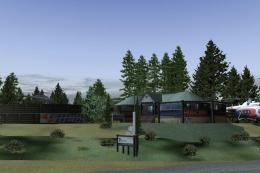
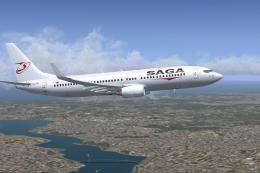

3 comments
Leave a ResponseThe content of the comments below are entirely the opinions of the individual posting the comment and do not always reflect the views of Fly Away Simulation. We moderate all comments manually before they are approved.
@Martin This addon is for the people who know anything about the FSX "FOLDER". Are you too dumb to find the "FSX/P3D" Folder? Are you too dumb to find "Model/Panel/Aircraft.cfg"? Yeah, you talked about "It's not in my structural folder". It is in your structural folder. Maybe you are just an Idiot to find it.
Also, don't fire this because you cannot find how to install a DDS file. He gave us what he made. If you want to know all of these, go to Google and search it.
Yeah, mate, whoever uploaded this. Sure. We understand every single thing you write in your instructions for FSX. Why didn't you through a couple of maths equations in there for good measure?
What the hell is the "FSX/P3D Folder". It's not in my folder structure. Where is "Model/Panel/Aircraft.cfg". There is no aircraft.CFG file in your download (that I can see) and where is the model/panel folder? Also not immediately seen. What are the DDS files? Where do you find them? Where do you add them? Which is the main textures folder?
Because YOU are an FS geek and might as well have built the thing, it doesn't mean that the rest of us are. In fact, for all the effort you put into creating this, it is useless as only you and another person in the world will use it.
how can i install this in fsx steam edition?????