FSX JetAlliance Airbus A318-112 CJ Elite
 Jetalliance Flugbetriebs GesmbH is a chartered airplane provider based in Oberwaltersdorf (near Vienna), Austria. It was established and started operations in 1996 and operates an extensive business jet network. Its main base is Vienna International Airport. This file contains textures only and i...
Jetalliance Flugbetriebs GesmbH is a chartered airplane provider based in Oberwaltersdorf (near Vienna), Austria. It was established and started operations in 1996 and operates an extensive business jet network. Its main base is Vienna International Airport. This file contains textures only and i...
- Type
- Repaint
- Download hits
- 517
- Compatibility
- Flight Simulator XPrepar3D
- Filename
- pa318_jetalliance.zip
- File size
- 8.06 MB
- Virus Scan
- Scanned 18 days ago (clean)
- Access to file
- Free (Freeware)
- Content Rating
- Everyone
Jetalliance Flugbetriebs GesmbH is a chartered airplane provider based in Oberwaltersdorf (near Vienna), Austria. It was established and started operations in 1996 and operates an extensive business jet network. Its main base is Vienna International Airport. This file contains textures only and is designated to be used with the improvements made by Francois Dore for the existing Project Airbus aircrafts. By Marco Fischbach.

Screenshot of JetAlliance Airbus A318-112 CJ Elite taking off.
Features:
- Idle-reverser animation.
- Animated pack vents and pressurization outflow valve.
- Improved wingflex code with input from several new parameters including ground spoilers, fuel load, and angle of attack.
- Improved dynamic shine.
- Improved wing parts.
- New antenna hiding method.
- Modelled engine innards, fan semi-transparent at high rpm.
- Custom fan animations (including fan windmilling).
- Double strobes.
- Improved control surface droop w/engines off.
- Custom nose wheel steering code.
- Rudder influenced by wind during surface droop.
- Lots of other fixes and improvements.
Installation:
- Simply extract the ZIP file content (texture.jetalliance) in your Flight Simulator X/SimObjects/Airplanes/PA318_CFM directory.
- Copy the following entry into aircraft.cfg file.
- Replace the 'x' in [fltsim.x] with the next following number in your aircraft.cfg
[fltsim.x]
title=Airbus A318-112 CJ Elite JetAlliance
ui_variation=JetAlliance
ui_manufacturer=Airbus
ui_type=A318-112 CJ Elite
ui_typerole=Commercial Airliner
ui_createdby=Project Airbus
sim=pa318-cfm56
model=cfm
panel=
sound=
texture=jetalliance
kb_checklists=AirbusA318_check
kb_reference=AirbusA318_ref
atc_id=OE-ICE
atc_airline=Air Shuttle
atc_flight_number=098
ATC_PARKING_CODES=JAG
atc_parking_types=GATE,RAMP
visual_damage=1
atc_heavy=0
description=Project Airbus A318-111. Visual model by Andy Warden and Derek Mayer. Base textures by Demetris Themistocleous and Sheldon Fernandes. Flight model by Peter Binamira, Derek Mayer, and Steve McBee. repaint by Cheese-Strike. Project Airbus 2008.\n\n\n\n\n\n
The archive pa318_jetalliance.zip has 27 files and directories contained within it.
File Contents
This list displays the first 500 files in the package. If the package has more, you will need to download it to view them.
| Filename/Directory | File Date | File Size |
|---|---|---|
| pa318_jetalliance | 02.22.13 | 0 B |
| Readme.txt | 02.22.13 | 3.89 kB |
| screen_01.jpg | 02.22.13 | 156.16 kB |
| screen_02.jpg | 02.22.13 | 165.32 kB |
| screen_03.jpg | 02.22.13 | 186.63 kB |
| texture.jetalliance | 02.22.13 | 0 B |
| A318_1_l.bmp | 06.14.07 | 1.00 MB |
| A318_1_t.bmp | 02.21.13 | 4.00 MB |
| A318_2_l.bmp | 06.22.07 | 256.07 kB |
| A318_2_t.bmp | 02.21.13 | 4.00 MB |
| A318_fuse_1_l.bmp | 02.21.13 | 4.00 MB |
| A318_fuse_1_t.bmp | 02.21.13 | 4.00 MB |
| A318_fuse_2_l.bmp | 02.21.13 | 4.00 MB |
| A318_fuse_2_t.bmp | 02.21.13 | 4.00 MB |
| A318_fuse_3_l.bmp | 02.21.13 | 4.00 MB |
| A318_fuse_3_t.bmp | 02.22.13 | 4.00 MB |
| A318_misc_1.bmp | 02.21.13 | 4.00 MB |
| A318_misc_2.bmp | 02.21.12 | 4.00 MB |
| A318_wing_1_l.bmp | 07.17.06 | 256.07 kB |
| A318_wing_1_t.bmp | 02.21.13 | 4.00 MB |
| A318_wing_2_l.bmp | 07.17.06 | 256.07 kB |
| A318_wing_2_t.bmp | 02.21.13 | 4.00 MB |
| texture.cfg | 08.14.06 | 137 B |
| thumbnail.jpg | 02.22.13 | 45.46 kB |
| screen_04.jpg | 02.22.13 | 145.54 kB |
| flyawaysimulation.txt | 10.29.13 | 959 B |
| Go to Fly Away Simulation.url | 01.22.16 | 52 B |
Installation Instructions
Most of the freeware add-on aircraft and scenery packages in our file library come with easy installation instructions which you can read above in the file description. For further installation help, please see our Flight School for our full range of tutorials or view the README file contained within the download. If in doubt, you may also ask a question or view existing answers in our dedicated Q&A forum.








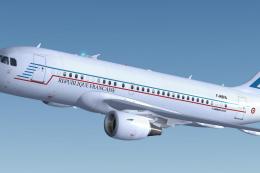





0 comments
Leave a Response