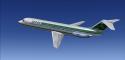
FSX Ozark Airlines Douglas DC-9-30
Ozark Airlines’ classic green-and-white Douglas DC-9-30 livery brings authentic Midwest-era markings to the Sky Simulations jet, featuring accurate tail logo placement, crisp fuselage striping, and the correct N976Z registration. Built for Microsoft Flight Simulator X, it requires the payware Sky Simulations DC-9 Series 30 model and includes textures only.
- Type:Repaint for Payware Model
- File: skysimdc-9-30ozark.zip
- Size:1.15 MB
- Scan:
Clean (17d)
- Access:Freeware
- Content:Everyone
This repaint package provides vintage markings for the payware Sky Simulations DC-9-30, focusing on an authentic Ozark Airlines scheme. Created by Michael Hogan, it captures the unique design elements of the carrier that once operated extensively across the US Midwest. Only the texture files are included here; a separate purchase of the Sky Simulations DC-9 Series 30 model from a vendor such as SimShack is required.
Tracing the Airline’s Midwestern Roots
Ozark Airlines, originally headquartered in St. Louis, was well-known for short-haul routes and operated through the 1960s and beyond. The DC-9 Series 30 offered a reliable short-to-medium range profile, featuring a T-tail and distinctive rear-mounted engines. Ozark’s pragmatic approach to regional air service made these aircraft a central part of their fleet until the carrier merged operations later in the 1980s. Enthusiasts can now relive this historical color scheme thanks to Michael Hogan’s carefully rendered paint files.
Key Livery Highlights
- Classic Tail Colors: The iconic logo is placed prominently on the fin, matching the airline’s original branding.
- Fuselage Striping: Precise alignment reflects the era’s design, meticulously balanced with the green-on-white base.
- Accurate Markings: Registration number (N976Z) is faithfully replicated to match historical references.

Screenshot showcasing the aircraft in Microsoft Flight Simulator X.
Installation Procedure
Before proceeding, ensure you have already installed the Sky Simulations payware DC-9 Series 30. This texture set will not function unless the base product is correctly in place. Follow the steps below to integrate the repaint into your aircraft library:
- Open the aircraft.cfg file found in the main folder of the Sky Simulations DC-9.
- Paste the following entry, replacing “xx” with the next sequential fltsim number.
[fltsim.xx]
title=SKY DC-9 30 Ozark
sim=SKYDC930
model=
panel=B
sound=
texture=ozark
kb_checklists=
kb_reference=
atc_id=N976Z
atc_airline=Mc Donnell Douglas
atc_flight_number=950
ui_manufacturer="McDonnell Douglas-SkySim"
ui_type="DC 9-30"
ui_variation="Ozark Airlines"
ui_typerole="Commercial Airliner"
ui_createdby="SKY Simulations"
description=Sky Simulations\nMc Donnell Douglas DC-9 30\nSky Simulations 2009\n
visual_damage=1
Once the entry is saved, launch Microsoft Flight Simulator X. Look for the new Ozark Airlines option in the aircraft selection menu. That is all that is necessary to experience this classic regional carrier’s flight operations from yesteryear in your simulator environment.
The archive skysimdc-9-30ozark.zip has 12 files and directories contained within it.
File Contents
This list displays the first 500 files in the package. If the package has more, you will need to download it to view them.
| Filename/Directory | File Date | File Size |
|---|---|---|
| Sky Sim DC-9-30 Ozark | 02.06.13 | 0 B |
| Read ME.txt | 02.05.13 | 755 B |
| texture.ozark | 02.06.13 | 755 B |
| thumbnail.jpg | 02.05.13 | 446.07 kB |
| Thumbs.db | 02.06.13 | 4.00 kB |
| SKYDC-93_T.dds | 01.17.13 | 1.00 MB |
| SKYDC-9B_T.dds | 01.05.13 | 1.00 MB |
| texture.cfg | 12.09.12 | 147 B |
| thumbnail.jpg | 02.05.13 | 446.07 kB |
| Thumbs.db | 02.06.13 | 5.00 kB |
| flyawaysimulation.txt | 10.29.13 | 959 B |
| Go to Fly Away Simulation.url | 01.22.16 | 52 B |
Installation Instructions
Most of the freeware add-on aircraft and scenery packages in our file library come with easy installation instructions which you can read above in the file description. For further installation help, please see our Flight School for our full range of tutorials or view the README file contained within the download. If in doubt, you may also ask a question or view existing answers in our dedicated Q&A forum.
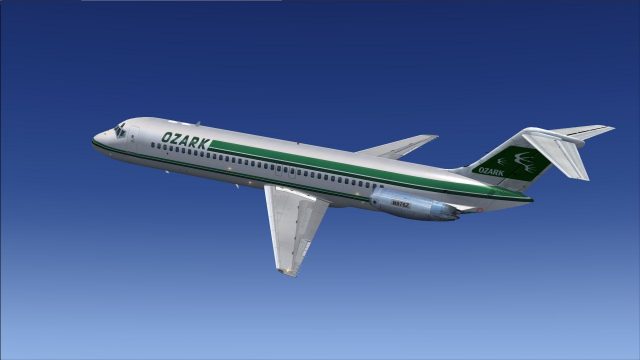
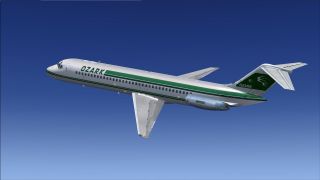

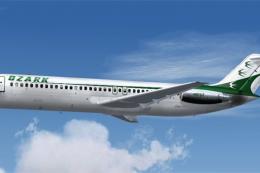





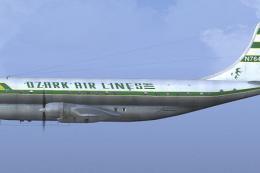


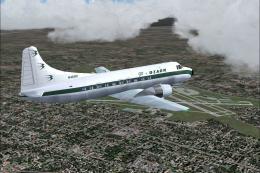


0 comments
Leave a Response