
FSX 747-737 Jet Hops Boeing 747-400 Textures
Jet Hops livery textures refresh the default Boeing 747-400 with refined fuselage tones, richer wing coloring, and crisp airline markings that stand out from every angle. Built for Microsoft Flight Simulator X, it preserves the aircraft’s original systems and virtual cockpit while adding a modern widebody look, and requires the freeware default 747-400 base model.
- Type:Repaint
- File: 747-737jethops_b747-400_v2_1.zip
- Size:8.23 MB
- Scan:
Clean (16d)
- Access:Freeware
- Content:Everyone
This repaint set introduces a custom Jet Hops livery to the Boeing 747-400 in Microsoft Flight Simulator X (default model). Developed by Grant Farmer and GEE8900, it features revised fuselage hues, enhanced wing coloration, and updated airline markings. The base model is not included in this package, so you will need to acquire the freeware Boeing 747-400 model separately from the Fly Away Simulation mod library. Once installed, flight sim enthusiasts can enjoy this unique texture design that merges modern aesthetics with the distinctive look of JetHops.
Highlighting the Classic Widebody Design
The Boeing 747-400 is widely recognized for its spacious dual decks and long-haul capabilities. With its glass cockpit (an integrated electronic flight instrument system) and improved aerodynamic enhancements, this airliner set new standards for efficiency and performance. By adding the Jet Hops repaint, simmers can bring a fresh visual accent to this proven workhorse, which has been crisscrossing global skies for decades.

Screenshot showcasing the Jet Hops Boeing 747-400 parked with updated logos.
Texture Details and Notable Elements
This set replaces earlier Jet Hops color schemes, introducing a refined fuselage tone and reconfigured wing illumination. The iconic “hump” area has also been enhanced to ensure a balanced appearance from any angle. In addition, the repaint signals the JetHops airline identity with clearly defined logos, ensuring that fans of commercial aviation can easily spot its vibrant markings.
Installation Procedure
- Locate the "Texture.JETHOPSB747" folder in this download and move it into your simulator’s aircraft directory. Typically, this resides under …SimObjects/Airplanes/B747-400.
- Keep in mind that these textures are specifically tailored for the default 747-400. Applying them to other Boeing 747-400 models may result in unusable liveries.
- Open the aircraft.cfg file and insert the following code snippet below any existing repaint entries. Update [fltsim.xx] to the next available number (e.g., [fltsim.9] if your previous repaint was [fltsim.8]).
[fltsim.xx]
title=Boeing 747-400 JETHOPS
sim=Boeing747-400
model=
panel=
sound=
texture=JETHOPSB747
kb_checklists=Boeing747-400_check
kb_reference=Boeing747-400_ref
atc_id=
atc_airline=JETHOPS
atc_flight_number=8900
atc_heavy=1
ui_manufacturer="Boeing"
ui_type="747-400"
ui_variation="JETHOPS"
ui_typerole="Commercial Airliner"
ui_createdby="Microsoft Corporation"
description=Repaint texture by GEE8900. This is a repaint of the default Boeing 747-400 aircraft.
Additional Notes
This freeware add-on has been authored by Grant Farmer and GEE8900 for JetHops and tested with the default Boeing 747 included in Microsoft Flight Simulator X. For any flight simmer aiming to expand their fleet liveries, this repaint offers a practical way to introduce new color elements without altering aircraft performance or cockpit functionality. Simply install, activate the new repaint entry, and take to the virtual skies with JetHops branding.
The archive 747-737jethops_b747-400_v2_1.zip has 24 files and directories contained within it.
File Contents
This list displays the first 500 files in the package. If the package has more, you will need to download it to view them.
| Filename/Directory | File Date | File Size |
|---|---|---|
| B747_1_LM.dds | 09.04.06 | 170.79 kB |
| B747_1_T.dds | 03.07.14 | 1.33 MB |
| B747_1_T_bump.dds | 09.04.06 | 1.00 MB |
| B747_1_T_Specular.dds | 09.04.06 | 1.33 MB |
| B747_2_T.dds | 09.04.06 | 1.33 MB |
| B747_2_T_bump.dds | 09.04.06 | 1.00 MB |
| B747_2_T_specular.dds | 09.04.06 | 1.33 MB |
| B747_400_1_C.dds | 09.04.06 | 682.79 kB |
| B747_400_2_C.dds | 09.04.06 | 682.79 kB |
| B747_400_3_C.dds | 09.04.06 | 682.79 kB |
| B747_400_4_C.dds | 09.04.06 | 682.79 kB |
| B747_400_5_C.dds | 09.04.06 | 170.79 kB |
| B747_400_6_C.dds | 09.04.06 | 170.79 kB |
| B747_400_7_C.dds | 09.04.06 | 170.79 kB |
| B747_400_interior.dds | 09.04.06 | 170.79 kB |
| B747_400_reflection.dds | 09.04.06 | 170.79 kB |
| Fresnel_Ramp.dds | 09.04.06 | 640 B |
| fresnel_ramp_1.dds | 09.04.06 | 640 B |
| pilots.dds | 09.04.06 | 42.79 kB |
| README_INSTALL.txt | 03.07.14 | 1.21 kB |
| texture.cfg | 08.14.06 | 137 B |
| thumbnail.jpg | 03.07.14 | 1.42 MB |
| flyawaysimulation.txt | 10.29.13 | 959 B |
| Go to Fly Away Simulation.url | 01.22.16 | 52 B |
Installation Instructions
Most of the freeware add-on aircraft and scenery packages in our file library come with easy installation instructions which you can read above in the file description. For further installation help, please see our Flight School for our full range of tutorials or view the README file contained within the download. If in doubt, you may also ask a question or view existing answers in our dedicated Q&A forum.
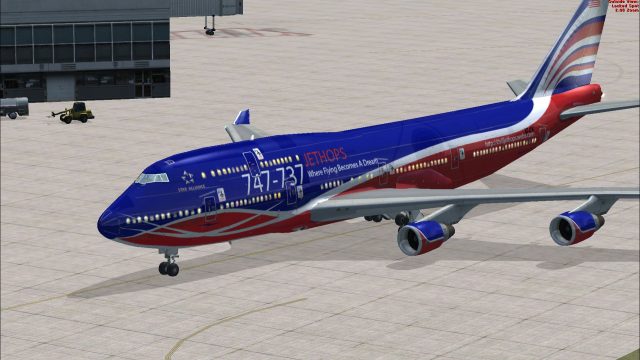
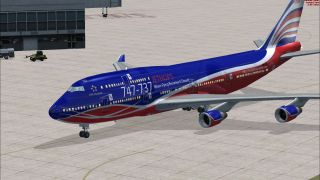

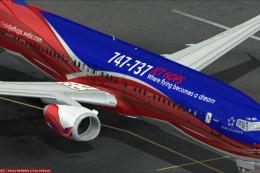



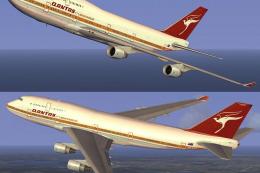







0 comments
Leave a Response