
FSX Sky Airline Airbus A320
Sky Airline’s modern Airbus A320 colors come to life on the FSX AI Bureau model with crisp, well-aligned textures that match real-world branding, doors, and window lines for convincing AI traffic or user flights in Microsoft Flight Simulator X. Includes DDS, BMP, and source files, and requires the FAIB A320 base model.
- Type:Repaint
- File: faib_a320_sku.zip
- Size:6.65 MB
- Scan:
Clean (11d)
- Access:Freeware
- Content:Everyone
This repaint brings a detailed Sky Airline livery to the FSX AI Bureau Airbus A320 model, capturing the airline’s authentic exterior. It has been carefully crafted by Mariano Bonaccorso to ensure precision and immersion throughout the flight simulator environment. Sky Airline is a Chilean-based carrier operating domestic and regional routes across South America, and this livery showcases their modern corporate design. Since this release is a standalone repaint, the freeware base model by FSX AI Bureau must be acquired separately from the Fly Away Simulation library.
Distinctive Airbus A320 Livery Details
This adaptation accurately reflects the real-world Sky Airline branding. The textures align with the aircraft’s fuselage contours, including precise door placements and windows. The Airbus A320 platform (known as a short-to-medium range narrow-body airliner) has been an industry staple for many flight sim enthusiasts. Because of its design, this repaint helps deliver more realism for virtual AI traffic or user-controlled scenarios. The FSX AI Bureau model ensures optimized performance in FSX, making AI traffic operations more engaging.

Profile view of Sky Airline Airbus A320.
Important Steps for Installation
To integrate this repaint into the simulator, copy the included texture folder into the Airbus A320 directory that hosts the FSX AI Bureau model. Next, incorporate a matching entry in the aircraft’s configuration file (aircraft.cfg). The example below demonstrates the lines required for reference. Adjust the sequence number (indicated by “X”) and any other relevant fields to match the user’s specific setup.
[fltsim.X] title=AI A320 SKU sim=FAIB_A320 model=IAE texture=SKU atc_airline=AEROSKY atc_parking_codes=SKU atc_parking_types=GATE ui_manufacturer=Airbus ui_type=A320 ui_variation=Sky Airline description=AI Aircraft from FAIB
Multiple Texture Formats Explained
This package includes several texture formats to cover different platforms and rendering preferences:
- DDS format: Specifically suited for FSX, enhancing efficiency during runtime.
- BMP format: Ideal for FS9, retained in the FS9 folder for easier compatibility.
- Targa files: Provide excellent base images for those wishing to convert textures into alternate formats without losing quality.
Since each flight simulator configuration can differ, it is recommended to review the documentation that originally accompanied the FSX AI Bureau Airbus A320 freeware model. That documentation, combined with the simulator’s SDK, will help fine-tune any repaint settings. Users looking to refine performance and visuals should also consider aircraft container entries such as ui_manufacturer and ui_variation to ensure smooth integration into all simulator menus.
Acknowledgments and Credits
This repaint is exclusively credited to Mariano Bonaccorso for the artistic work that captures the unique Sky Airline livery details. The foundational Airbus A320 freeware model remains the creation of FSX AI Bureau. As a result, make certain to obtain the base package from the Fly Away Simulation mod library before applying these textures. With such combined efforts, a more dynamic and varied AI environment awaits any flight sim enthusiast looking to enhance their virtual skies.
The archive faib_a320_sku.zip has 12 files and directories contained within it.
File Contents
This list displays the first 500 files in the package. If the package has more, you will need to download it to view them.
| Filename/Directory | File Date | File Size |
|---|---|---|
| FAIB_A320_IAE_T.dds | 03.03.14 | 5.33 MB |
| FS9 | 03.03.14 | 0 B |
| FAIB_A320_IAE_L.bmp | 01.02.14 | 1.33 MB |
| FAIB_A320_IAE_T.bmp | 03.03.14 | 682.74 kB |
| Targas | 03.03.14 | 0 B |
| FS9_SKU.tga | 03.03.14 | 4.00 MB |
| SKU.tga | 03.03.14 | 16.00 MB |
| Installation.txt | 03.03.14 | 1.80 kB |
| Preview.jpg | 03.03.14 | 86.48 kB |
| Thumbnail.png | 03.03.14 | 5.60 kB |
| flyawaysimulation.txt | 10.29.13 | 959 B |
| Go to Fly Away Simulation.url | 01.22.16 | 52 B |
Installation Instructions
Most of the freeware add-on aircraft and scenery packages in our file library come with easy installation instructions which you can read above in the file description. For further installation help, please see our Flight School for our full range of tutorials or view the README file contained within the download. If in doubt, you may also ask a question or view existing answers in our dedicated Q&A forum.














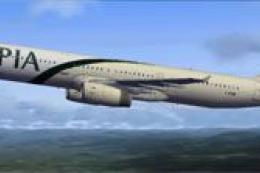
0 comments
Leave a Response