
FSX China Southern Boeing 737-300
China Southern Airlines Boeing 737-300 livery brings authentic tail emblem, fuselage titles, and registration details to AI traffic in Microsoft Flight Simulator X, with a tailored custom lightmap for convincing dusk and night visuals. Includes DXT5, DXT3, and 32-bit texture options for different setups, and requires the FAIB Boeing 737-300 base model.
- Type:Repaint
- File: faib_b733ll_csn_fsx.zip
- Size:2.44 MB
- Scan:
Clean (8d)
- Access:Freeware
- Content:Everyone
This freeware repaint provides a faithful depiction of the China Southern Boeing 737-300, designed specifically for the FSX AI Bureau (FAIB) base model. Each texture set (DXT5, DXT3, or 32-bit) is catered to various simulator environments, and the custom lightmap is included to enhance your visual experience. Created by the talented designer, Mariano Bonaccorso, this package delivers a detailed livery that aligns with China Southern’s authentic color scheme and branding.
Overview of the Aircraft and Airline
The Boeing 737-300 is part of the classic 737 series, favored for its efficient short- to medium-haul performance. China Southern Airlines, recognized as a major carrier in the region, operates an extensive route network that spans domestic destinations and select international cities. This repaint accurately reflects the airline’s signature tail emblem, fuselage markings, and corresponding registration details, aligning with real-world references.

Profile view of China Southern Boeing 737-300.
Texture Formats and Compatibility
This repaint package includes multiple texture formats to accommodate different versions of Flight Simulator software:
- DXT5 (with or without MIPs): Ideal for FSX, offering a blend of performance and visual quality.
- DXT3 (with or without MIPs): An alternative that works well in older simulators without compromising much quality.
- 32-bit textures: Suited to FS2004 for high-detail painting where disk space and memory usage are less of a concern.
- Custom lightmap: Enhances night and dusk lighting effects for a realistic external aircraft view.
Installation Steps
- Place the “texture.XXXXXX” folder into the correct FAIB Boeing 737-300 base model directory. Ensure you have the separate base package (FAIB_B7373.ZIP) installed first.
- Locate the aircraft.cfg file in your FAIB B737-300 base folder. Copy the
[fltsim.x]section provided by the developer into this file. Make sure to adjust the numerical sequence correctly:[fltsim.0],[fltsim.1],[fltsim.2], etc. - Insert relevant flight plans into your preferred AI traffic program to utilize this livery within your virtual air traffic environment.
Developer Credit
This Boeing 737-300 repaint in China Southern’s livery is presented by Mariano Bonaccorso. The file is offered as a freeware release, and it delivers an authentic look for enthusiasts aiming to integrate China Southern flights into their simulated schedules.
The archive faib_b733ll_csn_fsx.zip has 11 files and directories contained within it.
File Contents
This list displays the first 500 files in the package. If the package has more, you will need to download it to view them.
| Filename/Directory | File Date | File Size |
|---|---|---|
| UPLOAD_ReadMe.txt | 05.31.12 | 3.33 kB |
| FAIB_737_300_AlwaysOn_L.bmp | 05.30.12 | 4.07 kB |
| FAIB_737_300_L.bmp | 06.27.12 | 4.00 MB |
| FAIB_737_300_T.bmp | 06.29.12 | 5.33 MB |
| NO MIPS | 06.29.12 | 0 B |
| FAIB_737_300_T.bmp | 06.29.12 | 4.00 MB |
| Preview.jpg | 06.29.12 | 74.08 kB |
| Thumbnail.png | 06.29.12 | 6.30 kB |
| Installation.txt | 07.12.12 | 2.63 kB |
| flyawaysimulation.txt | 10.29.13 | 959 B |
| Go to Fly Away Simulation.url | 01.22.16 | 52 B |
Installation Instructions
Most of the freeware add-on aircraft and scenery packages in our file library come with easy installation instructions which you can read above in the file description. For further installation help, please see our Flight School for our full range of tutorials or view the README file contained within the download. If in doubt, you may also ask a question or view existing answers in our dedicated Q&A forum.
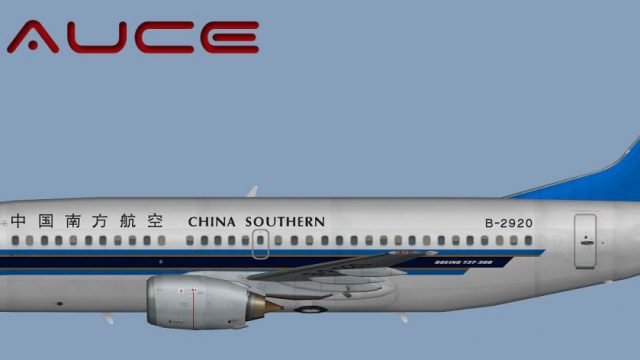
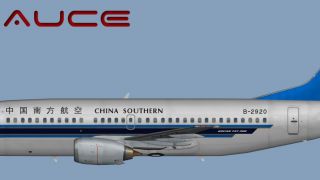






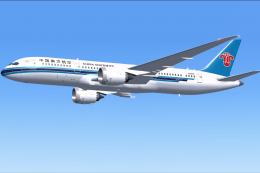


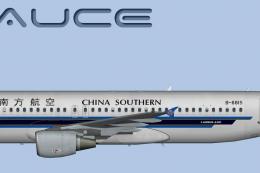
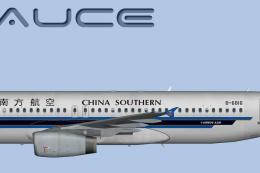

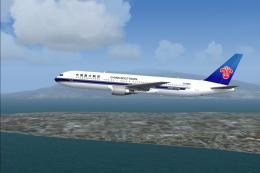
0 comments
Leave a Response