
Nationair Boeing 757-200
Nationair’s circa-1992 Boeing 757-200 livery brings a faithful Canadian charter look to the virtual skies, complete with period markings and registration details. Designed for Microsoft Flight Simulator FSX, it requires the QualityWings 757-200 and supports both livery-manager and manual installation for easy fleet integration.
- Type:Repaint for Payware Model
- File: nationair_757.zip
- Size:34.39 MB
- Scan:
Clean (14d)
- Access:Freeware
- Content:Everyone
Textures only for the Quality Wings B757 of the Nationair circa 1992. By Marcus Brown.

Screenshot of Nationair Boeing 757-200 in flight.
Nationair (IATA: NX, ICAO: NXA, Call sign: Nation Airways) operated in the late 1980s and early 1990s from bases in Montreal and Toronto, with seasonal bases in Quebec City as well as flights out of Hamilton, Ontario to London, England. At one point, Nationair was Canada's third largest airline, after Air Canada and Canadian Airlines International. (Source Wikipedia)
Installation (Livery Manager):
- Unzip the package into a temporary folder retaining the folder structure.
- To install use the quality wings livery manager.
- Open the livery manager then click 'Install Repaints'
- Then locate the Nationair.qwl file and click 'Open' and the livery manager will install the repaint for you
The person who requested this paint had problems installing it with the livery manager but my beta testors didn't. I'm going to include the texture file for you to manually install it if its needed.
Installation (Manual):
- To install manually copy and paste the texture.Nationair file into your SimoOjects/Airplanes/QualityWings 752 Passenger folder.
- Copy and paste this config file edit it into the aircraft config file renaming the "X" to the next number in sequence of the others.
[fltsim.X]
title = QWSim Boeing 757-200 Nationair WV
model = RR_WV
ui_variation = Nationair
texture = Nationair
atc_id = C-GNXC
atc_airline = Nationair
atc_parking_codes = TWA
atc_parking_types = GATE, RAMP
sim = QWSim Boeing 757-200 Rolls-Royce RB211-535E4B
panel = mainHD
sound = rr
kb_checklists = QW757_Check
kb_reference = QW757_Ref
ui_manufacturer = Boeing-QWSim
ui_type = 757-200
atc_flight_number = 1332
atc_heavy =
description = Qualitywings Simulations \nBoeing 757-200\nVersion 1.3\nModel Designer\n Stefano Anedda\n Lars Roennig\nFlight Dynamics Designer\n Brandon D. Henry, Nick Peterson\n\nMaster Texture Designer\n Corey Ford\n\nFlightdeck Development\n Jacob Kubique\n Ernie Alston\n\nSounds\n Emil Serafino\n\n Repaints\n Tom Collins\n Corey Ford\n David Aquino\n\nAquino\n\n
atc_id_color = 0x00000000
atc_id_font = Verdana,-11,1,600,0
visual_damage = 0
ui_typerole = Commercial Airliner
ui_createdby = QualityWings Simulations
Acknowledgements:
The paintkit used for this repaint was supplied by Quality wings. A special thanks goes to Tim Parker for your request and technical assistance in the making of this livery.
The archive nationair_757.zip has 29 files and directories contained within it.
File Contents
This list displays the first 500 files in the package. If the package has more, you will need to download it to view them.
| Filename/Directory | File Date | File Size |
|---|---|---|
| 1.jpg | 09.19.14 | 173.44 kB |
| 2.jpg | 09.19.14 | 188.17 kB |
| 3.jpg | 09.19.14 | 170.81 kB |
| 4.jpg | 11.29.14 | 183.90 kB |
| 5.jpg | 09.19.14 | 198.61 kB |
| Nationair.qwl | 11.29.14 | 16.82 MB |
| ReadMe.txt | 11.29.14 | 3.05 kB |
| texture.Nationair | 11.29.14 | 0 B |
| Nationair.qwl | 09.20.14 | 8.47 MB |
| QW752FuseL_L.dds | 07.16.14 | 4.00 MB |
| QW752FuseL_T.dds | 09.20.14 | 4.00 MB |
| QW752FuseR_L.dds | 07.16.14 | 4.00 MB |
| QW752FuseR_T.dds | 09.20.14 | 4.00 MB |
| QW757_radomelines.dds | 07.16.14 | 4.12 kB |
| QW757_Stabs_L.dds | 07.16.14 | 4.00 MB |
| QW757_Stabs_t.dds | 09.20.14 | 4.00 MB |
| QW757Belly_T.dds | 09.20.14 | 4.00 MB |
| QW757engine_RR_L_T.dds | 09.20.14 | 4.00 MB |
| QW757engine_RR_R_T.dds | 09.20.14 | 4.00 MB |
| QW757Gear_t.dds | 09.20.14 | 4.00 MB |
| QW757Wings_L_L.dds | 07.16.14 | 4.00 MB |
| QW757Wings_L_T.dds | 09.20.14 | 4.00 MB |
| QW757Wings_R_L.dds | 07.16.14 | 4.00 MB |
| QW757Wings_R_T.dds | 09.20.14 | 4.00 MB |
| texture.cfg | 12.04.09 | 64 B |
| texture.ini | 09.19.14 | 376 B |
| thumbnail.jpg | 09.18.14 | 97.70 kB |
| flyawaysimulation.txt | 10.29.13 | 959 B |
| Go to Fly Away Simulation.url | 01.22.16 | 52 B |
Installation Instructions
Most of the freeware add-on aircraft and scenery packages in our file library come with easy installation instructions which you can read above in the file description. For further installation help, please see our Flight School for our full range of tutorials or view the README file contained within the download. If in doubt, you may also ask a question or view existing answers in our dedicated Q&A forum.




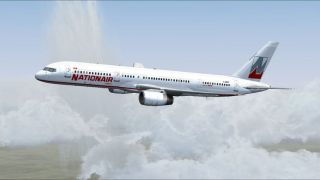

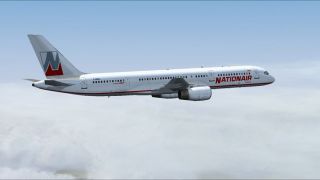









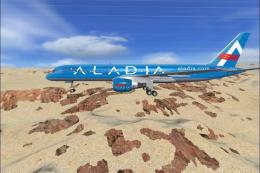

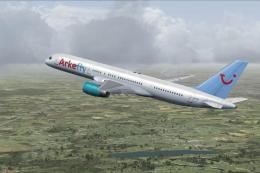

0 comments
Leave a Response