Imagine Sim VHHH AFCAD
AFCAD specifically for Imagine Simulation VHHH Hong Kong International Airport. By Hans Wilms.
- Country
-
Hong Kong
- Download hits
- 362
- Compatibility
- Flight Simulator XPrepar3D
- Filename
- fsximaginesimvhhh.zip
- File size
- 39.54 KB
- Virus Scan
- Scanned 18 days ago (clean)
- Access to file
- Free (Freeware)
- Content Rating
- Everyone
AFCAD specifically for Imagine Simulation VHHH Hong Kong International Airport. By Hans Wilms.
This will not work for the stock FSX version or any other VHHH add-on!
Chek Lap Kok is amongst the most impressive airports from an architectural point of view. Huge as it is, it is easy to navigate, extremely efficient and a joy to visit. For many years it has been voted as 'Best airport of the year' by international travelers, for me personally it still is and will remain so for a long time.
To use this AFCAD efficiently, a few 'notes and advises' are in order:
- As in real life operation, RWY 07L/25R is used for landing only (in this AFCAD it is closed for take-off). Consequently, RWY 7R/25L is used for take-off only. Very rarely it will be used for landing, particularly for cargo aircraft, when traffic congestion so dictates which maybe happens a few times a year. FSX does not allow for separation of cargo traffic so it is not possible to build such a circumstance into the AFCAD.
- In function of the above the whole AFCAD has been laid-out accordingly using separate taxi links for arrival and departure. Gates N 60, 62, 64, 66 are the only ones that can handle the A380. To make sure that your AI A380 actually uses one of these gates I have coded them in a specific way, i.e. I added the letter 'I' to the airlines code. Example: Lufthansa airline code is DLH, the A380 parking gates are coded DLHI. I suggest you add this 'I' to all the atc-parking-code in the relevant aircraft.cfg file to ensure all of your AI A380s use one of the above gates. Same goes for the B747-8, also here add the letter 'I' to the parking code. The A380s have to follow a very specific taxi pattern to avoid interference with airport structures. This AFCAD has separate taxi links to reflect this real-life requirement.
- There are problems inherent to AI in terms of cargo gate assignments. This is most evident with cargo aircraft smaller than the B747, MD11 and alike. Even when the aircraft.cfg stipulates a B767 or A332 to be 'cargo' and the parking code reads for instance xxxC (where the C stands for cargo), one can still see these aircraft parked at a gate. The only solution I found is to separate the cargo versions of these aircraft from the pax aircraft in their own separate folder and with the aid of AI-Aircraft Editor increase their FSX wingspan to at least 40 meters. Since the biggest pax aircraft wing span is less than 40 meters, the cargos will be forced in this way to park on cargo ramps, which should be 40 meters or more (in general 50).

Finding the Scenery
- FSX/Prepar3D Coordinates:
-
22.30890000,113.91460000
Use the downloaded flight plan file by launching FSX/P3D, selecting "Load Flight Plan" in the flight planner, and choosing the .pln file. Your aircraft will be positioned directly at the add-on’s location. - Decimal Degrees (DD):
-
Latitude: 22.308900°
Longitude: 113.914600° - Degrees, Minutes, Seconds (DMS):
-
Latitude: 22° 18' 32.040" N
Longitude: 113° 54' 52.560" E
Map Location
The archive fsximaginesimvhhh.zip has 5 files and directories contained within it.
File Contents
This list displays the first 500 files in the package. If the package has more, you will need to download it to view them.
| Filename/Directory | File Date | File Size |
|---|---|---|
| ADEX_VHHH_HW.BGL | 06.26.14 | 86.74 kB |
| Readme.txt | 06.28.14 | 3.54 kB |
| Imagine Sim VHHH AFCAD | 06.28.14 | 0 B |
| flyawaysimulation.txt | 10.29.13 | 959 B |
| Go to Fly Away Simulation.url | 01.22.16 | 52 B |
Installation Instructions
Most of the freeware add-on aircraft and scenery packages in our file library come with easy installation instructions which you can read above in the file description. For further installation help, please see our Flight School for our full range of tutorials or view the README file contained within the download. If in doubt, you may also ask a question or view existing answers in our dedicated Q&A forum.


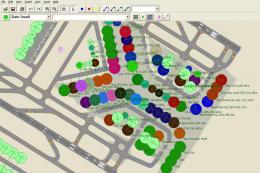
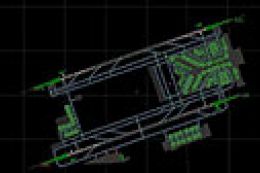



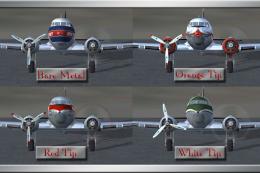

0 comments
Leave a Response