
Heineken Antonov An-2 Colt
Heineken-themed Antonov An-2 Colt livery turns the classic biplane into a vivid green-and-white showpiece with bold accents that stand out on any ramp while preserving the original model’s vintage character and virtual cockpit. Built for Microsoft Flight Simulator X, it requires the payware SibWings Antonov An-2 base package.
- Type:Repaint for Payware Model
- File: sibwings_an-2_colt__heineken.zip
- Size:9.41 MB
- Scan:
Clean (21d)
- Access:Freeware
- Content:Everyone
Pilots who enjoy an unconventional twist on the legendary Antonov An-2 Colt will find this specially crafted green-and-white exterior intriguing. This fictional repaint, courtesy of creator Corina Meyer, places the famous single-engine biplane in a vibrant beer-inspired scheme for added visual interest. It is compatible with Microsoft Flight Simulator X and transforms the aircraft into a one-of-a-kind showcase of striking colors. Though the livery references a popular beverage brand, it does not represent an official collaboration or endorsement.
Distinctive Visual Details
This repaint capitalizes on the iconic silhouette of the An-2, which is recognized for its high-lift wings and robust airframe originally designed for utility and short-field operations. Green and red accents are prominently featured, echoing a classic beer label design (label design refers to the recognizable combination of color bands and typography). The resulting scheme underscores the aircraft’s vintage appeal while introducing a playful interpretation of a well-known brewery motif.

Screenshot of Heineken Antonov An-2 Colt on runway.
Essential Setup Steps
- Open your main simulator directory (commonly known as the FSX root folder).
- Navigate to the SimObjects > Airplanes subfolder.
- Locate and open the Sibwings_Antonov_2 folder.
- Place the provided “Texture” folder inside the same Sibwings_Antonov_2 directory.
- Add the following configuration data after the last aircraft section in your aircraft.cfg file. Make sure to substitute "XX" with the appropriate consecutive number:
[fltsim.XX]
title=Antonov AN2 Heineken
sim=Antonov_AN2_v2.3
model=
panel=
sound=
texture=Heineken
kb_checklists=AN-2_check
kb_reference=AN-2_check
atc_id_color=0xff000000
atc_id=PH-ANH
atc_airline=Heineken
atc_flight_number=
atc_parking_types=RAMP
ui_manufacturer="Antonov"
ui_type="An-2"
ui_variation="Heineken"
ui_typerole=An-2
ui_createdby="SibWings Lab."
description="Aeroflot CCCP-55721 - Antonov An-2 cn 1G49-13 having a history flying for Russian state airline Aeroflot. Was transported to Denmark, but never received permission to fly. Was then donated to a museum but ended up having cut off the wings and tail planes."
Additional Observations
The Antonov An-2, originally introduced by the Soviet Union, is recognized for its large wing area and remarkable STOL (Short Takeoff and Landing) capabilities. In this fictional adaptation, the fuselage and tail section carry a beer-inspired theme that draws attention at any virtual airfield. The distinctive biplane attributes remain untouched from the payware base model, so the characteristic flight handling and detailed cockpit systems stay consistent with Sibwings’ standards.
Important: This texture set requires the payware Sibwings Antonov An-2, available from providers such as SimShack. Only users who already possess the original payware package can enjoy this free repaint.
Developed by Corina Meyer. Have fun exploring the skies with this imaginative livery!
The archive sibwings_an-2_colt__heineken.zip has 18 files and directories contained within it.
File Contents
This list displays the first 500 files in the package. If the package has more, you will need to download it to view them.
| Filename/Directory | File Date | File Size |
|---|---|---|
| texture.Heineken | 08.25.13 | 0 B |
| An2_texture01_T.dds | 08.25.13 | 4.00 MB |
| An2_texture02_T.dds | 08.25.13 | 4.00 MB |
| An2_texture03_T.dds | 08.25.13 | 4.00 MB |
| An2_texture04_T.dds | 08.25.13 | 4.00 MB |
| An2_texture05_T.dds | 08.25.13 | 4.00 MB |
| An2_texture09_C.dds | 08.25.13 | 1.00 MB |
| texture.cfg | 03.15.13 | 135 B |
| Thumbnail.jpg | 08.25.13 | 60.83 kB |
| 1.gif | 08.25.13 | 10.24 kB |
| FS-43615.jpg | 08.25.13 | 98.43 kB |
| FS-43640.jpg | 08.25.13 | 96.81 kB |
| FS-43641.jpg | 08.25.13 | 66.18 kB |
| FS-43651.jpg | 08.25.13 | 164.65 kB |
| FS-43652.jpg | 08.25.13 | 129.85 kB |
| How to install.txt | 08.25.13 | 1.30 kB |
| flyawaysimulation.txt | 10.29.13 | 959 B |
| Go to Fly Away Simulation.url | 01.22.16 | 52 B |
Installation Instructions
Most of the freeware add-on aircraft and scenery packages in our file library come with easy installation instructions which you can read above in the file description. For further installation help, please see our Flight School for our full range of tutorials or view the README file contained within the download. If in doubt, you may also ask a question or view existing answers in our dedicated Q&A forum.

















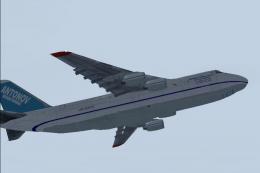


1 comments
Leave a ResponseThe content of the comments below are entirely the opinions of the individual posting the comment and do not always reflect the views of Fly Away Simulation. We moderate all comments manually before they are approved.
Note: Very nice livery! But if you have the ATSimulations version of the former Sibwing model:
Aircraft will not load:
You have to rename the name of the
simin theaircraft.cfgcorresponding to the otherflightsim XXtextures.Black windows in cockpit and big black shadow when touching the ground:
In the
texture.cfgofTexture.Heinekenrenamefallback2to..ATSimulationsAntonov_2textureas written with the other textures. That means instead of..sibwingstexture.All works fine when done.