FSX South African Air Force Vickers Viscount 700
 South African Air Force Vickers Viscount 700, c/n 280 V.781D. Delivered to the SAAF, 28 Squadron on 16 June 1958 carrying a large consignment of airframe spare parts. A lot of these parts were never used and were discovered in a stockists inventory in the UK in 2010 and are now being used to rest...
South African Air Force Vickers Viscount 700, c/n 280 V.781D. Delivered to the SAAF, 28 Squadron on 16 June 1958 carrying a large consignment of airframe spare parts. A lot of these parts were never used and were discovered in a stockists inventory in the UK in 2010 and are now being used to rest...
- Type
- Repaint⇲ Download Base Model
- Download hits
- 121
- Compatibility
- Flight Simulator XPrepar3D
- Filename
- vickers_viscount_700_saaf_150_fsx.zip
- File size
- 6.59 MB
- Virus Scan
- Scanned 14 days ago (clean)
- Access to file
- Free (Freeware)
- Content Rating
- Everyone
South African Air Force Vickers Viscount 700, c/n 280 V.781D. Delivered to the SAAF, 28 Squadron on 16 June 1958 carrying a large consignment of airframe spare parts. A lot of these parts were never used and were discovered in a stockists inventory in the UK in 2010 and are now being used to restore museum Viscounts around the world. On 1 February 1968 to 21 Squadron and then to 44 Squadron on 28 October 1983 where it continued operation as a VIP transport aircraft until withdrawn from use in September 1991. It was sold in September 1991 to Bazair and exported as 9Q-CWL. It crashed on 6 June 1997, killing all 23 on board in the DRC. These are texture files only. Prior installation of Jens B. Kirstensen's FSX Vickers Viscount package (VISCOUNT_10X.ZIP) is required. Repaint by Andre Reimers.

Screenshot of Vickers Viscount 700 in flight.
Installation:
- Place the unzipped texture folder into the folder where you have the JBK Vickers Viscount 700D installed, e.g. FSX\SimObjects\Airplanes\JBK Vickers Viscount 700D.
- Open the Aircraft.cfg file in the JBK Vickers Viscount 700D folder in notepad. Add the following section to the beginning of the file, just below the similar sections already present. Change the x in [fltsim.x] to the next number following the [fltsim. ] sections already present.
[fltsim.xx]
title=JBK Vickers Viscount SAAF 150
sim=JBK Vickers Viscount
model=radar
panel=
sound=
texture=saaf_150
kb_checklists=
kb_reference=V700_ref
ui_manufacturer=Vickers
ui_type=Viscount 700 (JBK)
ui_variation=SAAF 150
atc_heavy=0
atc_id=150
atc_airline=airforce
atc_flight_number=150
description=c/n 280 V.781D. Delivered to the SAAF, 28 Squadron on 16 June 1958 carrying a large consignment of airframe spare parts. A lot of these parts were never used and were discovered in a stockists inventory in the UK in 2010 and are now being used to restore museum Viscounts around the world. On 1 February 1968 to 21 Squadron and then to 44 Squadron on 28 October 1983 where it continued opearation as a VIP transport aircraft until withdrawn from use in September 1991. It was sold in September 1991 to Bazair and exported as 9Q-CWL. It crashed on 6 June 1997, killing all 23 on board in the DRC.
prop_anim_ratio=0.95
The archive vickers_viscount_700_saaf_150_fsx.zip has 16 files and directories contained within it.
File Contents
This list displays the first 500 files in the package. If the package has more, you will need to download it to view them.
| Filename/Directory | File Date | File Size |
|---|---|---|
| 150-1.jpg | 01.28.13 | 116.54 kB |
| 150-2.jpg | 01.28.13 | 152.33 kB |
| file_id.diz | 01.31.13 | 805 B |
| Readme.txt | 01.30.13 | 3.04 kB |
| fus_front_t.dds | 01.07.13 | 4.00 MB |
| leftaft_t.dds | 01.07.13 | 4.00 MB |
| lwing_t.dds | 01.07.13 | 4.00 MB |
| nacelle_14_t.dds | 01.29.11 | 256.12 kB |
| nacelle_23_t.dds | 01.29.11 | 256.12 kB |
| Prop_blurred.dds | 01.07.13 | 64.12 kB |
| rtaft_t.dds | 01.07.13 | 4.00 MB |
| rwing_t.dds | 01.07.13 | 4.00 MB |
| texture.cfg | 11.23.08 | 46 B |
| thumbnail.jpg | 01.07.13 | 6.97 kB |
| flyawaysimulation.txt | 10.29.13 | 959 B |
| Go to Fly Away Simulation.url | 01.22.16 | 52 B |
Complementing Files & Dependencies
This add-on mentions the following files below in its description. It may be dependent on these files in order to function properly. It's possible that this is a repaint and the dependency below is the base package.
You may also need to download the following files:
Installation Instructions
Most of the freeware add-on aircraft and scenery packages in our file library come with easy installation instructions which you can read above in the file description. For further installation help, please see our Flight School for our full range of tutorials or view the README file contained within the download. If in doubt, you may also ask a question or view existing answers in our dedicated Q&A forum.

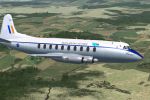


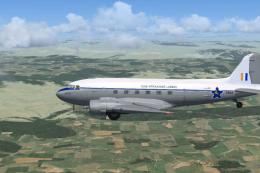
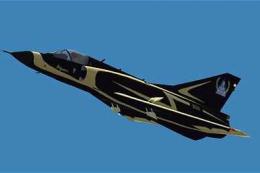


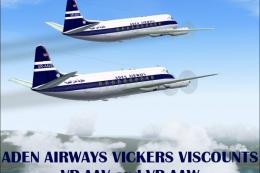
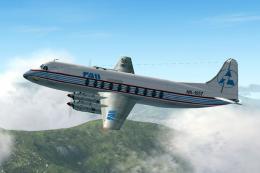


0 comments
Leave a Response