
FSX Meteor F8 RNLAF 4R:3
Gloster Meteor F8 in Royal Netherlands Air Force 325 Squadron markings brings aircraft 4R:3 to life with historically matched codes, period-correct colors, and subtle surface weathering for an authentic ramp presence. Built for Microsoft Flight Simulator X Acceleration, it requires Rob Richardson’s freeware Meteor F Mk 8 base model and includes an accurate external repaint with a detailed virtual cockpit.
- Type:Repaint
- File: meteor_f8_rnlaf_2.zip
- Size:10.96 MB
- Scan:
Clean (16d)
- Access:Freeware
- Content:Everyone
This add-on offers an accurate external repaint of the Gloster Meteor F8, originally created by Rob Richardson for Microsoft Flight Simulator X Acceleration. Developed by Peter Watkins, it recreates aircraft 4R:3 from the Royal Netherlands Air Force’s 325th Squadron, once stationed at Twenthe Air Base. The key focus is on providing a historically consistent visual finish, highlighting the Meteor’s iconic design and its service in Dutch fighter operations.
Technical Background and Development Notes
The Gloster Meteor F8, a British jet-engine fighter, served in various air forces worldwide. This particular repaint highlights the Meteor that operated under the RNLAF at Twenthe Air Base. The base, located in the eastern region of the Netherlands, was a significant fighter wing installation. To produce a realistic exterior, Peter Watkins carefully studied reference materials and aircraft markings. Meanwhile, Rob Richardson’s freeware model imposes in-simulator authenticity through detailed external geometry and cockpit instrumentation. Together, these elements provide a convincing experience for enthusiasts and those seeking historically accurate texture sets.
Visual Highlights
- Meticulously replicated squadron and aircraft codes matching 4R:3.
- Cohesive color approach reflecting actual RNLAF livery standards.
- Weathering and minor surface details to align with historical reference images.
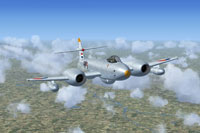
Depiction of the Meteor F8 in RNLAF markings, captured mid-flight.
Installation Procedure
- Extract and place the texture folder into the "Gloster Meteor Mk 8" directory found under SimObjects/Airplanes in your main FSX folder.
- Open the aircraft.cfg file in the Gloster Meteor Mk 8 folder and insert the following entry, ensuring you replace xx with the next sequence number:
[fltsim.xx]
title=Gloster Meteor F Mk 8 RNLAF 2
sim=Gloster Meteor F Mk 8
model=
panel=
sound=
texture=RNLAF 2
kb_checklists=Meteor_F_Mk8_check
kb_reference=Meteor_F_Mk8_ref
ui_manufacturer=Gloster
ui_type=Meteor F Mk 8
ui_variation=RNLAF 2
atc_id=I-113
atc_airline=
atc_flight_number=
description=This repaint depicts 4R:3, which served under No. 325 Squadron, Royal Netherlands Air Force, at Twenthe Air Base.
Base Model Requirement
Please note that this repaint does not include the base Gloster Meteor F8 model. You will need to download the freeware package by Rob Richardson from the Fly Away Simulation library before installing this texture set. Once installed, you can load the revised livery directly from the aircraft selection interface within Microsoft Flight Simulator X Acceleration.
Author Credits
Rob Richardson – Developer of the original Gloster Meteor F8 freeware model.
Peter Watkins – Artist responsible for the RNLAF repaint adaptation and implementation details.
The archive meteor_f8_rnlaf_2.zip has 13 files and directories contained within it.
File Contents
This list displays the first 500 files in the package. If the package has more, you will need to download it to view them.
| Filename/Directory | File Date | File Size |
|---|---|---|
| 9122813.jpg | 11.28.13 | 1.29 MB |
| 9258940.jpg | 11.28.13 | 994.92 kB |
| 9264836.jpg | 11.28.13 | 1.20 MB |
| 9323649.jpg | 11.28.13 | 1.01 MB |
| Installation readme.txt | 11.28.13 | 1.97 kB |
| Texture.RNLAF 2 | 11.28.13 | 0 B |
| meteor 1 bump.dds | 11.12.13 | 16.00 MB |
| meteor 1.dds | 11.28.13 | 16.00 MB |
| meteor 2.dds | 11.28.13 | 16.00 MB |
| texture.cfg | 04.16.11 | 37 B |
| thumbnail.jpg | 11.28.13 | 994.92 kB |
| flyawaysimulation.txt | 10.29.13 | 959 B |
| Go to Fly Away Simulation.url | 01.22.16 | 52 B |
Installation Instructions
Most of the freeware add-on aircraft and scenery packages in our file library come with easy installation instructions which you can read above in the file description. For further installation help, please see our Flight School for our full range of tutorials or view the README file contained within the download. If in doubt, you may also ask a question or view existing answers in our dedicated Q&A forum.



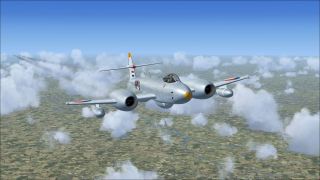














0 comments
Leave a Response