
FSX Chile Air Force Boeing 737-300LL
Chile Air Force Boeing 737-300LL livery brings authentic Fuerza Aérea de Chile markings to the FAIB 737-300 AI model, with crisp textures suited to both passenger and logistics traffic. Built for FSX and designed for seamless AI integration, it requires the FAIB_B7373V11 base package while preserving a clean, detailed appearance across supported formats.
- Type:Repaint
- File: faib_b733ll_fach.zip
- Size:6.94 MB
- Scan:
Clean (14d)
- Access:Freeware
- Content:Everyone
This comprehensive freeware repaint introduces the Chile Air Force’s Boeing 737-300LL, meticulously crafted for the FAIB B737-300 base model (FAIB_B7373V11.ZIP). Developed by Mariano Bonaccorso, it reflects the official markings used by the Fuerza Aérea de Chile on this variant. Please note that the main aircraft package from FSX AI Bureau is essential for correct functionality. This repaint is offered at no cost and provides compatibility across multiple simulator formats while retaining a detailed appearance.
Highlighting Key Visual Elements

Profile view of Chile Air Force Boeing 737-300LL.
[Boeing 737-300LL] refers to the 737-300 variant configured for advanced lighting configurations (often designated “LL” for logo light or similar features), used in both passenger and logistical roles by the Chilean Air Force.
Installation Process & Configuration Tips
- Locate the FAIB_B7373V11.ZIP package (required base model) and install it if you have not done so already.
- Drop the included texture folder into the correct aircraft directory of the AI Bureau 737-300 within your simulator’s installation structure.
- Open the relevant aircraft configuration file (often named
aircraft.cfg) and include the bracketed entry below. Replace the “X” in[fltsim.X]with the next available number in your sequence.
Sample Aircraft Configuration Entry
[fltsim.X]
title=AI B733LL FACH
sim=FAIB_7373
model=logolight
texture=FACH
atc_airline=CHILE AIR FORCE
atc_parking_codes=M003
atc_parking_types=MIL_CARGO
ui_manufacturer=Boeing
ui_type=B737-300LL
ui_variation=Chile Air Force
description=AI Aircraft from AIA
Notable Texture Formats
- DDS (FSX)
- Contained in the primary texture folder, optimized for FSX, providing enhanced performance and clarity.
- BMP (FS9)
- Housed within the dedicated FS9 folder for compatibility with older simulators, ensuring broad usability.
- Targa (.tga) Files
- Enclosed in a separate folder, these allow conversion to your chosen format without compromising image quality.
When refining texture entries or making custom changes, consult the flight simulator’s aircraft container documentation to ensure correct references for your setup. If you’re unsure about these steps, review the SDK guidelines and any additional notes provided with the FAIB model.
Extra Notes for Enthusiasts
By using this repaint, you’ll experience the Chile Air Force’s unique color scheme and insignia in a realistic AI traffic environment. The Boeing 737-300LL has long served multiple roles, reflecting the adaptability of the 737 series in military applications, and this repaint aims to capture those real-world details. It integrates seamlessly with flight paths based on your traffic plans, adding immersion to your simulator scenarios.
Credit goes to Mariano Bonaccorso for constructing and fine-tuning this livery. If you are seeking to expand your AI fleet, remember that this texture set offers a faithful representation of FACH aircraft while still allowing plenty of performance headroom in FSX or FS9 environments. Enjoy applying it to your virtual skies, and always back up any original files when making changes to avoid potential conflicts.
The archive faib_b733ll_fach.zip has 13 files and directories contained within it.
File Contents
This list displays the first 500 files in the package. If the package has more, you will need to download it to view them.
| Filename/Directory | File Date | File Size |
|---|---|---|
| FAIB_737_300_L.dds | 11.30.13 | 5.33 MB |
| FAIB_737_300_T.dds | 11.30.13 | 5.33 MB |
| FS9 | 11.30.13 | 0 B |
| FAIB_737_300_L.bmp | 11.30.13 | 1.33 MB |
| FAIB_737_300_T.bmp | 11.30.13 | 682.74 kB |
| Targas | 11.30.13 | 0 B |
| FACH_T.tga | 11.30.13 | 16.00 MB |
| FS9_FACH_T.tga | 11.30.13 | 4.00 MB |
| Installation.txt | 11.30.13 | 1.84 kB |
| Preview.jpg | 11.30.13 | 95.27 kB |
| Thumbnail.png | 11.30.13 | 5.15 kB |
| flyawaysimulation.txt | 10.29.13 | 959 B |
| Go to Fly Away Simulation.url | 01.22.16 | 52 B |
Installation Instructions
Most of the freeware add-on aircraft and scenery packages in our file library come with easy installation instructions which you can read above in the file description. For further installation help, please see our Flight School for our full range of tutorials or view the README file contained within the download. If in doubt, you may also ask a question or view existing answers in our dedicated Q&A forum.

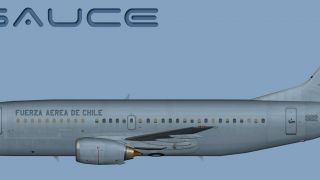







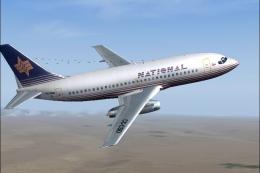




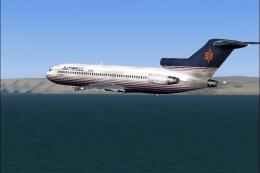
0 comments
Leave a Response