FSX Avro Vulcan Updated
 This is the only FSX freeware Avro Vulcan with a functioning VC. The package features a new enhanced VC and 2D panel configuration with partly different gauges added. The VC now matches the 2D panel in every respect, including all the gauges the 2D panel displays. Original model for FS2004 by Cap...
This is the only FSX freeware Avro Vulcan with a functioning VC. The package features a new enhanced VC and 2D panel configuration with partly different gauges added. The VC now matches the 2D panel in every respect, including all the gauges the 2D panel displays. Original model for FS2004 by Cap...
- Type
- Complete with Base Model
- Download hits
- 4.7K
- Compatibility
- Flight Simulator XPrepar3D
- Filename
- fsx_avro_vulcan_updated.zip
- File size
- 34.78 MB
- Virus Scan
- Scanned 2 days ago (clean)
- Access to file
- Free (Freeware)
- Content Rating
- Everyone
This is the only FSX freeware Avro Vulcan with a functioning VC. The package features a new enhanced VC and 2D panel configuration with partly different gauges added. The VC now matches the 2D panel in every respect, including all the gauges the 2D panel displays. Original model for FS2004 by Capt. I. D'Attomo and Capt. G. Quai, smoke configuration by Tom Tiedman, first publication for FSX by Tom Woolstencroft and the great sound by Darren Law. New VC and 2D panel configuration as well as new fuselage color modification by Michael Pook.
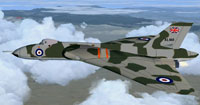
Screenshot of Avro Vulcan in flight.
One important tip regarding the 2d panel mode; the gauge "nose up and down" (two white arrows in the 2D panel) improves the view out of the cockpit by lowering the panel. However, this gauge seems to work only in FSX Acceleration.
Installation:
- Copy and paste the Avro Vulcan folder into your FSX/ Simobjects/ aircraft directory.
- Copy and paste the gauges in the gauges folder into your main FSX gauges directory and the two effects into your main effects directory (no need to overwrite).
- That's it, enjoy your flight.
The archive fsx_avro_vulcan_updated.zip has 119 files and directories contained within it.
File Contents
This list displays the first 500 files in the package. If the package has more, you will need to download it to view them.
| Filename/Directory | File Date | File Size |
|---|---|---|
| FSX_Avro_Vulcan_Updated | 07.27.15 | 0 B |
| Avro Vulcan | 07.27.15 | 0 B |
| Aircraft.cfg | 07.27.15 | 12.34 kB |
| model | 07.27.15 | 0 B |
| Avro_Vulcan.mdl | 05.03.06 | 1.33 MB |
| Model.cfg | 04.19.06 | 30 B |
| panel | 07.27.15 | 0 B |
| $pnl512 | 12.12.05 | 257.05 kB |
| Panel.bmp | 07.27.15 | 769.05 kB |
| Panel.CFG | 07.27.15 | 6.99 kB |
| sound | 07.27.15 | 0 B |
| c11.wav | 05.15.08 | 245.20 kB |
| c12.wav | 05.15.08 | 231.46 kB |
| c13.wav | 05.15.08 | 472.04 kB |
| c14.wav | 05.15.08 | 566.28 kB |
| c21.wav | 05.15.08 | 245.20 kB |
| c22.wav | 05.15.08 | 230.99 kB |
| c23.wav | 05.15.08 | 471.57 kB |
| c24.wav | 05.15.08 | 566.28 kB |
| cockpit_wind.WAV | 02.20.04 | 56.59 kB |
| combstart.wav | 05.15.08 | 356.13 kB |
| c_ambient.wav | 05.11.11 | 1.64 MB |
| door_close.wav | 05.15.08 | 461.61 kB |
| door_open.wav | 05.15.08 | 461.61 kB |
| shutdown.wav | 05.15.08 | 1.88 MB |
| Sound.cfg | 03.08.09 | 14.82 kB |
| startup.wav | 05.15.08 | 4.03 MB |
| xf11.wav | 03.08.09 | 527.14 kB |
| xf12.wav | 03.08.09 | 230.99 kB |
| xf13.wav | 03.08.09 | 471.57 kB |
| xf14.wav | 03.08.09 | 565.82 kB |
| xf21.wav | 03.08.09 | 558.46 kB |
| xf22.wav | 03.08.09 | 183.80 kB |
| xf23.wav | 03.08.09 | 396.54 kB |
| xf24.wav | 05.21.08 | 177.63 kB |
| xf_howl.wav | 05.12.11 | 625.06 kB |
| xf_rumble.wav | 03.07.09 | 577.85 kB |
| xr11.wav | 03.07.09 | 504.13 kB |
| xr12.wav | 03.07.09 | 648.13 kB |
| xr13.wav | 03.07.09 | 648.13 kB |
| xr14.wav | 03.07.09 | 696.60 kB |
| xr21.wav | 03.07.09 | 475.82 kB |
| xr22.wav | 03.07.09 | 611.74 kB |
| xr23.wav | 03.07.09 | 611.74 kB |
| xr24.wav | 03.07.09 | 1.21 MB |
| xr_ambient.wav | 05.12.04 | 186.60 kB |
| xr_rumble.wav | 03.07.09 | 736.60 kB |
| x_combstart.wav | 05.15.08 | 356.13 kB |
| x_shutdown.wav | 05.15.08 | 1.88 MB |
| x_startup.wav | 05.15.08 | 4.03 MB |
| texture | 07.27.15 | 0 B |
| $pnl512 | 12.12.05 | 257.05 kB |
| B25_faro.bmp | 04.27.06 | 17.05 kB |
| B25_oleo.bmp | 02.21.05 | 65.05 kB |
| B25_partic.carrelli.bmp | 03.12.05 | 513.05 kB |
| compressore.bmp | 04.27.06 | 65.05 kB |
| compressore_blur.bmp | 04.27.06 | 65.05 kB |
| crew.bmp | 05.28.05 | 257.05 kB |
| darkeng.bulkhd.bmp | 05.02.06 | 65.05 kB |
| equipaggio.bmp | 03.04.05 | 257.05 kB |
| ordinata.interm.bmp | 01.09.05 | 65.05 kB |
| OxyMask.bmp | 04.21.05 | 17.05 kB |
| pavimento_metallico2.bmp | 02.16.06 | 65.05 kB |
| thumbnail.jpg | 07.24.15 | 22.49 kB |
| Thumbs.db | 05.17.06 | 76.00 kB |
| vulcan.fuse.bmp | 07.27.15 | 4.00 MB |
| vulcan_wing.bmp | 07.24.15 | 1.00 MB |
| Vulc_VC_Panel.bmp | 07.24.15 | 4.00 MB |
| Vulcan.air | 05.06.06 | 8.66 kB |
| fx_afterburner_f3.fx | 04.29.06 | 8.75 kB |
| fx_smoke_rx.fx | 10.21.01 | 1.17 kB |
| gauges | 07.27.15 | 0 B |
| ALPHA_Arrow.cab | 05.24.07 | 1008.33 kB |
| ALPHA_Victor.cab | 05.15.09 | 353.16 kB |
| cessna.gau | 06.13.03 | 1.47 MB |
| Cessna208.gau | 06.12.03 | 2.71 MB |
| DM_VC10.cab | 12.16.06 | 605.32 kB |
| Eng_Auto_Start.gau | 10.23.02 | 51.00 kB |
| f86_egt.gau | 10.12.09 | 134.00 kB |
| ID_747_raltV2.gau | 12.23.05 | 125.50 kB |
| ID_DME_Pnl.gau | 05.07.06 | 30.00 kB |
| ID_F80_gmeter.gau | 12.13.05 | 39.50 kB |
| ID_Gear_Alert.gau | 05.15.06 | 17.00 kB |
| ID_Vulc_AltAlrt_Lt.gau | 04.30.06 | 19.50 kB |
| ID_Vulc_APaltSet.gau | 04.30.06 | 25.50 kB |
| ID_Vulc_Appr_Logic.gau | 05.06.06 | 17.50 kB |
| ID_Vulc_Apv2.gau | 05.06.06 | 105.00 kB |
| ID_Vulc_Att.gau | 04.28.06 | 263.50 kB |
| ID_Vulc_FlapsInd.gau | 05.15.06 | 114.00 kB |
| ID_Vulc_FlapsLvr.gau | 05.03.06 | 25.50 kB |
| ID_Vulc_FuelQty.gau | 05.04.06 | 109.00 kB |
| ID_Vulc_FuelValves.gau | 05.07.06 | 68.50 kB |
| ID_Vulc_GearLts.gau | 04.28.06 | 107.50 kB |
| ID_Vulc_GearSw.gau | 05.01.06 | 32.50 kB |
| ID_Vulc_IAS.gau | 04.30.06 | 37.00 kB |
| ID_Vulc_Radiocompass.gau | 04.30.06 | 108.00 kB |
| ID_Vulc_RMI.gau | 05.07.06 | 77.50 kB |
| ID_Vulc_SpoilersInd.gau | 05.06.06 | 22.00 kB |
| ID_Vulc_Throt.gau | 05.04.06 | 172.00 kB |
| ID_Vulc_VSI.gau | 05.16.06 | 87.50 kB |
| magnetic_compass.gau | 07.30.12 | 124.07 kB |
| Merc.CAB | 12.17.11 | 893.20 kB |
| sabremainKO.CAB | 02.22.06 | 205.90 kB |
| SE210.CAB | 06.03.14 | 930.50 kB |
| Hey its Tom Woolstencroft.doc | 04.19.08 | 23.50 kB |
| Original Read me.txt | 05.17.06 | 3.10 kB |
| Readme.txt | 07.27.15 | 2.01 kB |
| screenshots | 07.27.15 | 0 B |
| 2D.jpg | 07.27.15 | 437.09 kB |
| Default.jpg | 07.24.15 | 61.06 kB |
| Panel_tutorial.jpg | 05.14.06 | 169.72 kB |
| thumbnail (1).jpg | 07.27.15 | 143.69 kB |
| thumbnail (2).jpg | 07.27.15 | 126.70 kB |
| VC default.jpg | 07.24.15 | 331.44 kB |
| VC final.jpg | 07.27.15 | 340.92 kB |
| thumbnail.jpg | 07.27.15 | 135.77 kB |
| thumbnail_vc.jpg | 07.27.15 | 340.92 kB |
| flyawaysimulation.txt | 10.29.13 | 959 B |
| Go to Fly Away Simulation.url | 01.22.16 | 52 B |
Installation Instructions
Most of the freeware add-on aircraft and scenery packages in our file library come with easy installation instructions which you can read above in the file description. For further installation help, please see our Flight School for our full range of tutorials or view the README file contained within the download. If in doubt, you may also ask a question or view existing answers in our dedicated Q&A forum.












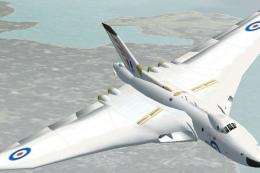





1 comments
Leave a ResponseThe content of the comments below are entirely the opinions of the individual posting the comment and do not always reflect the views of Fly Away Simulation. We moderate all comments manually before they are approved.
Two problems
In VC mode the vertical speed indicator gauge is missing (shows blank on panel). 2d view (fn + F10) does not work and crashes fsx
I am using FSX +Accelleration
Any ideas anyone about solving these issues
Jim