
FSX CF-220 Grizzly Upgrade Patch
CF-220 Grizzly upgrade patch for Microsoft Flight Simulator X sharpens the jet’s handling with more responsive, stable flight dynamics, refines fuel flow, and improves autopilot pitch hold for smoother climbs and cruise. Updated glass, afterburner, and emissive textures plus revised model files clean up minor visual quirks; requires GRIZZ220_V4_FSX.ZIP.
- Type:Patch
- File: cf220v4xupdate.zip
- Size:4.06 MB
- Scan:
Clean (9d)
- Access:Freeware
- Content:Everyone
Requires installation of GRIZZ220_V4_FSX.ZIP (version 4, revised 2013). Revisions include adjusted flight dynamics permitting better responsiveness and stability; more accurate fuel flow and autopilot with improved pitch hold; new textures for glass, afterburner and emissive map, and revised model files addressing minor visual issues present with the original release. Freeware by Brian Sturton.

Front view of CF-220 on the ground.
Installation:
- Transfer the folders "model.AA", "model.AG", "model.CL" & "model.TR" into the root aircraft folder:
"MS Flight Simulator X > SimObjects > Airplanes > CF-220_Grizzly_FSX" - Transfer the folder "panel" into the root aircraft folder:
"MS Flight Simulator X > SimObjects > Airplanes > CF-220_Grizzly_FSX" - Open the folder "textures_common". Copy all 11 items within and paste these into each texture sub-folder of the main aircraft folder, e.g., "texture.CAF_220" through "texture.CAF_275". I do apologize for the inconvenience but this is necessary to keep the file size manageable for purposes of uploading/downloading from host websites. Failure to complete this step will result in common textures not being displayed on the aircraft, e.g., cockpit, glass, and afterburner flames.
- Transfer the files "CF-220_AA.air", "CF-220_AG.air", "CF-220_CL.air" & "CF-220_TR.air" into the root aircraft folder:
"MS Flight Simulator X > SimObjects > Airplanes > CF-220_Grizzly_FSX" - Transfer the file "Aircraft.cfg" into the root aircraft folder:
"MS Flight Simulator X > SimObjects > Airplanes > CF-220_Grizzly_FSX"
The archive cf220v4xupdate.zip has 46 files and directories contained within it.
File Contents
This list displays the first 500 files in the package. If the package has more, you will need to download it to view them.
| Filename/Directory | File Date | File Size |
|---|---|---|
| Aircraft.cfg | 07.31.15 | 38.21 kB |
| CF-220_AA.air | 07.26.15 | 13.13 kB |
| CF-220_AG.air | 07.26.15 | 13.13 kB |
| CF-220_CL.air | 07.26.15 | 13.13 kB |
| CF-220_TR.air | 07.26.15 | 13.13 kB |
| File_ID.txt | 07.30.15 | 442 B |
| GRZX.png | 07.31.15 | 479.63 kB |
| Installation_FSX.txt | 07.31.15 | 1.72 kB |
| model.AA | 07.27.15 | 0 B |
| cf-220 grizzly.mdl | 03.02.14 | 1.44 MB |
| cf-220 grizzly_Interior.mdl | 03.02.14 | 549.72 kB |
| Model.cfg | 02.28.14 | 67 B |
| model.AG | 07.27.15 | 0 B |
| cf-220 grizzly.mdl | 03.02.14 | 1.41 MB |
| cf-220 grizzly_Interior.mdl | 03.02.14 | 549.72 kB |
| Model.cfg | 02.28.14 | 67 B |
| model.CL | 07.27.15 | 0 B |
| cf-220 grizzly.mdl | 03.02.14 | 1.28 MB |
| cf-220 grizzly_Interior.mdl | 03.02.14 | 549.72 kB |
| Model.cfg | 02.28.14 | 67 B |
| model.TR | 07.27.15 | 0 B |
| cf-220 grizzly.mdl | 03.02.14 | 1.32 MB |
| cf-220 grizzly_Interior.mdl | 03.02.14 | 549.72 kB |
| Model.cfg | 02.28.14 | 67 B |
| panel | 07.31.15 | 0 B |
| fs9gps_GLASS.CAB | 01.08.13 | 41.24 kB |
| GRIZZLY_fsxonly.CAB | 06.06.13 | 35.19 kB |
| GRIZZLY_Gauges.CAB | 07.28.15 | 188.77 kB |
| HUD.CAB | 04.30.13 | 75.69 kB |
| Panel.cfg | 08.15.13 | 5.51 kB |
| VCGrizz01.bmp | 05.29.13 | 1.33 MB |
| VCGrizz02.bmp | 05.29.13 | 1.33 MB |
| textures_common | 07.30.15 | 0 B |
| emissive_map_vc.bmp | 03.01.14 | 512.07 kB |
| flame_blue.dds | 08.07.13 | 64.12 kB |
| flame_yellow.dds | 03.03.14 | 64.12 kB |
| Glass_L.dds | 06.27.12 | 16.12 kB |
| Glass_T.dds | 03.10.14 | 64.12 kB |
| Glass_VC_T.dds | 08.15.13 | 64.12 kB |
| Glass_VC_T_L.dds | 06.27.12 | 16.12 kB |
| Grizzly_Cockpit.dds | 06.22.13 | 4.00 MB |
| Grizzly_Cockpit_L.dds | 05.15.13 | 4.00 MB |
| lightwhite_L.dds | 11.16.07 | 64.12 kB |
| lightwhite_T.dds | 11.16.07 | 64.12 kB |
| flyawaysimulation.txt | 10.29.13 | 959 B |
| Go to Fly Away Simulation.url | 01.22.16 | 52 B |
Complementing Files & Dependencies
This add-on mentions the following files below in its description. It may be dependent on these files in order to function properly. It's possible that this is a repaint and the dependency below is the base package.
You may also need to download the following files:
Installation Instructions
Most of the freeware add-on aircraft and scenery packages in our file library come with easy installation instructions which you can read above in the file description. For further installation help, please see our Flight School for our full range of tutorials or view the README file contained within the download. If in doubt, you may also ask a question or view existing answers in our dedicated Q&A forum.












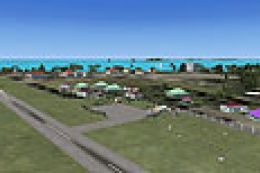

0 comments
Leave a Response