
FSX/P3D Dassault Falcon 20
Dassault Falcon 20E brings a lean, SDK-standard business jet to FSX and Prepar3D v1–v4, tuned for straightforward handling and training-focused flying. Expect a functional virtual cockpit with Collins-style radios and a Cobham-like audio panel, plus pilot notes guidance for trim, speed brake use, and flap landings without reverse thrust.
- Type:Complete with Base Model
- File: falcon20e.zip
- Size:36.47 MB
- Scan:
Clean (15d)
- Access:Freeware
- Content:Everyone
This file is distributed as is. It should work with FSX and P3D V1-4. (tested in FSX SP2/Acc and Prepar3D V4).
This package is a low poly model for learning and not a showcase. However, I have tried to make it as accurate as possible within my current knowledge and capabilities in regard to FSX/P3D development (Limited :-). It uses only standard FSX/P3D SDK functionality.
 See the PDF manual (Pilot Notes) for more detailed descriptions.
See the PDF manual (Pilot Notes) for more detailed descriptions.
This plane is offered as freeware for personal use in FSX and P3D.
Thanks to Mario Noriega for letting me use some of his gauges and gauge code in this project.
Thanks to Pierre Fasseaux for making the Collins Radio gauges, and letting us use and modify them (EULA).
I have recoded the included audio panel to make it look like a Cobham Audio Panel.
Flying the Falcon 20E
The Falcon 20 is described as a docile aircraft with nice handling qualities. I have never been in one :-)
Takeoff trim is required. Elevator trim for takeoff should be in the lower green mark (Trim Gauge). Rotate at 118-120 knots.
Speed brakes can be used to manage descent for landing. Land with full flaps and go for 120 kt over the threshold. Keeping the attitude after returning throttle to idle should settle the airplane nose high. The Falcon 20E does not have reverse thrust. Aerodynamic braking with nose high once settled on the runway is allowed. Carefully lower the nose as speed decreases. Start braking.
INSTALLATION
Extract the Falcon20E.zip to a temporary folder and copy/move the Falcon20 folder to your
your Prepar3D of FSX SP2/acc installation;
...\SimObjects\Airplanes
Copy the included gauge to the "Gauges Directory" inside your Prepar3D of FSX SP2/acc installation
Edit the panel.cfg section [Vcockpit03]
//gauge00=HoneywellFMC!fmc, 7,7,308,486
Remove the slashes and save.
If you don't install it, bitmap "dummies" are still present in the VC.
SOUNDS
The default sounds are aliased to the default Lear45.
Copy all the files inside the "sound" folder and overwrite.
If you don't like the Falcon 20E, there is no need to tell me. Just remove it from your hard drive. It was free!
Developer: Arild Elverum
The archive falcon20e.zip has 226 files and directories contained within it.
File Contents
This list displays the first 500 files in the package. If the package has more, you will need to download it to view them.
| Filename/Directory | File Date | File Size |
|---|---|---|
| aircraft.cfg | 10.29.18 | 22.31 kB |
| Falcon_20_check.htm | 09.03.18 | 162.66 kB |
| Falcon_20_check_files | 09.03.18 | 0 B |
| colorschememapping.xml | 09.03.18 | 314 B |
| filelist.xml | 09.03.18 | 217 B |
| themedata.thmx | 09.03.18 | 3.26 kB |
| Falcon_20_Ref.htm | 09.03.18 | 65.69 kB |
| Falcon_20_Ref_files | 09.03.18 | 0 B |
| colorschememapping.xml | 09.03.18 | 314 B |
| filelist.xml | 09.03.18 | 215 B |
| themedata.thmx | 09.03.18 | 3.26 kB |
| Falcon20.air | 07.31.18 | 9.67 kB |
| model.cobham | 09.12.18 | 0 B |
| Falcon20E_cob.MDL | 09.07.18 | 1.58 MB |
| Falcon20E_cob_int.mdl | 09.09.18 | 1.30 MB |
| Falcon20E_interior.MDL | 09.03.18 | 1.17 MB |
| model.cfg | 09.09.18 | 58 B |
| model.ecm | 09.12.18 | 0 B |
| Falcon20E_ECM.mdl | 09.06.18 | 1.47 MB |
| Falcon20E_interior.MDL | 09.13.18 | 1.17 MB |
| model.cfg | 09.06.18 | 59 B |
| model | 10.29.18 | 0 B |
| Falcon20E.MDL | 08.31.18 | 1.45 MB |
| Falcon20E_interior.MDL | 09.13.18 | 1.17 MB |
| model.cfg | 09.03.18 | 55 B |
| panel | 10.27.18 | 0 B |
| $VC01.bmp | 04.12.18 | 1.00 MB |
| $VC02.bmp | 04.12.18 | 1.00 MB |
| $VC03.bmp | 04.18.18 | 1.00 MB |
| $VC04.bmp | 04.15.18 | 256.30 kB |
| annunciator_640.bmp | 05.12.06 | 7.18 kB |
| DAF20.CAB | 10.25.18 | 843.31 kB |
| forward_1024.bmp | 05.12.06 | 769.05 kB |
| forward_1024_night.bmp | 05.12.06 | 769.05 kB |
| FP_CTL | 10.12.18 | 0 B |
| ADF_off.bmp | 09.15.18 | 4.21 kB |
| ADF_on.bmp | 09.15.18 | 4.21 kB |
| Both_off.bmp | 09.15.18 | 4.12 kB |
| Both_on.bmp | 09.15.18 | 4.12 kB |
| COM1_off.bmp | 09.15.18 | 3.16 kB |
| COM1_on.bmp | 09.15.18 | 3.16 kB |
| COM2_off.bmp | 09.15.18 | 4.25 kB |
| COM2_on.bmp | 09.15.18 | 4.25 kB |
| CTL_R.bmp | 10.26.11 | 33.87 kB |
| CTL_RA.bmp | 10.26.11 | 33.87 kB |
| CTL_RN.bmp | 10.26.11 | 33.87 kB |
| CTL221.xml | 09.16.18 | 1.70 kB |
| CTL222.xml | 09.16.18 | 1.69 kB |
| CTL22g.bmp | 10.10.11 | 70.29 kB |
| CTL22g_night.bmp | 10.22.11 | 70.29 kB |
| CTL321.xml | 09.16.18 | 1.71 kB |
| CTL322.xml | 09.16.18 | 1.71 kB |
| CTL32g.bmp | 10.10.11 | 70.73 kB |
| CTL32g_night.bmp | 10.26.11 | 70.73 kB |
| CTL60.bmp | 10.12.11 | 70.73 kB |
| CTL60.xml | 09.16.18 | 1.19 kB |
| CTL621.xml | 09.16.18 | 2.08 kB |
| CTL622.bmp | 10.10.11 | 70.73 kB |
| CTL622_night.bmp | 10.26.11 | 70.73 kB |
| CTL92.xml | 09.16.18 | 2.18 kB |
| CTL922.bmp | 10.10.11 | 70.73 kB |
| CTL922_night.bmp | 10.26.11 | 70.73 kB |
| KA_Audio_Select.xml | 10.22.11 | 6.38 kB |
| KA_Audio1.bmp | 11.01.11 | 27.30 kB |
| KA_Audio1_night.bmp | 11.01.11 | 27.30 kB |
| MKR_off.bmp | 09.15.18 | 3.33 kB |
| MKR_on.bmp | 09.15.18 | 3.33 kB |
| N310A_Audio_Select.xml | 09.15.18 | 5.27 kB |
| N310A_background.bmp | 09.15.18 | 117.05 kB |
| NAV1_off.bmp | 09.15.18 | 5.11 kB |
| NAV1_on.bmp | 09.15.18 | 5.11 kB |
| NAV2_off.bmp | 09.15.18 | 3.45 kB |
| NAV2_on.bmp | 09.15.18 | 3.45 kB |
| switch_off.bmp | 10.08.11 | 2.15 kB |
| switch_off_night.bmp | 10.26.11 | 2.15 kB |
| switch_on.bmp | 10.08.11 | 2.15 kB |
| switch_on_night.bmp | 10.26.11 | 2.15 kB |
| FP_Dav1a.CAB | 12.14.17 | 495.45 kB |
| FP_Dav1a | 10.15.18 | 0 B |
| D0.bmp | 11.07.08 | 3.98 kB |
| D1.bmp | 11.07.08 | 3.98 kB |
| D2.bmp | 11.07.08 | 3.98 kB |
| D3.bmp | 11.07.08 | 3.98 kB |
| DC.bmp | 11.06.08 | 6.94 kB |
| DF.bmp | 11.15.08 | 17.82 kB |
| DS.bmp | 11.06.08 | 7.62 kB |
| DT.bmp | 11.09.08 | 17.82 kB |
| M850_Gr.bmp | 11.14.08 | 439.80 kB |
| M850_Gr.xml | 11.16.08 | 3.61 kB |
| M877_Gr.bmp | 11.09.08 | 407.63 kB |
| M877_Gr.xml | 11.16.08 | 3.61 kB |
| M877_Mid.bmp | 11.11.08 | 417.54 kB |
| M877_Mid.xml | 11.16.08 | 3.61 kB |
| Lear_45_XML.cab | 09.26.07 | 1.58 MB |
| Lear_compass.BMP | 05.12.06 | 96.42 kB |
| Lear_Gray.bmp | 05.22.06 | 256.07 kB |
| panel.cfg | 10.29.18 | 6.77 kB |
| VC01.bmp | 09.12.18 | 3.00 MB |
| VC02.bmp | 09.12.18 | 3.00 MB |
| VC03.bmp | 09.16.18 | 3.00 MB |
| VC04.bmp | 09.12.18 | 768.05 kB |
| Pilot Notes.pdf | 10.29.18 | 1.66 MB |
| Readme.txt | 10.29.18 | 2.95 kB |
| sound | 10.29.18 | 0 B |
| sound.cfg | 10.29.18 | 31 B |
| soundai | 04.12.18 | 0 B |
| AILear_an11.wav | 07.17.06 | 266.20 kB |
| AILear_an13.wav | 07.17.06 | 255.98 kB |
| AILear_an1strt.wav | 07.17.06 | 1.79 MB |
| AILear_an21.wav | 07.17.06 | 243.95 kB |
| AILear_an23.wav | 07.17.06 | 239.14 kB |
| AILear_an2shut.wav | 07.17.06 | 771.03 kB |
| AILear_an2strt.wav | 07.17.06 | 281.44 kB |
| AILear_bn11.wav | 07.17.06 | 269.57 kB |
| AILear_bn13.wav | 07.17.06 | 237.02 kB |
| AILear_bn1strt.wav | 07.17.06 | 1.77 MB |
| AILear_bn21.wav | 07.17.06 | 162.55 kB |
| AILear_bn23.wav | 07.17.06 | 272.15 kB |
| AILear_bn2shut.wav | 07.17.06 | 758.38 kB |
| AILear_bn2strt.wav | 07.17.06 | 284.63 kB |
| soundai.cfg | 07.17.06 | 8.37 kB |
| xAILear_an11.wav | 07.17.06 | 67.73 kB |
| xAILear_an13.wav | 07.17.06 | 65.23 kB |
| xAILear_an1strt.wav | 07.17.06 | 464.31 kB |
| xAILear_an21.wav | 07.17.06 | 62.23 kB |
| xAILear_an23.wav | 07.17.06 | 60.73 kB |
| xAILear_an2shut.wav | 07.17.06 | 195.25 kB |
| xAILear_an2strt.wav | 07.17.06 | 71.75 kB |
| xAILear_bn11.wav | 07.17.06 | 68.73 kB |
| xAILear_bn13.wav | 07.17.06 | 60.23 kB |
| xAILear_bn1strt.wav | 07.17.06 | 459.81 kB |
| xAILear_bn21.wav | 07.17.06 | 41.69 kB |
| xAILear_bn23.wav | 07.17.06 | 69.19 kB |
| xAILear_bn2shut.wav | 07.17.06 | 192.25 kB |
| xAILear_bn2strt.wav | 07.17.06 | 72.25 kB |
| texture.Cobham | 10.29.18 | 0 B |
| FUSE_T.dds | 09.08.18 | 2.67 MB |
| texture.cfg | 08.14.06 | 137 B |
| thumbnail.jpg | 10.29.18 | 87.31 kB |
| Wingpod.dds | 09.07.18 | 170.79 kB |
| Wingpod.MDL | 09.07.18 | 134.71 kB |
| wingpod.x | 09.07.18 | 478.69 kB |
| WINGS_T.dds | 09.08.18 | 2.67 MB |
| texture.F-RAEF | 10.25.18 | 0 B |
| Fuse_t.dds | 09.03.18 | 2.67 MB |
| texture.cfg | 08.14.06 | 137 B |
| thumbnail.jpg | 10.29.18 | 87.72 kB |
| Wings_t.dds | 09.03.18 | 2.67 MB |
| texture.HB-VDZ | 10.25.18 | 0 B |
| FUSE_T.dds | 09.09.18 | 2.67 MB |
| texture.cfg | 08.14.06 | 137 B |
| thumbnail.jpg | 10.29.18 | 86.65 kB |
| WINGS_T.dds | 05.15.17 | 2.67 MB |
| texture.MUNIN | 10.29.18 | 0 B |
| ECM_pod.dds | 09.06.18 | 170.79 kB |
| Fuse_t.dds | 09.09.18 | 2.67 MB |
| texture.cfg | 08.14.06 | 137 B |
| thumbnail.jpg | 10.29.18 | 85.04 kB |
| Wings_t.dds | 09.09.18 | 2.67 MB |
| texture.RNOAF | 10.29.18 | 0 B |
| Fuse_t.dds | 09.03.18 | 2.67 MB |
| texture.cfg | 08.14.06 | 137 B |
| thumbnail.jpg | 10.29.18 | 87.35 kB |
| Wings_t.dds | 09.03.18 | 2.67 MB |
| texture.white | 10.25.18 | 0 B |
| FUSE_T.dds | 09.11.18 | 2.67 MB |
| texture.cfg | 08.14.06 | 137 B |
| thumbnail.jpg | 05.06.18 | 72.43 kB |
| WINGS_T.dds | 05.15.17 | 2.67 MB |
| texture | 09.03.18 | 0 B |
| Canopy_Fresnel_Ramp.dds | 04.22.16 | 1.12 kB |
| DAF20_C1.dds | 08.24.18 | 682.79 kB |
| DAF20_C2.dds | 08.31.18 | 682.79 kB |
| Fire_2_L.dds | 08.12.18 | 2.79 kB |
| Fire_apu_L.dds | 08.12.18 | 2.79 kB |
| Fire1_L.dds | 08.12.18 | 2.79 kB |
| Fresnel_Ramp.dds | 05.26.17 | 640 B |
| Fresnel_Ramp_Glass.dds | 12.18.17 | 1.12 kB |
| Glass.bmp | 04.11.18 | 3.00 MB |
| Glass_S.dds | 05.26.17 | 85.48 kB |
| Glass_t.dds | 04.22.16 | 64.12 kB |
| GLASS1.dds | 04.13.17 | 170.75 kB |
| GLASS2.dds | 04.13.17 | 341.45 kB |
| GlobalEnv_AC_window.dds | 05.24.17 | 384.12 kB |
| Interior.dds | 05.18.17 | 2.67 MB |
| L_Fire_apu.dds | 08.12.18 | 2.79 kB |
| L_Fire1.dds | 08.12.18 | 2.79 kB |
| L_Fire2.dds | 08.12.18 | 2.79 kB |
| L_gre.dds | 04.15.18 | 10.79 kB |
| L_gre_L.dds | 04.15.18 | 10.79 kB |
| L_gre_of.dds | 04.15.18 | 10.79 kB |
| L_red.dds | 04.15.18 | 10.79 kB |
| L_red_of.dds | 04.15.18 | 10.79 kB |
| L_yel.dds | 04.15.18 | 10.79 kB |
| L_yel_L.dds | 04.15.18 | 10.79 kB |
| L_yel_of.dds | 04.15.18 | 10.79 kB |
| Main_pa.dds | 09.01.18 | 2.67 MB |
| N1_BLUR.dds | 04.02.17 | 42.79 kB |
| n1_slow.dds | 04.16.17 | 42.79 kB |
| N1_STILL.dds | 04.02.17 | 42.79 kB |
| Oh_side.dds | 04.15.18 | 682.79 kB |
| Overhead.dds | 04.15.18 | 2.67 MB |
| Overhead_L.dds | 09.03.18 | 682.79 kB |
| Seat.dds | 04.11.18 | 682.79 kB |
| texture.cfg | 08.14.06 | 137 B |
| thumbnail.jpg | 05.06.18 | 72.43 kB |
| TIRE_RIM.dds | 04.02.17 | 682.79 kB |
| VC_int_1.dds | 08.23.18 | 2.67 MB |
| VC_int_2.dds | 08.31.18 | 682.79 kB |
| VC_int_3a.dds | 08.23.18 | 682.79 kB |
| VC_int_3b.dds | 08.24.18 | 682.79 kB |
| VC_int_3c.dds | 08.23.18 | 682.79 kB |
| VC_int4.dds | 08.24.18 | 682.79 kB |
| VC01.bmp | 09.02.18 | 3.00 MB |
| VC01_L.dds | 09.02.18 | 682.79 kB |
| VC02.bmp | 09.02.18 | 3.00 MB |
| VC02_L.dds | 09.03.18 | 682.79 kB |
| VC03.bmp | 09.02.18 | 3.00 MB |
| Cobham.jpg | 09.10.18 | 455.45 kB |
| French Air Force.jpg | 09.10.18 | 464.36 kB |
| HB-VDZ.jpg | 09.10.18 | 457.57 kB |
| Rnoaf.jpg | 09.10.18 | 462.49 kB |
| Rnoaf_Munin.jpg | 09.10.18 | 444.68 kB |
| VC.jpg | 10.28.18 | 508.69 kB |
| flyawaysimulation.txt | 10.29.13 | 959 B |
| Go to Fly Away Simulation.url | 01.22.16 | 52 B |
Installation Instructions
Most of the freeware add-on aircraft and scenery packages in our file library come with easy installation instructions which you can read above in the file description. For further installation help, please see our Flight School for our full range of tutorials or view the README file contained within the download. If in doubt, you may also ask a question or view existing answers in our dedicated Q&A forum.















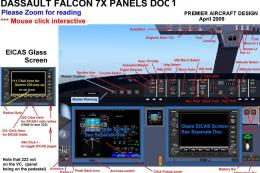

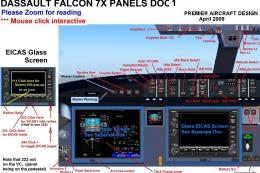
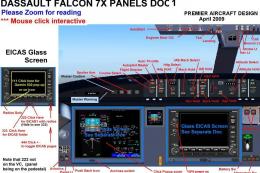








4 comments
Leave a ResponseThe content of the comments below are entirely the opinions of the individual posting the comment and do not always reflect the views of Fly Away Simulation. We moderate all comments manually before they are approved.
Lam Cheuk HaySun, wrote on 20 Sep 2020, that the aircraft has no sound. The sound points to the default Lear45. Now we have 2023 and the problem is not repaired.
I only hear the flaps movement and a gear warning sound (without a reason).
I deleted the alias ... sound.cfg and copied the original sound files from the Lear, with no success.
I think you should update the files or bring a patch.
Nice plane, but without the sound bug, it is better to fly the default Lear45.
Maybe I try the other sound pack, but I´m not sure, that it will do.
Any help is welcome Ubowi.
Awesome! Do you think you would be able to do this plane for Flight sim 2020?
5 out of 5 stars perfect.
I love this package. But I have a problem with the engine sound. My engine sound didn't appear.