
X-Plane General Dynamics F-111A Aardvark
General Dynamics F-111A Aardvark brings the swing-wing supersonic strike aircraft to X-Plane 11 with a detailed virtual cockpit, responsive handling, and updated systems including a default M61A1 cannon. Version 1.0.1 adds animated horizontal stabilizers, supporting the type’s interdictor, tactical attack, reconnaissance, and electronic-warfare heritage.
- Type:Complete with Base Model
- File: gd_f-111a_aardvark_xp1105_v101.zip
- Size:2.54 MB
- Scan:
Clean (16d)
- Access:Freeware
- Content:Everyone
X-Plane 11 General Dynamics F-111A Aardvark 1.0.1. This is Jacques Brault's F-111 A, converted for X-Plane 11.
 The author has replaced the gun with the default X-Plane M61A1.
The author has replaced the gun with the default X-Plane M61A1.
The General Dynamics F-111 Aardvark was a supersonic, medium-range interdictor and tactical attack aircraft that also filled the roles of a strategic nuclear bomber, aerial reconnaissance, and electronic-warfare aircraft in its various versions.
X-Plane 11 is configured by default for 3D cockpit view, so to use this aircraft you must choose to do one of two things: After loading the aircraft, select 'Option-w' on MacOS for 2D or 'Alt-w' on WinOS for the 2D instrument panel.
Thank you to Jacques Brault for creating this aircraft for X-Plane. Version 1.01 adds animation to the horizontal stabilizer.
Developer: Sean McLeod (Aerostarsim).
The archive gd_f-111a_aardvark_xp1105_v101.zip has 27 files and directories contained within it.
File Contents
This list displays the first 500 files in the package. If the package has more, you will need to download it to view them.
| Filename/Directory | File Date | File Size |
|---|---|---|
| GD F-111A Aardvark XP1105 v101 | 10.16.18 | 0 B |
| 3.jpg | 10.16.18 | 369.02 kB |
| 4.jpg | 10.16.18 | 394.17 kB |
| Airfoils | 04.21.18 | 0 B |
| Backfin.afl | 08.11.17 | 24.49 kB |
| F-111 root.afl | 08.11.17 | 24.49 kB |
| F-111 tip.afl | 08.11.17 | 24.49 kB |
| cockpit | 01.26.07 | 0 B |
| -PANELS- | 01.26.07 | 0 B |
| Panel.png | 01.26.07 | 268.54 kB |
| F111A.acf | 09.13.17 | 890.86 kB |
| F111A_cockpit.obj | 08.19.17 | 50.27 kB |
| F111A_icon11.png | 09.12.17 | 108.82 kB |
| F111A_icon11_thumb.png | 09.12.17 | 11.11 kB |
| F111A_paint.png | 01.26.07 | 181.29 kB |
| F111A_paint2.png | 01.26.07 | 145.23 kB |
| F111A_prefs.txt | 10.14.18 | 385 B |
| image1.jpg | 10.16.18 | 382.60 kB |
| image2.jpg | 10.16.18 | 377.51 kB |
| objects | 10.16.18 | 0 B |
| F111A_paint.png | 01.26.07 | 181.29 kB |
| F111A_paint2.png | 01.26.07 | 145.23 kB |
| Lstab.obj | 10.14.18 | 22.28 kB |
| Misc.obj | 08.19.17 | 285.64 kB |
| Rstab.obj | 10.14.18 | 22.06 kB |
| flyawaysimulation.txt | 10.29.13 | 959 B |
| Go to Fly Away Simulation.url | 01.22.16 | 52 B |
Installation Instructions
Most of the freeware add-on aircraft and scenery packages in our file library come with easy installation instructions which you can read above in the file description. For further installation help, please see our Flight School for our full range of tutorials or view the README file contained within the download. If in doubt, you may also ask a question or view existing answers in our dedicated Q&A forum.













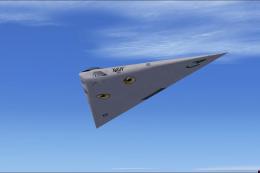





0 comments
Leave a Response