X-Plane CYFE Forestville Airport Scenery
 The town of Forestville is surrounded by forests and lives up to its name even though probably logging has taken its toll in the region. This is the first 3D X-Plane representation of this airport as far as I know. One of the reasons for this neglect may be the fact that there is really nothing m...
The town of Forestville is surrounded by forests and lives up to its name even though probably logging has taken its toll in the region. This is the first 3D X-Plane representation of this airport as far as I know. One of the reasons for this neglect may be the fact that there is really nothing m...
- Download hits
- 529
- Compatibility
- X-Plane 12X-Plane 11
- Filename
- canada_qc_cyfe.zip
- File size
- 2.18 MB
- Virus Scan
- Scanned 18 days ago (clean)
- Access to file
- Free (Freeware)
- Content Rating
- Everyone

Expert Overview
CYFE Forestville Airport Scenery offers a detailed rendition of this modest Canadian airstrip, complete with its surrounding forests and charming commercial district. As someone who has installed and tested this add-on, I can confirm it brings a surprising amount of life to a previously overlooked area in X-Plane 11 by modeling structures accurately and enhancing the regional atmosphere, making flights more immersive without requiring massive downloads.
The single asphalt runway (09/27), spanning 5,000 feet, accommodates AI traffic through a functional, though fictional, tower to lend authenticity. The updated scenery cleverly uses the default LEGO-brick assets for a lightweight install while still delivering a visually impressive environment that blends seamlessly into the surrounding terrain. In my long experience with PC flight simulators, this scenery stands out for its efficient design, blending performance-friendly features with attention to real-world details for a thoroughly enjoyable flying experience.
This mod was installed, tested and reviewed by Adam McEnroe for Fly Away Simulation. Adam is an FS mod expert. Read his bio here.
The town of Forestville is surrounded by forests and lives up to its name even though probably logging has taken its toll in the region. This is the first 3D X-Plane representation of this airport as far as I know. One of the reasons for this neglect may be the fact that there is really nothing much to do as regards the airport itself. There are a half dozen structures and not much else but maybe that's all this airport needs.
 Because of this, I decided to model the entire commercial district just South of the airport as it existed on the latest Google Street view, which did take considerable time to get it right.
Because of this, I decided to model the entire commercial district just South of the airport as it existed on the latest Google Street view, which did take considerable time to get it right.
CYFE is at an elevation of 293 ft / 89 m. There is a single Asphalt runway, 09/27 at 5,000 feet (1,524 m). About 1,000 meters of that doesn't seem to be of practical use and especially not at night. Baie Comeau, CYBC is less than 80 km to the NorthEast, also on the shores of the St. Lawrence. On the opposite direction and to the SouthWest, you may want to visit Saint-Honore, CYRC in the beautiful Saguenay valley and Roberval, CYRJ which is on the Southern shore of Lac Saint-Jean a little further West.
Enjoy your flight.
Installation:
Put unzipped folder, Canada_QC_CYFE in X-Plane, Custom Scenery folder. Restart X-Plane. If the scenery does not show up, make sure that it is above Global airports and any Mesh Scenery you may be using, in the scenery_packs.ini file. Remember to disable other sceneries of the same airport, if you have any. If the scenery does not look like the pictures, then you must have picked up another scenery in your Custom Scenery folder.
IMPORTANT NOTES:
I upload these sceneries to this site even though they are normally approved and later included in future versions of X-Plane so that users will have a jump start on these airports until they are in fact included in the default X-Plane version. Also, I occasionally update these sceneries and unless the update is big, then I only submit the update on this site. So, if you download any of my Canada_XX_XXXX sceneries and find that they are not different from the default, it is because this scenery has already been approved and included in X-Plane. If you receive any error messages during loading, please update X-Plane to the latest version
If you notice trees growing where they shouldn't or other autogen incursions, try disabling your Mesh to see if this is the problem. Please write to me if this happens. This scenery like all the others (I've updated quite a few) would be compatible with HD Mesh V4.
Do not be misled by the tiny size (Less than 30 kb)of the file. This is a LEGO-BRICK scenery and uses the megabytes of art assets already included in your installation of X-Plane. It will compare favorably, at times better, to other (much larger sized) sceneries of this area and will probably exceed your expectations. I believe that in order to enjoy a flight simulator you shouldn’t need to fill up your computer with gigabytes of data or rely on many third-party libraries unless of course, you fly exclusively in one small area.
Even though there is no tower at this airport and all traffic is CTAF (Common traffic advisory frequency), I did put in a tower in order to animate AI aircraft. Without it, there would be no traffic. In all other details and placement of buildings etc. I have tried to keep this as realistic as possible. Note: The version I have submitted for future releases of X-Plane on the Gateway site will only have CTAF frequency but in all other respects, the scenery is identical.
Equally Important
Please take the time to rate and leave a short comment or constructive criticism so that I'd know I am on the right track with these sceneries. I understand that one normally doesn't return to the download page after you've installed the scenery but try anyway. Comments do motivate scenery designers!
Also please report any bugs or problems you come across while using this particular scenery.
Thank You and Enjoy the scenery!
Developer: Charles Macelli.
The archive canada_qc_cyfe.zip has 14 files and directories contained within it.
File Contents
This list displays the first 500 files in the package. If the package has more, you will need to download it to view them.
| Filename/Directory | File Date | File Size |
|---|---|---|
| Canada_QC_CYFE | 04.17.19 | 0 B |
| 3.jpg | 04.17.19 | 244.98 kB |
| 4.jpg | 04.17.19 | 454.74 kB |
| 5.jpg | 04.17.19 | 204.10 kB |
| COPYING | 09.01.17 | 17.59 kB |
| Earth nav data | 12.24.18 | 0 B |
| +40-070 | 12.24.18 | 0 B |
| +48-070.dsf | 12.24.18 | 18.79 kB |
| apt.dat | 12.24.18 | 5.78 kB |
| image1.jpg | 04.17.19 | 719.69 kB |
| image2.jpg | 04.17.19 | 647.77 kB |
| Information.txt | 12.24.18 | 11.78 kB |
| flyawaysimulation.txt | 10.29.13 | 959 B |
| Go to Fly Away Simulation.url | 01.22.16 | 52 B |
Installation Instructions
Most of the freeware add-on aircraft and scenery packages in our file library come with easy installation instructions which you can read above in the file description. For further installation help, please see our Flight School for our full range of tutorials or view the README file contained within the download. If in doubt, you may also ask a question or view existing answers in our dedicated Q&A forum.

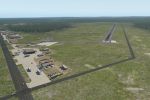
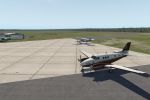








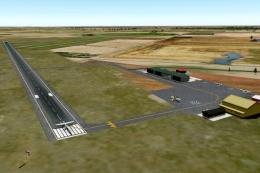


0 comments
Leave a Response