
MSFS Melbourne, Australia Cityscape Scenery
Melbourne’s skyline gets a major realism boost with a handcrafted cityscape that replaces rough autogenerated structures with a cleaner, truer-to-life layout in Microsoft Flight Simulator. Version 2.0 adds LODs, removes duplicated buildings, improves FPS, reduces ground offset, and includes real water for seaplane operations, with standard and high-resolution options.
- File: msfs-melbourne-cityscape.zip
- Size:4.15 GB
- Scan:
Clean (18d)
- Access:Freeware
- Content:Everyone

Expert Overview
This comprehensive Cityscape scenery overhauls Melbourne in Microsoft Flight Simulator by adding accurately imported landmarks and adjusting building elevations for a more realistic skyline. After personally testing it, I found that its performance improvements in version 2.0, along with multiple level-of-detail options, make it significantly more immersive than the default autogen scenery. It’s not flawless, but it dramatically enhances visual fidelity, especially around major landmarks and waterfront areas.
Developed by HamerheadH, the mod employs data imported from Google Maps, then carefully refined in Blender to minimize glitches. Two versions (high and standard resolution) cater to different system capabilities, and updates include better frame rates, corrected water surfaces for seaplane operations, and reduced building duplication. While it still needs further refinement, this add-on truly transforms Melbourne for virtual pilots seeking a more genuine experience.
This mod was installed, tested and reviewed by Adam McEnroe for Fly Away Simulation. Adam is an FS mod expert. Read his bio here.
A remarkable and generous update for the city of Melbourne, AU created by the developer that goes by the name of HamerheadH for Microsoft's Flight Simulator (MSFS) 2020 release. Now v2.0.
 This "Cityscape" pack brings Melbourne, Australia up to date in more true-to-life detail as the default automated MSFS generation is nowhere near the real-world version. It's not a perfect pack but it does make the scenery (a lot) better than the default.
This "Cityscape" pack brings Melbourne, Australia up to date in more true-to-life detail as the default automated MSFS generation is nowhere near the real-world version. It's not a perfect pack but it does make the scenery (a lot) better than the default.
Original notes from developer;
This is an optimized version of my Melbourne Aus scenery. It's completely imported from Google Maps then stitched together in Blender. I managed to get around 60fps at 2k with the medium graphics preset. With an i7-8700, RTX 2080, and 16GB of ram. To get the best performance don't spawn on top of the city when you load in, I recommend you spawn at YMML and then fly over to the city. To install, unzip the file from the link in the comments then drag and drop all three folders into your community folder and enjoy it! Updates might be coming in the future and feel free to suggest other cities for me to do in the comments (No promises) Enjoy!
Initial update;
It's finally here! It's been a bumpy road but it's here, it's completely imported from google maps and then stitched together in Blender. I had to split it up into three different add-ons due to its large size. If you don't want as much of a performance impact spawn a few kilometers away then fly to the city instead of spawning on top of it. Leave suggestions for suburbs or cities for me to possibly make in the future (No promises!)
This pack includes both low-resolution and high-resolution versions depending on your computer hardware performance. Many users of the latest v2 were complaining about low frame rates and such with the latest high-res version.
This pack includes both - so you may choose and test with both versions depending on your computer hardware performance.
Updates in v2.0 include
- LODs
- One package
- No more duplicated buildings
- Improved FPS
- Not as raised above the ground
- Real water (So you can land waterplanes on the water)
When you start Microsoft flight sim It takes a few extra minutes to start, when starting MSFS it may appear frozen but if you wait a few minutes it will bring you to the menus no problem (The lower res version only adds a second or two).
It's worth noting that this scenery add-on is a complete WIP (work in progress) - it's far from perfect and just adds some fun to the Melbourne area - don't expect drastic and perfect changes to the cityscape. You can still expect (in some areas) those horrid MSFS triangle/blocks on buildings edges and objects.
Installation
Once you have extracted the ZIP, for the HD version, simply copy the "melbourne-hd" folder into your MSFS community folder, and if you chose the standard resolution version do that for the "melbourne-standard" folder. Test with both and see what FPS you get for each and choose the best and the one you are most comfortable with.
We can expect further updates and new versions for this pack by the developer.
Developer: HamerheadH.
Currently, the developer does not publish a public donation page. If this changes we will add it here.
Installation Instructions
Most of the freeware add-on aircraft and scenery packages in our file library come with easy installation instructions which you can read above in the file description. For further installation help, please see our Flight School for our full range of tutorials or view the README file contained within the download. If in doubt, you may also ask a question or view existing answers in our dedicated Q&A forum.







 Australia
Australia 



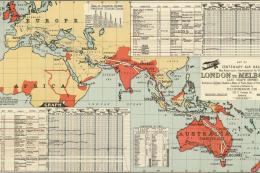





5 comments
Leave a ResponseThe content of the comments below are entirely the opinions of the individual posting the comment and do not always reflect the views of Fly Away Simulation. We moderate all comments manually before they are approved.
I have downloaded version 2. Extracted files however have no folders named melbourne-hd or std that I can find. Not sure what's going on there. Maybe someone could explain that. Regards Gerry.
Hey, amazing Melbourne scenery pack! I'm looking for someone to perfect the buildings/hangars at KIGX in MSFS.
The airport property is mostly correct, but the fine details need some work. This was my university's airport and they closed it in 2018 :( I spent most of my college career fighting for it and would like it to be recreated in MSFS.
I have tons of pics of the airport to help. If this isn't a project you're interested in, any idea where I could find people to commission for this idea?
Hello, thanks for the Melbourne addon, I just have a request. If you can make Adelaide Scenery sometime, it would be really good, because ADL always seems to miss out on any updates.
Regards Ludwig.
Dear HamerheadH I'm from Melbourne and wish to thank you for developing some sort of normality when it comes to Melbourne.
The difference of the Cityscape, from the original to your rendition is like chalk and cheese. Sure there can be improvements but don't sell yourself short. I now wish Melbourne and Essendon airports had the same level of detail. Who knows ..one day we'll be able to incorporate photo-realistic maps from Google Earth. Thanks again and awaiting further enhancements. Furio.
After extracting the three folders into the community directory MSFS won't load. After deleting the three folders MSFS fired right up.