MSFS Paris Scenery Pack
 A new, easy-to-install, and accurate replacement of the default Paris photoreal and 3D building data in MSFS created by developer Thalixte.
A new, easy-to-install, and accurate replacement of the default Paris photoreal and 3D building data in MSFS created by developer Thalixte.
- Country
-
France
- Download hits
- 3.6K
- Compatibility
- Flight Simulator 2020Flight Simulator 2024
- Filename
- msfs-paris-pack-thalixte.zip
- File size
- 4.8 GB
- Virus Scan
- Scanned 18 days ago (clean)
- Access to file
- Free (Freeware)
- Content Rating
- Everyone

Expert Overview
This enhanced Paris scenery pack by developer Thalixte replaces default photoreal and 3D building data in MSFS with detailed, high-resolution Google data covering iconic areas like Paris, La Défense, and St. Denis. From my long-standing experience in PC flight simulation, I found the flights over major landmarks to feel far closer to reality, with crisp photogrammetry that highlights architecture and cityscape nuances not always captured by default Bing data.
While the mod delivers impressive realism, it can be demanding on memory and CPU resources, especially at lower altitudes. During my tests, running with at least 32GB RAM minimized performance hiccups, although occasional visual gaps and terrain “holes” could still appear. In my opinion, this scenery pack is a must-have for those looking to elevate their Paris flights with more accurate urban detail, provided your hardware can handle the added load.
This mod was installed, tested and reviewed by Adam McEnroe for Fly Away Simulation. Adam is an FS mod expert. Read his bio here.
A new, easy-to-install, and accurate replacement of the default Paris photoreal and 3D building data in MSFS created by developer Thalixte.
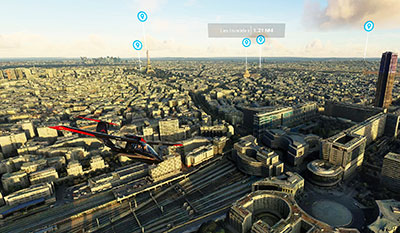 People seem to think that the Google Maps data is more accurate than the Bing data provided in Microsoft Flight Simulator (and many of our users will agree). Developer Thalixte has generated the entire Paris, France city and surrounding areas based on this "more accurate" data and provided it in a format compatible with MSFS 2020.
People seem to think that the Google Maps data is more accurate than the Bing data provided in Microsoft Flight Simulator (and many of our users will agree). Developer Thalixte has generated the entire Paris, France city and surrounding areas based on this "more accurate" data and provided it in a format compatible with MSFS 2020.
This pack contains all of the regions covered including;
- Entire coverage of Paris
- Paris La Défense
- Paris St. Denis
This pack contains all of the released files for the Paris pack all in one easy-to-use package based on releases from Thalixte's Google Drive publications.
The developer additionally states;
This scenery has been extracted from Google Maps, hence all 3D credits go to Google. This scenery has been generated with the Google Earth Decoder tool.
Known Issues and Bugs
- The developer has stated there are some "holes" in the scenery mainly due to missing photogrammetry data
- It's a resource-intensive add-on - it will use a lot of RAM and may exhibit CTDs on machines that are unable to handle the size of the add-on. It has been fully tested and acknowledged compatible on a machine with 32GB RAM but the developer states there is no guarantee it will work with your system.
- Let the scenery load fully before trying to use it (especially flying with large, resource intensive airliners).
- The developer recommends lowering the "Terrain" level of detail (they used 120 for this option).
- Flights above 1,000 ft will receive the best performance - flying lower could make the sim (and the hardware) struggle to keep up.
Installation
Copy all 5 of the directories ("thalixte-paris1", "thalixte-paris2", "thalixte-paris3", "thalixte-paris4" and "thalixte-paris5") inside the "Scenery" folder at the root of the archive into your MSFS community folder.
Images & Screenshots
All screenshots above have been created by Fly Away Simulation and are exclusive. For more details, see our image copyright information.

About the Developer: Thalixte
This mod was developed by Thalixte.
Thalixte is a developer that has focused on creating photogrammetry and scenery packs for the latest Microsoft Flight Simulator (MSFS) 2020 release. All of this developer's releases have received fantastic feedback from many users on various flight sim websites including Fly Away Simulation.
Based in France, the developer tends to focus on creation of European packs however some "further afield" packs have also been created.
Donate
The developer of this mod/add-on (Thalixte) has worked hard in order to produce this freeware creation. If you enjoy and make use of this release, why not donate to the developer to help support their projects?
Installation Instructions
Most of the freeware add-on aircraft and scenery packages in our file library come with easy installation instructions which you can read above in the file description. For further installation help, please see our Flight School for our full range of tutorials or view the README file contained within the download. If in doubt, you may also ask a question or view existing answers in our dedicated Q&A forum.




















































2 comments
Leave a ResponseThe content of the comments below are entirely the opinions of the individual posting the comment and do not always reflect the views of Fly Away Simulation. We moderate all comments manually before they are approved.
I compared the Arc de Triomphe without & with the scenery packs. It showed up as a simple rectangular building in both versions, just different roof & window detail. Both are very obviously WRONG. Pity that this most iconic landmark was not done right. The trees in the scenery pack were just featureless blobs, with no branch or leaf detail such as without the pack. That's why my rating is 4, not 5.
Do the lights on the Eiffel Tower twinkle at night? I think they twinkle for 10 minutes every hour after 10. At least they did the last time I was there.