
MSFS McDonnell Douglas F/A-18 Hornet
The McDonnell Douglas F/A-18 Hornet brings the classic FSX/Acceleration jet into Microsoft Flight Simulator with a converted, tuned model and crisp upscaled 8K textures. Two repaints come included, Blue Angels and USMC, delivering a fast, military-flavored experience with upgraded visuals and legacy cockpit instrumentation.
 Video preview
Video preview
- Type:Complete with Base Model
- File: FA-18-Hornet-Port-MSFS.zip
- Size:1.22 GB
- Scan:
Clean (15d)
- Access:Freeware
- Content:Everyone

Expert Overview
This F/A-18 Hornet mod brings the classic FSX model to Microsoft Flight Simulator with remarkably enhanced visuals and carefully reworked details, maintaining smooth performance throughout. Created by experienced developer Cayden Nguyen, the aircraft features fully upscaled textures to 8K, resulting in sharper repaints like the iconic Blue Angels and USMC liveries. Although many of the cockpit elements are not currently interactive, you can still appreciate its impressively detailed external model and enjoy the nostalgic appeal of this renowned jet.
From my own in-sim testing, the Hornet adds a thrilling fast-jet dimension to MSFS, even with its partial functionality. The gear automatically retracts in certain spawns and the engines can take a bit longer to fire up, but these quirks don't detract from the overall excitement. It’s a timeless favorite that has been thoughtfully upgraded, and while not a study-level aircraft, it offers an exhilarating supersonic experience for virtual pilots seeking a military jet fix in the new simulator environment.
This mod was installed, tested and reviewed by Adam McEnroe for Fly Away Simulation. Adam is an FS mod expert. Read his bio here.
A fun pack produced by developer Cayden Nguyen bringing the FSX/Acceleration model and included repaints to Microsoft Flight Simulator (MSFS) 2020 release as a port-over. While a port-over, the developer has ensured that this pack performs in exceptional detail in the new sim with upscaled/upgraded textures for repaints and much more.
 ?The developer has announced that all of the textures have been upscaled to 8K to be more fluid and compatible with the new sim release. Also, the legacy model has been converted and also modified - it's not a simple conversation (that anyone can do).
?The developer has announced that all of the textures have been upscaled to 8K to be more fluid and compatible with the new sim release. Also, the legacy model has been converted and also modified - it's not a simple conversation (that anyone can do).
Repaints included;
- Blue Angels
- USMC
All of the textures based on the FSX model have been upscaled and recreated in 8K format compatible with the new MSFS specs.
The developer notes;
This is not a perfect study level aircraft as of right now there are no clickable switches, most panels aren't working, the gear is up by default when you spawn at a gate or ramp and when you spawn on a runway and, the engines take about 1-2 minutes to start up.
Installation
Simply download the F/A-18 Hornet zip file and extract both the "FA-18_Hornet" and, "legacy-vcockpits-instruments" into your MSFS Community Folder.
Additional notes from the developer;
The FSX F/A-18 Hornet was converted using MSFS Legacy Importer by Alex Marko. https://www.nexusmods.com/microsoftflightsimulator/mods/117
Microsoft Flight Simulator © Microsoft Corporation. F/A-18 Hornet was created under Microsoft's "Game Content Usage Rules" using assets from Microsoft Flight Simulator X Acceleration Expansion Package, and it is not endorsed by or affiliated with Microsoft. https://www.xbox.com/en-us/developers/rules
Update (Sim Update 5)
This mod has not been tested (and may not work in Sim Update 5 of MSFS). Please test and report back in the comments sections below. Thank you for your comments. If compatibility is not found, we will await an update from the developer but you will still be able to download this mod and make it usable in previous (non-updated) versions of MSFS.
Developer: Cayden Nguyen (Arkid77)
Images & Screenshots
Installation Instructions
Most of the freeware add-on aircraft and scenery packages in our file library come with easy installation instructions which you can read above in the file description. For further installation help, please see our Flight School for our full range of tutorials or view the README file contained within the download. If in doubt, you may also ask a question or view existing answers in our dedicated Q&A forum.














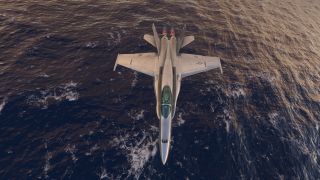



























































13 comments
Leave a ResponseThe content of the comments below are entirely the opinions of the individual posting the comment and do not always reflect the views of Fly Away Simulation. We moderate all comments manually before they are approved.
You cannot turn on the displays.
I can't find a way to start the Boeing F/A-18.
No chance: as soon as try to have the parking brakes off the game crashes. I was forced to remove the FA-18 Hornet folders from the community main folder.
I have tried to run this add-on with update 5, however, it appears to crash the game.
I have tried 2 times to get this aircraft to work in MSFS 2020. When I pick the FA 18 the game crashes. I have updated the Sim with the latest mandatory update. Had to remove the aircraft from my community folder. Just thought I would let folks know. I hope I can get it to work at a later date.
Crashes to desktop in MSFS2020 ver. 1.18.15.0.
Doesn't work with the new update CTD.
Hi there. Great looking plane. Unfortunately, it crashes after the latest update. Tried it on the runway and in the air to start but CTD on both tries...Dave...
Each time I select "FLY" to fly the FA-18 Hornet, it locks my screen and a moment later crashes my MSFS 2020 to the desktop. Several times I've redownloaded it and copied it to my community folder as instructed, but get the same result. Any suggestions?
not very well working... e.g.
- park break not working - spawn without gear, so not able to move.
Unusable: Agileless, not possible to steer with rudders. Panel-Displays (VC) not working. No HUD.
Unfortunately, I have no display views in the VC. The three display panels are white. And I have no HUD.
When I loaded this aircraft to take off the gear was down, the engine ramped up within seconds and the only issue was the high speed needed for takeoff. Maybe this is an improved version
Crashes MSFS on loading a flight with this aircraft.