Flight Simulator X Service Pack 2
Flight Simulator X Service Pack 2 refreshes the sim with smoother performance, broader stability fixes, and enhanced visuals, including a DirectX 10 preview that improves water, lighting, and virtual cockpit shadows. It also aligns multiplayer with FSX: Acceleration users and requires Service Pack 1, while Acceleration owners should not install it.
- File: fsx_sp2_ENU.msi
- Size:166.03 MB
- Scan:
Clean (9d)
- Access:Freeware
- Content:Everyone
Microsoft Flight Simulator X has been reviewed and edited a thousand times over by fans and the creation team alike, helping to improve the realism and the overall quality of the design for years to come. With these changes, bugs can be erased and new features can be added or improved upon to really help bring the entire project on tenfold.
 If you are looking to really see the benefits that can come from using a flight simulator that’s been patched up, then you need to consider downloading the Flight Simulator X Service Pack 2 installation file. The second service pack for FSX was a huge addition to the overall series as it helped to smooth out many of the rougher edges still left over from Service Pack 1.
If you are looking to really see the benefits that can come from using a flight simulator that’s been patched up, then you need to consider downloading the Flight Simulator X Service Pack 2 installation file. The second service pack for FSX was a huge addition to the overall series as it helped to smooth out many of the rougher edges still left over from Service Pack 1.
This file helps to really re-calibrate many of the smaller things, and puts it all together in the perfect file that gives you an abundance of information as well as new additions to help complete your flight simulation experience. If you feel that FSX is a little bit lacking or it can be a bit tough at times, this is definitely worth trying out.
What’s changed?
Many of the changes that are brought into FSX through SP2 are designed to help improve performance as well as to help make the game look and run smoother in terms of graphical output. However, its main benefit that it brought to life was the fact that it;
- Allowed for total support with DirectX 10, allowing you to take things to the next level in terms of graphics
- Provided full multiplayer support for anyone who was using the FSX: Acceleration package
These two features are just the most key facets of what was included, but the majority of the features that were included are more minor and you may not even notice some of them in action. However, the main benefits of having SP2 installed s the massive difference to makes to the overall visuals throughout the game.
When you are flying through the skies and the world looks far more reflective of the real thing, with rippling waters that are reflecting the sunlight, as well as smaller features like shadows being perfectly rendered in the cockpit, all help to bring the files together in perfect harmony, creating a truly outstanding piece of FSX adaption
Installing Service Pack 2
Installing SP2 really could not be any easier – you only need to make a few minor adjustments to get it to work. All you need to do is;
- Download the file from below, or here
- Open the downloaded file and it should begin an installation process for you
- Simply sit back and run through the questions when prompted, answering as necessary – the majority of the time, the original answers will be the one that is needed, anyway
- Let the file run and make sure it all installs correctly, and then simply open up FSX and start playing
- If you have a DirectX 10 compatible graphics card you should immediately spot a difference upon logging into your first flight with SP2 installed – the difference really is massive!
Official release text
Flight Simulator X Service Pack 2 addresses these post-release customer concerns (see the Readme file for details):
- Multiplayer compatibility with Flight Simulator X: Acceleration
- DirectX 10 preview
IMPORTANT: If you have already installed Flight Simulator X: Acceleration expansion pack, do not install Service Pack 2.
IMPORTANT: You must install Service Pack 1 before installing Service Pack 2.
Notes:
- Service Pack 2 does not include the code updates required to use the new Flight Simulator X: Acceleration aircraft. You must purchase and install Flight Simulator X: Acceleration to use those aircraft.
- After you have installed Service Pack 2, you will be able to play multiplayer games only with users who have installed either Service Pack 2 or Flight SimulatorX: Acceleration.
Installation Instructions
Most of the freeware add-on aircraft and scenery packages in our file library come with easy installation instructions which you can read above in the file description. For further installation help, please see our Flight School for our full range of tutorials or view the README file contained within the download. If in doubt, you may also ask a question or view existing answers in our dedicated Q&A forum.





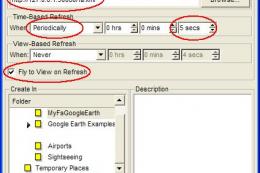


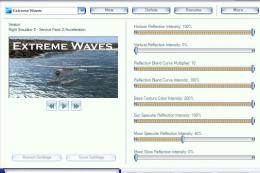

5 comments
Leave a ResponseThe content of the comments below are entirely the opinions of the individual posting the comment and do not always reflect the views of Fly Away Simulation. We moderate all comments manually before they are approved.
Hello. I have a problem. I own FSX de Luxe in French. To be able to install PS Passenger I need FSX SP2. I just downloaded it from the site and it can't install because it's the English version. Do you please lez SP2 in French so that it can run on my French FSX? Thanks for your help. Sincerely Joseph.
Do you have crack ??, It is a question that I have, please someone answer me.
How can I load FSX service pack 1 & 2 without the game CD? Thanks for your time in advance!!
is there any benefit to users of FSX Steam Edition?
Excuse me.....i want to ask My FSX is SP 1,i want to update to SP 2 but it is can't that is say "please install Flight Simulator X English" even tough my FSX is english version