
FS2004/FS2002 Mikoyan-Gurevich MiG-31 Firefox
Mikoyan-Gurevich MiG-31 Firefox brings the iconic high-altitude interceptor to FS2004 and FS2002 with a stealthy airframe, Mach 3.2+ performance, agile handling, and a detailed virtual cockpit. The package also reflects the aircraft’s advanced avionics and missile-focused interceptor role, supported by custom textures and effects.
- Type:Complete with Base Model
- File: Firefox2.zip
- Size:10.14 MB
- Scan:
Clean (15d)
- Access:Freeware
- Content:Everyone
The first MiG-31 prototype rolled out of development in 1982. Designed as a high-altitude, high-speed interceptor, the Firefox incorporates a highly advanced avionics package and thought-controlled weapons system.
The aircraft is revolutionary both in its stealth airframe characteristics, as well as it's flight handling capabilities. Capable of speeds exceeding Mach 3.2, it has been long regarded as one of the fastest aircraft ever built. Carrying up to six AA-11 AAM's, R-23R or R-60 guided missiles, it has stand-off capabilities coupled with stealth characteristics making it a most formidable interceptor.
Model created by Owen Smoot
Textures created by Kurt Beswick

A brief history
A few months ago I decided to take up aircraft design so I purchased FSDSv2 and began to learn. Being a major fan of the 1982 movie Firefox, starring Clint Eastwood, I decided that my first attempt at an aircraft for FS2002/2004 would be the MiG-31.
I was given an older model of the Firefox from Richard Hulme, and my intention was to basically "touch it up" a bit, learn FSDS in the process, and possibly release a newer/better aircraft for the simulator.
I wasn't too long into fiddling with his model when I decided to just scrap the idea and start building a new one from scratch. I found a website dedicated to the Firefox aircraft and its owner, Mr. Kurt Beswick, was nice enough to texture the plane for me from his own incredible illustration. This is the final result. I hope you enjoy flying it as much as I enjoyed making it!
Owen
Installation
Simply put the 'Firefox' folder into your 'Aircraft' folder, the contents of the 'Gauges' and 'Effects' folders into their corresponding FS2002/2004 counterparts.
The archive Firefox2.zip has 124 files and directories contained within it.
File Contents
This list displays the first 500 files in the package. If the package has more, you will need to download it to view them.
| Filename/Directory | File Date | File Size |
|---|---|---|
| Effects | 08.12.03 | 0 B |
| fx_contrail_s.fx | 05.14.03 | 1.17 kB |
| fx_reheat.fx | 07.25.03 | 49.95 kB |
| Firefox | 08.12.03 | 0 B |
| Aircraft.cfg | 08.10.03 | 8.73 kB |
| Firefox.air | 08.10.03 | 8.53 kB |
| firefox_notes.txt | 07.25.03 | 9.06 kB |
| firefox_ref.htm | 08.10.03 | 9.13 kB |
| model | 08.12.03 | 0 B |
| Firefox.mdl | 08.10.03 | 444.76 kB |
| Model.cfg | 07.25.03 | 26 B |
| panel | 08.12.03 | 0 B |
| FORWARD_LEFT.bmp | 08.11.02 | 769.05 kB |
| FORWARD_RIGHT.bmp | 08.11.02 | 769.05 kB |
| LEFT.bmp | 08.11.02 | 769.05 kB |
| panel.bmp | 08.10.03 | 2.25 MB |
| Panel.cfg | 08.10.03 | 8.51 kB |
| REAR.bmp | 08.11.02 | 769.05 kB |
| REAR_LEFT.bmp | 08.11.02 | 769.05 kB |
| REAR_RIGHT.bmp | 08.11.02 | 769.05 kB |
| RIGHT.bmp | 08.11.02 | 769.05 kB |
| UP.bmp | 08.11.02 | 769.05 kB |
| sound | 08.12.03 | 0 B |
| baapdis.wav | 08.07.02 | 13.69 kB |
| baglide.wav | 08.07.02 | 7.19 kB |
| ban11.wav | 08.07.02 | 144.64 kB |
| ban12.wav | 08.07.02 | 144.64 kB |
| ban13.wav | 08.07.02 | 144.64 kB |
| ban14.wav | 08.07.02 | 144.64 kB |
| ban1shut.wav | 08.07.02 | 206.75 kB |
| ban1strt.wav | 08.10.03 | 1.92 MB |
| ban21.wav | 08.07.02 | 54.19 kB |
| ban22.wav | 08.07.02 | 56.69 kB |
| ban23.wav | 08.07.02 | 67.19 kB |
| ban24.wav | 08.07.02 | 56.69 kB |
| ban2shut.wav | 08.07.02 | 259.75 kB |
| ban2strt.wav | 08.07.02 | 62.25 kB |
| ban2t.wav | 08.07.02 | 114.81 kB |
| baover.wav | 08.07.02 | 22.23 kB |
| bbn11.wav | 08.07.02 | 144.64 kB |
| bbn12.wav | 08.07.02 | 144.64 kB |
| bbn13.wav | 08.07.02 | 144.64 kB |
| bbn14.wav | 08.07.02 | 144.64 kB |
| bbn1shut.wav | 08.07.02 | 212.25 kB |
| bbn1strt.wav | 08.07.02 | 493.43 kB |
| bbn21.wav | 08.07.02 | 62.19 kB |
| bbn22.wav | 08.07.02 | 70.19 kB |
| bbn23.wav | 08.07.02 | 63.19 kB |
| bbn24.wav | 08.07.02 | 69.69 kB |
| bbn2shut.wav | 08.07.02 | 254.25 kB |
| bbn2strt.wav | 08.07.02 | 50.25 kB |
| bbn2t.wav | 08.07.02 | 119.31 kB |
| bmflaps.wav | 04.17.01 | 68.31 kB |
| bmgeardn.wav | 08.07.02 | 61.77 kB |
| bmgearup.wav | 08.07.02 | 85.77 kB |
| bmgwarn.wav | 08.07.02 | 14.73 kB |
| sound.cfg | 08.07.02 | 12.56 kB |
| xban11.wav | 08.07.02 | 84.69 kB |
| xban12.wav | 08.07.02 | 84.69 kB |
| xban13.wav | 08.07.02 | 84.69 kB |
| xban14.wav | 08.07.02 | 84.68 kB |
| xban1shut.wav | 08.07.02 | 212.25 kB |
| xban1strt.wav | 08.07.02 | 464.43 kB |
| xban21.wav | 08.07.02 | 54.19 kB |
| xban22.wav | 08.07.02 | 46.69 kB |
| xban23.wav | 08.07.02 | 47.19 kB |
| xban24.wav | 08.07.02 | 49.69 kB |
| xban2shut.wav | 08.07.02 | 227.75 kB |
| xban2strt.wav | 08.07.02 | 60.75 kB |
| xban2t.wav | 08.07.02 | 108.81 kB |
| xbbn11.wav | 08.07.02 | 84.69 kB |
| xbbn12.wav | 08.07.02 | 84.69 kB |
| xbbn13.wav | 08.07.02 | 84.69 kB |
| xbbn14.wav | 08.07.02 | 84.68 kB |
| xbbn1shut.wav | 08.07.02 | 220.25 kB |
| xbbn1strt.wav | 08.07.02 | 460.81 kB |
| xbbn21.wav | 08.07.02 | 51.19 kB |
| xbbn22.wav | 08.07.02 | 47.19 kB |
| xbbn23.wav | 08.07.02 | 70.19 kB |
| xbbn24.wav | 08.07.02 | 67.69 kB |
| xbbn2shut.wav | 08.07.02 | 217.75 kB |
| xbbn2strt.wav | 08.07.02 | 58.25 kB |
| xbbn2t.wav | 08.07.02 | 119.31 kB |
| texture | 08.12.03 | 0 B |
| 777gear2_Ta.bmp | 07.14.03 | 1.00 MB |
| b2parts3.bmp | 07.14.03 | 1.00 MB |
| canard.bmp | 07.20.03 | 341.43 kB |
| cockpit.bmp | 07.14.03 | 1.00 MB |
| cowling.bmp | 07.20.03 | 341.43 kB |
| f18_wheel.bmp | 07.14.03 | 64.05 kB |
| f18noz.bmp | 07.14.03 | 64.05 kB |
| forefuselagetop&bottom!.bmp | 07.20.03 | 341.43 kB |
| forefuselagetop&bottom.bmp | 07.20.03 | 341.43 kB |
| foxpattern.bmp | 07.20.03 | 341.43 kB |
| foxpattern2.bmp | 07.20.03 | 256.14 kB |
| leftenginetop&bottom!.bmp | 07.20.03 | 341.43 kB |
| leftenginetop&bottom.bmp | 07.20.03 | 341.43 kB |
| Pilot.bmp | 08.07.02 | 65.05 kB |
| spoiler.bmp | 07.20.03 | 85.43 kB |
| vertstableft.bmp | 07.20.03 | 341.43 kB |
| vertstabright.bmp | 07.20.03 | 341.43 kB |
| vertstabright_L.bmp | 07.23.03 | 341.43 kB |
| winglettop&bottom.bmp | 07.20.03 | 341.43 kB |
| winglettop&bottom_L.bmp | 07.23.03 | 341.43 kB |
| wingpod.bmp | 07.20.03 | 341.43 kB |
| wingtop&bottom.bmp | 07.21.03 | 341.43 kB |
| Gauges | 08.12.03 | 0 B |
| cpt.toggles.light.green.cab | 11.07.02 | 51.53 kB |
| cpt.toggles.light.red.cab | 11.12.02 | 51.44 kB |
| F16.gau | 06.26.02 | 1.53 MB |
| fs9gps.cab | 06.12.03 | 296.71 kB |
| fsd_rf4.adi.gau | 06.27.99 | 305.50 kB |
| fsd_rf4.alt.gau | 06.27.99 | 180.50 kB |
| fsd_rf4.hsi.gau | 06.27.99 | 376.00 kB |
| fsd_rf4.vsi.gau | 06.27.99 | 135.00 kB |
| fsd_tdo.asi.gau | 06.27.99 | 149.00 kB |
| HGHB_SPEEDBRAKE.gau | 10.16.98 | 41.00 kB |
| HGHB_SW_2_FAKE.gau | 01.08.98 | 44.50 kB |
| lear_45.autopilot.gau | 04.17.01 | 100.50 kB |
| WEARAD.gau | 03.31.00 | 138.50 kB |
| Readme.txt | 08.10.03 | 2.75 kB |
| thumb.jpg | 08.12.03 | 21.51 kB |
| flyawaysimulation.txt | 10.29.13 | 959 B |
| Go to Fly Away Simulation.url | 01.22.16 | 52 B |
Installation Instructions
Most of the freeware add-on aircraft and scenery packages in our file library come with easy installation instructions which you can read above in the file description. For further installation help, please see our Flight School for our full range of tutorials or view the README file contained within the download. If in doubt, you may also ask a question or view existing answers in our dedicated Q&A forum.






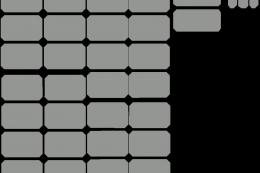









1 comments
Leave a ResponseThe content of the comments below are entirely the opinions of the individual posting the comment and do not always reflect the views of Fly Away Simulation. We moderate all comments manually before they are approved.