FS2004 Mikoyan MiG-29 Demo
 Experience a meticulously crafted Mikoyan MiG-29 “Fulcrum” in this freeware demo created by A. Meyer for Microsoft Flight Simulator 2004 and FSX (SP1, SP2, and Acceleration Pack). This latest release captures the essence of the renowned third-generation Soviet fighter with detailed visuals, c...
Experience a meticulously crafted Mikoyan MiG-29 “Fulcrum” in this freeware demo created by A. Meyer for Microsoft Flight Simulator 2004 and FSX (SP1, SP2, and Acceleration Pack). This latest release captures the essence of the renowned third-generation Soviet fighter with detailed visuals, c...
- Download hits
- 1K
- Compatibility
- Flight Simulator XPrepar3D
- Filename
- mig29demo03_fs9.zip
- File size
- 5.16 MB
- Virus Scan
- Scanned 14 days ago (clean)
- Access to file
- Free (Freeware)
- Content Rating
- Everyone
Experience a meticulously crafted Mikoyan MiG-29 “Fulcrum” in this freeware demo created by A. Meyer for Microsoft Flight Simulator 2004 and FSX (SP1, SP2, and Acceleration Pack). This latest release captures the essence of the renowned third-generation Soviet fighter with detailed visuals, custom flight physics, and a fully animated virtual cockpit. The powerful twin-engine design and advanced avionics deliver an authentic feel, while the included liveries cover a variety of iconic operators.
Mikoyan MiG-29 Development and Heritage
The Mikoyan design bureau developed this supersonic jet in the 1970s to counter emerging Western aircraft such as the F-15 Eagle and F-16 Fighting Falcon. It officially joined the ranks of the Soviet Air Force during the early 1980s. Designed for air superiority, the MiG-29 features a robust airframe, high thrust-to-weight ratio, and superb maneuverability. Many international air forces still operate the “Fulcrum” today, illustrating its enduring effectiveness.
Technical Highlights of the MiG-29
- Crew:
- Single pilot
- Power Plant:
- Two Klimov/Sarkisov RD-33 turbofan engines
- Thrust:
- 22,200 lb
- Wingspan:
- 36 ft 5 in (approximately 11.1 m)
- Height:
- 15 ft 6.25 in (approximately 4.73 m)
- Length:
- 56 ft 10 in (approximately 17.32 m)
- Empty Weight:
- 24,030 lb (around 10,900 kg)
- Maximum Speed:
- Mach 2.3 (about 1,520 mph)
- Operational Ceiling:
- 18,400 m
- Cruise Range:
- 905 nm
- In-Flight Refueling:
- Not supported
- Internal Fuel Capacity:
- 4,000 kg
- Payload Capacity:
- 4,000 kg
- Sensor Suite:
- Slot Back radar, infrared search and track (IRST), radar warning receiver (RWR), ballistic bombsight
Notable Features in the Simulation
- Exterior and Interior Model: Fully realized airframe and cockpit with meticulous detailing, including pivoting canopy and articulated gear with a spring-type mechanism.
- Advanced Textures: High-resolution surfaces enhanced with reflective properties for realism.
- Lights and Animations: Accurate navigation beacons, landing lights, and functional spoilers, flaps, and airbrakes.
- Flight Characteristics: Realistic performance parameters with select trim stages for fine-tuned control, plus afterburner effects and thrust reversers.
- Autopilot Capability: Comprehensive autopilot and avionics suite supporting radio navigation for extended sorties.
- Three-Ship Formation: Option to fly alongside two additional MiG-29 aircraft for formation flights.
- Enhanced Military Base Scenery: Includes a modified rendition of Rostock–Laage airfield in Germany.
Besides the default Russian Air Force skin, this package features liveries for the German Luftwaffe, the former GDR National People’s Army, and special repaints for additional operators like Poland, Hungary, and Slovakia. These authentic schemes reflect the global versatility of this fighter jet.
Installation Process and Configuration
To install the demo, extract all files into a temporary folder and run the provided “Mig29demo.exe,” then follow the on-screen instructions. In the cockpit, trim adjustments can be performed by pressing Pos1 to trim up and End to trim down. This demonstration version includes banners.
All modeling, panels, gauges, sounds, and textures are credited to A. Meyer (AFS-design). Copyright A. Meyer – Germany.
The archive mig29demo03_fs9.zip has 12 files and directories contained within it.
File Contents
This list displays the first 500 files in the package. If the package has more, you will need to download it to view them.
| Filename/Directory | File Date | File Size |
|---|---|---|
| = READ ME =.txt | 04.30.09 | 3.57 kB |
| a.JPG | 02.21.10 | 24.21 kB |
| b.JPG | 04.30.09 | 23.85 kB |
| c.JPG | 05.21.09 | 188.64 kB |
| d.JPG | 04.30.09 | 184.76 kB |
| e.JPG | 04.30.09 | 184.52 kB |
| f.JPG | 03.04.09 | 347.59 kB |
| File_ID.diz | 02.21.10 | 664 B |
| liesmich.txt | 04.30.09 | 5.32 kB |
| Mig29demo_FS9.exe | 02.21.10 | 4.34 MB |
| flyawaysimulation.txt | 10.29.13 | 959 B |
| Go to Fly Away Simulation.url | 01.22.16 | 52 B |
Installation Instructions
Most of the freeware add-on aircraft and scenery packages in our file library come with easy installation instructions which you can read above in the file description. For further installation help, please see our Flight School for our full range of tutorials or view the README file contained within the download. If in doubt, you may also ask a question or view existing answers in our dedicated Q&A forum.












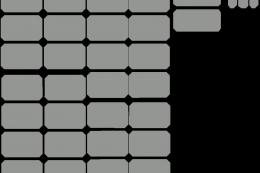


0 comments
Leave a Response