
FSX Airbus A340-600 (House Colors)
Airbus A340-600 in Airbus House Colors brings long-haul, four-engine operations to Microsoft Flight Simulator X with an accurately stretched airframe, crisp day-to-night textures, bump and spec mapping, and custom lighting. The fully functional virtual cockpit uses default A321-based avionics and requires the FSX Airbus A321 sound and gauge files for full systems integration.
 Video preview
Video preview
- Type:Complete with Base Model
- File: toma346.zip
- Size:16.84 MB
- Scan:
Clean (14d)
- Access:Freeware
- Content:Everyone
Discover a long-haul, four-engine airliner that emphasizes range and capacity, presented here in a distinctive Airbus House Colors scheme. This freeware Airbus A340-600 for Microsoft Flight Simulator X by Thomas Ruth features an extended fuselage design, meticulously recreated textures, and a fully operational virtual cockpit. Users can enjoy detailed exterior elements, enhanced cabin instrumentation, and the convenience of intrinsic FSX default gauge integrations. Compatibility with Service Pack 1 and Service Pack 2 has been validated, although functionality under DX10 remains untested.

Key Physical and Visual Characteristics
- Extended Airframe: Reflects the A340-600’s signature elongated fuselage, accommodating longer-distance routes when simulating complex flight plans.
- Precise Mapping: Integrated diffuse and bump spec layers, plus night illumination, creating realistic shading and texture transitions on the surfaces during dusk and evening operations.
- Authentic Livery: Showcases Airbus House Colors, illustrating the manufacturer’s original branding and aesthetic cues.
Virtual Cockpit and Supporting Panels
The developer, Thomas Ruth, integrated the default four-engine gauge suite from the FSX Airbus A321 to enhance system realism. This virtual cockpit provides smooth interactions with essential flight instruments, ensuring that primary cockpit controls and displays remain coherent with the underlying simulator platform.
Performance and Configuration Notes
This rendition is designed for Microsoft Flight Simulator X, with verified operation in both SP1 and SP2. Its complete package includes custom lighting effects, formulated to add depth during low-visibility conditions. The developer recommends transferring specific panel and texture elements from the default A321 to enable a fully functional avionics suite, which merges seamlessly with the A340’s unique four-engine layout.
Guided Setup Procedure
- Extract the toma346.zip archive wherever convenient (for instance, the desktop).
- From the FSX Airbus_A321 folder, place the sound and sound.ai directories into the new Tom_A340-600 folder.
- Inside the FSX Airbus_A321/panel folder, locate:
airbus_a321_panel_background.bmp
airbus_a321_panel_background_night.bmp
Airbus_A321.cab
Copy only these files into Tom_A340-600/panel.340. - Within the FSX Airbus_A321/texture folder, select:
Airbus_A321_1_C.dds
Airbus_A321_2_C.dds
Airbus_A321_3_C.dds
Airbus_A321_4_C.dds
Place them into Tom_A340-600/texture.AB without transferring any additional items. - Create a new directory named tom340 inside FSX/gauges.
- Open the Airbus_A321.cab within Tom_A340-600/gauges/tom340 (previously extracted) and unpack its contents directly into FSX/gauges/tom340.
- Then, copy all files from the Tom_A340-600/gauges/tom340 folder to FSX/gauges/tom340, confirming any overwrite prompts.
- Move the Tom_A340-600 folder in its entirety into your FSX SimObjects/Airplanes directory.
- Finally, decompress light effects files into the FSX Effects folder to activate illumination enhancements.
Remarks on Real-World Inspiration
The actual Airbus A340-600 is renowned for its extended range capabilities and spacious cabin configuration, powered by four high-bypass turbofan engines. In reality, it has served a variety of international carriers requiring efficient long-haul transportation across continents. In this mod, the House Colors paint stands as a tribute to the original Airbus prototype, underscoring the manufacturer’s aerodynamic innovations and design philosophy. Thomas Ruth has meticulously modeled these visual details, enabling enthusiasts to relive the distinct look and feel of an A340-600 within the simulator.
Images & Screenshots
The archive toma346.zip has 148 files and directories contained within it.
File Contents
This list displays the first 500 files in the package. If the package has more, you will need to download it to view them.
| Filename/Directory | File Date | File Size |
|---|---|---|
| FILE_ID.DIZ | 05.31.09 | 232 B |
| install.txt | 05.21.09 | 1.20 kB |
| readme_multiplayer.txt | 05.21.09 | 365 B |
| thanks.txt | 05.24.09 | 258 B |
| toma346.gif | 05.21.09 | 6.54 kB |
| vc340.jpg | 05.21.09 | 118.50 kB |
| fx_T332beacon.fx | 11.11.08 | 3.55 kB |
| fx_T332eng.fx | 11.17.08 | 1.21 kB |
| fx_T332land.fx | 11.11.08 | 1.22 kB |
| fx_T332land2.fx | 07.11.08 | 3.01 kB |
| fx_T332logo.fx | 11.11.08 | 1.21 kB |
| fx_T332wing.fx | 11.17.08 | 1.21 kB |
| install.txt | 04.01.09 | 57 B |
| aircraft.cfg | 05.21.09 | 22.57 kB |
| gauges | 05.31.09 | 0 B |
| tom340 | 05.31.09 | 0 B |
| 1024 | 05.31.09 | 0 B |
| Annun_AftDoor_on.bmp | 02.16.09 | 57.80 kB |
| Thumbs.db | 03.20.09 | 5.00 kB |
| 640 | 05.31.09 | 0 B |
| Annun_AftDoor_on.bmp | 01.08.80 | 1.38 kB |
| Thumbs.db | 03.20.09 | 5.00 kB |
| ecams.xml | 03.20.09 | 35.63 kB |
| ecams_engine_primary_background.bmp | 03.20.09 | 78.95 kB |
| eng2off.bmp | 03.20.09 | 7.71 kB |
| eng2off_night.bmp | 03.24.09 | 7.71 kB |
| eng2on.bmp | 03.20.09 | 7.71 kB |
| eng2on_night.bmp | 03.24.09 | 7.71 kB |
| eng3off.bmp | 03.20.09 | 7.71 kB |
| eng3off_night.bmp | 03.24.09 | 7.71 kB |
| eng3on.bmp | 03.20.09 | 7.71 kB |
| eng3on_night.bmp | 03.24.09 | 7.71 kB |
| eng4off.bmp | 03.20.09 | 7.71 kB |
| eng4off_night.bmp | 03.24.09 | 7.71 kB |
| eng4on.bmp | 03.20.09 | 7.71 kB |
| eng4on_night.bmp | 03.24.09 | 7.71 kB |
| FCUdummy.xml | 02.16.09 | 459 B |
| popup_ecu.xml | 03.23.09 | 45.06 kB |
| popup_ecu_background.bmp | 03.24.09 | 361.81 kB |
| popup_ecu_background_night.bmp | 03.24.09 | 361.81 kB |
| popup_ecu_button_eng_1_out_annunciators_off_night.bmp | 03.24.09 | 4.57 kB |
| popup_ecu_button_eng_2_out_annunciators_off.bmp | 03.20.09 | 2.11 kB |
| popup_ecu_button_eng_2_out_annunciators_off_night.bmp | 03.24.09 | 2.11 kB |
| popup_ecu_button_eng_2_out_fault _and _fire_annunciators_on.bmp | 03.20.09 | 1.74 kB |
| popup_ecu_button_eng_2_out_fault_annunciator_on.bmp | 03.20.09 | 1.33 kB |
| popup_ecu_button_eng_2_out_fire_annunciator_on.bmp | 03.20.09 | 1.18 kB |
| popup_ecu_knob_eng_mode_ign_start.bmp | 03.20.09 | 3.11 kB |
| popup_ecu_knob_eng_mode_ign_start_night.bmp | 03.24.09 | 5.87 kB |
| popup_ecu_knob_eng_mode_norm.bmp | 03.20.09 | 3.11 kB |
| popup_ecu_knob_eng_mode_norm_night.bmp | 03.24.09 | 5.87 kB |
| popup_ecu_lever_throttle_left.bmp | 03.20.09 | 9.43 kB |
| popup_ecu_lever_throttle_left_night.bmp | 03.24.09 | 9.43 kB |
| popup_ecu_lever_throttle_right.bmp | 03.20.09 | 9.43 kB |
| popup_ecu_lever_throttle_right_night.bmp | 03.24.09 | 9.43 kB |
| popup_ecu_switch_eng_1_off.bmp | 03.20.09 | 7.71 kB |
| popup_ecu_switch_eng_1_off_night.bmp | 03.24.09 | 7.71 kB |
| popup_ecu_switch_eng_1_on.bmp | 03.20.09 | 7.71 kB |
| popup_ecu_switch_eng_1_on_night.bmp | 03.24.09 | 7.71 kB |
| popup_overhead.xml | 03.25.09 | 115.57 kB |
| popup_overhead_background.bmp | 03.24.09 | 762.88 kB |
| popup_overhead_background_night.bmp | 03.24.09 | 762.88 kB |
| popup_overhead_button_adirs_eng_1_both_off.bmp | 03.23.09 | 5.48 kB |
| popup_overhead_button_adirs_eng_1_both_off_night.bmp | 03.24.09 | 13.03 kB |
| popup_overhead_button_anti_ice_eng_1_both_off.bmp | 03.23.09 | 3.79 kB |
| popup_overhead_button_anti_ice_eng_1_both_off_night.bmp | 03.24.09 | 8.26 kB |
| popup_overhead_button_electrical_gen_1_both_off.bmp | 03.23.09 | 4.66 kB |
| popup_overhead_button_electrical_gen_1_both_off_night.bmp | 03.24.09 | 10.37 kB |
| popup_overhead_button_fire_apu_both_off.bmp | 03.23.09 | 2.85 kB |
| popup_overhead_button_fire_apu_both_off_night.bmp | 03.24.09 | 5.27 kB |
| popup_overhead_button_fire_apu_both_on.bmp | 03.23.09 | 2.85 kB |
| popup_overhead_button_fire_apu_out_annunciator_off.bmp | 03.23.09 | 4.45 kB |
| popup_overhead_button_fire_apu_out_annunciator_off_night.bmp | 03.24.09 | 10.25 kB |
| popup_overhead_button_fire_apu_out_annunciator_on.bmp | 03.23.09 | 4.45 kB |
| popup_overhead_button_fire_apu_squib_on.bmp | 03.23.09 | 2.84 kB |
| popup_overhead_button_fire_eng_1_both_off.bmp | 03.23.09 | 2.68 kB |
| popup_overhead_button_fire_eng_1_both_off_night.bmp | 03.24.09 | 4.66 kB |
| popup_overhead_button_fire_eng_1_both_on.bmp | 03.23.09 | 2.69 kB |
| popup_overhead_button_fire_eng_1_disch_on.bmp | 03.23.09 | 2.66 kB |
| popup_overhead_button_fire_eng_1_in_annunciator_off.bmp | 03.23.09 | 4.92 kB |
| popup_overhead_button_fire_eng_1_in_annunciator_off_night.bmp | 03.24.09 | 11.66 kB |
| popup_overhead_button_fire_eng_1_in_annunciator_on.bmp | 03.23.09 | 4.92 kB |
| popup_overhead_button_fire_eng_1_out_annunciator_off.bmp | 03.23.09 | 4.92 kB |
| popup_overhead_button_fire_eng_1_out_annunciator_off_night.bmp | 03.24.09 | 11.66 kB |
| popup_overhead_button_fire_eng_1_out_annunciator_on.bmp | 03.23.09 | 4.92 kB |
| popup_overhead_button_fire_eng_1_squib_on.bmp | 03.23.09 | 2.69 kB |
| popup_overhead_button_fire_eng_2_both_off.bmp | 03.23.09 | 2.73 kB |
| popup_overhead_button_fire_eng_2_both_off_night.bmp | 03.24.09 | 4.93 kB |
| popup_overhead_button_fire_eng_2_both_on.bmp | 03.23.09 | 3.24 kB |
| popup_overhead_button_fire_eng_2_disch_on.bmp | 03.23.09 | 2.73 kB |
| popup_overhead_button_fire_eng_2_in_annunciator_off.bmp | 03.23.09 | 4.92 kB |
| popup_overhead_button_fire_eng_2_in_annunciator_off_night.bmp | 03.24.09 | 11.66 kB |
| popup_overhead_button_fire_eng_2_in_annunciator_on.bmp | 03.23.09 | 4.92 kB |
| popup_overhead_button_fire_eng_2_out_annunciator_off.bmp | 03.23.09 | 4.92 kB |
| popup_overhead_button_fire_eng_2_out_annunciator_off_night.bmp | 03.24.09 | 11.66 kB |
| popup_overhead_button_fire_eng_2_out_annunciator_on.bmp | 03.23.09 | 4.92 kB |
| popup_overhead_button_fire_eng_2_squib_on.bmp | 03.23.09 | 2.73 kB |
| popup_overhead_button_fuel_eng_1_both_off.bmp | 03.23.09 | 4.45 kB |
| popup_overhead_button_fuel_eng_1_both_off_night.bmp | 03.24.09 | 9.80 kB |
| popup_overhead_button_x_bleed_eng_1_both_off.bmp | 03.23.09 | 5.83 kB |
| popup_overhead_button_x_bleed_eng_1_both_off_night.bmp | 03.24.09 | 14.40 kB |
| popup_overhead_switch_strobe_off.bmp | 03.24.09 | 6.89 kB |
| popup_overhead_switch_strobe_off_night.bmp | 03.24.09 | 16.91 kB |
| popup_overhead_switch_strobe_on.bmp | 03.24.09 | 6.89 kB |
| popup_overhead_switch_strobe_on_night.bmp | 03.24.09 | 16.91 kB |
| Thumbs.db | 03.20.09 | 478.50 kB |
| manual | 05.31.09 | 0 B |
| FCM.pdf | 05.15.09 | 2.84 MB |
| MFP.pdf | 05.22.09 | 2.65 MB |
| readme_multiplayer.txt | 05.21.09 | 365 B |
| model | 05.31.09 | 0 B |
| model.cfg | 05.15.09 | 55 B |
| multiplayer | 05.31.09 | 0 B |
| TomA346.MDL | 05.24.09 | 7.91 MB |
| TomA346.mdl | 05.24.09 | 7.91 MB |
| TomA346_interior.MDL | 05.24.09 | 1.48 MB |
| TomA346NG_interior.MDL | 05.24.09 | 1.49 MB |
| panel.340 | 05.31.09 | 0 B |
| $A321_2.bmp | 02.20.09 | 768.05 kB |
| panel.cfg | 05.17.09 | 6.32 kB |
| texture.AB | 05.31.09 | 0 B |
| A321_1_L.dds | 03.24.09 | 1.00 MB |
| A321_2_L.dds | 02.21.09 | 256.12 kB |
| A330_VC01L.dds | 03.24.09 | 1.00 MB |
| A340_VC01.dds | 03.19.09 | 1.00 MB |
| Airbus_A321_1_L.dds | 02.19.09 | 1.00 MB |
| Airbus_A321_2_L.dds | 02.19.09 | 1.00 MB |
| Airbus_A321_3_L.dds | 02.19.09 | 4.12 kB |
| Airbus_A321_4_L.dds | 02.19.09 | 1.00 MB |
| glass.dds | 04.29.09 | 64.12 kB |
| glass_spec.dds | 11.24.08 | 4.12 kB |
| main.dds | 05.18.09 | 4.00 MB |
| main_bump.dds | 05.14.09 | 4.00 MB |
| main_grid.dds | 04.03.09 | 4.00 MB |
| main_light.dds | 04.23.09 | 1.00 MB |
| main_spec.dds | 03.23.09 | 64.12 kB |
| texture.cfg | 05.21.09 | 140 B |
| thumbnail.jpg | 04.22.09 | 4.90 kB |
| VCblend.dds | 02.09.09 | 1.12 kB |
| wing_bump.dds | 05.13.09 | 1.00 MB |
| wing_l.dds | 05.07.09 | 1.00 MB |
| wing_r.dds | 05.07.09 | 1.00 MB |
| wing_spec.dds | 11.21.08 | 64.12 kB |
| TomA346.air | 05.02.09 | 8.26 kB |
| 34601.jpg | 05.21.09 | 57.63 kB |
| 34602.jpg | 05.21.09 | 71.34 kB |
| copyright.txt | 03.25.09 | 732 B |
| flyawaysimulation.txt | 10.29.13 | 959 B |
| Go to Fly Away Simulation.url | 01.22.16 | 52 B |
Installation Instructions
Most of the freeware add-on aircraft and scenery packages in our file library come with easy installation instructions which you can read above in the file description. For further installation help, please see our Flight School for our full range of tutorials or view the README file contained within the download. If in doubt, you may also ask a question or view existing answers in our dedicated Q&A forum.





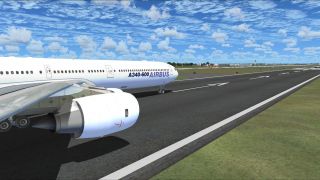
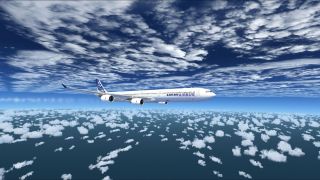


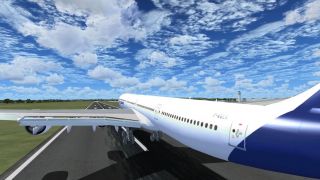
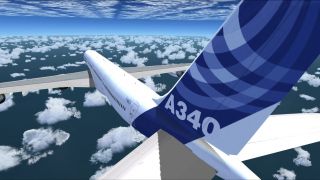




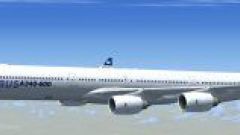








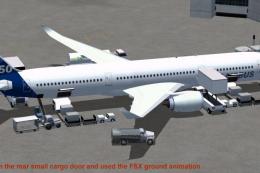


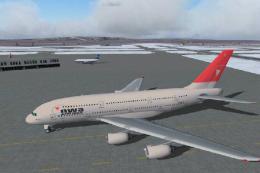
9 comments
Leave a ResponseThe content of the comments below are entirely the opinions of the individual posting the comment and do not always reflect the views of Fly Away Simulation. We moderate all comments manually before they are approved.
1...In Cold Dark Cockpit no switches work properly. The battery Switch does not turn on Electrics. APU will not work It's only after I start Engine 1 with Generator 1 that I get Power to the Flight Deck.
I fly FSX Accel which has the SP1 and SP2 in it
I don't know where did he get the sound from when doing the steps and also the virtual pilot isn't working. So, what should I do? Should I get the different Airbus model first or what? I need help!
I have downloaded the A-340 package from another site. Love the aircraft. Only one negative: When reaching high altitude (above 26-27m feet, the aircraft loses speed and I have to decrease the rate of climb to achieve higher altitudes without stalling the aircraft. Does anyone experience this, and is there a fix.
Regards Jules "theCat" Mailloux
You need sp 2 (service pack 2) to make this work properly.
I have tried numerous times to download this and like the above, NEGATIVE comments! All good up to the time when you click the "Fly now" button and all you see is left and right wing and a white light on an invisible vertical stabilizer! How sad, it would have been a nice addition to my Airbus line!
It just won't work! I can't find the aircraft and it's not invisible. I did everything right, I'm sure of it. Also, when I downloaded the sp1, it said I needed to have the original fsx. Mine is the steam edition. Is that a problem?
you need to install service pack 1 AT least
I just can't see the aircraft in the spot view. When I installed it,at first it seemed to be invisible. Later on,I tried to fix this situation,but the only thing I managed to see was just the wings. I need help to solve this issue.