
FS2004 Lake Turbo Renegade 270
Lake Turbo Renegade 270 brings a refreshed amphibious GA performer to Microsoft Flight Simulator 2004 with a modern 2D panel and virtual cockpit, custom XML gauges modeled on real instruments, and navigation-focused avionics. The package also adds new repaint and splash screens, and requires fssound.dll for the included S-tec autopilot gauge.
- Type:Complete with Base Model
- File: trene2k4.zip
- Size:19.7 MB
- Scan:
Clean (16d)
- Access:Freeware
- Content:Everyone
FS2004 Lake Turbo Renegade 270. Based on previous work of John Woodward, Peter Ridge and the RSDG, this update for FS2004 includes the reflection of a modern general aviation cockpit (2D and VC), including custom XML gauges based on actual instruments. The panel was designed with accurate navigation in mind. Includes new repaint and splash screens. By RSDG. Uploaded by Lars Kornstaedt.
RSDG Turbo Renegade 270 (Version 2.0, March 2004)
You're free to make and distribute your own textures for repaints.
NOTE: This model is designed for Microsoft Flight Simulator 2004.
Some gauges will not work with FS2002.
INSTALLATION:
1. Extract the contents of the zip file into your main FS2004 folder, with the
"use folder names" option enabled. This will put all the files into the correct
folders.
2. Then using Notepad or a similar text editor, change or add the following section
in the main FS9.cfg file:
[OLDMODULES]
fssound.dll = 1
This module is required to make the S-tec autopilot (a 3rd party freeware gauge) work
correctly. Careful: The FS9.cfg file is now no longer located in the main FS2004 folder.
To find it, browse to
C:Documents and Settingsyour userApplication DataMicrosoftFS9
Where your user is your Windows user ID. To edit this file, you need to have administrator
rights on the machine.
3. Start Flight Simulator 2004 and go flying in your new Turbo Renegade.
DOCUMENTATION:
Documentation for the plane (requires Adobe Acrobat Reader)
is located in the Lake Turbo Renegade 270Documentation folder. You will also find
documents for the avionics in the Lake Turbo Renegade 270DocumentationPanel Docs
folder. Please note that these documents were originally meant to include for the
individual installation of the gauges and thus comprise information you will not
require if you do not intend to use th gauges with other aircraft.
IT IS RECOMMENDED TO READ THE PANEL DOCS CAREFULLY FOR BEST EXPERIENCE
A significant amount of information about the Turbo Renegade is contained in the
kneeboard pages. To open the kneeboard dialog in the simulator, press the F10 key.
Review the Checklist and Notes pages in particular for information on operating
characteristics and performance. The Reference page has lots of details about the
aircraft.
FS SPLASH SCREENS:
In the Lake RenegadeSplashscreens folder are some Flight Simulator splash screens
featuring you know what. The Renegade, of course! Here's how to install one:
1. Go to the FS9uires folder and rename the dlgsplash.bmp to
dlgsplash.original.bmp. This will preserve the original splash screen.
2. Copy one of the splash screen bitmaps from the Lake RenegadeSplashscreens folder
to the FS9uires folder.
3. Rename the copied file in the FS9uires folder to dlgsplash.bmp
Alternatively, use a SplashScreen randomizer like the one by Geoffrey Schreiber. In
that case, simply copy all the bmp files in the relevant subdirectory (FS9Splashscreens
for Geoffrey's tool).
REPAINTING:
You're welcome to make new paint textures for the Renegade and share them with
others. We've even included a base set of textures for you. You'll find them in
the Lake RenegadeBase textures folder. The main exterior files are Lake Side
and Lake Top. They're provided in both standard BMP and multi-layered Paintshop
Pro 7 formats. This model makes use of alpha channel information for reflections
so be sure to save your work in either DXT3, 444-4 (16-bit) or 888-8 (32-bit)
format to preserve the alpha channel.
KNOWN ISSUES AND WORKAROUNDS:
* The real Renegade doesn't have a water rudder.
Workaround: None. It's there in case you need it but you don't have to use it.
I don't. (--PR)
* The taxi light switch doesn't do anything.
Workaround: There's no taxi light--use the landing light.
* The autopilot preselector is too small to use.
Workaround: none.
* When in the water in the virtual cockpit, the waterline cuts through the cockpit.
Workaround: None that we know of.
* The strobe and beacon lights aren't on at the same time when first loading the plane.
Workaround: Press the L (all lights) key twice. That will resync the state of the
lights.
* The left side door(s) don't open.
Workaround: None. They aren't made to open on this model.
NOTES FROM THE CREATOR OF THE RENEGADE 250 MODEL:
John Woodward made the Lake Renegade 250 model on which this Turbo Renegade is
based. Here are some of his notes from the readme.txt included with the 250.
Some of the content has been edited to prevent confusion with the Turbo
Renegade since we've made many changes to the Turbo model.
--- In January 2003, John L. Woodward said ---
This plane was designed because I have been wanting one, and the available ones
for FS2000/2002 were less than satisfactory. It was designed using FSDS2, a
3-view provided by Mikko Maliniemi, several old magazine articles, and numerous
photos from websites and also from Brian Gladden. Special thanks to Lake for
the interior photos which made the VC possible. Several models of the Lake were
made, and each model appears to have some variations in detail. This plane is
a composite of all of these.
For best results, I recommend that you obtain the waterland effects by Bob
Tremblay, water loop sounds by Mike Hambly, and ground roll sounds (bnroll) by
Peter Anakos. I don't recall the names of the zip files, but they can be found
at Avsim or Flightsim. The cfg file is set up so that you can use either the
special or default splash effects, but the sound files would go into the FS2002
sound folder so this plane will work with or without them.
Please check out my Seabee, Ercoupe, and P-39, available at Avsim and other sites.
FLYING THE LAKE
Pretty much all you have to do is refer to the Notes for the correct speeds and
settings, directions for using the VC, and some of the more frequently used key
commands. This plane is set up to fly 100% from the VC.
You can open either or both of the right front and side doors. Left doors are
not animated. There is a left side door but I am not sure if a real Lake has one.
You can show or hide the pilot with the nav light switch (master must be on).
Look upward and you will see the throttle, prop, and mixture controls. Look toward
the left side and there is a pitch trim lever. Gear and flap levers are on the console
below the panel. The water rudder lever is between the seats. And, on final, look
back and make sure the gear is extended. All gauges on the panel are functional.
The plane is pretty stable once you get it trimmed out. Be prepared for pitch
changes when raising or lowering the gear and flaps, and when making power changes
either with the throttle or prop speed. I recommend that you land by maintaining
pattern altitude until final and make a steep descent by decreasing the power,
lowering the wheels, and dropping the flaps, in that order. You will come down
pretty quickly. A low, flat approach will not give you good visibility over the
panel. Leave some power on and you will grease the landing. On water, there is a
tendendcy to bounce at first contact, so try get the speed below 65 kts and cut
the power just before contact.
The plane will steer in water with or without the water rudder lowered in case you
forget.
You can taxi into or out of the water. The motion is not smooth unfortunately, and
I think this is caused by a discontinuity in FS between land and water. In the real
world you would have a sloping surface for a gradual transition. You can get into
the water ok, but getting out is very difficult to do without the plane bouncing into
the air. You have to approach the shore very slowly and work the throttle a lot.

The archive trene2k4.zip has 431 files and directories contained within it.
File Contents
This list displays the first 500 files in the package. If the package has more, you will need to download it to view them.
| Filename/Directory | File Date | File Size |
|---|---|---|
| file_id.diz | 03.31.04 | 397 B |
| readme.txt | 03.25.04 | 9.01 kB |
| trene2k4.gif | 03.31.04 | 11.99 kB |
| trene2k4_.gif | 03.31.04 | 15.91 kB |
| Copy of kneeboard_keys.htm | 05.22.03 | 71.92 kB |
| kneeboard_keys.htm | 09.05.03 | 455 B |
| Lake Turbo Renegade 270 | 03.31.04 | 0 B |
| aircraft.cfg | 03.24.04 | 13.12 kB |
| Base textures | 03.31.04 | 0 B |
| $Compass_Panel | 11.17.02 | 257.05 kB |
| $Gauge_Panel_1 | 11.17.02 | 257.05 kB |
| $Gauge_Panel_2 | 11.17.02 | 257.05 kB |
| $Gauge_Panel_3 | 11.17.02 | 257.05 kB |
| $Trim_Panel | 11.17.02 | 257.05 kB |
| Aluminum.bmp | 01.06.03 | 65.05 kB |
| Carpet.bmp | 01.12.03 | 65.05 kB |
| ControlBox.bmp | 01.15.03 | 65.05 kB |
| Duct.bmp | 01.15.03 | 65.05 kB |
| face256.bmp | 09.17.02 | 65.05 kB |
| Filter.bmp | 01.24.03 | 65.05 kB |
| FlatBlack.bmp | 11.12.02 | 65.05 kB |
| front98.bmp | 11.10.02 | 33.07 kB |
| Gray-white.bmp | 02.05.03 | 192.05 kB |
| Interior.bmp | 03.06.03 | 65.05 kB |
| Lake_Side.bmp | 02.14.03 | 3.00 MB |
| Lake_Side.psp | 03.06.03 | 360.58 kB |
| Lake_top.bmp | 02.14.03 | 3.00 MB |
| Lake_top.psp | 03.06.03 | 175.41 kB |
| Male_Shirt.bmp | 09.17.02 | 65.05 kB |
| map_16.bmp | 03.10.03 | 128.08 kB |
| Paddle.bmp | 02.22.03 | 129.05 kB |
| PanelExt.bmp | 01.23.03 | 257.05 kB |
| PanelVC.bmp | 03.21.03 | 257.05 kB |
| Pedals.bmp | 01.14.03 | 257.05 kB |
| Prop.bmp | 02.09.03 | 65.05 kB |
| Prop_blurred.bmp | 08.26.01 | 65.05 kB |
| Switches.bmp | 01.23.03 | 257.05 kB |
| Wheel.bmp | 01.22.03 | 257.05 kB |
| WheelBlurred.bmp | 01.22.03 | 257.05 kB |
| White.bmp | 01.14.03 | 65.05 kB |
| Yoke.bmp | 02.21.03 | 257.05 kB |
| Documentation | 03.31.04 | 0 B |
| Panel Docs | 03.31.04 | 0 B |
| Apollo SL30 Frequency Tuner.pdf | 01.29.04 | 277.45 kB |
| Athena E6B.pdf | 02.02.04 | 99.52 kB |
| Garmin GMA340 Audio Panel.pdf | 01.29.04 | 67.53 kB |
| GARMIN GTX330.pdf | 01.29.04 | 96.98 kB |
| JPI EDM900 Engine Digital Monitoring.pdf | 01.29.04 | 104.25 kB |
| Lake Turbo Rengade 270 panel.pdf | 02.02.04 | 129.81 kB |
| Registration.pdf | 01.29.04 | 12.83 kB |
| Switches.pdf | 01.29.04 | 40.75 kB |
| YG-7500.doc | 12.10.01 | 40.50 kB |
| RenegadeManual.pdf | 03.26.04 | 79.69 kB |
| Lake Renegade_check.htm | 02.17.04 | 46.77 kB |
| Lake Renegade_ref.htm | 03.09.04 | 20.04 kB |
| Lake Renegade_V2.air | 03.16.03 | 8.08 kB |
| Lake Renegade_V2_notes.txt | 03.20.03 | 4.09 kB |
| Lake Turbo Renegade 270 N84142.jpg | 02.09.04 | 17.63 kB |
| logo.gif | 02.07.04 | 1.78 kB |
| model | 03.31.04 | 0 B |
| Lake Renigade_V2.mdl | 03.10.03 | 763.98 kB |
| Model.cfg | 02.14.03 | 35 B |
| original readme.txt | 03.21.03 | 8.55 kB |
| panel | 03.31.04 | 0 B |
| cad_StecSys55ap.gau | 05.09.02 | 196.00 kB |
| copilotd.bmp | 09.20.03 | 1.37 MB |
| dfd_yg7500.gau | 11.16.01 | 684.00 kB |
| E6Bv2.cab | 02.01.04 | 67.95 kB |
| EDM900.cab | 01.29.04 | 50.63 kB |
| GMA340.cab | 01.29.04 | 77.94 kB |
| GTX330.cab | 01.29.04 | 50.46 kB |
| Lights.cab | 01.29.04 | 14.02 kB |
| main2d.bmp | 12.02.03 | 1.37 MB |
| Panel.cfg | 03.24.04 | 6.90 kB |
| reg.cab | 01.29.04 | 7.31 kB |
| renegade.cab | 02.01.04 | 221.36 kB |
| selector.bmp | 02.01.04 | 801.05 kB |
| selector.cab | 02.01.04 | 1.26 kB |
| SL30.cab | 01.31.04 | 46.44 kB |
| sound | 03.31.04 | 0 B |
| Gyro.wav | 09.18.02 | 4.48 MB |
| lr1.wav | 01.10.03 | 91.68 kB |
| lr2.wav | 01.10.03 | 91.41 kB |
| lr3.wav | 01.10.03 | 97.15 kB |
| lr4.wav | 01.10.03 | 101.92 kB |
| lrapdis.wav | 01.10.03 | 10.87 kB |
| lrflaps.wav | 01.07.03 | 134.98 kB |
| lrgear.wav | 01.10.03 | 108.09 kB |
| lrstall.wav | 01.10.03 | 39.45 kB |
| noise.txt | 02.04.04 | 39 B |
| shutdown.wav | 01.05.02 | 163.90 kB |
| Sound.cfg | 02.17.04 | 7.52 kB |
| starter.wav | 01.05.02 | 71.85 kB |
| startup.wav | 01.05.02 | 138.86 kB |
| xlr1.wav | 01.10.03 | 91.69 kB |
| xlr2.wav | 01.10.03 | 91.42 kB |
| xlr3.wav | 01.10.03 | 97.17 kB |
| xlr4.wav | 01.10.03 | 101.92 kB |
| xshutdown.wav | 01.05.02 | 173.86 kB |
| xstartup.wav | 01.03.02 | 160.17 kB |
| texture | 03.31.04 | 0 B |
| $Compass_Panel | 11.17.02 | 257.05 kB |
| $Gauge_Panel_1 | 11.17.02 | 257.05 kB |
| $Gauge_Panel_2 | 11.17.02 | 257.05 kB |
| $Gauge_Panel_3 | 11.17.02 | 257.05 kB |
| $Trim_Panel | 11.17.02 | 257.05 kB |
| Aluminum.bmp | 02.14.03 | 85.43 kB |
| Carpet.bmp | 02.14.03 | 85.43 kB |
| ControlBox.bmp | 01.15.03 | 65.05 kB |
| Duct.bmp | 01.15.03 | 65.05 kB |
| face256.bmp | 09.17.02 | 65.05 kB |
| Filter.bmp | 01.24.03 | 65.05 kB |
| FlatBlack.bmp | 11.12.02 | 65.05 kB |
| front98.bmp | 11.10.02 | 33.07 kB |
| Gray-white.bmp | 02.05.03 | 192.05 kB |
| Interior.bmp | 02.27.03 | 65.05 kB |
| Lake_Side.bmp | 02.14.03 | 1.33 MB |
| Lake_top.bmp | 02.14.03 | 1.33 MB |
| Male_Shirt.bmp | 09.17.02 | 65.05 kB |
| map_16.bmp | 03.10.03 | 128.08 kB |
| Paddle.bmp | 02.22.03 | 129.05 kB |
| PanelExt.bmp | 01.23.03 | 257.05 kB |
| PanelVC.bmp | 01.29.04 | 257.05 kB |
| Pedals.bmp | 01.14.03 | 257.05 kB |
| Prop.bmp | 02.09.03 | 65.05 kB |
| Prop_blurred.bmp | 08.26.01 | 65.05 kB |
| Switches.bmp | 01.23.03 | 257.05 kB |
| Wheel.bmp | 01.22.03 | 257.05 kB |
| WheelBlurred.bmp | 01.22.03 | 257.05 kB |
| White.bmp | 01.14.03 | 65.05 kB |
| Yoke.bmp | 02.21.03 | 257.05 kB |
| texture.bfu | 03.31.04 | 0 B |
| $Compass_Panel | 11.17.02 | 257.05 kB |
| $Gauge_Panel_1 | 11.17.02 | 257.05 kB |
| $Gauge_Panel_2 | 11.17.02 | 257.05 kB |
| $Gauge_Panel_3 | 11.17.02 | 257.05 kB |
| $Trim_Panel | 11.17.02 | 257.05 kB |
| Aluminum.bmp | 02.14.03 | 85.43 kB |
| Carpet.bmp | 03.14.03 | 65.05 kB |
| ControlBox.bmp | 01.15.03 | 65.05 kB |
| Duct.bmp | 01.15.03 | 65.05 kB |
| face256.bmp | 09.17.02 | 65.05 kB |
| Filter.bmp | 01.24.03 | 65.05 kB |
| FlatBlack.bmp | 11.12.02 | 65.05 kB |
| front98.bmp | 11.10.02 | 33.07 kB |
| Gray-white.bmp | 02.05.03 | 192.05 kB |
| Interior.bmp | 03.14.03 | 65.05 kB |
| Lake_Side.bmp | 03.06.03 | 1.33 MB |
| Lake_top.bmp | 03.06.03 | 1.33 MB |
| Male_Shirt.bmp | 09.17.02 | 65.05 kB |
| map_16.bmp | 03.10.03 | 128.08 kB |
| Paddle.bmp | 02.22.03 | 129.05 kB |
| PanelExt.bmp | 01.23.03 | 257.05 kB |
| PanelVC.bmp | 01.29.04 | 257.05 kB |
| Pedals.bmp | 01.14.03 | 257.05 kB |
| Prop.bmp | 03.06.03 | 65.05 kB |
| Prop_blurred.bmp | 08.26.01 | 65.05 kB |
| Switches.bmp | 01.23.03 | 257.05 kB |
| Wheel.bmp | 01.22.03 | 257.05 kB |
| WheelBlurred.bmp | 01.22.03 | 257.05 kB |
| White.bmp | 01.14.03 | 65.05 kB |
| Yoke.bmp | 02.21.03 | 257.05 kB |
| texture.chrome | 03.31.04 | 0 B |
| $Compass_Panel | 11.17.02 | 257.05 kB |
| $Gauge_Panel_1 | 11.17.02 | 257.05 kB |
| $Gauge_Panel_2 | 11.17.02 | 257.05 kB |
| $Gauge_Panel_3 | 11.17.02 | 257.05 kB |
| $Trim_Panel | 11.17.02 | 257.05 kB |
| Aluminum.bmp | 02.14.03 | 85.43 kB |
| Carpet.bmp | 01.12.03 | 65.05 kB |
| ControlBox.bmp | 01.15.03 | 65.05 kB |
| Duct.bmp | 01.15.03 | 65.05 kB |
| face256.bmp | 09.17.02 | 65.05 kB |
| Filter.bmp | 01.24.03 | 65.05 kB |
| FlatBlack.bmp | 11.12.02 | 65.05 kB |
| front98.bmp | 11.10.02 | 33.07 kB |
| Gray-white.bmp | 02.05.03 | 192.05 kB |
| Interior.bmp | 02.27.03 | 65.05 kB |
| Lake_Side.bmp | 02.16.03 | 1.33 MB |
| Lake_top.bmp | 02.16.03 | 1.33 MB |
| Male_Shirt.bmp | 09.17.02 | 65.05 kB |
| map_16.bmp | 03.10.03 | 128.08 kB |
| Paddle.bmp | 02.22.03 | 129.05 kB |
| PanelExt.bmp | 01.23.03 | 257.05 kB |
| PanelVC.bmp | 01.29.04 | 257.05 kB |
| Pedals.bmp | 01.14.03 | 257.05 kB |
| Prop.bmp | 01.07.03 | 65.05 kB |
| Prop_blurred.bmp | 08.26.01 | 65.05 kB |
| Switches.bmp | 01.23.03 | 257.05 kB |
| Wheel.bmp | 01.22.03 | 257.05 kB |
| WheelBlurred.bmp | 01.22.03 | 257.05 kB |
| White.bmp | 01.14.03 | 65.05 kB |
| Yoke.bmp | 02.21.03 | 257.05 kB |
| texture.G-BEOW | 03.31.04 | 0 B |
| $Compass_Panel | 11.17.02 | 257.05 kB |
| $Gauge_Panel_1 | 11.17.02 | 257.05 kB |
| $Gauge_Panel_2 | 11.17.02 | 257.05 kB |
| $Gauge_Panel_3 | 11.17.02 | 257.05 kB |
| $Trim_Panel | 11.17.02 | 257.05 kB |
| Aluminum.bmp | 02.14.03 | 85.43 kB |
| Carpet.bmp | 01.12.03 | 65.05 kB |
| ControlBox.bmp | 01.15.03 | 65.05 kB |
| Duct.bmp | 01.15.03 | 65.05 kB |
| face256.bmp | 09.17.02 | 65.05 kB |
| Filter.bmp | 01.24.03 | 65.05 kB |
| FlatBlack.bmp | 11.13.02 | 65.05 kB |
| front98.bmp | 03.23.03 | 85.41 kB |
| Gray-white.bmp | 02.05.03 | 192.05 kB |
| Interior.bmp | 02.27.03 | 65.05 kB |
| lake_side.bmp | 03.23.03 | 5.33 MB |
| lake_top.bmp | 03.23.03 | 5.33 MB |
| Male_Shirt.bmp | 03.23.03 | 170.74 kB |
| map_16.bmp | 03.10.03 | 128.08 kB |
| Paddle.bmp | 02.22.03 | 129.05 kB |
| PanelExt.bmp | 01.23.03 | 257.05 kB |
| PanelVC.bmp | 03.21.03 | 257.05 kB |
| Pedals.bmp | 01.14.03 | 257.05 kB |
| Prop.bmp | 02.09.03 | 65.05 kB |
| Prop_blurred.bmp | 08.26.01 | 65.05 kB |
| Switches.bmp | 01.23.03 | 257.05 kB |
| Wheel.bmp | 01.22.03 | 257.05 kB |
| WheelBlurred.bmp | 01.22.03 | 257.05 kB |
| White.bmp | 01.14.03 | 65.05 kB |
| Yoke.bmp | 02.21.03 | 257.05 kB |
| texture.N110W | 03.31.04 | 0 B |
| $Compass_Panel | 11.17.02 | 257.05 kB |
| $Gauge_Panel_1 | 11.17.02 | 257.05 kB |
| $Gauge_Panel_2 | 11.17.02 | 257.05 kB |
| $Gauge_Panel_3 | 11.17.02 | 257.05 kB |
| $Trim_Panel | 11.17.02 | 257.05 kB |
| Aluminum.bmp | 02.14.03 | 85.43 kB |
| Carpet.bmp | 01.12.03 | 65.05 kB |
| ControlBox.bmp | 01.15.03 | 65.05 kB |
| Duct.bmp | 01.15.03 | 65.05 kB |
| face256.bmp | 09.17.02 | 65.05 kB |
| Filter.bmp | 01.24.03 | 65.05 kB |
| FlatBlack.bmp | 11.12.02 | 65.05 kB |
| front98.bmp | 11.10.02 | 33.07 kB |
| Gray-white.bmp | 02.05.03 | 192.05 kB |
| Interior.bmp | 02.27.03 | 65.05 kB |
| Lake_Side.bmp | 03.03.03 | 1.33 MB |
| Lake_top.bmp | 03.06.03 | 1.33 MB |
| Male_Shirt.bmp | 09.17.02 | 65.05 kB |
| map_16.bmp | 03.10.03 | 128.08 kB |
| Paddle.bmp | 02.22.03 | 129.05 kB |
| PanelExt.bmp | 01.23.03 | 257.05 kB |
| PanelVC.bmp | 01.29.04 | 257.05 kB |
| Pedals.bmp | 01.14.03 | 257.05 kB |
| Prop.bmp | 02.09.03 | 65.05 kB |
| Prop_blurred.bmp | 08.26.01 | 65.05 kB |
| Switches.bmp | 01.23.03 | 257.05 kB |
| Wheel.bmp | 01.22.03 | 257.05 kB |
| WheelBlurred.bmp | 01.22.03 | 257.05 kB |
| White.bmp | 01.14.03 | 65.05 kB |
| Yoke.bmp | 02.21.03 | 257.05 kB |
| texture.N29ZQ | 03.31.04 | 0 B |
| $Compass_Panel | 11.17.02 | 257.05 kB |
| $Gauge_Panel_1 | 11.17.02 | 257.05 kB |
| $Gauge_Panel_2 | 11.17.02 | 257.05 kB |
| $Gauge_Panel_3 | 11.17.02 | 257.05 kB |
| $Trim_Panel | 11.17.02 | 257.05 kB |
| Aluminum.bmp | 01.06.03 | 65.05 kB |
| Carpet.bmp | 03.03.03 | 65.05 kB |
| ControlBox.bmp | 01.15.03 | 65.05 kB |
| Duct.bmp | 01.15.03 | 65.05 kB |
| face256.bmp | 09.17.02 | 65.05 kB |
| Filter.bmp | 01.24.03 | 65.05 kB |
| FlatBlack.bmp | 11.12.02 | 65.05 kB |
| front98.bmp | 11.10.02 | 33.07 kB |
| Gray-white.bmp | 02.05.03 | 192.05 kB |
| Interior.bmp | 03.06.03 | 65.05 kB |
| Lake_Side.bmp | 03.06.03 | 1.33 MB |
| Lake_top.bmp | 03.06.03 | 1.33 MB |
| Male_Shirt.bmp | 09.17.02 | 65.05 kB |
| map_16.bmp | 03.10.03 | 128.08 kB |
| Paddle.bmp | 02.22.03 | 129.05 kB |
| PanelExt.bmp | 01.23.03 | 257.05 kB |
| PanelVC.bmp | 01.29.04 | 257.05 kB |
| Pedals.bmp | 01.14.03 | 257.05 kB |
| Prop.bmp | 01.07.03 | 65.05 kB |
| Prop_blurred.bmp | 08.26.01 | 65.05 kB |
| Switches.bmp | 01.23.03 | 257.05 kB |
| Wheel.bmp | 01.22.03 | 257.05 kB |
| WheelBlurred.bmp | 01.22.03 | 257.05 kB |
| White.bmp | 01.14.03 | 65.05 kB |
| Yoke.bmp | 02.21.03 | 257.05 kB |
| texture.N84142 | 03.31.04 | 0 B |
| $Compass_Panel | 11.17.02 | 257.05 kB |
| $Gauge_Panel_1 | 11.17.02 | 257.05 kB |
| $Gauge_Panel_2 | 11.17.02 | 257.05 kB |
| $Gauge_Panel_3 | 11.17.02 | 257.05 kB |
| $Trim_Panel | 11.17.02 | 257.05 kB |
| Aluminum.bmp | 02.14.03 | 85.43 kB |
| Carpet.bmp | 02.14.03 | 85.43 kB |
| ControlBox.bmp | 01.15.03 | 65.05 kB |
| Duct.bmp | 01.15.03 | 65.05 kB |
| face256.bmp | 01.29.04 | 65.05 kB |
| Filter.bmp | 01.24.03 | 65.05 kB |
| FlatBlack.bmp | 11.12.02 | 65.05 kB |
| front98.bmp | 02.08.04 | 33.05 kB |
| Gray-white.bmp | 02.05.03 | 192.05 kB |
| Interior.bmp | 02.08.04 | 65.05 kB |
| Lake_Side.bmp | 02.08.04 | 1.33 MB |
| Lake_top.bmp | 02.08.04 | 1.33 MB |
| Male_Shirt.bmp | 01.29.04 | 65.05 kB |
| map_16.bmp | 02.08.04 | 65.05 kB |
| Paddle.bmp | 02.22.03 | 129.05 kB |
| PanelExt.bmp | 01.23.03 | 257.05 kB |
| PanelVC.bmp | 01.29.04 | 257.05 kB |
| Pedals.bmp | 01.14.03 | 257.05 kB |
| Prop.bmp | 02.09.03 | 65.05 kB |
| Prop_blurred.bmp | 08.26.01 | 65.05 kB |
| Switches.bmp | 01.23.03 | 257.05 kB |
| Wheel.bmp | 01.22.03 | 257.05 kB |
| WheelBlurred.bmp | 01.22.03 | 257.05 kB |
| White.bmp | 01.14.03 | 65.05 kB |
| Yoke.bmp | 02.07.04 | 257.05 kB |
| texture.red | 03.31.04 | 0 B |
| $Compass_Panel | 11.17.02 | 257.05 kB |
| $Gauge_Panel_1 | 11.17.02 | 257.05 kB |
| $Gauge_Panel_2 | 11.17.02 | 257.05 kB |
| $Gauge_Panel_3 | 11.17.02 | 257.05 kB |
| $Trim_Panel | 11.17.02 | 257.05 kB |
| Aluminum.bmp | 01.06.03 | 65.05 kB |
| Carpet.bmp | 03.02.03 | 65.05 kB |
| ControlBox.bmp | 01.15.03 | 65.05 kB |
| Duct.bmp | 01.15.03 | 65.05 kB |
| face256.bmp | 09.17.02 | 65.05 kB |
| Filter.bmp | 01.24.03 | 65.05 kB |
| FlatBlack.bmp | 11.12.02 | 65.05 kB |
| front98.bmp | 11.10.02 | 33.07 kB |
| Gray-white.bmp | 02.05.03 | 192.05 kB |
| Interior.bmp | 03.02.03 | 65.05 kB |
| Lake_Side.bmp | 03.02.03 | 1.33 MB |
| Lake_top.bmp | 03.06.03 | 1.33 MB |
| Male_Shirt.bmp | 09.17.02 | 65.05 kB |
| map_16.bmp | 03.10.03 | 128.08 kB |
| Paddle.bmp | 02.22.03 | 129.05 kB |
| PanelExt.bmp | 01.23.03 | 257.05 kB |
| PanelVC.bmp | 01.29.04 | 257.05 kB |
| Pedals.bmp | 01.14.03 | 257.05 kB |
| Prop.bmp | 01.07.03 | 65.05 kB |
| Prop_blurred.bmp | 08.26.01 | 65.05 kB |
| Switches.bmp | 01.23.03 | 257.05 kB |
| Wheel.bmp | 01.22.03 | 257.05 kB |
| WheelBlurred.bmp | 01.22.03 | 257.05 kB |
| White.bmp | 01.14.03 | 65.05 kB |
| Yoke.bmp | 02.21.03 | 257.05 kB |
| texture.teal | 03.31.04 | 0 B |
| $Compass_Panel | 11.17.02 | 257.05 kB |
| $Gauge_Panel_1 | 11.17.02 | 257.05 kB |
| $Gauge_Panel_2 | 11.17.02 | 257.05 kB |
| $Gauge_Panel_3 | 11.17.02 | 257.05 kB |
| $Trim_Panel | 11.17.02 | 257.05 kB |
| Aluminum.bmp | 02.14.03 | 85.43 kB |
| Carpet.bmp | 02.14.03 | 85.43 kB |
| ControlBox.bmp | 01.15.03 | 65.05 kB |
| Duct.bmp | 01.15.03 | 65.05 kB |
| face256.bmp | 09.17.02 | 65.05 kB |
| Filter.bmp | 01.24.03 | 65.05 kB |
| FlatBlack.bmp | 11.12.02 | 65.05 kB |
| front98.bmp | 11.10.02 | 33.07 kB |
| Gray-white.bmp | 02.05.03 | 192.05 kB |
| Interior.bmp | 02.27.03 | 65.05 kB |
| Lake_Side.bmp | 03.06.03 | 1.33 MB |
| Lake_top.bmp | 03.06.03 | 1.33 MB |
| Male_Shirt.bmp | 09.17.02 | 65.05 kB |
| map_16.bmp | 03.10.03 | 128.08 kB |
| Paddle.bmp | 02.22.03 | 129.05 kB |
| PanelExt.bmp | 01.23.03 | 257.05 kB |
| PanelVC.bmp | 01.29.04 | 257.05 kB |
| Pedals.bmp | 01.14.03 | 257.05 kB |
| Prop.bmp | 03.06.03 | 65.05 kB |
| Prop_blurred.bmp | 08.26.01 | 65.05 kB |
| Switches.bmp | 01.23.03 | 257.05 kB |
| Wheel.bmp | 01.22.03 | 257.05 kB |
| WheelBlurred.bmp | 01.22.03 | 257.05 kB |
| White.bmp | 01.14.03 | 65.05 kB |
| Yoke.bmp | 02.21.03 | 257.05 kB |
| vpn | 03.31.04 | 0 B |
| airports_navaids.htm | 09.05.03 | 1.72 kB |
| button2.swf | 09.04.03 | 1.47 kB |
| button3.swf | 09.04.03 | 1.47 kB |
| fplanner.htm | 09.05.03 | 2.33 kB |
| keyboard_shortcuts.htm | 09.04.03 | 75.13 kB |
| kneeboard_keys2.htm | 09.03.03 | 247 B |
| nav.htm | 03.17.04 | 3.88 kB |
| radar.gif | 09.05.03 | 19.46 kB |
| readme.txt | 09.05.03 | 1.53 kB |
| scenery | 03.31.04 | 0 B |
| 15AK.jpg | 03.09.04 | 43.23 kB |
| 48AK.jpg | 03.09.04 | 38.49 kB |
| 4AK5.jpg | 03.08.04 | 34.40 kB |
| 5HO.jpg | 03.08.04 | 29.75 kB |
| 5Z5.jpg | 03.08.04 | 48.26 kB |
| Anchorage.htm | 03.21.04 | 33.97 kB |
| BFUlogo.gif | 03.06.04 | 7.35 kB |
| dots.gif | 04.17.03 | 40 B |
| FXO2.jpg | 03.07.04 | 36.33 kB |
| Ketchikan.htm | 03.08.04 | 13.47 kB |
| list.htm | 03.17.04 | 1.38 kB |
| XBBV.jpg | 03.10.04 | 31.31 kB |
| XCHL.bmp | 03.21.04 | 3.75 MB |
| XCHL.jpg | 03.21.04 | 36.48 kB |
| Z90.jpg | 03.09.04 | 50.20 kB |
| update.htm | 09.04.03 | 774 B |
| us_radar.htm | 09.05.03 | 21.49 kB |
| vpn.swf | 09.04.03 | 5.86 kB |
| vpn_bgpic.swf | 09.03.03 | 15.44 kB |
| vpn_main.htm | 09.04.03 | 540 B |
| vpn_main.swf | 09.04.03 | 36.59 kB |
| weather.htm | 09.03.03 | 4.47 kB |
| Aircraft | 03.31.04 | 0 B |
| fx_renegade_wake.fx | 03.20.03 | 3.77 kB |
| texture | 03.31.04 | 0 B |
| fx_renegade_wake.bmp | 03.14.03 | 170.75 kB |
| effects | 03.31.04 | 0 B |
| FSSound.dll | 11.12.01 | 13.00 kB |
| modules | 03.31.04 | 0 B |
| arctic circle.bmp | 03.24.04 | 1.37 MB |
| bush.bmp | 03.24.04 | 1.37 MB |
| prince rupert.bmp | 03.24.04 | 1.37 MB |
| renegade at coghill lake.bmp | 03.24.04 | 1.37 MB |
| renegade at fox outpost.bmp | 03.24.04 | 1.37 MB |
| renegade in juneau.bmp | 03.24.04 | 1.37 MB |
| Renegade over the sea.bmp | 03.24.04 | 1.37 MB |
| renegades1.bmp | 03.24.04 | 1.37 MB |
| sunset.bmp | 03.24.04 | 1.37 MB |
| Splashscreens | 03.31.04 | 0 B |
| flyawaysimulation.txt | 10.29.13 | 959 B |
| Go to Fly Away Simulation.url | 01.22.16 | 52 B |
Installation Instructions
Most of the freeware add-on aircraft and scenery packages in our file library come with easy installation instructions which you can read above in the file description. For further installation help, please see our Flight School for our full range of tutorials or view the README file contained within the download. If in doubt, you may also ask a question or view existing answers in our dedicated Q&A forum.
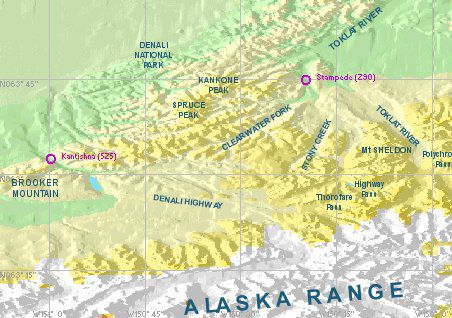















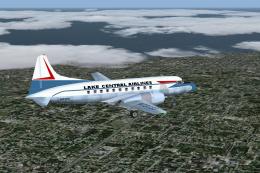








1 comments
Leave a ResponseThe content of the comments below are entirely the opinions of the individual posting the comment and do not always reflect the views of Fly Away Simulation. We moderate all comments manually before they are approved.
Will this work in FSX with some work?