
FSX Aerolineas Argentinas Boeing 737-800 Repaint
Aerolineas Argentinas-inspired livery refreshes the default Boeing 737-800 with crisp national colors, accurate logos, and balanced shading that plays well under varied lighting in Microsoft Flight Simulator X. The fictional registration and tailored texture mapping enhance ramp and cruise screenshots, and it requires the base 737-800 files.
- Type:Repaint
- File: fsx_737-800_aerolineas_argentinas_livery.zip
- Size:4.07 MB
- Scan:
Clean (28d)
- Access:Freeware
- Content:Everyone
This modification adds a custom Aerolineas Argentinas livery to the default Boeing 737-800 model in Microsoft Flight Simulator X. It showcases a fictional paint scheme inspired by the national carrier of Argentina, reflecting the airline’s emblematic colors. Boeing’s 737-800 (part of the Next Generation series) is known for efficient short- to medium-haul operations, and this repaint emphasizes the airline’s recognizable branding. Textures are created by Jason A. Lee, and the base 737-800 files are required but not included.
Distinct Livery Details
The Boeing 737-800 covered here depicts Aerolineas Argentinas markings. Although Aerolineas Argentinas operates various Boeing 737 variants in reality, this texture set imagines a unique scenario. The aircraft’s fuselage, tail fin, and winglet paint design combine contemporary branding elements with the airline’s traditional white and blue theme. The fictional registration and airline-specific logos capture the company’s look, delivering an immersive Argentine flying experience.
Key Airline Elements
- Aerolineas Argentinas brand lettering on the forward fuselage.
- Tail fin accented by the Argentine national colors.
- High-resolution logo integration for clarity and authenticity.
Technical Features of the Repaint
This texture set is optimized for the default 737-800 model in Microsoft Flight Simulator X. It aligns with the cockpit layout, windows, and exit doors of the official aircraft package. Various shading and reflection maps are incorporated to match the simulator’s lighting engine. Users can expect consistent color transitions and detailing when viewed up close, especially around the main fuselage and wing-to-fuselage fairings.
Installation Guidelines
- Create a new directory: texture.AA within the B737_800 folder found in SimObjects/Aircraft.
- Copy all files from this package into the newly formed texture.AA folder.
- Open aircraft.cfg and add a new [fltsim.X] entry. Insert the provided lines without overlapping other entries.
- Adjust “X” in [fltsim.X] to the next available number.
After these steps, the repainted aircraft will appear in your aircraft selection menu under the Aerolineas Argentinas variation. As always, ensure you have installed the base freeware model beforehand, available through the Fly Away Simulation mod library.
Imagery of the Repaint
Credits to the Creator
The fictional concept and repaint work are performed by Jason A. Lee. His effort ensures an authentic visual representation of Aerolineas Argentinas’ style within the simulator environment. Please respect the freeware status of this texture set and direct any compliments to the creator for developing this unique livery.
The archive fsx_737-800_aerolineas_argentinas_livery.zip has 10 files and directories contained within it.
File Contents
This list displays the first 500 files in the package. If the package has more, you will need to download it to view them.
| Filename/Directory | File Date | File Size |
|---|---|---|
| b737_800_1_T.dds | 07.28.09 | 4.00 MB |
| thumbnail.jpg | 07.28.09 | 51.46 kB |
| texture.cfg | 08.14.06 | 137 B |
| Fresnel_Ramp.dds | 09.04.06 | 640 B |
| b737_800_2_T_Specular.dds | 09.04.06 | 1.33 MB |
| b737_800_2_T.dds | 09.04.06 | 1.33 MB |
| b737_800_1_T_Specular.dds | 09.04.06 | 1.33 MB |
| Readme.txt | 07.28.09 | 1.17 kB |
| flyawaysimulation.txt | 10.29.13 | 959 B |
| Go to Fly Away Simulation.url | 01.22.16 | 52 B |
Installation Instructions
Most of the freeware add-on aircraft and scenery packages in our file library come with easy installation instructions which you can read above in the file description. For further installation help, please see our Flight School for our full range of tutorials or view the README file contained within the download. If in doubt, you may also ask a question or view existing answers in our dedicated Q&A forum.







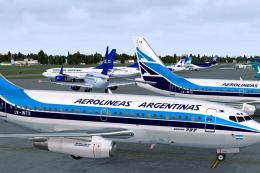






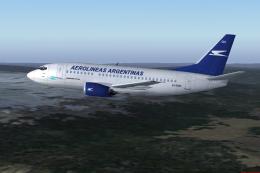
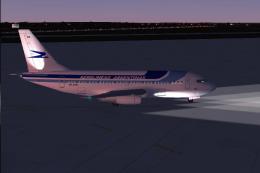
0 comments
Leave a Response