
FSX Virgin Atlantic Airbus A350
Virgin Atlantic’s Airbus A350 XWB brings a long-haul wide-body experience with a reworked external model, animated control surfaces and thrust reversers, 1024-resolution textures with night lighting, and Rolls-Royce sound. A custom virtual cockpit adds an FMC, updated VOR and autopilot, overhead controls, and tuned flight dynamics for FSX and FS2004.
- Type:Complete with Base Model
- File: a350demo07_fsx.zip
- Size:3.23 MB
- Scan:
Clean (13d)
- Access:Freeware
- Content:Everyone
The Virgin Atlantic Airbus A350 from AFS-design is a freeware add-on featuring a complete modeling package created by A. Meyer. It provides an in-depth simulation of the modern A350 XWB (Extra Wide-Body) airliner for both Microsoft Flight Simulator X (SP1, SP2, Acceleration) and Microsoft Flight Simulator 2004, showcasing a British carrier known for transatlantic services. This package brings an enhanced external model, custom cockpit systems, and unique panel instruments that replicate the performance and handling of a real-life Airbus wide-body jet. The result is a striking blend of technical precision and immersive flight dynamics that is well-suited for simmers who appreciate authentic long-haul aircraft simulations.
Refined External Architecture
This Airbus A350 includes a newly structured exterior model meticulously reworked by A. Meyer. It integrates fully animated control surfaces, such as spoilers, trailing edge flaps, and landing gear assemblies with spring mechanisms. Additionally, pilots will notice appropriately functioning lighting clusters, including strobe, navigation, and taxi lamps. To further enhance realism, the engine cowlings and reversers are animated to reflect the signature thrust reverser deployment of Rolls-Royce Trent powerplants. Textures are rendered at 1024×1024 resolution, complete with night lighting layers, subtle reflectivity, and specular shine.
Visual Preview
Advanced Flightdeck Elements
AFS-design has introduced a completely reimagined panel system. This includes a new VOR display, a comprehensive autopilot capable of automatic or manual trimming, and functional overhead switches in the virtual cockpit. The panel lighting and instrumentation have been revitalized to replicate Airbus flight deck components, while the included Flight Management Computer (FMC) supports various menu pages for route entry, waypoint tracking, and active wind compensation. The radio navigation suite features a transponder code interface (squawk), QNH input, and realistic autopilot engagement buttons for full route management control.
Key Internal Upgrades
- Intuitive overhead panel with interactive engine controls.
- Multi-function displays showcasing essential flight data.
- Enhanced autopilot with precision autoland modes.
- Custom GPS integration that aligns with core Airbus systems.
- High-fidelity Rolls-Royce engine audio captured in Germany.
Airliner Background and Liveries
The Airbus A350 XWB family is engineered for medium-capacity, long-range operations. Its innovative design addresses rising fuel expenses, evolving passenger comfort expectations, and strict environmental benchmarks. Virgin Atlantic, the operator featured here, is a well-known British airline famous for intercontinental routes and distinctive onboard amenities. In this package, you will find an array of liveries for carriers worldwide, including Lufthansa, Korean Air, Qantas, Emirates, and more. The developer has ensured that each airline paint scheme matches real-world coloration, reflecting global airlines’ liveries.
Additional Paint Schemes Included
- Aeroflot
- Classic Russian carrier livery
- Air France
- European design reflecting French heritage
- Malaysia Airlines
- Distinctive national paintwork
- Qatar Airways
- Contemporary Middle Eastern branding
Flight Characteristics and Handling
The performance profile is carefully calibrated to mirror the real A350’s flight characteristics. This means stable long-haul handling with efficient cruise settings, a high-lift wing design, and close matching of thrust-to-weight ratios. The autopilot includes advanced functionality such as automatic pitch trim, letting virtual pilots concentrate on navigation and systems management during extended flights. All flap detents are coded to manage various flight phases, from climb-out to final approach, ensuring practical handling for each flight segment:
- Flaps Step 1: Suitable for higher-speed flight (approximately 250 to 300 knots).
- Flaps Step 2: Designed for speeds ranging between 200 and 250 knots.
- Flaps Step 3: Used primarily during takeoff phases.
- Flaps Step 4: Reserved exclusively for landing.
Cockpit Perspective
Installation Process
To install, extract the contents of the downloaded archive into a temporary folder of your choice. Then run the “A350demo.exe” file and follow the provided on-screen instructions to incorporate it into Microsoft Flight Simulator X or Microsoft Flight Simulator 2004.
Developer Acknowledgments
All panels, gauges, textures, external modeling, audio sets, and flight dynamics in this freeware package are designed and compiled by A. Meyer for AFS-design. This release stands as a refined depiction of the advanced Airbus A350 series, giving virtual aviators a realistic vantage point on intercontinental flight simulations.
The archive a350demo07_fsx.zip has 15 files and directories contained within it.
File Contents
This list displays the first 500 files in the package. If the package has more, you will need to download it to view them.
| Filename/Directory | File Date | File Size |
|---|---|---|
| = READ ME =.txt | 02.23.08 | 5.86 kB |
| a.JPG | 10.06.09 | 11.78 kB |
| A350demo_FSX.exe | 10.06.09 | 2.24 MB |
| b.JPG | 02.23.08 | 16.77 kB |
| c.JPG | 02.01.08 | 141.20 kB |
| d.JPG | 09.03.08 | 194.12 kB |
| e.JPG | 02.23.08 | 188.17 kB |
| f.JPG | 05.03.08 | 177.23 kB |
| File_ID.diz | 10.06.09 | 533 B |
| g.JPG | 09.03.08 | 182.32 kB |
| h.JPG | 01.08.09 | 17.53 kB |
| i.JPG | 01.08.09 | 194.73 kB |
| liesmich.txt | 03.01.08 | 5.30 kB |
| flyawaysimulation.txt | 10.29.13 | 959 B |
| Go to Fly Away Simulation.url | 01.22.16 | 52 B |
Installation Instructions
Most of the freeware add-on aircraft and scenery packages in our file library come with easy installation instructions which you can read above in the file description. For further installation help, please see our Flight School for our full range of tutorials or view the README file contained within the download. If in doubt, you may also ask a question or view existing answers in our dedicated Q&A forum.














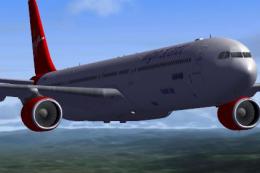







1 comments
Leave a ResponseThe content of the comments below are entirely the opinions of the individual posting the comment and do not always reflect the views of Fly Away Simulation. We moderate all comments manually before they are approved.
I can't get it to work with any sound. Black blotches on the windscreen. No gauges...