FSX Virgin Atlantic Airbus A330-300
 This custom freeware repaint illustrates Virgin Atlantic’s Airbus A330-300 (registration G-VSXY), nicknamed “Beauty Queen,” for use with Microsoft Flight Simulator X. Developed by Paul Craig as an add-on texture set, it recreates the airline’s distinctive fuselage markings and striking re...
This custom freeware repaint illustrates Virgin Atlantic’s Airbus A330-300 (registration G-VSXY), nicknamed “Beauty Queen,” for use with Microsoft Flight Simulator X. Developed by Paul Craig as an add-on texture set, it recreates the airline’s distinctive fuselage markings and striking re...
- Type
- Repaint
- Download hits
- 1.9K
- Compatibility
- Flight Simulator XPrepar3D
- Filename
- virgin_a330-300.zip
- File size
- 3.82 MB
- Virus Scan
- Scanned 1 days ago (clean)
- Access to file
- Free (Freeware)
- Content Rating
- Everyone
This custom freeware repaint illustrates Virgin Atlantic’s Airbus A330-300 (registration G-VSXY), nicknamed “Beauty Queen,” for use with Microsoft Flight Simulator X. Developed by Paul Craig as an add-on texture set, it recreates the airline’s distinctive fuselage markings and striking red tail colors. Since this package depends on Thomas Ruth’s base A330-300 model (file TOMA333B-1.ZIP), you will need to acquire his freeware release from the Fly Away Simulation library to fully enjoy this upgrade.
Highlighted Visual Enhancements
Virgin Atlantic predominantly operates widebody aircraft such as the Airbus A330-300, offering a blend of performance and operational efficiency. This repaint precisely reproduces the carrier’s bold branding, from the stylized Virgin script along the fuselage to detailed registration elements. Aircraft modelers will appreciate the alignment of window placements with the real-world counterpart and accurately scaled titles. In addition, the repainted wingtips and engine cowls match the airline’s characteristic aesthetic.
Practical Installation Procedures
- After downloading, extract all files to a safe temporary directory.
- Locate your
Tom_A330-300folder (commonly found at: OS(C):\Program Files(x86)\Microsoft Games\Microsoft Flight Simulator X\SimObjects\Airplanes\Tom_A330-300). - Copy the included “texture.Virgin” directory into
Tom_A330-300. - Backup your
aircraft.cfgfile prior to any modifications, then open it with a plain text editor. - Add the following code snippet under the existing
[fltsim.X]entries, substituting X with the next consecutive number posted in your configuration file:
[fltsim.X]
title=Virgin Atlantic A330-300
sim=TomA333
model=RR
panel=330
sound=
texture=Virgin
kb_checklists=
kb_reference=
atc_id=G-VSXY
atc_airline=Virgin Atlantic
atc_flight_number=1123
atc_heavy=1
ui_manufacturer=Airbus
ui_type="A330-300"
ui_variation="Virgin Atlantic"
ui_typerole="Commercial Airliner"
ui_createdby="Thomas Ruth"
description=Virgin Atlantic's first Airbus A330 named "Beauty Queen".
If any issues arise while editing, it may help to relocate the original aircraft.cfg outside the simulator’s folder, perform the edits, and then return the updated file to the aircraft directory.
Disclaimer
All files are provided “as-is.” Neither the creator nor any host site assumes responsibility for direct or indirect damages resulting from this package’s use. Make backups before changes to safeguard your simulator setup.
Repaint Author: Paul Craig
Base Model Creator: Thomas Ruth
The archive virgin_a330-300.zip has 33 files and directories contained within it.
File Contents
This list displays the first 500 files in the package. If the package has more, you will need to download it to view them.
| Filename/Directory | File Date | File Size |
|---|---|---|
| FILE_ID.DIZ | 03.24.11 | 240 B |
| Readme.txt | 03.24.11 | 1.63 kB |
| texture.Virgin | 03.24.11 | 0 B |
| A321_1_L.dds | 02.21.09 | 1.00 MB |
| A321_2_L.dds | 02.21.09 | 256.12 kB |
| A330_VC01.dds | 02.05.09 | 1.00 MB |
| A330_VC01L.dds | 02.19.09 | 1.00 MB |
| Airbus_A321_1_C.dds | 09.04.06 | 682.79 kB |
| Airbus_A321_1_L.dds | 02.19.09 | 1.00 MB |
| Airbus_A321_2_C.dds | 09.04.06 | 682.79 kB |
| Airbus_A321_2_L.dds | 02.19.09 | 1.00 MB |
| Airbus_A321_3_C.dds | 09.04.06 | 682.79 kB |
| Airbus_A321_3_L.dds | 02.19.09 | 4.12 kB |
| Airbus_A321_4_C.dds | 09.04.06 | 682.79 kB |
| Airbus_A321_4_L.dds | 02.19.09 | 1.00 MB |
| glass.dds | 03.02.09 | 64.12 kB |
| glass_spec.dds | 11.24.08 | 4.12 kB |
| main.dds | 03.24.11 | 4.00 MB |
| main_bump.dds | 04.12.09 | 4.00 MB |
| main_light.dds | 03.22.11 | 1.00 MB |
| main_spec.dds | 03.23.09 | 64.12 kB |
| thumbnail.jpg | 03.24.11 | 9.86 kB |
| VCblend.dds | 02.09.09 | 1.12 kB |
| Virgin Atlantic Airbus A330-300.jpg | 03.24.11 | 9.86 kB |
| wing_bump.dds | 03.17.09 | 1.00 MB |
| wing_l.dds | 03.23.11 | 1.00 MB |
| wing_r.dds | 03.23.11 | 1.00 MB |
| wing_spec.dds | 11.21.08 | 64.12 kB |
| thumbnail.jpg | 03.24.11 | 9.86 kB |
| Virgin Atlantic Airbus A330-300 (1).jpg | 03.24.11 | 102.21 kB |
| Virgin Atlantic Airbus A330-300.jpg | 03.24.11 | 113.47 kB |
| flyawaysimulation.txt | 10.29.13 | 959 B |
| Go to Fly Away Simulation.url | 01.22.16 | 52 B |
Installation Instructions
Most of the freeware add-on aircraft and scenery packages in our file library come with easy installation instructions which you can read above in the file description. For further installation help, please see our Flight School for our full range of tutorials or view the README file contained within the download. If in doubt, you may also ask a question or view existing answers in our dedicated Q&A forum.

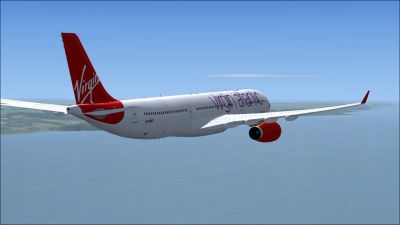











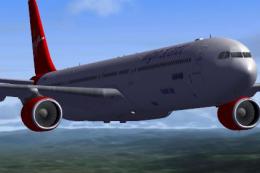
1 comments
Leave a ResponseThe content of the comments below are entirely the opinions of the individual posting the comment and do not always reflect the views of Fly Away Simulation. We moderate all comments manually before they are approved.
Having downloaded this repaint this evening, I'd like to thank Paul for his efforts.
Sadly, I'm having to repaint much of the aircraft.
The red flash from the tailplane is wrongly positioned, (it should run behind the rear door). There is a VERY ugky blue sorround to the foot of the tailplane (which isn't on the real aircraft) The lettering along the body should be black.
I also noted that on one side of the aircraft the tops of the windows don't align with the bottom.
I am working to repair the repaint and would welcome advice on how to get the corrected version (with added correct plane ID , name and lettering) on the site.