FSX Virgin Atlantic Airbus A380 Repaint
 This freeware repaint places Virgin Atlantic’s 2011 livery on the Airbus A380 airframe, including a detailed panel, authentic audio suite, and integral textures right out of the box. It has been assembled by talented developers for enthusiasts of Microsoft Flight Simulator X who wish to experie...
This freeware repaint places Virgin Atlantic’s 2011 livery on the Airbus A380 airframe, including a detailed panel, authentic audio suite, and integral textures right out of the box. It has been assembled by talented developers for enthusiasts of Microsoft Flight Simulator X who wish to experie...
- Type
- Complete with Base Model
- Download hits
- 2.6K
- Compatibility
- Flight Simulator XPrepar3D
- Filename
- virgin_pa_a380_new_colours.zip
- File size
- 9.37 MB
- Virus Scan
- Scanned 11 days ago (clean)
- Access to file
- Free (Freeware)
- Content Rating
- Everyone
This freeware repaint places Virgin Atlantic’s 2011 livery on the Airbus A380 airframe, including a detailed panel, authentic audio suite, and integral textures right out of the box. It has been assembled by talented developers for enthusiasts of Microsoft Flight Simulator X who wish to experience a massive wide-body jet in Virgin Atlantic’s distinctive scheme. Created by Project Airbus and repainted by Jake Simmons, this release aims to capture the real-world features that set the Airbus A380 apart.
Primary Model Details and Contributors
Base Developer: Project Airbus (Airbus A380-800 model)
Repaint Artist: Jake Simmons
Conversion: Thomas Ruth
Additional Input: Demetris Themistocleous, Derek Mayer, Sheldon Fernandes, Tom Collins, Alexis Vletsas
Special Thanks: Andy Warden, John Tavendale, Steve McBee, Shane Olguin, Panagiotis Delizisis, Thanasis Delizisis, Ken Mitchell, Talal Alhaj, Fraser Turner
Unique Exterior and Interior Characteristics
- Virgin Atlantic Revision (2011 Colors): Wraps the entire superjumbo with precise corporate branding, showcasing metallic accents and the airline’s signature tail motif.
- Complete Package: Includes panel configurations, custom sounds, and high-resolution liveries, eliminating the need for extra downloads.
- Intended for FS9: Originally crafted for Microsoft Flight Simulator 2004; however, community feedback suggests reasonable compatibility with FSX.
- Frequent Operation in Simulation: Great for sim pilots wanting to explore long-haul routes typically served by large carriers like Virgin Atlantic.
Advanced Flight Dynamics and Animations
- Dynamic Wingflex
- Shifts based on spoiler settings, flight load, and angle of attack, adding realism to the in-flight experience.
- Control Surface Droop
- Activates when engines are shut down, reflecting Airbus hydraulic behavior on the ground.
- Parallel Bogies
- Ensures each landing gear bogie reacts independently to runway conditions, improving ground handling fidelity.
- Tire Rotation Code
- Implements realistic wheel spin, essential for taxi, takeoff, and landing phases.
- Pack Vents
- Animated systems vents on the fuselage, visualizing active cabin pressurization hardware.
- Idle-Reverser Simulation
- Depicts partial thrust reverser positioning at low power trailing the spool-down period.
- Windmilling Fans
- Staged spool animations replicate startup, shutdown, and windmilling driven by external airflow.
- Accumulated Feature Refinements
- Customized flaps, nosewheel steering, double strobes, window wipers, and probe sensors offer comprehensive immersion.
Door Access and Operational Services
These operations make it possible to simulate authentic ground servicing and passenger loading:
- Shift + E: Front-left entry (1L)
- Tail Hook Key (unassigned by default): Cargo bay doors
- Wing Fold Command (unassigned by default): Additional passenger doors (1R, 5R, 5L)
- Shift + E + 2: Mid-left door (2L)
- Shift + E + 3: Upper deck left entry (1L UD)
- Shift + E + 4: Upper deck right entry (1R UD)
- Water Rudder Key (default unassigned): Toggles window wiper deactivation
Installation Steps
- Extract the contents of the downloaded file directly into your core FSX directory. Be sure to preserve folder structures when prompted.
- Locate the newly added aircraft under your “Airbus” or “Project Airbus” listings in the simulator’s aircraft selection menu.
- Finalize any personal key bindings (like the tail hook or wing fold) for complete door control.
Additional Notes
Although the developers constructed the A380 model primarily for Microsoft Flight Simulator 2004, most of its features integrate into Microsoft Flight Simulator X without major issues. Nonetheless, official support may be limited, and any troubleshooting steps are typically community-driven. Feel free to discuss any questions on the relevant forums, but keep in mind there is no guaranteed direct assistance.
The archive virgin_pa_a380_new_colours.zip has 40 files and directories contained within it.
File Contents
This list displays the first 500 files in the package. If the package has more, you will need to download it to view them.
| Filename/Directory | File Date | File Size |
|---|---|---|
| Project Airbus A380-800 Virgin New | 04.12.11 | 0 B |
| aircraft.cfg | 04.12.11 | 19.02 kB |
| model | 04.12.11 | 0 B |
| A380_800_CBN_RR.mdl | 09.07.10 | 1.76 MB |
| A380_800_RR.mdl | 09.03.10 | 2.52 MB |
| model.cfg | 09.10.10 | 54 B |
| pa380.air | 05.04.10 | 7.26 kB |
| panel | 04.12.11 | 0 B |
| panel.cfg | 05.26.10 | 30 B |
| readme.txt | 09.11.10 | 4.05 kB |
| sound | 04.12.11 | 0 B |
| sound.cfg | 08.20.10 | 30 B |
| texture | 04.12.11 | 0 B |
| A380_1_l.bmp | 08.20.10 | 4.00 MB |
| A380_1_t.bmp | 04.11.11 | 4.00 MB |
| A380_2_l.bmp | 06.30.10 | 1.07 kB |
| A380_2_t.bmp | 04.11.11 | 4.00 MB |
| A380_fuse_1_l.bmp | 08.20.10 | 4.00 MB |
| A380_fuse_1_t.bmp | 04.11.11 | 4.00 MB |
| A380_fuse_2_l.bmp | 06.29.10 | 4.00 MB |
| A380_fuse_2_t.bmp | 04.11.11 | 4.00 MB |
| A380_fuse_3_l.bmp | 06.29.10 | 4.00 MB |
| A380_fuse_3_t.bmp | 04.12.11 | 4.00 MB |
| A380_misc_1.bmp | 06.27.10 | 1.00 MB |
| A380_misc_2_l.bmp | 06.27.10 | 4.00 MB |
| A380_misc_2_t.bmp | 07.05.10 | 4.00 MB |
| A380_wing_1_l.bmp | 06.27.10 | 4.00 MB |
| A380_wing_1_t.bmp | 04.11.11 | 4.00 MB |
| A380_wing_2_l.bmp | 06.27.10 | 4.00 MB |
| A380_wing_2_t.bmp | 04.11.11 | 4.00 MB |
| cabin_l.bmp | 09.18.10 | 1.00 MB |
| cabin_t.bmp | 07.02.10 | 4.00 MB |
| floor_l.bmp | 09.11.10 | 330 B |
| floor_t.bmp | 01.08.10 | 64.07 kB |
| pax_l.bmp | 09.18.10 | 1.00 MB |
| pax_t.bmp | 01.13.10 | 4.00 MB |
| thumbnail.jpg | 04.12.11 | 94.86 kB |
| thumbnail.jpg | 04.12.11 | 94.86 kB |
| flyawaysimulation.txt | 10.29.13 | 959 B |
| Go to Fly Away Simulation.url | 01.22.16 | 52 B |
Installation Instructions
Most of the freeware add-on aircraft and scenery packages in our file library come with easy installation instructions which you can read above in the file description. For further installation help, please see our Flight School for our full range of tutorials or view the README file contained within the download. If in doubt, you may also ask a question or view existing answers in our dedicated Q&A forum.










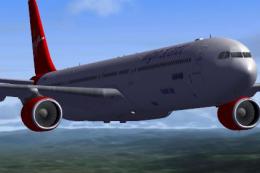
0 comments
Leave a Response