
FSX Jet Blue Airbus A320-200
JetBlue Airbus A320-200 brings iFDG’s narrowbody to life in FSX with reflective, high-detail textures, animated control surfaces, flaps, flaperons, and wing views, plus enhanced lighting throughout. A complete package includes model, panel, sounds, and authentic door animations for cabin and cargo access.
- Type:Complete with Base Model
- File: jblue320.zip
- Size:14.51 MB
- Scan:
Clean (8d)
- Access:Freeware
- Content:Everyone
Jet Blue Airbus A320-200. The iFDG Airbus A320-200 in the colors of JetBlue. Features moving parts, enhanced lighting, a moving door. Also features panel, sounds, texture and model folders. By Ramiro Vogel.

Jet Blue Airbus A320-200 in flight.
---iFDG Airbus A320 (JetBlue Bubbles "The Name is Blue, JetBlue")---
--------------------------------------------
TURN ON WORD WRAP!
INTRODUCTION:
iFDG is proud to present the Airbus A320. The aircraft model includes
most of the standard features including animated control surfaces, wingviews, flaps, flaperons, full lighting configuration, and highly detailed, reflective textures.
"The A320 was launched on March 2, 1984. It is the first subsonic commercial aircraft with fly-by-wire controls. First flight took place on February 22, 1987. The A320-100 was the initial version and was superseded by the A320-200 from the third quarter of 1988. The A320-200 differs from the A320-100 in having wingtip fences, a wing center-section fuel tank, and a higher MTOW". - Description by Pedro Oliveria
---------------------------------------------------------------------
This aircraft is made by iFDG (international Flightsim Design Group),
For more information visit our homepage at http://ifdg.net
Model : Albaro Villegas and Ric Barker
FDE : Pedro Oliveira
Master textures : Ben Jones
Testing : The A320 Beta Team
Livery : Timothy Wong | B-W Designs
Documentation : Albaro Villegas (English)
Translation : N/A
---------------------------------------------------------------------
INSTALLATION:
- Extract the folder contained in the zip archive into your FS Aircraft folder. The aircraft will be located under the manufacturer "iFDG Airbus".
- Copy all files in the EFFECTS folder into your Flight Simulator EFFECTS folder.
DOOR OPERATION:
Shift+E+1 - Opens L1 door
Shift+E+2 - Opens other cabin doors
Tailhook - Opens cargo doors
---------------------------------------------------------------------
SPECIAL THANKS:
Pedro Oliveira for allowing use of his excellent A320 FDE.
Airbus Industrie for A320 technical documents.
The A320 Beta team for finding the bugs.
---------------------------------------------------------------------

Jet Blue Airbus A320-200.
The archive jblue320.zip has 133 files and directories contained within it.
File Contents
This list displays the first 500 files in the package. If the package has more, you will need to download it to view them.
| Filename/Directory | File Date | File Size |
|---|---|---|
| Airbus320-200IAE.air | 02.13.04 | 9.19 kB |
| Aircraft.cfg | 03.06.10 | 12.73 kB |
| effects | 04.05.10 | 0 B |
| iFDG_A320_flap.fx | 02.10.04 | 1.23 kB |
| iFDG_A320_greennav.fx | 02.08.04 | 4.56 kB |
| iFDG_A320_inspection.fx | 02.08.04 | 3.06 kB |
| iFDG_A320_logo.fx | 02.09.04 | 3.06 kB |
| iFDG_A320_redbeacon_bottom.fx | 03.16.05 | 2.08 kB |
| iFDG_A320_redbeacon_top.fx | 03.16.05 | 2.08 kB |
| iFDG_A320_rednav.fx | 02.08.04 | 4.55 kB |
| iFDG_A320_startup.fx | 02.10.04 | 1.34 kB |
| iFDG_A320_touchdown.fx | 02.10.04 | 4.61 kB |
| iFDG_A320_whitenav.fx | 02.09.04 | 3.05 kB |
| iFDG_A320_whitestrobe.fx | 03.16.05 | 2.47 kB |
| iFDG_A320_whitestrobe_tail.fx | 03.16.05 | 1.30 kB |
| model | 04.05.10 | 0 B |
| A3202IAEJB.mdl | 03.25.05 | 2.47 MB |
| Model.cfg | 06.29.07 | 29 B |
| name.gif | 08.07.07 | 16.35 kB |
| name1.jpg | 08.07.07 | 298.41 kB |
| panel | 04.05.10 | 0 B |
| annunciator_640.bmp | 05.12.06 | 7.18 kB |
| Bombardier_CRJ_700.cab | 09.04.06 | 2.20 MB |
| bombardier_CRJ700_panel_background.bmp | 05.12.06 | 769.05 kB |
| bombardier_CRJ700_panel_background_night.bmp | 05.12.06 | 769.05 kB |
| forward_1024.bmp | 05.12.06 | 534.05 kB |
| Lear_compass.BMP | 05.12.06 | 96.42 kB |
| panel.cfg | 08.06.06 | 5.09 kB |
| panel_decal_lear_2.bmp | 05.12.06 | 257.05 kB |
| throttle_quadrant_640.bmp | 05.12.06 | 42.69 kB |
| readme.txt | 08.07.07 | 4.77 kB |
| sound | 04.05.10 | 0 B |
| door_large_close.wav | 05.12.06 | 131.81 kB |
| door_large_open.wav | 05.12.06 | 116.30 kB |
| laapdis.wav | 05.12.06 | 11.25 kB |
| lagear.wav | 05.12.06 | 18.25 kB |
| lan11.wav | 08.01.06 | 68.23 kB |
| lan12.wav | 08.01.06 | 68.73 kB |
| lan13.wav | 08.01.06 | 60.23 kB |
| lan14.wav | 08.01.06 | 63.19 kB |
| lan1shut.wav | 08.01.06 | 243.77 kB |
| lan1strt.wav | 08.01.06 | 493.84 kB |
| lan21.wav | 08.01.06 | 46.23 kB |
| lan22.wav | 08.01.06 | 68.23 kB |
| lan23.wav | 08.01.06 | 59.73 kB |
| lan24.wav | 08.01.06 | 44.69 kB |
| lan2shut.wav | 08.01.06 | 59.30 kB |
| lan2strt.wav | 08.01.06 | 100.27 kB |
| lan2t.wav | 08.01.06 | 101.34 kB |
| laover.wav | 05.12.06 | 13.25 kB |
| lbn11.wav | 08.01.06 | 69.23 kB |
| lbn12.wav | 08.01.06 | 69.73 kB |
| lbn13.wav | 08.01.06 | 63.73 kB |
| lbn14.wav | 08.01.06 | 61.19 kB |
| lbn1shut.wav | 08.01.06 | 211.77 kB |
| lbn1strt.wav | 08.01.06 | 459.34 kB |
| lbn21.wav | 08.01.06 | 57.23 kB |
| lbn22.wav | 08.01.06 | 33.73 kB |
| lbn23.wav | 08.01.06 | 37.23 kB |
| lbn24.wav | 08.01.06 | 44.73 kB |
| lbn2shut.wav | 08.01.06 | 65.30 kB |
| lbn2strt.wav | 08.01.06 | 96.77 kB |
| lbn2t.wav | 08.01.06 | 97.34 kB |
| lmflaps.wav | 05.12.06 | 68.31 kB |
| lmgeardn.wav | 05.12.06 | 54.27 kB |
| lmgearup.wav | 05.12.06 | 59.27 kB |
| lncrash1.wav | 05.12.06 | 70.19 kB |
| lncrash2.wav | 05.12.06 | 102.69 kB |
| lncrash3.wav | 05.12.06 | 136.19 kB |
| lnsplash.wav | 05.12.06 | 85.69 kB |
| sound (2).cfg | 07.05.06 | 18.63 kB |
| sound.cfg | 07.05.06 | 18.63 kB |
| xlan11.wav | 05.12.06 | 67.73 kB |
| xlan12.wav | 05.12.06 | 68.23 kB |
| xlan13.wav | 05.12.06 | 65.23 kB |
| xlan14.wav | 05.12.06 | 62.69 kB |
| xlan1shut.wav | 05.12.06 | 220.75 kB |
| xlan1strt.wav | 05.12.06 | 464.31 kB |
| xlan21.wav | 05.12.06 | 62.23 kB |
| xlan22.wav | 05.12.06 | 56.73 kB |
| xlan23.wav | 05.12.06 | 60.73 kB |
| xlan24.wav | 05.12.06 | 64.23 kB |
| xlan2shut.wav | 05.12.06 | 195.25 kB |
| xlan2strt.wav | 05.12.06 | 71.75 kB |
| xlan2t.wav | 05.12.06 | 100.81 kB |
| xlbn11.wav | 05.12.06 | 68.73 kB |
| xlbn12.wav | 05.12.06 | 69.23 kB |
| xlbn13.wav | 05.12.06 | 60.23 kB |
| xlbn14.wav | 05.12.06 | 64.19 kB |
| xlbn1shut.wav | 05.12.06 | 203.75 kB |
| xlbn1strt.wav | 05.12.06 | 459.81 kB |
| xlbn21.wav | 05.12.06 | 41.69 kB |
| xlbn22.wav | 05.12.06 | 53.69 kB |
| xlbn23.wav | 05.12.06 | 69.19 kB |
| xlbn24.wav | 05.12.06 | 68.19 kB |
| xlbn2shut.wav | 05.12.06 | 192.25 kB |
| xlbn2strt.wav | 05.12.06 | 72.25 kB |
| xlbn2t.wav | 05.12.06 | 96.81 kB |
| xlmflap.wav | 05.12.06 | 67.81 kB |
| xlncras1.wav | 05.12.06 | 70.19 kB |
| xlncras2.wav | 05.12.06 | 102.69 kB |
| xlncras3.wav | 05.12.06 | 136.19 kB |
| xlnsplash.wav | 05.12.06 | 85.69 kB |
| texture.namesblue | 04.05.10 | 0 B |
| airbusblack.bmp | 02.01.04 | 4.06 kB |
| airbusblue.bmp | 02.01.04 | 4.06 kB |
| airbusdarkblue.bmp | 02.01.04 | 4.06 kB |
| airbusseats.bmp | 02.12.04 | 17.05 kB |
| airbusseats_L.bmp | 02.06.04 | 16.63 kB |
| Antenna.bmp | 03.16.05 | 598 B |
| cargo.bmp | 01.25.04 | 1.00 MB |
| Cargo_l.bmp | 02.08.04 | 1.00 MB |
| EngineIAE.bmp | 06.19.07 | 4.00 MB |
| Fuse.bmp | 06.29.07 | 4.00 MB |
| Fuse_l.bmp | 12.20.06 | 4.00 MB |
| Gear.bmp | 02.08.04 | 256.07 kB |
| Gear_l.bmp | 01.24.04 | 4.07 kB |
| Gear2.bmp | 06.29.07 | 4.00 MB |
| Gear2_l.bmp | 01.24.04 | 4.07 kB |
| Misc.bmp | 06.19.07 | 4.00 MB |
| Misc_l.bmp | 01.23.04 | 1.00 MB |
| Misc2.bmp | 02.12.04 | 4.00 MB |
| Misc2_l.bmp | 01.24.04 | 1.00 MB |
| name2.jpg | 08.07.07 | 317.44 kB |
| PortWing.bmp | 06.19.07 | 4.00 MB |
| PortWing_l.bmp | 01.25.04 | 1.00 MB |
| StarWing.bmp | 06.19.07 | 4.00 MB |
| StarWing_l.bmp | 01.25.04 | 1.00 MB |
| Thumbs.db | 12.14.09 | 56.00 kB |
| VStab.bmp | 06.29.07 | 1.00 MB |
| VStab_l.bmp | 08.28.04 | 1.00 MB |
| flyawaysimulation.txt | 10.29.13 | 959 B |
| Go to Fly Away Simulation.url | 01.22.16 | 52 B |
Installation Instructions
Most of the freeware add-on aircraft and scenery packages in our file library come with easy installation instructions which you can read above in the file description. For further installation help, please see our Flight School for our full range of tutorials or view the README file contained within the download. If in doubt, you may also ask a question or view existing answers in our dedicated Q&A forum.














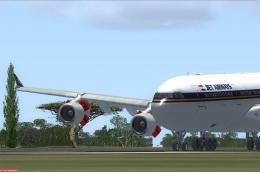


3 comments
Leave a ResponseThe content of the comments below are entirely the opinions of the individual posting the comment and do not always reflect the views of Fly Away Simulation. We moderate all comments manually before they are approved.
Try installing the Default A320 panel.
Does anybody else not have a cockpit?
Nice download, however, not so nice when it comes to holding heading on takeoff and when disengaging ILS settings, only to have it pull to the left on both these scenarios. I have tried everything to make this right, without success! I like the download flies nice, but I can't find the fix for this!