
FSX Excel Airways Boeing 737-800
Excel Airways’ understated UK budget livery comes to life on the default Boeing 737-800 with a crisp freeware repaint depicting registration C-FTAH. Designed for Microsoft Flight Simulator X, it refreshes the airliner’s exterior while keeping the stock flight model and virtual cockpit intact, and requires the complete default 737-800 base aircraft.
- Type:Repaint
- File: excelairways1.zip
- Size:8.25 MB
- Scan:
Clean (9d)
- Access:Freeware
- Content:Everyone
Enhance your Microsoft Flight Simulator X experience by adding this specialized Excel Airways repaint for the default Boeing 737-800. Created by Paul Davies, this freeware texture set captures the UK-based budget carrier’s livery, specifically reflecting aircraft registration C-FTAH. You will need the complete default model beforehand (available in the Fly Away Simulation mod library), as these files only include the repaint.
Excel Airways and the 737-800
Excel Airways was originally a British budget and charter airline operating popular routes within Europe, often deploying Boeing aircraft for medium-haul services. The 737-800 variant offers a reliable, fuel-efficient profile that meets the demands of extensive short- to medium-range flights. This repaint recreates the airline’s understated color scheme, bringing an additional regional flavor to your virtual skies.
Key Repaint Details
- Airline Depiction: Excel Airways livery (registration
C-FTAH). - Compatibility: Default FSX (Microsoft Flight Simulator X) Boeing 737-800 model.
- File Type: Textures only; requires the base 737-800 from the simulator’s inventory.
- Design Source: Expertly produced by Paul Davies.
Installation Process Explained
Add these textures to your existing 737-800 folder, ensuring that you do not overwrite critical default files. Below are streamlined directions to get you airborne in the Excel Airways colors.
- Preparation: Extract (unzip) the downloaded package to a temporary folder. You will find a folder named
texture.excel1inside. - Navigate to the Aircraft Folder:
- Open your main Microsoft Flight Simulator X directory.
- Look for
SimObjects, thenAirplanes, then locateB737-800.
- Optional Backup: Copy your existing
B737-800folder to a safe place to preserve default content. - Move the Texture Folder: Copy the entire
texture.excel1folder from your temporary location. Paste that folder into theB737-800directory alongside othertexture.xxxfolders. - Edit Aircraft Configuration: Locate and open the file named
aircraft.cfg(often displayed as an icon within theB737-800folder). If prompted, open it with Notepad or another plain text editor. - Add the New [fltsim] Section:
- Scroll to the bottom of existing [
fltsim.x] entries. - Paste the following lines, then change the
XXto the next sequential number (e.g., if the last item is[fltsim.5], your new one becomes[fltsim.6]):[fltsim.XX] title=Boeing 737-800 EXCEL sim=Boeing737-800 model= panel= sound= texture=excel1 kb_checklists=Boeing737-800_check kb_reference=Boeing737-800_ref atc_id= atc_airline=excel atc_flight_number= ui_manufacturer="Boeing" ui_type="737-800" ui_variation="excel" ui_typerole="Commercial Airliner" ui_createdby="Microsoft Corporation" description="..." - Ensure you remove any placeholder text (
XX) and replace it with the correct [fltsim.n] index.
- Scroll to the bottom of existing [
- Save the Config File: Close the file, allow the system to save changes, and exit your text editor.
Important Reminders
- Only place
texture.excel1into the main 737-800 folder and not any other subdirectory. - To avoid texture conflict, confirm you added the [
fltsim] entry correctly inaircraft.cfg, matching the precise folder nameexcel1. - If anything appears incorrect, restore your backup files or redownload from the Fly Away Simulation library.
Following these steps will ensure that you can enjoy a fully functional Excel Airways repaint, reflecting one of the most recognizable UK budget airline liveries on the Boeing 737-800. Credits go entirely to Paul Davies for developing and releasing this remarkable freeware texture set.
The archive excelairways1.zip has 31 files and directories contained within it.
File Contents
This list displays the first 500 files in the package. If the package has more, you will need to download it to view them.
| Filename/Directory | File Date | File Size |
|---|---|---|
| EXCEL 1 JPeg.JPG | 01.29.11 | 342.41 kB |
| FILE_ID.DIZ | 02.16.11 | 183 B |
| Readme.txt | 02.16.11 | 3.58 kB |
| texture.excel1 | 02.16.11 | 0 B |
| 737_Refection.dds | 09.04.06 | 170.79 kB |
| B737_800_1_C.dds | 09.04.06 | 682.79 kB |
| b737_800_1_LM.dds | 09.04.06 | 170.79 kB |
| B737_800_1_night_C.dds | 12.21.10 | 1.33 MB |
| b737_800_1_T.dds | 02.11.11 | 1.00 MB |
| b737_800_1_T_Bump.dds | 09.04.06 | 1.00 MB |
| b737_800_1_T_Specular.dds | 09.04.06 | 1.33 MB |
| B737_800_2_C.dds | 09.04.06 | 682.79 kB |
| B737_800_2_night_C.dds | 12.21.10 | 1.33 MB |
| b737_800_2_T.dds | 09.04.06 | 1.33 MB |
| b737_800_2_T_Bump.dds | 09.04.06 | 1.00 MB |
| b737_800_2_T_Specular.dds | 09.04.06 | 1.33 MB |
| B737_800_3_C.dds | 09.04.06 | 682.79 kB |
| B737_800_3_night_C.dds | 12.21.10 | 1.33 MB |
| B737_800_4_C.dds | 09.04.06 | 682.79 kB |
| B737_800_4_night_C.dds | 12.21.10 | 1.33 MB |
| B737_800_5_C.dds | 09.04.06 | 170.79 kB |
| B737_800_5_night_C.dds | 12.21.10 | 341.48 kB |
| B737_800_C.bmp | 05.12.06 | 682.74 kB |
| B737_800_Interior.dds | 09.04.06 | 170.79 kB |
| EXCEL 1.JPG | 01.29.11 | 342.41 kB |
| Fresnel_Ramp.dds | 09.04.06 | 640 B |
| Pilots_737.dds | 09.04.06 | 42.79 kB |
| texture.cfg | 08.14.06 | 137 B |
| thumbnail.JPG | 01.29.11 | 12.29 kB |
| flyawaysimulation.txt | 10.29.13 | 959 B |
| Go to Fly Away Simulation.url | 01.22.16 | 52 B |
Installation Instructions
Most of the freeware add-on aircraft and scenery packages in our file library come with easy installation instructions which you can read above in the file description. For further installation help, please see our Flight School for our full range of tutorials or view the README file contained within the download. If in doubt, you may also ask a question or view existing answers in our dedicated Q&A forum.





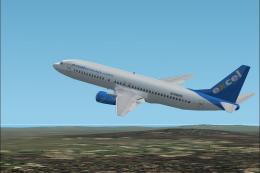











0 comments
Leave a Response