
FSX Mexicana de Aviacion Boeing 737-800 1990 Livery
Mexicana de Aviación’s 1990s-inspired Boeing 737-800 livery brings a nostalgic, alternate-history look to Microsoft Flight Simulator X with period-accurate colors and a clean finish that suits the default airframe. Requires the stock FSX Boeing 737-800 model and includes texture files only for a quick visual refresh in the virtual cockpit and exterior.
- Type:Repaint
- File: mexicana_b737_800_1990s_livery.zip
- Size:7.11 MB
- Scan:
Clean (8d)
- Access:Freeware
- Content:Everyone
This specialized repaint offers a fictional 1990s-themed Mexicana de Aviación Boeing 737-800 for Microsoft Flight Simulator X, created by Sigfrido Munguia, reflecting shades of a past era when this airline operated iconic Boeing 727, 757, and 767 fleets. Although Mexicana never utilized the 737 in reality, this nostalgic scheme captures the spirit of those golden years in a compelling reinterpretation.
Historic Design Tribute
This livery blends visual elements reminiscent of Mexicana’s 1990s aesthetic, particularly evocative of the carrier’s history in the North American aviation landscape. By reimagining the distinctive colors on a Boeing 737-800 airframe, the developer aims to highlight an alternate reality, one in which Mexicana continued to favor Boeing products. The result is a unique throwback look that complements the default model in Microsoft Flight Simulator X.
Base Model Requirements
This directory only contains the texture files for a Boeing 737-800. It applies exclusively to the default Microsoft 737-800 found in Microsoft Flight Simulator X. To access the complete aircraft, retrieve the freeware base model from the Fly Away Simulation library if needed. Once you have the core Boeing 737-800 installed, you can incorporate this repaint with minimal effort.
Fictional Aircraft Details
Mexicana de Aviación, founded in the early 20th century, became one of the oldest and most recognized carriers in Latin America. While the airline excelled with a Boeing fleet of 727s, 757s, and 767s, it never officially flew 737 variants. This homage by Sigfrido Munguia channels the essence of those operational years, allowing enthusiasts to explore alternative scenarios and expand their virtual fleets.
Installation Steps
- Unzip the download package and locate the folder named texture.90s.
- Place the texture.90s folder into your Microsoft Flight Simulator X installation directory, under:
Simobjects/Airplanes/Boeing B737_800. - Open the aircraft.cfg file in the same Boeing B737_800 folder.
- Scroll to the bottom of the existing
[fltsim.x]entries, then add the following segment, adjusting.XXto the next available number in sequence.
[fltsim.XX]
title=MXA 737-800 90s livery
sim=Boeing737-800
model=
panel=
sound=
texture=90s
kb_checklists=Boeing737-800_check
kb_reference=Boeing737-800_ref
atc_id=XA-MXA
atc_airline=Mexicana
atc_flight_number=518
ui_manufacturer="Boeing"
ui_type="737-800"
ui_variation="Mexicana de Aviación 1990s Livery"
ui_typerole="Commercial Airliner"
ui_createdby="Microsoft Corporation"
description=Texture by Sigfrido Munguía
"One should hardly be surprised that the world's most prolific manufacturer
of commercial aircraft is also the producer of the world's most popular jetliner.
The 737 became the best-selling commercial jetliner worldwide when orders
for it hit 1,831 in June 1987 (surpassing Boeing's own 727 as the previous champ).
However, it wasn't always that way— in the first few years of production, there were
so few orders that Boeing considered canceling the program. They didn't, and the airplane
has more than proven itself in over three decades of service."
Finally, save your aircraft.cfg file. Your newly installed livery should now be available in your aircraft selection menu under the Boeing 737-800 variants.
Credited Developer
All credit is due to Sigfrido Munguia, who meticulously developed and shared these textures as freeware. This project stands as an excellent tribute to Mexicana de Aviación’s legacy for those who enjoy imaginative throwback liveries in Microsoft Flight Simulator X.
The archive mexicana_b737_800_1990s_livery.zip has 33 files and directories contained within it.
File Contents
This list displays the first 500 files in the package. If the package has more, you will need to download it to view them.
| Filename/Directory | File Date | File Size |
|---|---|---|
| 2011-6-6_11-31-45-388.jpg | 06.11.11 | 115.92 kB |
| 2011-6-6_11-42-2-528.jpg | 06.11.11 | 114.58 kB |
| 2011-6-6_11-58-45-990.jpg | 06.11.11 | 81.57 kB |
| FILE_ID.DIZ | 06.11.11 | 278 B |
| Mexicana B737_800 1990s Livery.gif | 06.11.11 | 36.49 kB |
| ReadMe.txt | 06.11.11 | 3.63 kB |
| texture.90s | 06.11.11 | 0 B |
| 737_Refection.dds | 07.11.09 | 128.12 kB |
| B737_800_1_C.dds | 07.11.09 | 512.12 kB |
| b737_800_1_LM.dds | 07.11.09 | 128.12 kB |
| B737_800_1_night_C.dds | 07.11.09 | 512.12 kB |
| b737_800_1_T.dds | 06.10.11 | 1.33 MB |
| b737_800_1_T_Bump.dds | 07.11.09 | 1.00 MB |
| b737_800_1_T_Specular.dds | 07.11.09 | 1.00 MB |
| B737_800_2_C.dds | 07.11.09 | 512.12 kB |
| B737_800_2_night_C.dds | 07.11.09 | 512.12 kB |
| b737_800_2_T.dds | 06.07.11 | 1.33 MB |
| b737_800_2_T_Bump.dds | 07.11.09 | 1.00 MB |
| b737_800_2_T_Specular.dds | 07.11.09 | 1.00 MB |
| B737_800_3_C.dds | 07.11.09 | 512.12 kB |
| B737_800_3_night_C.dds | 07.11.09 | 512.12 kB |
| B737_800_4_C.dds | 07.11.09 | 512.12 kB |
| B737_800_4_night_C.dds | 07.11.09 | 512.12 kB |
| B737_800_5_C.dds | 07.11.09 | 128.12 kB |
| B737_800_5_night_C.dds | 07.11.09 | 128.12 kB |
| B737_800_C.bmp | 07.11.09 | 512.07 kB |
| B737_800_Interior.dds | 07.11.09 | 128.12 kB |
| Fresnel_Ramp.dds | 09.04.06 | 640 B |
| Pilots_737.dds | 06.03.11 | 85.48 kB |
| texture.cfg | 08.14.06 | 137 B |
| thumbnail.jpg | 06.07.11 | 28.97 kB |
| flyawaysimulation.txt | 10.29.13 | 959 B |
| Go to Fly Away Simulation.url | 01.22.16 | 52 B |
Installation Instructions
Most of the freeware add-on aircraft and scenery packages in our file library come with easy installation instructions which you can read above in the file description. For further installation help, please see our Flight School for our full range of tutorials or view the README file contained within the download. If in doubt, you may also ask a question or view existing answers in our dedicated Q&A forum.














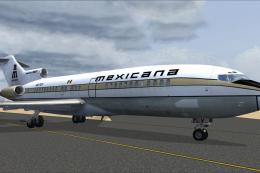





0 comments
Leave a Response