
FSX Air Scotland Boeing 737-800
Air Scotland’s distinctive Boeing 737-800 livery brings the short-lived carrier’s branding to life with true-to-era colors, tail markings, and PH-AHS registration for convincing airline operations in Microsoft Flight Simulator X. It preserves the default Next Generation look while adding a clean, lightweight texture set that requires the standard FSX 737-800 model.
- Type:Repaint
- File: airscotland1.zip
- Size:8.93 MB
- Scan:
Clean (14d)
- Access:Freeware
- Content:Everyone
This texture package offers an authentic rendition of the Air Scotland color scheme, meticulously applied to the default Boeing 737-800 in Microsoft Flight Simulator X. It showcases the PH-AHS registration, reflecting the airline’s short-haul operation style and highlighting the distinctive branding that Air Scotland briefly carried. Created by Paul Davies, this repaint is freeware and requires the standard FSX 737-800 model to function properly. The underlying 737-800 airframe, part of Boeing’s popular Next Generation series, is known for its twin-engine efficiency, narrow-body design, and reliable performance suitable for both regional and mid-range flights.

Air Scotland Boeing 737-800 in flight.
Key Attributes of This Air Scotland Livery
- True-to-Life Colors: The texture set replicates Air Scotland branding elements and tail markings, preserving the vivid palette that once graced real-world flights.
- PH-AHS Registration: Reflects a specific aircraft identity to enhance immersion for virtual pilots.
- Focused on FSX Compatibility: Aligned with the default Boeing 737-800 model installed with Microsoft Flight Simulator X.
- Minimal Resource Impact: Texture-only add-on for convenient installation without performance drawbacks.
Brief Note on Air Scotland
Although Air Scotland’s operational history was relatively short, the airline specialized in leisure routes and offered flights to holiday destinations. By featuring the Boeing 737-800 platform, it tapped into a widely appreciated airliner designed to serve mid-range segments and accommodate a comfortable passenger load. This repaint re-creates that visual identity for enthusiasts who appreciate vintage or discontinued carrier liveries.
Installation Steps for the 737-800 Textures
- Ensure you have the default 737-800 installed in your Flight Simulator X directory. If needed, obtain the freeware base model from the Fly Away Simulation mod library.
- Extract the provided folder named texture.airscotland1 to a safe location on your computer.
- Navigate to your FSX root directory, typically found under C:\Program Files\Microsoft Games\Microsoft Flight Simulator X\SimObjects\Airplanes\B737_800.
- Make a backup of your existing B737_800 folder if you wish, then place the texture.airscotland1 folder inside the main B737_800 directory.
- Open the aircraft.cfg file with a text editor (such as Notepad). Locate the last
[fltsim.x]entry, copy the provided configuration block, and paste it directly after the final entry. - Change
[fltsim.xx]to the next sequential number (e.g., if the last entry is[fltsim.5], edit it to[fltsim.6]), then save and close the file.
[fltsim.xx] title=Boeing 737-800 airscotland sim=Boeing737-800 model= panel= sound= texture=airscotland1 kb_checklists=Boeing737-800_check kb_reference=Boeing737-800_ref atc_id= atc_airline=AIRSCOTLAND atc_flight_number= ui_manufacturer="Boeing" ui_type="737-800" ui_variation="AIRSCOTLAND" ui_typerole="Commercial Airliner" ui_createdby="Microsoft Corporation" description="This repaint represents the Air Scotland 737-800 with registry PH-AHS. It is a texture-only add-on that applies to the default Microsoft Flight Simulator X 737-800 model."
The entry above is just an example. Replace xx and ensure you eliminate any placeholder text. After the adjustment, your simulator should recognize the newly added livery under the Aircraft Selection menu.

Air Scotland Boeing 737-800 in flight.
Additional Remarks and Credits
Keep in mind that only the repaint files are provided here. The base aircraft model is the default 737-800 that comes with Microsoft Flight Simulator X (or can be found in the Fly Away Simulation library). All credit for these textures belongs to Paul Davies, who developed this package as a freeware contribution to the community. Adopting backup steps at each stage of installation is recommended to avoid any accidental overwrites. Once in place, you can explore virtual skies with an Air Scotland livery that pays homage to the airline’s legacy.
The archive airscotland1.zip has 33 files and directories contained within it.
File Contents
This list displays the first 500 files in the package. If the package has more, you will need to download it to view them.
| Filename/Directory | File Date | File Size |
|---|---|---|
| FILE_ID.DIZ | 06.12.11 | 205 B |
| Readme.txt | 06.12.11 | 3.94 kB |
| texture.airscotland1 | 06.12.11 | 0 B |
| 737_Refection.dds | 09.04.06 | 170.79 kB |
| B737_800_1_C.dds | 09.04.06 | 682.79 kB |
| b737_800_1_LM.dds | 09.04.06 | 170.79 kB |
| B737_800_1_night_C.dds | 12.21.10 | 1.33 MB |
| b737_800_1_T.dds | 06.10.11 | 4.00 MB |
| b737_800_1_T_Bump.dds | 09.04.06 | 1.00 MB |
| b737_800_1_T_Specular.dds | 09.04.06 | 1.33 MB |
| B737_800_2_C.dds | 09.04.06 | 682.79 kB |
| B737_800_2_night_C.dds | 12.21.10 | 1.33 MB |
| b737_800_2_T.dds | 09.04.06 | 1.33 MB |
| b737_800_2_T_Bump.dds | 09.04.06 | 1.00 MB |
| b737_800_2_T_Specular.dds | 09.04.06 | 1.33 MB |
| B737_800_3_C.dds | 09.04.06 | 682.79 kB |
| B737_800_3_night_C.dds | 12.21.10 | 1.33 MB |
| B737_800_4_C.dds | 09.04.06 | 682.79 kB |
| B737_800_4_night_C.dds | 12.21.10 | 1.33 MB |
| B737_800_5_C.dds | 09.04.06 | 170.79 kB |
| B737_800_5_night_C.dds | 12.21.10 | 341.48 kB |
| B737_800_C.bmp | 05.12.06 | 682.74 kB |
| B737_800_Interior.dds | 09.04.06 | 170.79 kB |
| Fresnel_Ramp.dds | 09.04.06 | 640 B |
| Pilots_737.dds | 09.04.06 | 42.79 kB |
| texture.cfg | 08.14.06 | 137 B |
| thumbnail.jpg | 06.12.11 | 6.07 kB |
| Thumbs.db | 06.12.11 | 5.00 kB |
| Thumbs.db | 06.12.11 | 6.50 kB |
| x1.jpg | 06.11.11 | 118.99 kB |
| X2.JPG | 06.12.11 | 233.96 kB |
| flyawaysimulation.txt | 10.29.13 | 959 B |
| Go to Fly Away Simulation.url | 01.22.16 | 52 B |
Installation Instructions
Most of the freeware add-on aircraft and scenery packages in our file library come with easy installation instructions which you can read above in the file description. For further installation help, please see our Flight School for our full range of tutorials or view the README file contained within the download. If in doubt, you may also ask a question or view existing answers in our dedicated Q&A forum.








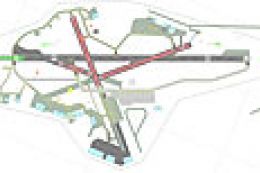
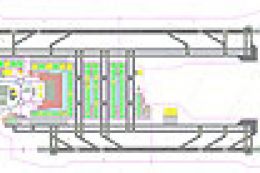

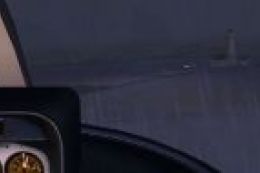





0 comments
Leave a Response