
FSX Korean Air Cargo Boeing 747-8F
Korean Air Cargo’s Boeing 747-8F brings long-haul freight realism with Project Open Sky’s widebody freighter, featuring wing flex, body and nose gear steering, ground spoiler logic, detailed door and bogie animations, and scale-true lighting with ground reflections and support vehicles. Built for Microsoft Flight Simulator X and Microsoft Flight Simulator 2004, with optional 32-bit or DXT3 textures.
- Type:Complete with Base Model
- File: koreancargoposky747-8f.zip
- Size:14.23 MB
- Scan:
Clean (24d)
- Access:Freeware
- Content:Everyone
This complete freeware package introduces the Korean Air Cargo Boeing 747-8F developed by Project Open Sky for cargo enthusiasts seeking a reliable widebody freighter in Microsoft Flight Simulator X or Microsoft Flight Simulator 2004. Korean Air Cargo, known for its extensive global operations, originally placed orders for seven of these modern 747-8F aircraft to maximize payload and operating efficiency. Here, Paul Craig’s repaint adorns the advanced Project Open Sky model, providing both 32-bit and DXT3 texture options.
Highlighted Model Details and Design Credits
Base Model: Project Open Sky Boeing 747-8F V4B (FS2004 platform emphasis)
Primary Developers: Hiroshi Igami (Model), Warren C. Daniel and Brandon D. Henry (Flight Dynamics)
Testing: Project Open Sky team members
747 Series Masters: Corey Ford, Yosuke Ube
Paintwork: Yosuke Ube
Additional Development: Advanced modeling contributions by Jakob Klein
Repaint: Paul Craig (Korean Air Cargo livery)
Compatibility Notes
This aircraft was primarily designed for Microsoft Flight Simulator 2004. Although many features function in Microsoft Flight Simulator X, certain elements (for example, some external lighting visuals) may not display properly. Because official support focuses on FS2004, Project Open Sky does not guarantee FSX-specific assistance. If you do intend to use it in FSX, you can disable any Pky_FS9ADV_LIGHT settings in the panel configuration by updating its value to 0.
Technical Feature Overview
The Project Open Sky Boeing 747-8F V4 employs numerous advanced animations and functionalities:
- Wing Flex: Dynamically reacts based on weight, pitch, and airspeed.
- Independent Wheel Rotation: Each tire ceases motion at staggered intervals for added realism.
- Body Gear Steering: Engages between 1 and 15 kts, enhancing ground handling.
- Nose Gear Steering: Operates effectively between 1 and 60 kts.
- Rudder Lock: Restricts rudder movement when taxi speed exceeds 60 kts.
- Ground Spoiler Logic: Spoilers only function while on the runway surface.
- Variable Aileron Lock: Low-speed ailerons lock at higher ranges of velocity.
- Thorough Animations: Includes opening passenger doors, cargo doors, thrust reversers, and tilting bogies.
- Realistic Lighting: Comprehensive night lighting and subtle wing illumination on the ground.
- Ground Support: Service vehicles appear when cargo doors are active.
Advanced Lighting Implementation
Project Open Sky’s specialized lighting system, engineered by Jakob Klein, ensures wingtip lights and strobes appear more true to scale, eliminating default oversizing at a distance. Illuminated strobe and beacon effects reflect convincingly on the ground. Although best supported in FS2004, most core lighting elements remain accessible in FSX (with limited compatibility, as noted).
Installation Guidance
- Extracting Files:
- Unzip the compressed package into a temporary folder for easy management.
- SimObjects Placement:
- Move the “Boeing OS748FV4_GENX” folder to your FSX or FS2004 “Airplanes” directory. In Microsoft Flight Simulator X, this folder typically resides in
C:\Program Files (x86)\Microsoft Games\Microsoft Flight Simulator X\SimObjects\Airplanes. - Texture Options:
- For improved performance, insert the DXT3 textures from the “DXT3 Textures” directory into “Texture.Korean Air Cargo” within the “Boeing OS748FV4_GENX” folder.
- Effects Files:
- Transfer the contents of the “747-effects” folder into the main “Effects” directory for your simulator (
C:\Program Files (x86)\Microsoft Games\Microsoft Flight Simulator X\Effectsfor FSX).
Utility Panel and Door Operations
- Panel Access: Use Shift+8 to open the POSKY Utility Panel.
- Main Passenger Door (L1): Shift+E
- Cargo Door: Shift+E followed rapidly by 2
- Passenger Door (L2): Shift+E followed quickly by 3
- Bulk Cargo Door: Shift+E followed quickly by 4
This complete package merges Project Open Sky's highly detailed Boeing 747-8F base model with Paul Craig’s accurate Korean Air Cargo repaint, ensuring enthusiasts can simulate real-world freight operations without extra downloads. Although optimized for Microsoft Flight Simulator 2004, many simmers enjoy it in Microsoft Flight Simulator X as well, keeping in mind the mentioned limitations and advised configuration changes.
The archive koreancargoposky747-8f.zip has 133 files and directories contained within it.
File Contents
This list displays the first 500 files in the package. If the package has more, you will need to download it to view them.
| Filename/Directory | File Date | File Size |
|---|---|---|
| 747-effects | 08.17.11 | 0 B |
| Opensky_747_vclight.fx | 06.23.10 | 1.31 kB |
| Opensky_beacon.fx | 06.23.10 | 3.04 kB |
| Opensky_conden.fx | 06.23.10 | 3.15 kB |
| Opensky_condens.fx | 06.23.10 | 2.71 kB |
| Opensky_logo_light.fx | 06.23.10 | 1.31 kB |
| Opensky_nacelle_refl.fx | 06.23.10 | 1.29 kB |
| Opensky_nav_yellow.fx | 06.23.10 | 3.07 kB |
| Opensky_sparks.fx | 06.23.10 | 7.05 kB |
| Opensky_vortex.fx | 06.23.10 | 1.23 kB |
| Opensky_wing_light.fx | 06.23.10 | 1.31 kB |
| Boeing OS748FV4_GENX | 08.17.11 | 0 B |
| 747-8GEnx.air | 06.23.10 | 9.16 kB |
| Aircraft.cfg | 08.17.11 | 26.04 kB |
| boeing747_check.htm | 06.23.10 | 70.73 kB |
| boeing747_check_files | 08.17.11 | 0 B |
| filelist.xml | 06.23.10 | 175 B |
| image001.gif | 06.23.10 | 11.13 kB |
| boeing747_ref.htm | 06.23.10 | 34.14 kB |
| boeing747_ref_files | 08.17.11 | 0 B |
| filelist.xml | 06.23.10 | 173 B |
| image001.gif | 06.23.10 | 11.13 kB |
| model | 08.17.11 | 0 B |
| B747_400_interior.mdl | 11.19.07 | 1.41 MB |
| model.cfg | 08.12.11 | 59 B |
| OSX748FV4_GENX.MDL | 06.24.10 | 2.56 MB |
| panel | 08.17.11 | 0 B |
| panel.cfg | 05.22.11 | 30 B |
| sound | 08.17.11 | 0 B |
| sound.cfg | 06.10.10 | 30 B |
| Texture.Korean Air Cargo | 08.17.11 | 0 B |
| DECAL_OS748FBODYL.BMP | 08.16.11 | 4.00 MB |
| DECAL_OS748FBODYR.BMP | 08.16.11 | 4.00 MB |
| DECAL_OS748V4.bmp | 06.23.10 | 4.00 MB |
| Os_st_l.bmp | 06.23.10 | 1.07 kB |
| Os_st_t.bmp | 06.23.10 | 1.00 MB |
| Os_wt500e_l.bmp | 06.23.10 | 1.00 MB |
| Os_wt500e_t.bmp | 06.23.10 | 1.00 MB |
| OS742_Parts_L.bmp | 06.23.10 | 1.07 kB |
| OS742_Parts_T.BMP | 06.23.10 | 4.00 MB |
| OS742_Parts2_L.bmp | 06.23.10 | 1.07 kB |
| OS742_Parts2_T.bmp | 06.23.10 | 1.00 MB |
| Os742CARGO_INTERIOR_L.bmp | 06.23.10 | 1.07 kB |
| Os742CARGO_INTERIOR_T.bmp | 06.23.10 | 1.33 MB |
| Os744_COCKPIT_L.bmp | 06.23.10 | 256.07 kB |
| Os744_COCKPIT_T.BMP | 06.23.10 | 1.00 MB |
| Os744_COCKPITWINDOW_L.bmp | 06.23.10 | 64.07 kB |
| Os744_COCKPITWINDOW_T.bmp | 06.23.10 | 256.07 kB |
| Os744F_FWD_CARGO.bmp | 08.15.11 | 1.00 MB |
| OS747_ANTCOL_RED.BMP | 06.23.10 | 1.07 kB |
| Os747_GLASSCOVER_L.bmp | 06.23.10 | 1.07 kB |
| Os747_GLASSCOVER_T.bmp | 06.23.10 | 1.07 kB |
| Os747CONTAINER_FRONT.bmp | 06.23.10 | 1.00 MB |
| Os747CONTAINER_REAR.bmp | 06.23.10 | 1.00 MB |
| OS747F__INTERIOR_L.bmp | 06.23.10 | 1.07 kB |
| OS747F__INTERIOR_T.bmp | 08.15.11 | 1.00 MB |
| Os747F_FWD_CARGO.BMP | 08.15.11 | 1.00 MB |
| OS747F_NOSE_LOGO.bmp | 08.17.11 | 1.00 MB |
| Os747F_SCD_CARGO.BMP | 08.15.11 | 1.00 MB |
| OS747frontwheel_L.bmp | 06.23.10 | 1.07 kB |
| OS747frontwheel_T.bmp | 06.23.10 | 256.07 kB |
| Os747GENX_fanblurred.bmp | 06.23.10 | 256.07 kB |
| Os747GENX_fanSlow.bmp | 06.23.10 | 256.07 kB |
| Os747L1DOOR.BMP | 06.23.10 | 170.75 kB |
| OS747maintire_L.bmp | 06.23.10 | 1.07 kB |
| OS747maintire_T.bmp | 06.23.10 | 256.07 kB |
| OS747mainwheelF_L.bmp | 06.23.10 | 1.07 kB |
| OS747mainwheelF_T.bmp | 06.23.10 | 256.07 kB |
| OS747mainwheelR_L.bmp | 06.23.10 | 1.07 kB |
| OS747mainwheelR_T.bmp | 06.23.10 | 256.07 kB |
| OS747nosetire_L.bmp | 06.23.10 | 1.07 kB |
| OS747nosetire_T.bmp | 06.23.10 | 256.07 kB |
| Os747shaft_L.bmp | 06.23.10 | 1.07 kB |
| Os747shaft_t.bmp | 06.23.10 | 5.43 kB |
| Os747tailstand_l.bmp | 06.23.10 | 1.07 kB |
| Os747tailstand_t.bmp | 06.23.10 | 256.07 kB |
| OS747wingwheelF_l.bmp | 06.23.10 | 1.07 kB |
| OS747wingwheelF_T.bmp | 06.23.10 | 256.07 kB |
| OS747wingwheelR_l.bmp | 06.23.10 | 1.07 kB |
| OS747wingwheelR_T.bmp | 06.23.10 | 256.07 kB |
| OS748_TEFLAPGUIDE_L.bmp | 06.23.10 | 1.07 kB |
| OS748_TEFLAPGUIDE_T.bmp | 06.23.10 | 256.07 kB |
| Os748_wing_l_in_l.bmp | 06.23.10 | 1.07 kB |
| Os748_wing_l_in_T.bmp | 08.17.11 | 4.00 MB |
| Os748_wing_l_out_l.bmp | 06.23.10 | 1.07 kB |
| Os748_wing_l_out_T.bmp | 06.23.10 | 4.00 MB |
| Os748_wing_r_in_l.bmp | 06.23.10 | 1.07 kB |
| Os748_wing_r_in_T.bmp | 08.17.11 | 4.00 MB |
| Os748_wing_r_out_l.bmp | 06.23.10 | 1.07 kB |
| Os748_wing_r_out_T.bmp | 06.23.10 | 4.00 MB |
| Os748Fbody_l_L.bmp | 06.23.10 | 1.07 kB |
| Os748Fbody_l_t.bmp | 08.17.11 | 4.00 MB |
| Os748Fbody_r_L.bmp | 06.23.10 | 1.07 kB |
| Os748Fbody_r_t.bmp | 08.17.11 | 4.00 MB |
| Os748GENX_L.bmp | 06.23.10 | 1.07 kB |
| Os748GENX_LPYLON_L.bmp | 06.23.10 | 1.07 kB |
| Os748GENX_LPYLON_T.bmp | 08.17.11 | 1.00 MB |
| Os748GENX_RPYLON_L.bmp | 06.23.10 | 1.07 kB |
| Os748GENX_RPYLON_T.bmp | 08.17.11 | 1.00 MB |
| Os748GENX_T.bmp | 08.17.11 | 4.00 MB |
| OS748Option.bmp | 06.23.10 | 64.07 kB |
| Osbl_i_l.bmp | 06.23.10 | 1.07 kB |
| Osbl_i_t.bmp | 06.23.10 | 1.00 MB |
| Oshl_i_l.bmp | 06.23.10 | 1.07 kB |
| Oshl_i_t.bmp | 06.23.10 | 1.00 MB |
| Osll_i_l.bmp | 06.23.10 | 1.07 kB |
| Osll_i_t.bmp | 06.23.10 | 1.00 MB |
| Osll2_i_l.bmp | 06.23.10 | 1.07 kB |
| Osll2_i_t.bmp | 06.23.10 | 1.00 MB |
| thumbnail.jpg | 08.17.11 | 8.12 kB |
| Thumbs.db | 06.23.10 | 92.50 kB |
| DXT3 Textures | 08.17.11 | 0 B |
| DECAL_OS748FBODYL.bmp | 08.16.11 | 1.00 MB |
| DECAL_OS748FBODYR.bmp | 08.16.11 | 1.00 MB |
| DECAL_OS748V4.bmp | 08.15.11 | 1.00 MB |
| OS747F_NOSE_LOGO.bmp | 08.17.11 | 256.07 kB |
| Os748_wing_l_in_T.bmp | 08.17.11 | 1.00 MB |
| Os748_wing_l_out_T.bmp | 08.15.11 | 1.00 MB |
| Os748_wing_r_in_T.bmp | 08.17.11 | 1.00 MB |
| Os748_wing_r_out_T.bmp | 08.15.11 | 1.00 MB |
| Os748Fbody_l_t.bmp | 08.17.11 | 1.00 MB |
| Os748Fbody_r_t.bmp | 08.17.11 | 1.00 MB |
| Os748GENX_T.bmp | 08.17.11 | 1.00 MB |
| EULA.txt | 11.29.09 | 938 B |
| FILE_ID.DIZ | 08.17.11 | 240 B |
| Installation Readme.txt | 08.17.11 | 1.34 kB |
| Korean Air Cargo Boeing 747-8F Screenshot (1).jpg | 08.17.11 | 254.07 kB |
| Korean Air Cargo Boeing 747-8F Screenshot (2).jpg | 08.17.11 | 66.12 kB |
| Korean Air Cargo Boeing 747-8F Screenshot (3).jpg | 08.17.11 | 71.56 kB |
| Posky Readme.txt | 06.23.10 | 4.05 kB |
| THUMBNAIL.png | 08.17.11 | 45.90 kB |
| flyawaysimulation.txt | 10.29.13 | 959 B |
| Go to Fly Away Simulation.url | 01.22.16 | 52 B |
Installation Instructions
Most of the freeware add-on aircraft and scenery packages in our file library come with easy installation instructions which you can read above in the file description. For further installation help, please see our Flight School for our full range of tutorials or view the README file contained within the download. If in doubt, you may also ask a question or view existing answers in our dedicated Q&A forum.














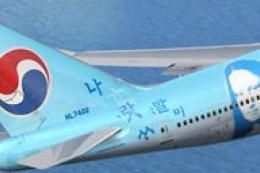






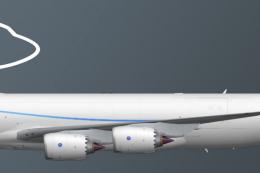
0 comments
Leave a Response