
FSX Flight Design CTsw (Wheels)
Flight Design’s CTsw on wheels brings light-sport efficiency to Microsoft Flight Simulator X with a composite-inspired airframe and performance tuned around the Rotax 912S. A custom panel, dedicated sounds, and a high-fidelity virtual cockpit capture the CTsw’s spacious cabin layout and real-world handling for crisp, low-drag touring and training flights.
- Type:Complete with Base Model
- File: xctsw_ij.zip
- Size:8.91 MB
- Scan:
Clean (2d)
- Access:Freeware
- Content:Everyone
This add-on provides a faithful representation of Flight Design’s unique CTsw light sport aircraft variant with wheels, ready for installation in Microsoft Flight Simulator X. Its carbon fiber and Kevlar construction balances durability and minimal air resistance. This package was meticulously developed by Premier Aircraft Design, with contributions from Barry Blaisdell, Jean-Pierre Brisard, Bob May, Kevin Pardy, and Danny Crance, ensuring every detail closely aligns with real-world specifications. Included are a customized panel, dedicated sounds, and a high-fidelity virtual cockpit.
Highlighting Its Composite Airframe
[Composite Materials] in aviation refer to advanced blends of components such as carbon fiber and Kevlar that create structures both robust and streamlined. In this particular light sport category, the CTsw reaches impressive performance largely thanks to these carefully engineered materials. The fuselage design significantly reduces aerodynamic drag while offering generous cabin space. The aircraft has been in ongoing production for more than two decades, finding popularity among pilots globally.
Technical Parameters and Vital Data
This package accurately reflects the original CTsw’s key measurements. Expect a 28-foot wingspan with a wing area of approximately 107 square feet. Its airframe typically weighs about 685 lbs while allowing up to 1,320 lbs for takeoff. A 100-horsepower Rotax 912S engine propels the model, and it carries up to 34 US gallons of fuel. Cruising around 112 knots indicated airspeed (IAS) is typical, but top speeds can near 120 knots IAS, with a never-exceed threshold of around 145 knots IAS.
Performance Insights
- Climb Rate: Reaches roughly 960 feet per minute
- Ceiling: Operates up to 14,000 feet (note oxygen requirements)
- Stall Range: Between 39 knots (flaps down) and 42 knots (clean)
- Endurance: Up to about 1,080 nautical miles on a full fuel load
Virtual Cockpit and Detailed Panel
Premier Aircraft Design has included a well-modeled interior featuring accurate gauge layouts, clearly labeled controls, and an intuitive panel flow that aligns with the real CTsw. That attention to detail enhances immersion by closely approximating in-flight handling and monitoring tasks.
Install Method for the Package
All materials are compressed into the XCTSW_IJ.ZIP file but have been laid out so that users can install by simply extracting the files into the main simulator directory. Pay close attention to any instructions regarding folder paths within the zip software—ticking the “Use Folder Names” option is essential to place every file in its correct location. In general, allow files to overwrite when prompted to ensure the complete add-on is properly set up.
- Preparations
- Locate and open the XCTSW_IJ.ZIP within a zip utility such as WinZip.
- Extraction
- Select all files, then extract them into your main “FSX” directory, making sure you preserve folder names.
- Confirmation
- If the system requests overwrite permissions, confirm “YES to all” to finalize.
Check the “Install_Help.jpg” for further guidance if needed.
Credit and Acknowledgments
Special gratitude is extended to Roger Heller for providing high-quality photographs of his own CTsw aircraft, enabling a more precise reproduction within the simulator. This release represents a culmination of dedicated work by the Premier Aircraft Design team, including Barry Blaisdell, Jean-Pierre Brisard, Bob May, Kevin Pardy, and Danny Crance. Enthusiasts who install this modification in Microsoft Flight Simulator X can explore a refined, well-documented portrayal of this lightweight yet capable aircraft.
The archive xctsw_ij.zip has 91 files and directories contained within it.
File Contents
This list displays the first 500 files in the package. If the package has more, you will need to download it to view them.
| Filename/Directory | File Date | File Size |
|---|---|---|
| Airplanes | 09.06.07 | 0 B |
| Flight_Design_CTSW_C-IJCT | 09.06.07 | 0 B |
| aircraft.cfg | 09.05.07 | 13.08 kB |
| beforeTO.jpg | 07.30.07 | 28.74 kB |
| CT-sw.air | 08.12.07 | 10.50 kB |
| CT-SW_Analog2_ref.htm | 09.04.07 | 6.42 kB |
| CT-SW_check.htm | 07.30.07 | 1.98 kB |
| CTSW.jpg | 09.04.07 | 71.54 kB |
| EngStart.jpg | 07.30.07 | 24.13 kB |
| Install_Help.jpg | 08.14.07 | 203.24 kB |
| landing.jpg | 07.30.07 | 13.26 kB |
| model | 09.06.07 | 0 B |
| CTSW_ver13.mdl | 08.02.07 | 1.02 MB |
| CTSW_ver13.OUT | 09.02.07 | 40.74 kB |
| Model.cfg | 08.02.07 | 29 B |
| panel.Analog2 | 09.06.07 | 0 B |
| CTAP2.CAB | 09.03.07 | 158.42 kB |
| CTSWpanel3A.bmp | 08.13.07 | 1.18 MB |
| CTSWpnl_A2.bmp | 09.02.07 | 2.25 MB |
| CTSWstack.bmp | 07.28.07 | 236.03 kB |
| CT_COMPASS.bmp | 05.24.07 | 113.49 kB |
| FDCT2.CAB | 09.03.07 | 1.08 MB |
| frame3.bmp | 09.25.03 | 155.48 kB |
| Panel.cfg | 09.05.07 | 12.83 kB |
| PANEL.jpg | 09.04.07 | 62.06 kB |
| PANEL2.jpg | 09.04.07 | 76.63 kB |
| PANEL3.jpg | 08.11.07 | 42.62 kB |
| PANEL_DOCS | 09.06.07 | 0 B |
| CONSOLE.jpg | 08.11.07 | 115.18 kB |
| HOTSPOTS.jpg | 09.04.07 | 158.67 kB |
| kln90bgpsreadout.pdf | 07.07.02 | 59.29 kB |
| POPUPS.jpg | 09.04.07 | 198.01 kB |
| vc.jpg | 09.03.07 | 65.41 kB |
| ReadMe_First.txt | 09.04.07 | 3.64 kB |
| shutdn.jpg | 07.30.07 | 16.84 kB |
| SOUND | 09.06.07 | 0 B |
| Sound.cfg | 07.30.07 | 34 B |
| texture.IJCT | 09.06.07 | 0 B |
| chrome.bmp | 10.13.05 | 64.07 kB |
| CTSW_console.bmp | 05.18.07 | 512.07 kB |
| CTSW_Elevator.bmp | 05.01.07 | 256.07 kB |
| CTSW_fuse.bmp | 08.13.07 | 1.00 MB |
| CTSW_interiors.bmp | 07.05.07 | 512.07 kB |
| CTSW_Panels.bmp | 09.02.07 | 512.07 kB |
| CTSW_pilote.bmp | 06.28.07 | 32.07 kB |
| CTSW_Seats.bmp | 07.26.07 | 512.07 kB |
| CTSW_Wings.bmp | 08.13.07 | 1.00 MB |
| prop_TBX.bmp | 10.26.06 | 256.07 kB |
| roue2.bmp | 01.10.07 | 65.05 kB |
| thumbnail.jpg | 09.02.07 | 4.90 kB |
| TO-CLB-CRS-DES.jpg | 07.30.07 | 27.62 kB |
| fsfsconv | 09.06.07 | 0 B |
| Rotax_Snd | 09.06.07 | 0 B |
| door_small_close.wav | 04.09.03 | 55.99 kB |
| door_small_open.wav | 04.09.03 | 59.98 kB |
| rotax_apdisconnect.wav | 06.29.01 | 169.80 kB |
| rotax_flaps.wav | 08.27.01 | 225.90 kB |
| rotax_noncombust.wav | 02.01.03 | 35.63 kB |
| rotax_prop1a.wav | 08.15.01 | 60.75 kB |
| rotax_prop1b.wav | 08.15.01 | 68.25 kB |
| rotax_prop2a.wav | 08.15.01 | 62.75 kB |
| rotax_prop2b.wav | 08.15.01 | 73.25 kB |
| rotax_rpm1.wav | 04.17.01 | 58.29 kB |
| rotax_rpm2.wav | 05.12.06 | 617.25 kB |
| rotax_rpm3.wav | 05.12.06 | 544.90 kB |
| rotax_rpm4.wav | 05.12.06 | 383.12 kB |
| rotax_shutdown.wav | 05.13.03 | 314.04 kB |
| rotax_stallhorn.wav | 06.29.01 | 237.68 kB |
| rotax_starter.wav | 05.13.03 | 25.75 kB |
| rotax_startup.wav | 05.13.03 | 110.15 kB |
| Sound.cfg | 08.12.07 | 8.67 kB |
| xrotax_noncombust.wav | 02.01.03 | 16.45 kB |
| xrotax_prop.wav | 03.18.03 | 262.17 kB |
| xrotax_rpm1.wav | 05.12.06 | 217.49 kB |
| xrotax_rpm2.wav | 05.12.06 | 226.46 kB |
| xrotax_rpm3.wav | 05.12.06 | 262.45 kB |
| xrotax_rpm4.wav | 05.12.06 | 237.50 kB |
| xrotax_shutdown.wav | 02.20.03 | 71.65 kB |
| xrotax_starter.wav | 05.13.03 | 15.66 kB |
| xrotax_startup.wav | 04.03.03 | 181.63 kB |
| SimObjects | 11.05.06 | 0 B |
| BK_Radio.gau | 08.31.06 | 296.00 kB |
| cad_kln901brored.gau | 07.19.02 | 144.00 kB |
| cad_kln902brored.gau | 07.18.02 | 144.00 kB |
| cad_kln90brored.gau | 07.18.02 | 144.00 kB |
| gauges | 09.06.07 | 0 B |
| fx_PADbeaconh.fx | 09.02.06 | 4.75 kB |
| fx_vclightwhite.fx | 05.12.06 | 1.31 kB |
| Effects | 09.06.07 | 0 B |
| flyawaysimulation.txt | 10.29.13 | 959 B |
| Go to Fly Away Simulation.url | 01.22.16 | 52 B |
Installation Instructions
Most of the freeware add-on aircraft and scenery packages in our file library come with easy installation instructions which you can read above in the file description. For further installation help, please see our Flight School for our full range of tutorials or view the README file contained within the download. If in doubt, you may also ask a question or view existing answers in our dedicated Q&A forum.


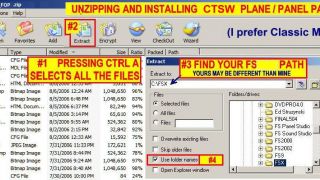
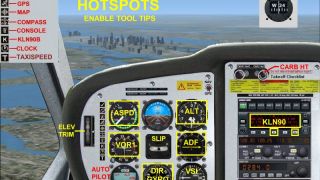






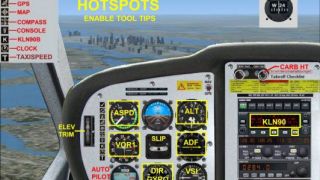

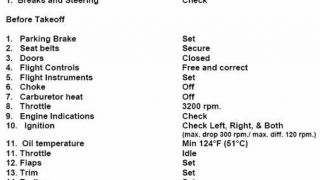
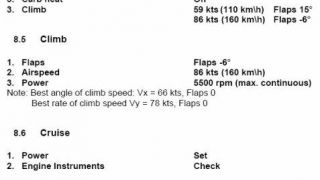
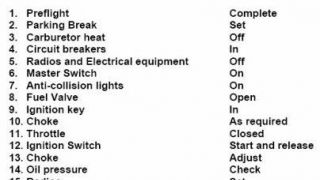
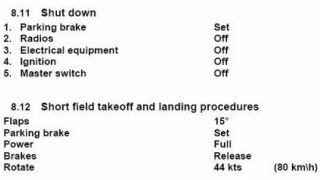
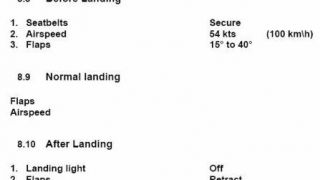









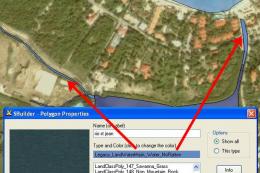

1 comments
Leave a ResponseThe content of the comments below are entirely the opinions of the individual posting the comment and do not always reflect the views of Fly Away Simulation. We moderate all comments manually before they are approved.
Looks quite nice but virtual cockpit view is appalling. Very low res unless I'm doing something wrong it's totally unusable from this view.