
FSX Royal Jordanian Falcons Extra 300S
Royal Jordanian Falcons livery for the default Extra 300S brings the team’s signature aerobatic look to FSX, styled as a tasteful what-if based on their real-world 300L. It refreshes the external paintwork and virtual cockpit selection entry while keeping the stock flight model and systems intact.
- Type:Repaint
- File: rjf_default300s.zip
- Size:4.25 MB
- Scan:
Clean (13d)
- Access:Freeware
- Content:Everyone
Royal Jordanian Falcons Extra 300S. The Default 300S in Royal Jordanian Falcons colors, although in reality the RJF use the 300L. This scheme is for the default 300S, and as such is more a 'what-if' scheme. By Matthew Wynn.

Royal Jordanian Falcons Extra 300S in flight.
Default Extra 300S in RJF Colours
Easy to add..... just follow these instructions:
-------------------------------------------------------------------------------------------------------
[fltsim.xx]
title=Extra 300S RJF
sim=Extra300S
model=
panel=
sound=
texture=rjf
kb_checklists=Extra300S_check
kb_reference=Extra300S_ref
atc_id_color=0xffff0000
atc_id=N68PW
ui_manufacturer="Extra"
ui_type="300S"
ui_variation="Jordanian Falcons"
ui_typerole="Single Engine Prop"
ui_createdby="Microsoft Corporation"
description="If airplanes were horses, the Extra 300S would be a champion thoroughbred. It is, in fact, designed to be a champion in Unlimited class aerobatic competitions. The 300S combines light weight, a 300-horsepower engine, and exquisite control harmony in an aircraft that has won several World Aerobatic Championships. The Extra 300S is the aircraft of choice for Patty Wagstaff, one of the world's top award-winning aerobatic pilots."
-------------------------------------------------------------------------------------------------------------
-Copy the above section
-paste into the cfg with the entry that is next in sequence, an example if the entry above what you pasted reads [fltsim.02] then the '.XX]' in your pasted section needs to be 03 etc.... easy as that, textures in the Extra300 folder as usual.
-------------------------------------------------------------------------------------------------------------
Matthew 'Smoothie' Wynn
The archive rjf_default300s.zip has 19 files and directories contained within it.
File Contents
This list displays the first 500 files in the package. If the package has more, you will need to download it to view them.
| Filename/Directory | File Date | File Size |
|---|---|---|
| Extra_Pilot.dds | 09.04.06 | 682.79 kB |
| Extra300s_1_C.dds | 09.04.06 | 682.79 kB |
| Extra300s_2_C.dds | 09.04.06 | 682.79 kB |
| Extra300s_Interior_T.dds | 09.04.06 | 341.45 kB |
| Extra300s_Reflection.dds | 09.04.06 | 170.79 kB |
| Extra300s_t.dds | 07.14.09 | 4.00 MB |
| Extra300s_T_bump.dds | 09.04.06 | 1.00 MB |
| Extra300s_T_L.dds | 08.22.07 | 1.33 MB |
| Extra300s_t_spec.dds | 07.14.09 | 4.00 MB |
| Fresnel_ramp.dds | 09.04.06 | 640 B |
| prop_extra.dds | 09.04.06 | 341.46 kB |
| texture.cfg | 08.14.06 | 137 B |
| thumbnail.jpg | 07.14.09 | 139.44 kB |
| Thumbs.db | 07.14.09 | 5.50 kB |
| readme.txt | 07.21.09 | 1.48 kB |
| fsx 2009-07-14 20-32-31-73.bmp | 07.14.09 | 1.08 MB |
| fsx 2009-07-14 20-32-39-35.bmp | 07.14.09 | 1.10 MB |
| flyawaysimulation.txt | 10.29.13 | 959 B |
| Go to Fly Away Simulation.url | 01.22.16 | 52 B |
Installation Instructions
Most of the freeware add-on aircraft and scenery packages in our file library come with easy installation instructions which you can read above in the file description. For further installation help, please see our Flight School for our full range of tutorials or view the README file contained within the download. If in doubt, you may also ask a question or view existing answers in our dedicated Q&A forum.
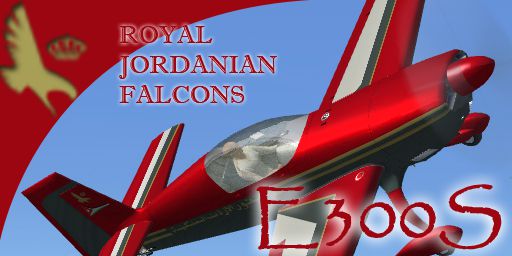
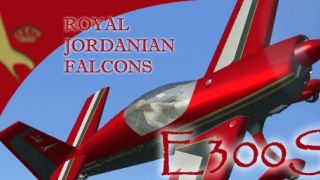













0 comments
Leave a Response