
FSX EF2000 Typhoon Update
Alphasim’s EF2000 Typhoon receives an FSX-ready refresh with corrected smoke placement and updated 2D and virtual cockpit gauges so the panels display and function properly. The package includes the full aircraft and tuned effects for a cleaner presentation, and requires the included .dll to support Boeing 777-300 gauges.
- Type:Complete with Base Model
- File: ef2000ux.zip
- Size:6.12 MB
- Scan:
Clean (12d)
- Access:Freeware
- Content:Everyone
EF2000 Typhoon Update. This is an update for FSX of the Alphasim EF2000 Typhoon. The author has fixed the smoke position, and changed the gauges where necessary on the 2D and 3D panels so the panel would work in FSX. Tested running FSX with both service packs, no Acceleration. So far most aircraft brought into this FSX from FS2004 works the same as it did in FS9. The only exceptions being the gauges that don't work in FSX, possible model file problems, and the smoke position needing changing because of FS2004 having the co-ordinates mixed up. This is the whole aircraft. By Bob Chicilo.
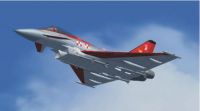
EF2000 Typhoon in flight.
Unzip to a folder of your choice. Copy the aircraft to the airplanes folder. Copy the gauges and effects to the main FS gauges and effects folders. No need to overwrite if already there. Copy the .dll file in this update to the FSX root directory. This is so the Boeing 777-300 gauges work.
If you have not already done so, copy the .cab files from the default aircraft panel folders that have them to the main FS gauges folder. For some the .cab files will be .zip files as .cab files are a type of .zip file.
See [reference speeds] in the aircraft.cfg file for operating speeds.
Turning off the nav lights will bring the aircraft to clean, with only the 4 missles under the fuselage still there.
I was not going to do any more updates for FSX, but I like to think there are many people who would like to use this aircraft in FSX who don't know how to mess with the gauges so the panel can be used in FSX. I did not change the flight dynamics at all from the FS9 update, yet it seems to fly just like it does in FS9. Without Acceleration, and only the service packs, FSX is a much better flying experience than with Acceleration.
Anyone: You have my permission to use any of my updates with the following conditions: One, you don't try to make money with them. Two, you don't try to hurt, or take something from anyone by using them.
Bob Chicilo.

EF2000 Typhoon in flight with afterburners.
The archive ef2000ux.zip has 186 files and directories contained within it.
File Contents
This list displays the first 500 files in the package. If the package has more, you will need to download it to view them.
| Filename/Directory | File Date | File Size |
|---|---|---|
| ef2000-3.jpg | 03.14.10 | 22.84 kB |
| ef2000-5.jpg | 03.14.10 | 24.00 kB |
| msvcr70.dll | 02.05.02 | 336.00 kB |
| read me.txt | 03.20.10 | 1.90 kB |
| file_id.diz | 03.20.10 | 612 B |
| Aircraft.cfg | 03.17.10 | 14.38 kB |
| ALPHA EF2000 Typhoon 11 Sqn.jpg | 03.19.10 | 18.53 kB |
| ALPHA EF2000 Typhoon 17 Sqn.jpg | 03.19.10 | 18.41 kB |
| ALPHA EF2000 Typhoon 43 Sqn.jpg | 03.19.10 | 20.30 kB |
| ALPHA EF2000 Typhoon 56 Sqn.jpg | 03.19.10 | 23.64 kB |
| ALPHA EF2000 Typhoon Ala12.jpg | 03.19.10 | 19.61 kB |
| ALPHA EF2000 Typhoon Jg71.jpg | 03.19.10 | 21.07 kB |
| EF2000_check.txt | 03.14.10 | 4.82 kB |
| EF2000_ref.txt | 03.14.10 | 2.53 kB |
| EFT v1.air | 03.14.10 | 7.54 kB |
| model.17 | 03.20.10 | 0 B |
| ALPHA Typhoon 2004.mdl | 03.14.10 | 832.75 kB |
| Model.cfg | 03.14.10 | 37 B |
| model | 03.20.10 | 0 B |
| EFTRD.mdl | 03.14.10 | 824.00 kB |
| Model.cfg | 03.14.10 | 24 B |
| panel.ef | 03.20.10 | 0 B |
| Ef2000.bmp | 03.17.10 | 301.05 kB |
| panel.cfg | 03.20.10 | 3.54 kB |
| Sound | 03.20.10 | 0 B |
| Sound.cfg | 03.14.10 | 30 B |
| texture.11_Sqn | 03.20.10 | 0 B |
| amraam.bmp | 03.14.10 | 33.05 kB |
| ef-abdisk.bmp | 03.14.10 | 17.05 kB |
| ef-abinner.bmp | 03.14.10 | 17.05 kB |
| ef-can.bmp | 03.14.10 | 682.75 kB |
| ef-irts.bmp | 03.14.10 | 65.05 kB |
| ef-mirror.bmp | 03.14.10 | 17.05 kB |
| ef-ord.bmp | 03.14.10 | 65.05 kB |
| ef-tail.bmp | 03.14.10 | 682.75 kB |
| eft-eng.bmp | 03.14.10 | 65.05 kB |
| eft-fuse.bmp | 03.14.10 | 2.67 MB |
| eft-fusebot.bmp | 03.14.10 | 341.42 kB |
| eft-intake.bmp | 03.14.10 | 33.05 kB |
| eft-intaketop.bmp | 03.14.10 | 65.05 kB |
| eft-special.bmp | 03.14.10 | 5.05 kB |
| eft-spine.bmp | 03.14.10 | 682.75 kB |
| eftvc.bmp | 03.14.10 | 257.05 kB |
| ef-tyre-f.bmp | 03.14.10 | 65.05 kB |
| ef-tyre-r.bmp | 03.14.10 | 65.05 kB |
| ef-wingbot.bmp | 03.14.10 | 2.67 MB |
| ef-wingtop.bmp | 03.14.10 | 2.67 MB |
| gbm-pilot.bmp | 03.14.10 | 682.75 kB |
| palette.bmp | 03.14.10 | 17.05 kB |
| vcpanel.bmp | 03.14.10 | 128.99 kB |
| texture.17 | 03.20.10 | 0 B |
| amraam.bmp | 03.14.10 | 33.05 kB |
| ef-abdisk.bmp | 03.14.10 | 17.05 kB |
| ef-abinner.bmp | 03.14.10 | 17.05 kB |
| ef-can.bmp | 03.14.10 | 257.05 kB |
| ef-irts.bmp | 03.14.10 | 65.05 kB |
| ef-mirror.bmp | 03.14.10 | 17.05 kB |
| ef-ord.bmp | 03.14.10 | 65.05 kB |
| ef-tail.bmp | 03.14.10 | 257.05 kB |
| eft-eng.bmp | 03.14.10 | 65.05 kB |
| eft-fuse.bmp | 03.14.10 | 1.00 MB |
| eft-fusebot.bmp | 03.14.10 | 129.05 kB |
| eft-intake.bmp | 03.14.10 | 33.05 kB |
| eft-intaketop.bmp | 03.14.10 | 65.05 kB |
| eft-special.bmp | 03.14.10 | 5.05 kB |
| eft-spine.bmp | 03.14.10 | 257.05 kB |
| eftvc.bmp | 03.14.10 | 257.05 kB |
| ef-tyre-f.bmp | 03.14.10 | 65.05 kB |
| ef-tyre-r.bmp | 03.14.10 | 65.05 kB |
| ef-wingbot.bmp | 03.14.10 | 1.00 MB |
| ef-wingtop.bmp | 03.14.10 | 1.00 MB |
| gbm-pilot.bmp | 03.14.10 | 682.75 kB |
| palette.bmp | 03.14.10 | 17.05 kB |
| palette2.bmp | 03.14.10 | 17.05 kB |
| Thumbs.db | 03.14.10 | 69.50 kB |
| vcpanel.bmp | 03.14.10 | 128.99 kB |
| texture.43_Sqn | 03.20.10 | 0 B |
| amraam.bmp | 03.14.10 | 33.05 kB |
| ef-abdisk.bmp | 03.14.10 | 48.05 kB |
| ef-abinner.bmp | 03.14.10 | 48.05 kB |
| ef-can.bmp | 03.14.10 | 682.75 kB |
| ef-irts.bmp | 03.14.10 | 65.05 kB |
| ef-mirror.bmp | 03.14.10 | 17.05 kB |
| ef-ord.bmp | 03.14.10 | 65.05 kB |
| ef-tail.bmp | 03.14.10 | 682.75 kB |
| eft-eng.bmp | 03.14.10 | 65.05 kB |
| eft-fuse.bmp | 03.14.10 | 2.67 MB |
| eft-fusebot.bmp | 03.14.10 | 341.42 kB |
| eft-intake.bmp | 03.14.10 | 85.42 kB |
| eft-intaketop.bmp | 03.14.10 | 170.75 kB |
| eft-special.bmp | 03.14.10 | 5.05 kB |
| eft-spine.bmp | 03.14.10 | 682.75 kB |
| eftvc.bmp | 03.14.10 | 257.05 kB |
| ef-tyre-f.bmp | 03.14.10 | 65.05 kB |
| ef-tyre-r.bmp | 03.14.10 | 65.05 kB |
| ef-wingbot.bmp | 03.14.10 | 2.67 MB |
| ef-wingtop.bmp | 03.14.10 | 2.67 MB |
| gbm-pilot.bmp | 03.14.10 | 682.75 kB |
| palette.bmp | 03.14.10 | 17.05 kB |
| vcpanel.bmp | 03.14.10 | 128.99 kB |
| texture.56_Sqn | 03.20.10 | 0 B |
| amraam.bmp | 03.14.10 | 33.05 kB |
| ef-abdisk.bmp | 03.14.10 | 17.05 kB |
| ef-abinner.bmp | 03.14.10 | 17.05 kB |
| ef-can.bmp | 03.14.10 | 682.75 kB |
| ef-irts.bmp | 03.14.10 | 65.05 kB |
| ef-mirror.bmp | 03.14.10 | 17.05 kB |
| ef-ord.bmp | 03.14.10 | 65.05 kB |
| ef-tail.bmp | 03.14.10 | 682.75 kB |
| eft-eng.bmp | 03.14.10 | 65.05 kB |
| eft-fuse.bmp | 03.14.10 | 2.67 MB |
| eft-fusebot.bmp | 03.14.10 | 341.42 kB |
| eft-intake.bmp | 03.14.10 | 33.05 kB |
| eft-intaketop.bmp | 03.14.10 | 65.05 kB |
| eft-special.bmp | 03.14.10 | 5.05 kB |
| eft-spine.bmp | 03.14.10 | 682.75 kB |
| eftvc.bmp | 03.14.10 | 257.05 kB |
| ef-tyre-f.bmp | 03.14.10 | 65.05 kB |
| ef-tyre-r.bmp | 03.14.10 | 65.05 kB |
| ef-wingbot.bmp | 03.14.10 | 2.67 MB |
| ef-wingtop.bmp | 03.14.10 | 2.67 MB |
| gbm-pilot.bmp | 03.14.10 | 682.75 kB |
| palette.bmp | 03.14.10 | 17.05 kB |
| vcpanel.bmp | 03.14.10 | 128.99 kB |
| texture.Ala12 | 03.20.10 | 0 B |
| amraam.bmp | 03.14.10 | 33.05 kB |
| ef-abdisk.bmp | 03.14.10 | 17.05 kB |
| ef-abinner.bmp | 03.14.10 | 17.05 kB |
| ef-can.bmp | 03.14.10 | 682.75 kB |
| ef-irts.bmp | 03.14.10 | 65.05 kB |
| ef-mirror.bmp | 03.14.10 | 17.05 kB |
| ef-ord.bmp | 03.14.10 | 65.05 kB |
| ef-tail.bmp | 03.14.10 | 682.75 kB |
| eft-eng.bmp | 03.14.10 | 65.05 kB |
| eft-fuse.bmp | 03.14.10 | 2.67 MB |
| eft-fusebot.bmp | 03.14.10 | 341.42 kB |
| eft-intake.bmp | 03.14.10 | 85.42 kB |
| eft-intaketop.bmp | 03.14.10 | 170.75 kB |
| eft-special.bmp | 03.14.10 | 5.05 kB |
| eft-spine.bmp | 03.14.10 | 682.75 kB |
| eftvc.bmp | 03.14.10 | 257.05 kB |
| ef-tyre-f.bmp | 03.14.10 | 65.05 kB |
| ef-tyre-r.bmp | 03.14.10 | 65.05 kB |
| ef-wingbot.bmp | 03.14.10 | 2.67 MB |
| ef-wingtop.bmp | 03.14.10 | 2.67 MB |
| gbm-pilot.bmp | 03.14.10 | 682.75 kB |
| palette.bmp | 03.14.10 | 17.05 kB |
| vcpanel.bmp | 03.14.10 | 128.99 kB |
| texture.Jg71 | 03.20.10 | 0 B |
| amraam.bmp | 03.14.10 | 33.05 kB |
| ef-abdisk.bmp | 03.14.10 | 17.05 kB |
| ef-abinner.bmp | 03.14.10 | 17.05 kB |
| ef-can.bmp | 03.14.10 | 682.75 kB |
| ef-irts.bmp | 03.14.10 | 65.05 kB |
| ef-mirror.bmp | 03.14.10 | 17.05 kB |
| ef-ord.bmp | 03.14.10 | 65.05 kB |
| ef-tail.bmp | 03.14.10 | 682.75 kB |
| eft-eng.bmp | 03.14.10 | 65.05 kB |
| eft-fuse.bmp | 03.14.10 | 2.67 MB |
| eft-fusebot.bmp | 03.14.10 | 341.42 kB |
| eft-intake.bmp | 03.14.10 | 33.05 kB |
| eft-intaketop.bmp | 03.14.10 | 65.05 kB |
| eft-special.bmp | 03.14.10 | 5.05 kB |
| eft-spine.bmp | 03.14.10 | 682.75 kB |
| eftvc.bmp | 03.14.10 | 257.05 kB |
| ef-tyre-f.bmp | 03.14.10 | 65.05 kB |
| ef-tyre-r.bmp | 03.14.10 | 65.05 kB |
| ef-wingbot.bmp | 03.14.10 | 2.67 MB |
| ef-wingtop.bmp | 03.14.10 | 2.67 MB |
| gbm-pilot.bmp | 03.14.10 | 682.75 kB |
| palette.bmp | 03.14.10 | 17.05 kB |
| vcpanel.bmp | 03.14.10 | 128.99 kB |
| fx_Bob_both_smaller_Blue.fx | 03.14.10 | 42.93 kB |
| fx_Bshort_BurnerFlame.fx | 03.14.10 | 18.92 kB |
| fx_smoke_f6.fx | 04.19.04 | 1.17 kB |
| dsbxml | 03.20.10 | 0 B |
| CannonEffectControl.xml | 03.14.10 | 989 B |
| DSBAburner.xml | 03.14.10 | 2.88 kB |
| DSBFlap.xml | 03.14.10 | 332 B |
| DSBLandingLights.xml | 03.14.10 | 311 B |
| DSBTornadoContrail25.xml | 03.14.10 | 425 B |
| DSBTornadoReheat.xml | 03.14.10 | 299 B |
| F16.gau | 06.26.02 | 1.53 MB |
| RKG_fuelstat.gau | 03.14.10 | 601.50 kB |
| flyawaysimulation.txt | 10.29.13 | 959 B |
| Go to Fly Away Simulation.url | 01.22.16 | 52 B |
Installation Instructions
Most of the freeware add-on aircraft and scenery packages in our file library come with easy installation instructions which you can read above in the file description. For further installation help, please see our Flight School for our full range of tutorials or view the README file contained within the download. If in doubt, you may also ask a question or view existing answers in our dedicated Q&A forum.






















0 comments
Leave a Response