
FSX Saudi Hawks BAE Hawk T. MK. 65
Saudi Hawks BAE Hawk T.Mk.65 repaint brings Saudi Air Force No. 88 Squadron’s aerobatic jet trainer to life with authentic markings from King Faisal Air Base, Tabuk. Built for FSX, it supports both front-seat and rear-seat variants and requires the payware Skysim BAe Systems Hawk T1.
- File: saudihawks.zip
- Size:2.62 MB
- Scan:
Clean (14d)
- Access:Freeware
- Content:Everyone
Saudi Hawks BAE Hawk T. MK. 65. Skysim BAe Systems Hawk T1 - Saudi Hawks aerobatic team. This repaint represents Saudi Air Force No. 88 Squadron aerobatic team based at King Faisal Air Base (Tabuk), The squadron is known as the "Saudi Hawks" Flying 9 BAE Hawks Mk. 65 and 65A. By Emad Qtiefan.

Saudi Hawks BAE Hawk T. MK. 65 on runway.
Skysim BAe Systems Hawk T1 - Saudi Hawks aerobatic team.
This repaint represents Saudi Air Force No.88 Squadron aerobatic team based at King Faisal Air Base (Tabuk),
The squadron is known as the "Saudi Hawks" Flying 9 BAE Hawks Mk.65 and 65A. this repaint and model were the most difficult and complicated once I've ever came across, I hope you"ll enjoy the end result, this repaint requires the payware Skysim BAe Systems Hawk T1 developed by Rick Piper.
To install please copy the Texture.8805 folder from both of the Front Seat and Rear Seat folders once you have extracted the zip file. Place the copies in your Skysim Hawk T.Mk1 FrontSeat and Skysim Hawk T.Mk1 RearSeat folders. This is usually located in Your Flight Sim Folder\Simobjects\Airplanes.
Open up the aircraft.cfg and insert the following, being sure to alter the [fltsim.##] to the correct number in sequence:
//------(Insert this entry into the aircraft.cfg located in the Skysim Hawk T.Mk1 FrontSeat folder)
[fltsim.##]
title=BAe Hawk T.Mk.1 FrontSeat Saudi Hawks
sim=HawkT1
model=frontseat
panel=
sound=
texture=8805
kb_checklists=HawkT1_check
kb_reference=HawkT1_ref
ui_manufacturer="BAe"
ui_type="Hawk T.Mk1"
ui_variation="Sudi Hawks Front Seat"
ui_typerole="Single Engine Jet Trainer"
ui_createdby="Skysim"
atc_id=ARCHER13
atc_airline=AIRFORCE
atc_flight_number=111
description=BAe Hawk T1A\n\copyrights 2008 Rick Piper & Skysim
\n\Repainted by Emad Qtiefan using his own made paintkit
//------(Insert this entry into the aircraft.cfg located in the Skysim Hawk T.Mk1 RearSeat folder)
[fltsim.##]
title=BAe Hawk T.Mk.1 RearSeat Saudi Hawks
sim=..\Skysim Hawk T.Mk1 FrontSeat\HawkT1
model=Rearseat
panel=
sound=
texture=8805
kb_checklists=..\Skysim Hawk T.Mk1 FrontSeat\HawkT1_check
kb_reference=..\Skysim Hawk T.Mk1 FrontSeat\HawkT1_ref
ui_manufacturer="BAe"
ui_type="Hawk T.Mk1"
ui_variation="Sudi Hawks RearSeat"
ui_typerole="Single Engine Jet Trainer"
ui_createdby="Skysim"
atc_id=ARCHER13
atc_airline=AIRFORCE
atc_flight_number=111
description=BAe Hawk T1A\n\copyrights 2008 Rick Piper & Skysim
\n\Repainted by Emad Qtiefan using his own made paintkit
Repainter / Emad Qtiefan

Saudi Hawks BAE Hawk T. MK. 65 in flight.
The archive saudihawks.zip has 23 files and directories contained within it.
File Contents
This list displays the first 500 files in the package. If the package has more, you will need to download it to view them.
| Filename/Directory | File Date | File Size |
|---|---|---|
| Saudi Hawks | 05.12.10 | 0 B |
| FrontSeat | 05.12.10 | 0 B |
| Texture.8805 | 05.12.10 | 0 B |
| fuselage_T.dds | 05.12.10 | 4.00 MB |
| texture.cfg | 05.16.08 | 127 B |
| thumbnail.jpg | 05.12.10 | 76.75 kB |
| Thumbs.db | 05.12.10 | 5.00 kB |
| wing_t.dds | 05.12.10 | 4.00 MB |
| Image1.jpg | 05.12.10 | 371.64 kB |
| Image2.jpg | 05.12.10 | 300.58 kB |
| readme.txt | 05.12.10 | 2.53 kB |
| RearSeat | 05.12.10 | 0 B |
| Texture.8805 | 05.12.10 | 0 B |
| fuselage_T.dds | 05.12.10 | 4.00 MB |
| Hawkpilots.dds | 05.12.10 | 128.12 kB |
| texture.cfg | 05.16.08 | 127 B |
| thumbnail.jpg | 05.12.10 | 75.84 kB |
| Thumbs.db | 05.12.10 | 5.00 kB |
| wing_t.dds | 05.12.10 | 4.00 MB |
| tumb.jpg | 05.12.10 | 12.32 kB |
| tumb1.jpg | 05.12.10 | 11.49 kB |
| flyawaysimulation.txt | 10.29.13 | 959 B |
| Go to Fly Away Simulation.url | 01.22.16 | 52 B |
Installation Instructions
Most of the freeware add-on aircraft and scenery packages in our file library come with easy installation instructions which you can read above in the file description. For further installation help, please see our Flight School for our full range of tutorials or view the README file contained within the download. If in doubt, you may also ask a question or view existing answers in our dedicated Q&A forum.




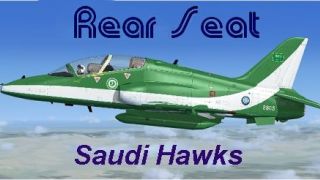











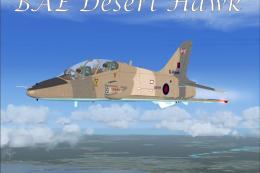

0 comments
Leave a Response