
FS2004/FS2002 Boeing 737-200 LAPA
Boeing 737-200 in classic LAPA colors pairs a polished exterior finish with smooth animations for gear, flaps, engine cowlings, and thrust reversers, plus dynamic shine and well-judged night lighting. Built on an optimized FFX/SGA model with carefully aligned markings, it supports Microsoft Flight Simulator 2002 and Microsoft Flight Simulator 2004.
- Type:Complete with Base Model
- File: FFXB732_LAPA2.zip
- Size:1.47 MB
- Scan:
Clean (11d)
- Access:Freeware
- Content:Everyone
This comprehensive Boeing 737-200 package brings a faithful rendition of LAPA’s (Líneas Aéreas Privadas Argentinas) distinctive paint scheme into both Microsoft Flight Simulator 2002 and Microsoft Flight Simulator 2004. Developed by FFX/SGA with textures meticulously crafted by Facundo Sachi, this freeware release includes a fully optimized model, highly refined animations, and a striking exterior finish that showcases accurate reflections and polished dynamic shine.
Precision-Focused Exterior Modeling
Designed to replicate the iconic lines of the Boeing 737-200, this add-on incorporates precisely mapped control surfaces. Landing gear components extend and retract with measured realism, and the flaps align with recognized flight parameters. Engine cowling animations, along with thrust reverser deployment, remain true to real-world operations, ensuring an immersive experience from takeoff to touchdown.
Advanced Reflection and Lighting
Users will notice each surface responding dynamically to environmental lighting, independent of time or weather conditions. The reflective textures add depth to fuselage panels, and the distinct sheen gives an authentic metallic look. Nighttime flights highlight the carefully calibrated light arrays that illuminate the aircraft’s nose gear, wings, and tail sections.
Interior Dynamics and Views
The inclusion of dynamic wing and engine views grants the pilot a closer inspection of the aircraft’s aerodynamic elements in every phase of flight. Subtle details like accurate pylon shapes and finely tuned engine inlets enhance the feeling of piloting a classic narrow-body airliner. Throughout climb, cruise, and descent, proper wing flex and spoiler deflections offer an intricate visual reference.
Technical Notes on the Real Boeing 737-200
The Boeing 737-200 is part of the early 737 lineage introduced to provide reliable short-to-medium range service. LAPA, an Argentine airline, famously utilized this variant for its domestic routes, banking on the aircraft’s sturdy design and economical operation. Its design prioritizes efficient performance at lower altitudes, which pairs well with the varied South American environment.
Paint by Facundo Sachi
The LAPA livery is rendered with polished edge lines, carefully layering each hue to match real-world references. The branding placement on the tailfin, fuselage lettering, and subtle markings around cabin windows closely replicate the airline’s historical aesthetic. All textures engage the simulator’s reflection engine to present balanced lighting effects, ensuring cohesive visuals from every angle.

Key Features in Brief
- Accurate Animations: Flap extension, landing gear deployment, and thrust reverser functions behave precisely.
- Dynamic Shine: Realistic metallic finish that behaves under varied lighting for enhanced visual depth.
- Night Lighting: Carefully configured lights on wing edges, landing gear, and vertical stabilizer areas.
- Comprehensive Package: Includes a complete freeware base model by FFX/SGA for hassle-free installation within Microsoft Flight Simulator 2002 and Microsoft Flight Simulator 2004.
FFX/SGA’s collaborative efforts, combined with the artistic input from Facundo Sachi, produce a faithful and accessible Boeing 737-200 experience that captures both the timeless engineering of this aircraft and the unique style of LAPA’s fleet.
The archive FFXB732_LAPA2.zip has 53 files and directories contained within it.
File Contents
This list displays the first 500 files in the package. If the package has more, you will need to download it to view them.
| Filename/Directory | File Date | File Size |
|---|---|---|
| 737-200 Lapa Real.jpg | 11.16.03 | 79.77 kB |
| FFXB732_LAPA | 11.16.03 | 0 B |
| 737-200 Lapa.GIF | 11.15.03 | 10.60 kB |
| 737-200 Lapa.JPG | 11.15.03 | 68.03 kB |
| AIRCRAFT.CFG | 11.15.03 | 8.96 kB |
| Boeing 737-200_notes.txt | 11.15.03 | 323 B |
| model | 11.16.03 | 0 B |
| B737_200.mdl | 03.09.03 | 864.39 kB |
| MODEL.CFG | 02.08.03 | 25 B |
| N270FL.AIR | 10.27.03 | 8.40 kB |
| panel | 11.16.03 | 0 B |
| PANEL.CFG | 05.01.02 | 32 B |
| SMOKE_JT8D.fx | 01.12.03 | 2.23 kB |
| sound | 11.16.03 | 0 B |
| SOUND.CFG | 11.16.03 | 30 B |
| Thumbs.db | 11.06.03 | 8.50 kB |
| texture | 11.16.03 | 0 B |
| 732WINGR_L.BMP | 12.24.02 | 5.05 kB |
| 732WINGR_T.BMP | 04.05.03 | 1.33 MB |
| B732FUSE_L.BMP | 03.16.03 | 1.00 MB |
| B732FUSE_T.BMP | 11.15.03 | 2.67 MB |
| B737TAIL_L.BMP | 03.16.03 | 64.07 kB |
| B737TAIL_T.bmp | 11.15.03 | 682.75 kB |
| ENGINES_L.bmp | 12.24.02 | 5.05 kB |
| ENGINES_T.BMP | 04.05.03 | 341.43 kB |
| ENGINES_T_METAL.BMP | 02.24.03 | 768.05 kB |
| EXHAUST_L.bmp | 12.24.02 | 5.05 kB |
| EXHAUST_T.bmp | 01.14.03 | 257.05 kB |
| FLAPGUIDES_L.bmp | 12.24.02 | 5.05 kB |
| FLAPGUIDES_T.BMP | 07.18.02 | 65.05 kB |
| FLAPS_L.bmp | 12.24.02 | 5.05 kB |
| FLAPS_T.BMP | 01.13.03 | 257.05 kB |
| FRAMES_L.bmp | 12.24.02 | 5.05 kB |
| FRAMES_T.bmp | 01.25.03 | 65.05 kB |
| GEARLEGS_L.bmp | 12.24.02 | 5.05 kB |
| GEARLEGS_T.bmp | 12.25.02 | 33.05 kB |
| INTAKE_L.bmp | 12.24.02 | 5.05 kB |
| INTAKE_T.BMP | 06.01.02 | 33.05 kB |
| MISC_L.BMP | 12.24.02 | 5.05 kB |
| MISC_T.BMP | 11.07.03 | 682.75 kB |
| OLEO_L.bmp | 12.24.02 | 5.05 kB |
| OLEO_T.bmp | 12.25.02 | 170.78 kB |
| PYLONS_L.bmp | 12.24.02 | 5.05 kB |
| PYLONS_T.bmp | 01.14.03 | 33.05 kB |
| REVGUIDES_L.bmp | 12.24.02 | 5.05 kB |
| REVGUIDES_T.BMP | 03.17.03 | 8.07 kB |
| STAB_L.bmp | 12.24.02 | 5.05 kB |
| STAB_T.bmp | 04.05.03 | 341.43 kB |
| Thumbs.db | 11.07.03 | 83.00 kB |
| Thumbs.db | 11.06.03 | 7.50 kB |
| FFXB732_LAPA2 | 11.16.03 | 0 B |
| flyawaysimulation.txt | 10.29.13 | 959 B |
| Go to Fly Away Simulation.url | 01.22.16 | 52 B |
Installation Instructions
Most of the freeware add-on aircraft and scenery packages in our file library come with easy installation instructions which you can read above in the file description. For further installation help, please see our Flight School for our full range of tutorials or view the README file contained within the download. If in doubt, you may also ask a question or view existing answers in our dedicated Q&A forum.





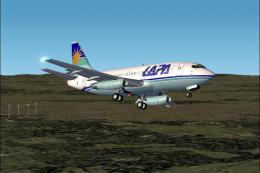







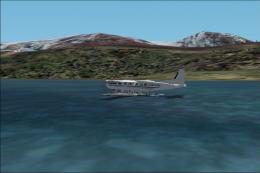


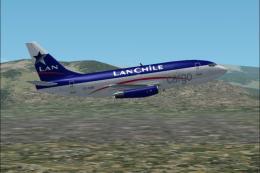
0 comments
Leave a Response