FSX F-14B ChristyCat
 F-14B ChristyCat. A FSXTipline repaint of the IRIS Grumman F-14 Tomcat as a ChristyCat to support Christy Clark for the BCLiberals in British Columbia, Canada. Kinda of a spoof since so many cats support Christy Clark these days. Make sure to read the Readme or if you can the PDF.
F-14B ChristyCat. A FSXTipline repaint of the IRIS Grumman F-14 Tomcat as a ChristyCat to support Christy Clark for the BCLiberals in British Columbia, Canada. Kinda of a spoof since so many cats support Christy Clark these days. Make sure to read the Readme or if you can the PDF.
- Download hits
- 163
- Compatibility
- Flight Simulator XPrepar3D
- Filename
- christycat.zip
- File size
- 4.79 MB
- Virus Scan
- Scanned 4 days ago (clean)
- Access to file
- Free (Freeware)
- Content Rating
- Everyone
F-14B ChristyCat. A FSXTipline repaint of the IRIS Grumman F-14 Tomcat as a ChristyCat to support Christy Clark for the BCLiberals in British Columbia, Canada. Kinda of a spoof since so many cats support Christy Clark these days. Make sure to read the Readme or if you can the PDF.

F-14B ChristyCat in flight.
The ChristyCat!
Beginning in February 2011, British Columbia Politics had a little problem… a cat named Olympia Warwick signed herself up to the BC Liberal Party. Of course, this is the same province of Canada infamous for the PacifiCatastrophe of fast ferries called PacifiCats that had to be sold they were that bad of wake-wash creators, fuel consumers & maintenance heavy. So I decided to poke fun at BC Politics and honour one of the greatest warriors of liberty in my region of the Pacific Northwest, a hero responsible for Pink Shirt Day to stop the bullies, by repaint an IRIS F-14 Tomcat into a ChristyCat. The color scheme is set up so that it’s based on a combo of Christy Clark’s campaign colours plus what a US Naval Aviation’s 100th birthday might look like on the F-14 Tomcat. Yes, at some point in the near future the ChristyCat will have a brother that is a US Navy Centennial heritage warbird without all the great BC spirit.
Installation Directions:
1. Place texture.ChristyCat in Microsoft Flight Simulator X\SimObjects\Airplanes\IRIS F-14B Tomcat Clean
2. Modify that folder’s aircraft.cfg with this where X = next sequential aircraft.cfg entry:
//-- ChristyCat
[fltsim.X]
title=IRIS F-14B ChristyCat
sim=F-14 FDE
model=6a
panel=
sound=
texture=ChristyCat
checklists=
ui_manufacturer="Grumman"
description=\nA tribute to Christy Clark, BCLiberals Leadership Candidate... famous for her friend Olympia the Cat so I decided in her honour to make a ChristyCat paint of a Tomcat. Loosely based on what a Centennial of Naval Aviation Tomcat would look like...
ui_manufacturer="Grumman"
ui_type="F-14B Tomcat - Christycat"
ui_variation="Clean"
ui_typerole="Twin Engine Fighter"
ui_createdby="IRIS Simulations"
atc_airline=BCLiberals
atc_flight_number=01
atc_parking_types=MIL_COMBAT
visual_damage=1
3. For the other options, just do this:
a. Create a texture.ChristyCat folder
b. Insert in thumbnail.jpg or rename one of the screenies from my WIP to thumbnail.jpg
c. Open up Notepad and save to that folder a texture.cfg w/ this in it:
[fltsim]
fallback.1=..\..\IRIS F-14B Tomcat Clean\texture.bump
fallback.2=..\..\IRIS F-14B Tomcat Clean\texture.spec
fallback.3=..\..\IRIS F-14B Tomcat Clean\texture.vc
fallback.4=..\..\IRIS F-14B Tomcat Clean\texture.parts
fallback.5=..\..\IRIS F-14B Tomcat Clean\texture.ChristyCat
d. Adjust your aircraft.cfg for the variation– I’m assuming you know how to do that.
If you’re wondering why I picked the F-14B, it’s because of the uprated engines & Close Air Support/CAS option. I just worked off of the IRIS Photoshop paintkit – put in at least 20 hours on this learning everything.
Disclaimer: The Christy Clark campaign is not paying me nor asked for this work. Just so that’s cleared up.
Thanks to Olympia Warwick for signing up your feline self to the BC Liberal Party, to IRIS Flight Simulations for the best Tomcat ever and to…
Christy Clark for standing for the leadership of the BCLiberal Party!
Signed,
Josef of FSXTipline.

F-14B ChristyCat in flight.
The archive christycat.zip has 32 files and directories contained within it.
File Contents
This list displays the first 500 files in the package. If the package has more, you will need to download it to view them.
| Filename/Directory | File Date | File Size |
|---|---|---|
| a_pilot_T.dds | 02.09.11 | 341.48 kB |
| a_rio_T.dds | 05.29.10 | 256.12 kB |
| boattail_T.dds | 02.11.11 | 341.48 kB |
| centergear_T.dds | 05.29.10 | 256.12 kB |
| fuselage_T.dds | 02.10.11 | 1.33 MB |
| leftengine_T.dds | 02.10.11 | 1.33 MB |
| leftglove_T.dds | 02.09.11 | 1.33 MB |
| lefttail_T.dds | 02.10.11 | 341.48 kB |
| leftwing_T.dds | 02.10.11 | 1.33 MB |
| maingear_left_T.dds | 05.29.10 | 256.12 kB |
| maingear_right_T.dds | 05.29.10 | 256.12 kB |
| missiles.dds | 05.29.10 | 1.00 MB |
| nose_T.dds | 02.09.11 | 341.48 kB |
| pylons.dds | 11.04.08 | 4.00 MB |
| rightengine_T.dds | 02.10.11 | 1.33 MB |
| rightglove_T.dds | 02.09.11 | 1.33 MB |
| righttail_T.dds | 02.10.11 | 341.48 kB |
| rightwing_T.dds | 02.10.11 | 1.33 MB |
| texture.cfg | 10.31.08 | 121 B |
| thumbnail.jpg | 02.08.11 | 149.42 kB |
| WIP Screenshot Pics | 02.11.11 | 0 B |
| Beauty shot.jpg | 02.11.11 | 112.06 kB |
| ChristyCat Launch.jpg | 02.11.11 | 145.04 kB |
| Flying across the rising sun.jpg | 02.11.11 | 145.57 kB |
| Flying around into cloud.jpg | 02.11.11 | 102.85 kB |
| Taking some dawn rays on the side.jpg | 02.11.11 | 118.95 kB |
| seats_T.dds | 02.11.11 | 1.33 MB |
| ChristyCat PDF.pdf | 02.10.11 | 621.37 kB |
| Readme.txt | 02.11.11 | 3.08 kB |
| thumbnail.jpg | 02.11.11 | 30.36 kB |
| flyawaysimulation.txt | 10.29.13 | 959 B |
| Go to Fly Away Simulation.url | 01.22.16 | 52 B |
Installation Instructions
Most of the freeware add-on aircraft and scenery packages in our file library come with easy installation instructions which you can read above in the file description. For further installation help, please see our Flight School for our full range of tutorials or view the README file contained within the download. If in doubt, you may also ask a question or view existing answers in our dedicated Q&A forum.









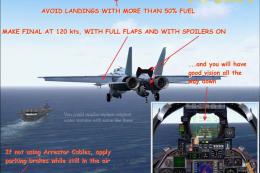






0 comments
Leave a Response