
FSX SAAF Patrol Pilatus PC-9A
South African Air Force patrol repaint for the Pilatus PC-9A brings crisp high-resolution textures, accurate squadron-style markings, and subtle weathering to a turboprop trainer’s exterior in Microsoft Flight Simulator X. The package updates the aircraft selection entry and requires the IRIS Simulations PC-9A base model for full use, including the virtual cockpit.
- Type:Repaint for Payware Model
- File: pc-9_saaf.zip
- Size:2.58 MB
- Scan:
Clean (9d)
- Access:Freeware
- Content:Everyone
This freeware add-on provides a specialized repaint of the Pilatus PC-9A for enthusiasts who want to replicate a typical South African Air Force scheme in Microsoft Flight Simulator X. Created by IRIS Simulations (original payware model) and repainted by Martial Feron, it accurately reflects the aesthetics of a patrol trainer. It incorporates detailed markings, color configurations, and distinctive features that showcase the aircraft’s operational look. Although this repaint is free, the base payware model from IRIS Simulations is required.
SAAF Custom PC-9A Aircraft Variant
Drawing from the Pilatus PC-9A platform, the South African Air Force (often abbreviated as SAAF) employs these turboprop trainers for various maneuvering drills and patrol tasks. The real-world PC-9A is known for its responsive flight control system and efficient single-engine design, which allows streamlined training and operational flights. This repaint brings those recognizable SAAF motifs into the simulator environment, emphasizing authenticity in visual detailing.
Notable Exterior Repaint Attributes
- High-Resolution Textures: Custom paint reflecting real-life SAAF operational schemes.
- Distinctive Markings: Tail insignia and fuselage stripes carefully matched to official references.
- Subtle Weathering Effects: Authentic shading and wear patterns on the fuselage and wings.
Aircraft Configuration Details
The add-on includes a dedicated aircraft configuration entry that can be inserted into your “aircraft.cfg” file. This entry defines aspects such as the title, UI manufacturer, and atc_airline code. The main technical lines from the original developer’s briefing are shown below:
[fltsim.XX]
title=PC-9A Patrouille SAF
sim=PC-9A
model=pc9a
panel=1
sound=
texture=SAF
kb_checklists=
kb_reference=
atc_id=A23-021
atc_airline=Air Force
atc_flight_number=021
ui_manufacturer=Pilatus
ui_type=PC-9/A
ui_variation=SAF Patrol
ui_typerole="Single Engine TurboProp"
ui_createdby="Iris Simulations"
description=Repaint by Martial FERON
atc_heavy=0
Installation Insights
Installing this repaint involves placing the specific texture folder and updating the aircraft configuration file with the snippet explained above. Be sure to match the correct “fltsim.X” number sequence and verify that the IRIS Simulations Pilatus PC-9A payware model is correctly installed beforehand. Once configured, the repaint will appear in your aircraft selection menu, labeled as “SAF Patrol.”
Additional Notes on Payware Requirements
Please remember that this package only includes the repaint and does not contain the actual Pilatus PC-9A model. You will need to acquire the IRIS Simulations product—available from commercial outlets like SimShack—to gain full functionality. This ensures that all performance elements, cockpit instrumentation, and advanced systems are properly integrated in your simulator.
By merging this texture set with the correct payware platform, you can experience an accurate SAAF rendition of the PC-9A, complete with operational realism and stylistic authenticity. Repaint by Martial Feron. Model by IRIS Simulations.
The archive pc-9_saaf.zip has 19 files and directories contained within it.
File Contents
This list displays the first 500 files in the package. If the package has more, you will need to download it to view them.
| Filename/Directory | File Date | File Size |
|---|---|---|
| Read me.txt | 09.13.11 | 714 B |
| Screenshot - 30_08_2011 , 23_03_30.jpg | 08.30.11 | 115.47 kB |
| Screenshot - 30_08_2011 , 23_06_24.jpg | 08.30.11 | 129.84 kB |
| Screenshot - 30_08_2011 , 23_12_32.jpg | 08.31.11 | 130.04 kB |
| Texture.SAF | 09.13.11 | 0 B |
| front_pilot_t.dds | 02.05.08 | 4.00 MB |
| Prop_Blurred.dds | 09.23.07 | 1.00 MB |
| Prop_Slow.dds | 09.30.07 | 1.00 MB |
| Prop_Still.dds | 09.23.07 | 1.00 MB |
| rear_pilot_t.dds | 02.05.08 | 4.00 MB |
| t6_1_t.dds | 08.30.11 | 4.00 MB |
| t6_2_t.dds | 08.31.11 | 4.00 MB |
| t6_3_t.dds | 08.31.11 | 4.00 MB |
| t6_vc5_t.dds | 08.29.11 | 4.00 MB |
| texture.cfg | 08.14.06 | 137 B |
| thumbnail.jpg | 08.30.11 | 119.53 kB |
| PC-9 SAAF | 09.13.11 | 0 B |
| flyawaysimulation.txt | 10.29.13 | 959 B |
| Go to Fly Away Simulation.url | 01.22.16 | 52 B |
Installation Instructions
Most of the freeware add-on aircraft and scenery packages in our file library come with easy installation instructions which you can read above in the file description. For further installation help, please see our Flight School for our full range of tutorials or view the README file contained within the download. If in doubt, you may also ask a question or view existing answers in our dedicated Q&A forum.






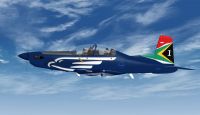











1 comments
Leave a ResponseThe content of the comments below are entirely the opinions of the individual posting the comment and do not always reflect the views of Fly Away Simulation. We moderate all comments manually before they are approved.
Can someone please make a model version.