FSX Space Shuttle Launch Mission
 Space Shuttle Launch. While you have no control over the actual launch, once at 800,000 feet you can take control. By Ron Jeffers.
Space Shuttle Launch. While you have no control over the actual launch, once at 800,000 feet you can take control. By Ron Jeffers.
- Download hits
- 5.7K
- Compatibility
- Flight Simulator XPrepar3D
- Filename
- shutln08.zip
- File size
- 5.23 MB
- Virus Scan
- Scanned 13 days ago (clean)
- Access to file
- Free (Freeware)
- Content Rating
- Everyone
Space Shuttle Launch. While you have no control over the actual launch, once at 800,000 feet you can take control. By Ron Jeffers.

Space Shuttle Launch Mission.
The setup is simple..just copy the (Microsoft flight simulator x) folder here and overwrite it to where you have FSX installed on whatever drive you have it installed. If not sure..then find your (Microsoft flight simulator x) folder and copy and paste all the folders from this ((Microsoft flight simulator x) folder into it and overwrite if needed..no FSX default files will be overwritten..but you may have one of my sound files from a previous Space shuttle installation.
Then..start up FSX (From a FRESH boot only) as there are animations and effect timings involved.. And go to (Missions) and load the mission (sPacE shUttlE launcH 08 fSx). You will have no control over the Launch..(Houston) does that..so just go along for the ride.. but once at 800,000 ft you will be given info as to if you wish to take control or continue the ride. There are no rewards in this mission.. it is just a space ride..and it took the FSX missions tool to make it work. For Freeware only..but ok to mirror to pay sites.
Thanks.

Space Shuttle Launch Mission.
The archive shutln08.zip has 90 files and directories contained within it.
File Contents
This list displays the first 500 files in the package. If the package has more, you will need to download it to view them.
| Filename/Directory | File Date | File Size |
|---|---|---|
| FILEID.DIZ.txt | 11.04.07 | 60 B |
| Microsoft flight simulator x | 11.04.07 | 0 B |
| Effects | 11.04.07 | 0 B |
| SS08_Amb_1.fx | 11.04.07 | 1.35 kB |
| SS08_Amb_2.fx | 11.04.07 | 1.35 kB |
| SS08_L_booster.fx | 11.04.07 | 6.59 kB |
| SS08_R_booster.fx | 11.04.07 | 6.59 kB |
| SS08_SH_Engine.fx | 11.04.07 | 5.32 kB |
| Missions | 11.04.07 | 0 B |
| Shuttle_Launch_08 | 11.04.07 | 0 B |
| SL_C.bmp | 11.04.07 | 172.27 kB |
| SL_I.bmp | 11.04.07 | 172.27 kB |
| Sound | 11.04.07 | 0 B |
| 1.wav | 11.04.07 | 236.06 kB |
| 2.wav | 11.04.07 | 236.06 kB |
| 3.wav | 11.04.07 | 244.06 kB |
| 4.wav | 11.04.07 | 196.06 kB |
| 5.wav | 11.04.07 | 244.06 kB |
| 6.wav | 11.04.07 | 244.06 kB |
| sPacE shUttlE launcH 08 fSx .flt | 11.04.07 | 7.95 kB |
| sPacE shUttlE launcH 08 fSx .WX | 11.10.06 | 88.65 kB |
| sPacE shUttlE launcH 08 fSx.xml | 11.04.07 | 8.17 kB |
| SimObjects | 11.04.07 | 0 B |
| Airplanes | 11.04.07 | 0 B |
| AI_RJ_SPACE_SHUTTLE_2 | 11.04.07 | 0 B |
| model | 11.04.07 | 0 B |
| AI_RJ_SPACE_SHUTTLE_2.MDL | 11.04.07 | 361.73 kB |
| Model.cfg | 11.04.07 | 40 B |
| panel | 11.04.07 | 0 B |
| Panel.bmp | 11.01.06 | 1.33 MB |
| PANEL.cfg | 09.13.05 | 2.99 kB |
| Thumbs.db | 11.01.06 | 35.50 kB |
| Sim.cfg | 11.04.07 | 656 B |
| sound | 11.04.07 | 0 B |
| Sound.cfg | 10.26.06 | 28 B |
| texture | 11.04.07 | 0 B |
| RJ_SH1.bmp | 03.04.07 | 128.07 kB |
| RJ_SH1a.bmp | 03.04.07 | 128.07 kB |
| RJ_SH1a_LM.bmp | 03.04.07 | 128.07 kB |
| RJ_SH1tiles.bmp | 03.04.07 | 128.07 kB |
| RJ_SH1tiles_LM.bmp | 03.04.07 | 128.07 kB |
| RJ_SH1_LM.bmp | 03.04.07 | 128.07 kB |
| RJ_SH2.bmp | 03.04.07 | 128.07 kB |
| RJ_SH2_LM.bmp | 03.04.07 | 128.07 kB |
| RJ_Shutt_1.bmp | 03.04.07 | 128.07 kB |
| RJ_Shutt_1_LM.bmp | 03.04.07 | 128.07 kB |
| RJ_Shutt_2.bmp | 03.04.07 | 128.07 kB |
| RJ_Shutt_2_LM.bmp | 03.04.07 | 128.07 kB |
| RJ_Shutt_3.bmp | 03.04.07 | 128.07 kB |
| RJ_Shutt_3_LM.bmp | 03.04.07 | 128.07 kB |
| RJ_Shutt_4.bmp | 03.04.07 | 128.07 kB |
| RJ_Shutt_4_LM.bmp | 03.04.07 | 128.07 kB |
| AI_RJ_SPACE_SHUTTLE_3 | 11.04.07 | 0 B |
| model | 11.04.07 | 0 B |
| AI_RJ_SPACE_SHUTTLE_3.MDL | 11.04.07 | 291.25 kB |
| Model.cfg | 11.04.07 | 40 B |
| panel | 11.04.07 | 0 B |
| Panel.bmp | 11.01.06 | 1.33 MB |
| PANEL.cfg | 09.13.05 | 2.99 kB |
| Thumbs.db | 11.01.06 | 35.50 kB |
| Sim.cfg | 11.04.07 | 661 B |
| texture | 11.04.07 | 0 B |
| RJ_SH1.bmp | 03.04.07 | 128.07 kB |
| RJ_SH1a.bmp | 03.04.07 | 128.07 kB |
| RJ_SH1a_LM.bmp | 03.04.07 | 128.07 kB |
| RJ_SH1tiles.bmp | 03.04.07 | 128.07 kB |
| RJ_SH1tiles_LM.bmp | 03.04.07 | 128.07 kB |
| RJ_SH1_LM.bmp | 03.04.07 | 128.07 kB |
| RJ_SH2.bmp | 03.04.07 | 128.07 kB |
| RJ_SH2_LM.bmp | 03.04.07 | 128.07 kB |
| RJ_Shutt_1.bmp | 03.04.07 | 128.07 kB |
| RJ_Shutt_1_LM.bmp | 03.04.07 | 128.07 kB |
| RJ_Shutt_2.bmp | 03.04.07 | 128.07 kB |
| RJ_Shutt_2_LM.bmp | 03.04.07 | 128.07 kB |
| RJ_Shutt_3.bmp | 03.04.07 | 128.07 kB |
| RJ_Shutt_3_LM.bmp | 03.04.07 | 128.07 kB |
| RJ_Shutt_4.bmp | 03.04.07 | 128.07 kB |
| RJ_Shutt_4_LM.bmp | 03.04.07 | 128.07 kB |
| Sound | 11.04.07 | 0 B |
| Space_shuttle_amb.wav | 10.29.06 | 1.37 MB |
| Space_shuttle_blast_rj.wav | 10.29.06 | 436.00 kB |
| RJ_INFO.txt | 11.04.07 | 1.03 kB |
| ScreenshOTZ | 11.04.07 | 0 B |
| Screen - Sunday - 19.jpg | 11.04.07 | 286.99 kB |
| Screen - Sunday - 20.jpg | 11.04.07 | 249.22 kB |
| Screen - Sunday - 22.jpg | 11.04.07 | 121.14 kB |
| Screen - Sunday - 23.jpg | 11.04.07 | 134.11 kB |
| Shuttle launch 08 setup | 11.04.07 | 0 B |
| flyawaysimulation.txt | 10.29.13 | 959 B |
| Go to Fly Away Simulation.url | 01.22.16 | 52 B |
Installation Instructions
Most of the freeware add-on aircraft and scenery packages in our file library come with easy installation instructions which you can read above in the file description. For further installation help, please see our Flight School for our full range of tutorials or view the README file contained within the download. If in doubt, you may also ask a question or view existing answers in our dedicated Q&A forum.
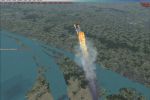





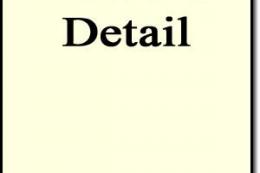





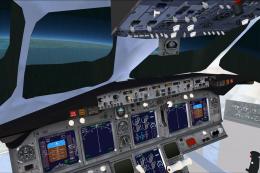
0 comments
Leave a Response