FSX Atlanta Crash (Update) Mission
 Atlanta Crash Update. This is a simple mission about a bus accident that takes place close to PDK airport in Atlanta, Georgia. This update has a trigger when you land at the accident that tells you when it is ready for you to take off from the accident and come back to the airport. By Max Scar...
Atlanta Crash Update. This is a simple mission about a bus accident that takes place close to PDK airport in Atlanta, Georgia. This update has a trigger when you land at the accident that tells you when it is ready for you to take off from the accident and come back to the airport. By Max Scar...
- Download hits
- 752
- Compatibility
- Flight Simulator XPrepar3D
- Filename
- atlchupd.zip
- File size
- 1.77 MB
- Virus Scan
- Scanned 18 days ago (clean)
- Access to file
- Free (Freeware)
- Content Rating
- Everyone
Atlanta Crash Update. This is a simple mission about a bus accident that takes place close to PDK airport in Atlanta, Georgia. This update has a trigger when you land at the accident that tells you when it is ready for you to take off from the accident and come back to the airport. By Max Scarcia.

Atlanta Crash Mission.
INSTALATION:
- Copy the files inside the Scenery folder to the Addon Scenery\Scenery folder in Flight simulator X that is located normally in:
C:\Program Files\Microsoft Games\Microsoft Flight Simulator X\Addon Scenery\scenery
- Copy the folder inside the mission folde called Accident in Atlanta inside the Mission folder in Flight simulator X that is located normally in:
C:\Program Files\Microsoft Games\Microsoft Flight Simulator X\Missions
That is it.
I hope you enjoy it.
I am working on a few more simple missions so if you like thisone please Email me and let me know so I can continue on making more simple missions for you.
Thanks and Good flight.

Atlanta Crash Mission.
The archive atlchupd.zip has 33 files and directories contained within it.
File Contents
This list displays the first 500 files in the package. If the package has more, you will need to download it to view them.
| Filename/Directory | File Date | File Size |
|---|---|---|
| Mission | 06.18.08 | 0 B |
| Backup_20080618_205913.CAB | 06.18.08 | 15.82 kB |
| Briefing.htm | 06.14.08 | 2.64 kB |
| Dekalb-Peachtree.xml | 06.18.08 | 8.81 kB |
| Dekalb-Peachtree.xml.layout | 06.18.08 | 971 B |
| Images | 06.18.08 | 0 B |
| Overview.jpg | 06.14.08 | 11.08 kB |
| PDK AIRPORT.jpg | 06.14.08 | 266.38 kB |
| RewardDetail.jpg | 06.14.08 | 33.75 kB |
| RewardSmall.jpg | 06.14.08 | 2.61 kB |
| Thumbs.db | 06.18.08 | 28.50 kB |
| img_complete.bmp | 06.14.08 | 87.15 kB |
| img_incomplete.bmp | 06.14.08 | 87.15 kB |
| Kneeboard.htm | 06.06.08 | 1.26 kB |
| Mission.FLT | 06.14.08 | 8.59 kB |
| Mission.WX | 06.06.08 | 165.55 kB |
| Sound | 06.18.08 | 0 B |
| Intro1.wav | 06.14.08 | 582.93 kB |
| Intro2.wav | 06.14.08 | 514.70 kB |
| LandedOK.wav | 06.14.08 | 571.50 kB |
| LandedOK1.wav | 06.18.08 | 215.79 kB |
| ReadMe.txt | 06.15.08 | 848 B |
| Scenery | 06.18.08 | 0 B |
| Atlanta Crash.BGL | 06.10.08 | 310 B |
| Car Accident 1.BGL | 06.14.08 | 524 B |
| Car Accident 1.xml | 06.14.08 | 2.53 kB |
| Car Accident.BGL | 06.10.08 | 188 B |
| Car Accident.xml | 06.10.08 | 734 B |
| Emergency lights.BGL | 06.14.08 | 310 B |
| Thumbs.db | 06.18.08 | 8.00 kB |
| Car Accident in Atlanta | 06.18.08 | 0 B |
| flyawaysimulation.txt | 10.29.13 | 959 B |
| Go to Fly Away Simulation.url | 01.22.16 | 52 B |
Installation Instructions
Most of the freeware add-on aircraft and scenery packages in our file library come with easy installation instructions which you can read above in the file description. For further installation help, please see our Flight School for our full range of tutorials or view the README file contained within the download. If in doubt, you may also ask a question or view existing answers in our dedicated Q&A forum.

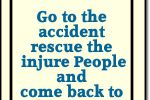
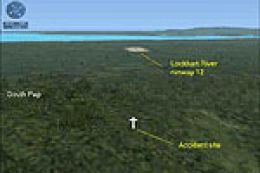





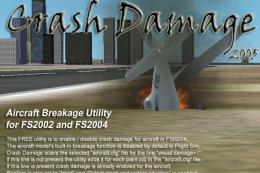


0 comments
Leave a Response