FSX Lockhart River Air Crash Mission
Lockhart River Air Crash Simulation v2 with Standard and Enhanced Realism modes. This is a highly technical mission that accurately simulates the flight details, weather conditions and radio traffic of the Lockhart River air disaster that occured in Queensland, Australia on the 7th of May 2005...
- Download hits
- 523
- Compatibility
- Flight Simulator XPrepar3D
- Filename
- lracinst.zip
- File size
- 7.25 MB
- Virus Scan
- Scanned 11 days ago (clean)
- Access to file
- Free (Freeware)
- Content Rating
- Everyone
Lockhart River Air Crash Simulation v2 with Standard and Enhanced Realism modes. This is a highly technical mission that accurately simulates the flight details, weather conditions and radio traffic of the Lockhart River air disaster that occured in Queensland, Australia on the 7th of May 2005. To succeed you have to fly each phase of the mission to a tight timeframe and flight profile, overfly the crash site and safely land at Lockhart River, all in IFR conditions with no autopilot. By Steve Ireland.

Lockhart River Air Crash Mission.
Synopsis
This mission accurately simulates the flight details, weather conditions and radio traffic of the Lockhart River Air Disaster that occured in Queensland, Australia on the 7th of May 2005. This mission can now be played in two ways.
In the standard mode (the default) there are guidance gates, relaxed flight profiles and no phase timers to beat.
When you complete the mission you will have a very good idea on how the incicent happened and you will be rewarded with the standard medal.
The enhanced realsim mode is tough and challenging. To succeed you have to fly each phase of the mission to a tight timeframe and flight profile, overfly the crash site and safely land at Lockhart River, all in IFR conditions with no autopilot. If you succeed and complete the mission you are rewarded with the enhanced medal. Are you good enough?
To install the mission unzip and run LRACSInstall.exe.
Full instructions on how to swap mission types is in the preflight briefing along with useful tips to get through the mission.
The archive lracinst.zip has 4 files and directories contained within it.
File Contents
This list displays the first 500 files in the package. If the package has more, you will need to download it to view them.
| Filename/Directory | File Date | File Size |
|---|---|---|
| lracsInstall.exe | 03.14.08 | 7.32 MB |
| ReadMe.txt | 03.14.08 | 1.13 kB |
| flyawaysimulation.txt | 10.29.13 | 959 B |
| Go to Fly Away Simulation.url | 01.22.16 | 52 B |
Installation Instructions
Most of the freeware add-on aircraft and scenery packages in our file library come with easy installation instructions which you can read above in the file description. For further installation help, please see our Flight School for our full range of tutorials or view the README file contained within the download. If in doubt, you may also ask a question or view existing answers in our dedicated Q&A forum.

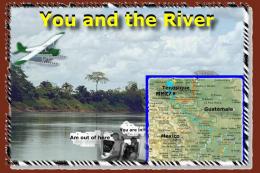



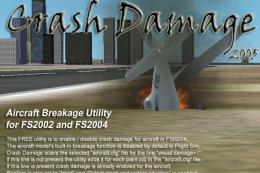



0 comments
Leave a Response