
FSX Autumn Rally Mission
Autumn Rally Mission turns the Texas Hill Country Flying Club’s seasonal event into a timed, checkpoint-to-checkpoint rally in the Beechcraft Baron, with on-screen kneeboard instructions, text-message prompts, and scoring based on early or late arrivals. Built for Microsoft Flight Simulator X, it enhances local airports and requires SimVar.exe to trigger mission events correctly.
- File: rally-1.zip
- Size:1.25 MB
- Scan:
Clean (15d)
- Access:Freeware
- Content:Everyone
Autumn Rally. This year's autumn event for The Texas Hill Country flying club is an airplane rally that takes about 90 minutes or so of flying. Follow the instructions closely and see if you win a prize in the Beechcraft Baron.

Autumn Rally Mission.
INSTALLATION:
Unzip the files to your main FSX folder. Everything should go into the right place. If you prefer a manual install (I understand!) just point the unzip to a dummy folder. The mission will install in the "Just for Fun" category. Intermediate Skill. Additionally some small bgls will install in your Addon Scenery folder that enhance the appearance of some of the airports in the area.
SIMVAR:
Included is SimVar.exe. This program will need to run with FSX to assure that the SimVar events work. In this particular mission, I used a SimVar event to pause the mission when you need to write down your time. To start SimVar, just double click it after you start FSX. I put it in the main FSX folder, but you can move it anywhere. If SimVar is not running, the Mission will load as a flight instead of a mission.
MESSAGES:
A chime or tone will notify you of a new text message. Be sure you have text messages enabled, because there are no audible messages.
Remember that the messages are displayed on the kneeboard. So, if you miss one, just pause and look at the kneeboard.
AIRCRAFT:
I personally found the Baron a bit squirrelly when being taxied, and didn't like the way it nose-dives when you hit the brakes. It may just be my joystick, but if you agree and want to alter yours, here's what I changed in the aircraft.cfg file, in the Contact Points section:
//GEAR
point.0 = 1, 0.82, 0.00, -3.77, 1600, 0, 0.633, 30, 0.23, 4.0, 0.90, 3.0, 3.0, 0, 152, 180
NAVIGATION:
Most of the legs in this mission are fairly short, so it should be difficult to get lost. However, if you REALLY want to score as close to perfect as possible, you need to compensate. The heading and distance given in the instructions are from checkpoint to checkpoint. However, when you make a turn, you will overfly the checkpoint, and there is some wind, so both of those affect the heading and distance that you fly. But the TIME to the next checkpoint is the calculated time for the distance and speed given.
Example:
20 miles at 150 knots = 20 divided by 150=0.1333hours x 60 (for minutes)= 8 minutes.
That's the time you have to get to the checkpoint, regardless of the heading or distance you fly.
SCORING:
However many SECONDS you arrive early, or late, are the penalty points for that leg.
If you see you are a little late, or early, try to adjust it in the next leg. At the end of the rally, you take your overall time, from start to finish, in seconds and add the penalty seconds from all of the legs, and that is your final score.
Final score is: Overall time, start to finish (in seconds) + penalty seconds, leg 1 + penalty seconds, leg 2 + etc. etc.
You score yourself on the "honor system", so obviously it's a no-brainer to cheat, but what's the point?
Have fun, and good luck. There are rewards for first, second and third place and a booby prize just for participating.
Owen Graham (archTx)
Kerrville, TX

Autumn Rally Mission.
The archive rally-1.zip has 48 files and directories contained within it.
File Contents
This list displays the first 500 files in the package. If the package has more, you will need to download it to view them.
| Filename/Directory | File Date | File Size |
|---|---|---|
| Scenery | 11.14.09 | 0 B |
| 18TA_ADEX_OG.BGL | 11.09.09 | 544 B |
| 18TA_ADEX_OG_CVX.bgl | 11.09.09 | 308 B |
| 49TE_ADEX_OG.BGL | 11.09.09 | 534 B |
| 49TE_ADEX_OG_CVX.bgl | 11.09.09 | 609 B |
| 4TA6_ADEX_OG.BGL | 11.04.09 | 817 B |
| 4TA6_ADEX_OG_CVX.bgl | 11.04.09 | 346 B |
| 57TE_ADEX_OG.BGL | 11.09.09 | 834 B |
| 57TE_ADEX_OG_CVX.bgl | 11.09.09 | 465 B |
| 60TE_ADEX_OG.BGL | 11.04.09 | 1.70 kB |
| 60TE_ADEX_OG_CVX.bgl | 11.04.09 | 343 B |
| TS36_ADEX_OG.BGL | 11.03.09 | 2.89 kB |
| TS36_ADEX_OG_CVX.bgl | 11.03.09 | 916 B |
| XS01_ADEX_OG.BGL | 11.14.09 | 1.06 kB |
| XS01_ADEX_OG_CVX.bgl | 11.14.09 | 456 B |
| Addon Scenery | 11.04.09 | 0 B |
| Just for Fun | 11.04.09 | 0 B |
| Rally | 11.05.09 | 0 B |
| Charts.htm | 10.27.09 | 917 B |
| Charts_Tab.htm | 10.30.09 | 5.42 kB |
| Details.htm | 11.01.09 | 3.50 kB |
| Details_Tab.htm | 10.30.09 | 5.42 kB |
| Images | 11.05.09 | 0 B |
| Chart.JPG | 10.25.09 | 385.89 kB |
| Overview.jpg | 10.30.09 | 11.45 kB |
| img_complete.BMP | 10.30.09 | 87.15 kB |
| img_incomplete.BMP | 10.30.09 | 257.43 kB |
| Kerrville Mun-Schreiner.xml | 11.20.09 | 129.44 kB |
| Kneeboard.htm | 11.04.09 | 3.49 kB |
| Mission.FLT | 11.02.09 | 9.92 kB |
| Mission.WX | 04.06.08 | 165.55 kB |
| Overview.htm | 10.30.09 | 3.47 kB |
| Overview_Tab.htm | 10.30.09 | 5.42 kB |
| Readme_First.txt | 11.14.09 | 2.93 kB |
| Sound | 11.05.09 | 0 B |
| chimes.wav | 12.11.06 | 325.13 kB |
| clapping.wav | 01.24.09 | 31.38 kB |
| click.wav | 10.31.06 | 108.38 kB |
| warn.wav | 11.09.06 | 466.14 kB |
| yeehaw.wav | 11.14.06 | 11.91 kB |
| Missions | 11.04.09 | 0 B |
| Kerrville Mun-Schreiner_MErewards.RWD | 11.20.09 | 202.03 kB |
| Rewards | 11.05.09 | 0 B |
| FILE_ID.DIZ | 11.20.09 | 220 B |
| Rally.GIF | 11.20.09 | 11.43 kB |
| SimVar.exe | 09.25.09 | 406.50 kB |
| flyawaysimulation.txt | 10.29.13 | 959 B |
| Go to Fly Away Simulation.url | 01.22.16 | 52 B |
Installation Instructions
Most of the freeware add-on aircraft and scenery packages in our file library come with easy installation instructions which you can read above in the file description. For further installation help, please see our Flight School for our full range of tutorials or view the README file contained within the download. If in doubt, you may also ask a question or view existing answers in our dedicated Q&A forum.
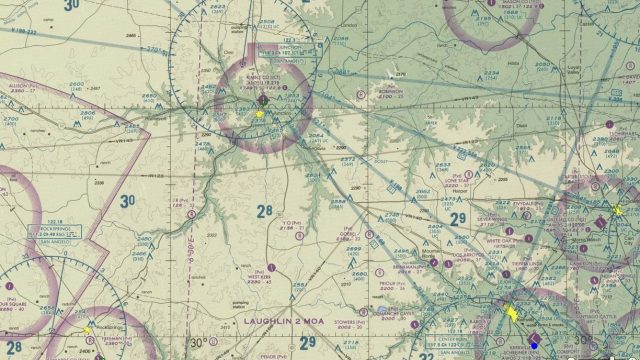




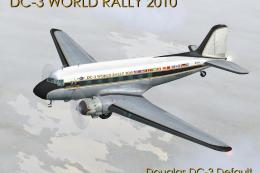


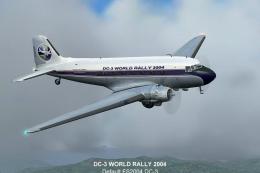

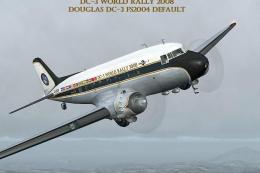


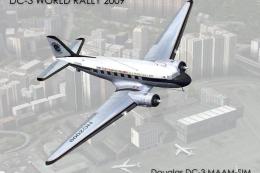
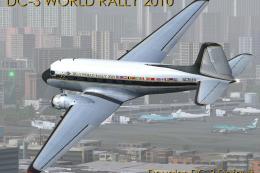
0 comments
Leave a Response