FSX Kirongo Oil Ltd FSadventureSky Flight
 FSadventureSky Flight--Kirongo Oil Ltd. The Kirongo Oil company has been having problems with their computer systems for some time. Three systems engineers will be taken to the two most important locations where the troubles have been occuring. The default Cessna 208 is the prefered plane for the...
FSadventureSky Flight--Kirongo Oil Ltd. The Kirongo Oil company has been having problems with their computer systems for some time. Three systems engineers will be taken to the two most important locations where the troubles have been occuring. The default Cessna 208 is the prefered plane for the...
- Download hits
- 384
- Compatibility
- Flight Simulator XPrepar3D
- Filename
- oil_01.zip
- File size
- 1.08 MB
- Virus Scan
- Scanned 12 days ago (clean)
- Access to file
- Free (Freeware)
- Content Rating
- Everyone
FSadventureSky Flight--Kirongo Oil Ltd. The Kirongo Oil company has been having problems with their computer systems for some time. Three systems engineers will be taken to the two most important locations where the troubles have been occuring. The default Cessna 208 is the prefered plane for the trip but you may use any STOL. Check the route map for other stops will be made. Weather varies but the large lake is a generator of thunderstorms at any time and anywhere... Do check the landing fields (grass) at the company locations before landing for good measure. Have a Helicopter at hand too... By Gera Godoy Canova.
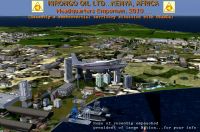
Kirongo Oil Ltd FSadventureSky Flight.
I recomend you also Download "Plan-G” which uses the acclaimed and versatile Google Maps mapping tool. Any geographical feature which exists in Google Maps can be included in your flight plans, and all the features of Google Maps are fully available. Overlaid on the Google Map are the necessary navigation features extracted from FS - controlled airspace, airports, navaids, VRPs, etc., with automatic switching at lower zoom levels to avoid clutter. Use it with all flights of Nepal DeLuxe for a great siming experience.
Set Up:
1) Make a Directory called "kirongo oil" and make two sub-directories called "SCENERY" and "TEXTURE"
2) Unzip the files to a Temporary Directory.
3) Place all .BGL and LC files in the "SCENERY" sub directory just created
4) Place all .BMP files in the "TEXTURE" sub directory just created
6) Place the finished "HARD RESCUE" Directory in FSX/Addon Scenery Directory. Now go to FSX and jump to the Menu and ADD the Directory to the list Scenery.
7) Place the .FLT, FSSAVE and .WX files in your personal FSX directory for the Flight to show in the menu.
8) Print the .JPG ROUTE MAP for flight reference
Thank you for downloading my scenery and FLIGHTS hope you enjoy them.
Gera

Kirongo Oil Ltd FSadventureSky Flight.
The archive oil_01.zip has 18 files and directories contained within it.
File Contents
This list displays the first 500 files in the package. If the package has more, you will need to download it to view them.
| Filename/Directory | File Date | File Size |
|---|---|---|
| the port.jpg | 11.10.10 | 337.85 kB |
| KIRONGO FIELD.jpg | 11.11.10 | 293.70 kB |
| ROUTE MAP.jpg | 11.11.10 | 238.99 kB |
| KIRONGO OIL START HERE.FSSAVE | 11.11.10 | 195.08 kB |
| KIRONGO OIL START HERE.WX | 11.11.10 | 171.50 kB |
| KIRONGO OIL START HERE.FLT | 11.11.10 | 16.91 kB |
| read me first.txt | 11.12.10 | 1.57 kB |
| CVX_ISLA01TRAF.BGL | 11.10.10 | 705 B |
| ELDESIERTOCALIENTE.bgl | 11.11.10 | 35.45 kB |
| LC_5732.bgl | 11.09.10 | 318 B |
| LC_ISLA01.bgl | 11.10.10 | 294 B |
| LC_poai.bgl | 11.10.10 | 312 B |
| ROTULOBILONGO.bgl | 11.10.10 | 4.13 kB |
| BEWARE.bmp | 11.10.10 | 65.05 kB |
| Instructions.txt | 11.12.10 | 576 B |
| file_id.diz | 11.12.10 | 81 B |
| flyawaysimulation.txt | 10.29.13 | 959 B |
| Go to Fly Away Simulation.url | 01.22.16 | 52 B |
Installation Instructions
Most of the freeware add-on aircraft and scenery packages in our file library come with easy installation instructions which you can read above in the file description. For further installation help, please see our Flight School for our full range of tutorials or view the README file contained within the download. If in doubt, you may also ask a question or view existing answers in our dedicated Q&A forum.




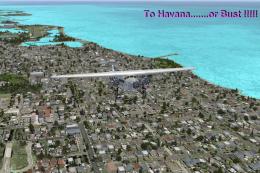
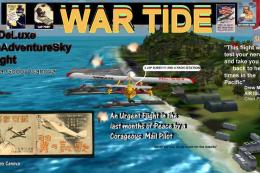


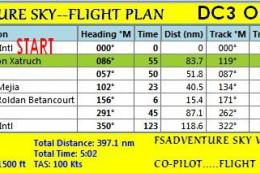



0 comments
Leave a Response