FSX Cessna Citation Bravo Update
 Cessna Citation Bravo Update. This is an update for FSX Acceleration of the Cessna Citation Bravo D-IRON by Keith A. Whyte and repainted by Tomas Cubero Maingot. The author has updated the flight dynamics and changed the panel so the aircraft works in FSX. No virtual cockpit. You will need the re...
Cessna Citation Bravo Update. This is an update for FSX Acceleration of the Cessna Citation Bravo D-IRON by Keith A. Whyte and repainted by Tomas Cubero Maingot. The author has updated the flight dynamics and changed the panel so the aircraft works in FSX. No virtual cockpit. You will need the re...
- Type
- Complete with Base Model
- Download hits
- 1.6K
- Compatibility
- Flight Simulator XPrepar3D
- Filename
- c550upxa.zip
- File size
- 215.14 KB
- Virus Scan
- Scanned 18 days ago (clean)
- Access to file
- Free (Freeware)
- Content Rating
- Everyone
Cessna Citation Bravo Update. This is an update for FSX Acceleration of the Cessna Citation Bravo D-IRON by Keith A. Whyte and repainted by Tomas Cubero Maingot. The author has updated the flight dynamics and changed the panel so the aircraft works in FSX. No virtual cockpit. You will need the repainted aircraft for this update to work (C550IRON.ZIP). By Bob Chicilo.

Cessna Citation Bravo in flight.
This is an update for FS X acceleration of the Cessna Citation Bravo D-IRON by Keith A. Whyte and repainted by Tomás Cubero Maingot. I have updated the flight dynamics and changed the panel so the aircraft works in FS X. No virtual cockpit. You will need the repainted aircraft for this update to work.
Unzip to a folder of your choice. After backing up your air and aircraft.cfg files replace them with the ones is this update. Copy the panel folder: Panel.Bravo and the picture to the aircraft folder. The original gauges that worked in FS X are in the panel folder. You can leave them there or copy them to the main FS gauges folder. The only reason to do that is that you think you will want to use one or more of the gauges for a different panel.
If you have a problem with the original sound file, like I did; it cut frame rate way down, back up your sound folder and replace it with the one in this update.
After reading the SDK dealing with panel windows, I tried everything I could think of to make the original side views work, but no matter what, they would not show. Apparently you need a virtual cockpit in FS X acceleration for side views to work. That is why the updated panel does not have the pictures for the side views.
If you have not already done so, copy the .cab files from the default aircraft panel folders that have them to the main FS gauges folder. For some the .cab files will be .zip files as .cab files are a type of .zip file.
See [reference speeds] section of the aircraft.cfg file for operating speeds.
Anyone: You have my permission to use any of my updates with the following conditions: One, you don't try to make money with them. Two, you don't try to hurt, or take something from anyone by using them.
Bob Chicilo.
The archive c550upxa.zip has 14 files and directories contained within it.
File Contents
This list displays the first 500 files in the package. If the package has more, you will need to download it to view them.
| Filename/Directory | File Date | File Size |
|---|---|---|
| ce550.air | 10.08.08 | 12.17 kB |
| Cessna Citation Bravo.jpg | 10.08.08 | 35.10 kB |
| file_id.diz | 10.08.08 | 354 B |
| read me.txt | 10.08.08 | 1.77 kB |
| Citation_main_550b.bmp | 10.08.08 | 769.05 kB |
| cpt.toggles.777.cab | 11.07.02 | 31.20 kB |
| cpt.toggles.rocker.cab | 11.07.02 | 29.33 kB |
| Panel.cfg | 10.08.08 | 4.38 kB |
| RKG_buttons.gau | 09.24.02 | 241.00 kB |
| RwyInfo.gau | 10.30.01 | 84.00 kB |
| Sound.cfg | 04.30.04 | 30 B |
| AIRCRAFT.cfg | 10.08.08 | 9.10 kB |
| flyawaysimulation.txt | 10.29.13 | 959 B |
| Go to Fly Away Simulation.url | 01.22.16 | 52 B |
Installation Instructions
Most of the freeware add-on aircraft and scenery packages in our file library come with easy installation instructions which you can read above in the file description. For further installation help, please see our Flight School for our full range of tutorials or view the README file contained within the download. If in doubt, you may also ask a question or view existing answers in our dedicated Q&A forum.



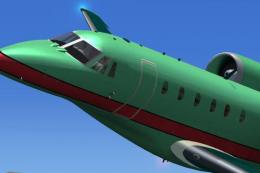





0 comments
Leave a Response