
FSX Dassault Falcon 7X
Dassault Falcon 7X brings an intercontinental trijet business jet to FSX with a custom panel, detailed virtual cockpit, bespoke trijet soundset, and a fully modeled passenger cabin with luxury seating. The package includes checklists and quick-reference charts, and requires FSX SP2 with DirectX 9 for the intended visuals.
- Type:Complete with Base Model
- File: fal7tlyx.zip
- Size:9.51 MB
- Scan:
Clean (15d)
- Access:Freeware
- Content:Everyone
Dassault Falcon 7X. The Falcon 7X is the flagship of Dassault's business jet fleet. It can carry up to 12 passengers at speeds of up to Mach 0.81 and has a range of 6000 nm, a true intercontinental bizjet. Full package for FSX/SP2 (DX9 graphics only). Custom panel and VC, custom trijet sounds by Aaron Swindle. Fully modelled passenger cabin with eight seat luxury interior. Fully documented with check lists and reference chart. By Jean-Pierre Brisard and Bob May - Premier Aircraft Design.

Dassault Falcon 7X.
PREMIER AIRCRAFT DESIGN
DASSAULT FALCON 7X for FSX
This model is for DX9 graphics only
Aircraft, panel and sound package
including dynamic VC with custom gauges.
For more information look inside the MANUALS folder :
Flying tips.txt (ESSENTIAL READING)
Glass Panel map1.jpg
Glass Panel map2.jpg
Falcon7X_check.htm
Falcon7X_ref.htm
MAIN CREDITS
Model & Master Textures: Jean-Pierre Brisard
Panel design and XML gauge programming Jean-Pierre Brisard
Paint & Flight dynamics : Bob May
Additional Flight tuning : Danny "Chief" Crance
Falcon trijet sound file by kind permission of Aaron Swindle
PACKAGE INSTALLATION:
Extract ALL the files into the FSX MAIN Folder using WINZIP in Classic Mode. Do not use the Wizard.
Make sure the "Use Folder names" BOX is checked in WINZIP. New folders will be created and all files installed.
Here's how by the numbers...
1. Navigate to where you downloaded the zip file
2. Double click with your mouse on the zip file.
3. WINZIP should open and show all the files inside the zip.
4. Press 'CTRL A' and this will select ALL the files.
5. Click on upper 'Extract' Button in the Main Tool Bar above.
6. Type in your path in the dialog box the default location is C:program filesmicrosoft gamesmicrosoft flight simulator X or browse to your FSX Location...open the FSX main folder.
7. Now click on the 'Extract' button in the upper right.....you're done...go flying.
OPERATING TIPS
1. Turn on Tool Tips....Lots of panel information available. (Go to Options - Settings - General....Click the "Show Tool Tips" box.)
2. SHIFT E opens/closes the passenger door and airstair, there is no separate crew door. The door will not open in flight.
3. To Raise your seat higher press SHIFT-ENTER (in FSX this only works in VC view).
4. " I " key toggles engine smoke ON/OFF.
5. Read the "Flying Tips" document in the 'Manuals' folder.
6. Don't ask how to make the yoke appear in the VC, there are no yokes, the Falcon 7X has "fighter style" side controllers.
Quick Reference - VC EYEPOINT KEY COMMANDS :
Move eyepoint back into passenger cabin
CTRL+ENTER (press and hold)
Move Eyepoint Down
SHIFT+BACKSPACE
Move Eyepoint Forward
CTRL+BACKSPACE
Move Eyepoint Left
CTRL+SHIFT+BACKSPACE
Move Eyepoint Right
CTRL+SHIFT+ENTER
Move Eyepoint Up
SHIFT+ENTER
Reset Eyepoint
SPACE
Premier Aircraft Design

Dassault Falcon 7X.
The archive fal7tlyx.zip has 122 files and directories contained within it.
File Contents
This list displays the first 500 files in the package. If the package has more, you will need to download it to view them.
| Filename/Directory | File Date | File Size |
|---|---|---|
| airplanes | 04.29.09 | 0 B |
| fal7tlyx | 04.29.09 | 0 B |
| Aircraft.cfg | 04.29.09 | 13.32 kB |
| CREDITS.txt | 04.21.09 | 744 B |
| fal7tlyx.gif | 04.29.09 | 6.59 kB |
| Falcon7x.air | 05.27.06 | 8.04 kB |
| falcon7x_800.jpg | 04.29.09 | 24.74 kB |
| falcon7X_check.htm | 04.10.09 | 50.82 kB |
| falcon7X_ref.htm | 04.10.09 | 7.19 kB |
| falcon_800-2.jpg | 04.18.09 | 131.81 kB |
| MANUALS | 04.29.09 | 0 B |
| falcon7X_check.htm | 04.10.09 | 50.82 kB |
| falcon7X_ref.htm | 04.10.09 | 7.19 kB |
| FLYING TIPS.txt | 04.21.09 | 5.69 kB |
| Glass Panel Map1.jpg | 04.21.09 | 177.70 kB |
| Glass Panel Map2.jpg | 04.21.09 | 136.41 kB |
| README Groundhandling5_01.txt | 04.20.09 | 20.97 kB |
| model | 04.29.09 | 0 B |
| Falcon7X_fix16.mdl | 04.21.09 | 2.05 MB |
| Model.cfg | 04.21.09 | 33 B |
| panel.falc7x | 04.29.09 | 0 B |
| ECAC_POPUP.bmp | 02.28.09 | 339.80 kB |
| F7X_panel.bmp | 04.20.09 | 2.25 MB |
| falcon.CAB | 02.17.09 | 35.93 kB |
| falcon_autopilot.CAB | 03.28.09 | 70.01 kB |
| falcon_engines.CAB | 02.06.09 | 15.44 kB |
| falcon_quad.CAB | 03.29.09 | 151.87 kB |
| falcon_radios.CAB | 02.22.09 | 26.36 kB |
| falcon_sw.CAB | 04.17.09 | 233.17 kB |
| fmc.CAB | 02.19.09 | 309.76 kB |
| FS9Garmin.cab | 10.17.03 | 263.48 kB |
| GH_Sound.gau | 04.15.05 | 80.00 kB |
| GPWS_Sound.gau | 01.03.05 | 76.00 kB |
| Ovhd.bmp | 04.01.09 | 3.12 MB |
| Panel.cfg | 04.17.09 | 19.17 kB |
| PFD.CAB | 02.17.09 | 3.41 MB |
| PFDMFD.bmp | 02.28.09 | 441.30 kB |
| rcb-gauges.CAB | 12.05.07 | 27.06 kB |
| RCB_Groundhandling5.CAB | 10.20.06 | 26.63 kB |
| RCB_Groundhandling5_Sound.dll | 10.19.06 | 96.80 kB |
| README Groundhandling5_01.txt | 04.20.09 | 20.97 kB |
| README FIRST.txt | 04.29.09 | 4.28 kB |
| sound.falc | 04.29.09 | 0 B |
| flc1.wav | 09.10.02 | 101.09 kB |
| flc2.wav | 09.10.02 | 101.08 kB |
| flc2strt.wav | 09.10.02 | 110.45 kB |
| flc3.wav | 09.10.02 | 101.07 kB |
| flc4.wav | 09.10.02 | 107.08 kB |
| flcflaps.wav | 09.10.02 | 89.05 kB |
| flcgear.wav | 09.10.02 | 213.08 kB |
| flcgrwrn.wav | 09.10.02 | 39.45 kB |
| flcroll.wav | 09.10.02 | 55.08 kB |
| flcshut.wav | 09.10.02 | 251.99 kB |
| flcstall.wav | 09.10.02 | 39.45 kB |
| flcstrt.wav | 09.10.02 | 235.17 kB |
| flctch.wav | 09.10.02 | 15.45 kB |
| flcwind.wav | 09.10.02 | 66.95 kB |
| logo.jpg | 12.05.01 | 4.53 kB |
| revt.wav | 09.10.02 | 164.95 kB |
| Sound.cfg | 04.20.09 | 12.89 kB |
| xflc1.wav | 09.10.02 | 108.08 kB |
| xflc2.wav | 09.10.02 | 101.08 kB |
| xflc3.wav | 09.10.02 | 108.08 kB |
| xflc4.wav | 09.10.02 | 108.08 kB |
| xflcstrt.wav | 09.10.02 | 254.00 kB |
| xrevt.wav | 09.10.02 | 164.95 kB |
| texture.cs-tly | 04.29.09 | 0 B |
| Cabin.bmp | 04.04.09 | 512.07 kB |
| chrome.bmp | 08.05.06 | 64.07 kB |
| Cockpit.bmp | 02.22.09 | 512.07 kB |
| Elevator.bmp | 04.07.09 | 256.07 kB |
| F7_Engines.bmp | 03.26.09 | 256.07 kB |
| F7_fuse.bmp | 04.20.09 | 1.00 MB |
| F7_Interiors.bmp | 04.04.09 | 512.07 kB |
| F7_Panel.bmp | 08.11.07 | 512.07 kB |
| F7_WingL.bmp | 04.22.09 | 1.00 MB |
| F7_WingR.bmp | 04.22.09 | 1.00 MB |
| lights.bmp | 11.17.07 | 32.07 kB |
| lights_L.bmp | 05.16.08 | 65.05 kB |
| pilots.bmp | 10.05.05 | 257.05 kB |
| pilots_L.bmp | 10.06.05 | 257.05 kB |
| roue2.bmp | 07.19.04 | 64.07 kB |
| RoueNose.bmp | 03.26.09 | 32.07 kB |
| Seats.bmp | 02.21.09 | 128.07 kB |
| thumbnail.jpg | 04.18.09 | 13.35 kB |
| VC_Ovhd.bmp | 03.29.09 | 512.07 kB |
| VC_PanelL.bmp | 04.18.09 | 512.07 kB |
| VC_PanelR.bmp | 03.29.09 | 512.07 kB |
| simobjects | 08.31.08 | 0 B |
| Groundhandling | 07.17.08 | 0 B |
| GH01_Conversation1.wav | 10.26.03 | 188.92 kB |
| GH02_Conversation2.wav | 10.30.03 | 76.44 kB |
| GH03_Conversation3.wav | 11.04.03 | 55.39 kB |
| GH04_Conversation4.wav | 10.30.03 | 181.55 kB |
| GH05_Conversation5.wav | 10.30.03 | 134.51 kB |
| GH06_SoftClick.wav | 03.07.05 | 551 B |
| GH07_Error.wav | 10.26.03 | 8.75 kB |
| GH08_PushbackRoll.wav | 05.11.05 | 44.58 kB |
| GH09_Warning.wav | 10.26.03 | 9.56 kB |
| GH10_Attention.wav | 10.29.03 | 47.23 kB |
| GH11_Brakes.wav | 11.06.03 | 29.74 kB |
| Sound.ini | 05.23.05 | 905 B |
| Groundhandling5 | 03.26.08 | 0 B |
| GH01_Conversation1.wav | 10.26.03 | 188.92 kB |
| GH02_Conversation2.wav | 10.30.03 | 76.44 kB |
| GH03_Conversation3.wav | 11.04.03 | 55.39 kB |
| GH04_Conversation4A.wav | 10.14.06 | 114.56 kB |
| GH05_Conversation5.wav | 10.30.03 | 134.51 kB |
| GH06_SoftClick.wav | 03.07.05 | 551 B |
| GH07_Error.wav | 10.26.03 | 8.75 kB |
| GH08_PushbackRoll.wav | 05.11.05 | 44.58 kB |
| GH09_Conversation4B.wav | 10.14.06 | 67.76 kB |
| GH10_Attention.wav | 10.14.06 | 21.57 kB |
| GH11_Brakes.wav | 11.06.03 | 29.74 kB |
| Sound.ini | 03.20.07 | 925 B |
| sound | 03.24.09 | 0 B |
| fx_padbeaconh.fx | 09.02.06 | 4.75 kB |
| fx_turbo_exhaust.fx | 01.28.09 | 1.47 kB |
| Effects | 04.18.09 | 0 B |
| file_id.diz | 04.29.09 | 988 B |
| flyawaysimulation.txt | 10.29.13 | 959 B |
| Go to Fly Away Simulation.url | 01.22.16 | 52 B |
Installation Instructions
Most of the freeware add-on aircraft and scenery packages in our file library come with easy installation instructions which you can read above in the file description. For further installation help, please see our Flight School for our full range of tutorials or view the README file contained within the download. If in doubt, you may also ask a question or view existing answers in our dedicated Q&A forum.


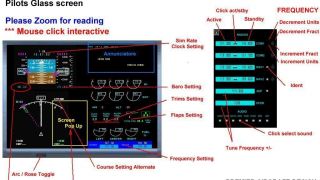





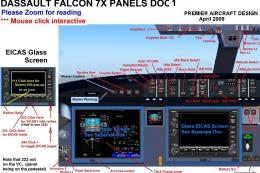
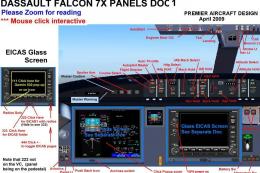










6 comments
Leave a ResponseThe content of the comments below are entirely the opinions of the individual posting the comment and do not always reflect the views of Fly Away Simulation. We moderate all comments manually before they are approved.
Is there a version of the Falcon 7X compatible with FS2020?
for freeware is not bad, however the VC is not that good. if someone can update this aircraft it would be great! Especially the VC and also fix the vc to be used at night. no night flying with the current vc, (not lit) Thank you.
The latest download (upgrade) is full of issues like the loaded flight plans is a problem to load if you have many- the highlighted cursor dissapears while searching for applicable flight plan. Does not follow glidescope when you activate approach. Many other issues. Using the FSX version as advised although I have FSX Steam. Could this be an issue? Money not well spent.
I'm having an issue with the plane; The GPS will not turn on, though it will act like it is on. Any solutions?
Hi, where can I find a checklist for this particular aircraft?
Good evening. I'm having a problem with the Autothrottle. It is not working :( can anyone help me? Many thanks in advance, Vitor