
FSX Gulfstream G550
Gulfstream G550 brings long-range corporate jet performance to Microsoft Flight Simulator X with flight dynamics tuned to real-world cruise altitudes, Mach speeds, range, and engine power. Peter Brun’s model pairs detailed textures, custom sounds, and optional visual smoke effects with a polished, modern virtual cockpit suited to easy, confident operation.
- Type:Complete with Base Model
- File: gvdet.zip
- Size:9.54 MB
- Scan:
Clean (19d)
- Access:Freeware
- Content:Everyone
Gulfstream G550. The Gulfstream G550 is the largest and latest development of the Gulfstream line of corporate transports. This version incorporates all of the real-world flight dynamics including correct altitude cruise and speeds, range, power, and visual smoke (effects file). It has a maximum range of 8700 nm at Mach .80, FL510E. This plane is easy enough for just about any FSX-simmer to master in little time, and illustrates the technology used in today's modern corporate aircraft. Model, texture and sounds by Peter Brun. Corrected flight dynamics and data by Douglas E. Trapp.
 Installation:
Installation:
Simply copy the unzipped Gulfstream V folder and all of the subfolders to your SimObjects folder in FSX. Then enter the EFFECTS folder and read the effects.txt file for smoke installation.
Flying:
The only real thing to note with this aircraft (in FSX) is that the flaps are extreme, and the engines are powerful. No more that 2 notches are needed for take-off or landing with flaps. Rolling with less than 70% fuel will require no power, and some braking. Otherwise I've tested this model enough to be certain that it flies like the real thing. Everything works correctly and I recommend that you use autopilot for as many functions as possible, other than the final touch-down and/or taxiing.
The original version of this aircraft was designed for FS2004, and was nowhere near accurate with it's flight dynamics (it would not fly higher than about FL180). This version includes flight dynamic data that is known in the real-world. Do your own research and you will find that this plane is one of the best, based on the real-world data available. I have not invented anything in this aircraft, but simply worked the math to make her fly like she's supposed to. This includes the drag rate, lift scale, and engine power. Otherwise I'm sure you will find this plane a breeze to fly. Hopefully, you enjoy long-distance flights. Read the data available when you load the aircraft, before loading it, and you will learn what is needed.
Douglas E. Trapp
FS Flight Dynamics Engineer
Arlington, Texas
The archive gvdet.zip has 117 files and directories contained within it.
File Contents
This list displays the first 500 files in the package. If the package has more, you will need to download it to view them.
| Filename/Directory | File Date | File Size |
|---|---|---|
| Aircraft.cfg | 08.09.09 | 13.46 kB |
| Data.txt | 08.10.09 | 616 B |
| Effects | 08.10.09 | 0 B |
| Effects.txt | 08.10.09 | 75 B |
| fx_smoke_f6.fx | 09.28.08 | 1.17 kB |
| G550.JPG | 08.09.09 | 84.10 kB |
| Installation.txt | 08.10.09 | 1.58 kB |
| ldgv.air | 08.08.09 | 8.40 kB |
| model | 08.09.09 | 0 B |
| ldgv.mdl | 08.05.09 | 1.99 MB |
| model.cfg | 08.05.09 | 29 B |
| Panel | 08.09.09 | 0 B |
| panel.cfg | 08.05.09 | 44 B |
| Thumbs.db | 08.05.09 | 15.00 kB |
| sound | 08.09.09 | 0 B |
| door_large_close.wav | 08.05.09 | 131.81 kB |
| door_large_open.wav | 08.05.09 | 116.30 kB |
| laapdis.wav | 08.05.09 | 11.25 kB |
| lagear.wav | 08.05.09 | 18.25 kB |
| lan11.wav | 08.05.09 | 67.73 kB |
| lan12.wav | 08.05.09 | 68.23 kB |
| lan13.wav | 08.05.09 | 59.73 kB |
| lan14.wav | 08.05.09 | 62.69 kB |
| lan1shut.wav | 08.05.09 | 243.25 kB |
| lan1strt.wav | 08.05.09 | 493.31 kB |
| lan21.wav | 08.05.09 | 45.73 kB |
| lan22.wav | 08.05.09 | 67.73 kB |
| lan23.wav | 08.05.09 | 59.23 kB |
| lan24.wav | 08.05.09 | 44.19 kB |
| lan2shut.wav | 08.05.09 | 58.77 kB |
| lan2strt.wav | 08.05.09 | 99.75 kB |
| lan2t.wav | 08.05.09 | 100.81 kB |
| laover.wav | 08.05.09 | 13.25 kB |
| lbn11.wav | 08.05.09 | 68.73 kB |
| lbn12.wav | 08.05.09 | 69.23 kB |
| lbn13.wav | 08.05.09 | 63.23 kB |
| lbn14.wav | 08.05.09 | 60.69 kB |
| lbn1shut.wav | 08.05.09 | 211.25 kB |
| lbn1strt.wav | 08.05.09 | 458.81 kB |
| lbn21.wav | 08.05.09 | 56.73 kB |
| lbn22.wav | 08.05.09 | 33.23 kB |
| lbn23.wav | 08.05.09 | 36.73 kB |
| lbn24.wav | 08.05.09 | 44.23 kB |
| lbn2shut.wav | 08.05.09 | 64.79 kB |
| lbn2strt.wav | 08.05.09 | 96.25 kB |
| lbn2t.wav | 08.05.09 | 96.81 kB |
| lmflaps.wav | 08.05.09 | 68.31 kB |
| lmgeardn.wav | 08.05.09 | 54.27 kB |
| lmgearup.wav | 08.05.09 | 59.27 kB |
| lncrash1.wav | 08.05.09 | 70.19 kB |
| lncrash2.wav | 08.05.09 | 102.69 kB |
| lncrash3.wav | 08.05.09 | 136.19 kB |
| lnsplash.wav | 08.05.09 | 85.69 kB |
| sound.cfg | 08.05.09 | 12.51 kB |
| xlan11.wav | 08.05.09 | 67.73 kB |
| xlan12.wav | 08.05.09 | 68.23 kB |
| xlan13.wav | 08.05.09 | 65.23 kB |
| xlan14.wav | 08.05.09 | 62.69 kB |
| xlan1shut.wav | 08.05.09 | 220.75 kB |
| xlan1strt.wav | 08.05.09 | 464.31 kB |
| xlan21.wav | 08.05.09 | 62.23 kB |
| xlan22.wav | 08.05.09 | 56.73 kB |
| xlan23.wav | 08.05.09 | 60.73 kB |
| xlan24.wav | 08.05.09 | 64.23 kB |
| xlan2shut.wav | 08.05.09 | 195.25 kB |
| xlan2strt.wav | 08.05.09 | 71.75 kB |
| xlan2t.wav | 08.05.09 | 100.81 kB |
| xlbn11.wav | 08.05.09 | 68.73 kB |
| xlbn12.wav | 08.05.09 | 69.23 kB |
| xlbn13.wav | 08.05.09 | 60.23 kB |
| xlbn14.wav | 08.05.09 | 64.19 kB |
| xlbn1shut.wav | 08.05.09 | 203.75 kB |
| xlbn1strt.wav | 08.05.09 | 459.81 kB |
| xlbn21.wav | 08.05.09 | 41.69 kB |
| xlbn22.wav | 08.05.09 | 53.69 kB |
| xlbn23.wav | 08.05.09 | 69.19 kB |
| xlbn24.wav | 08.05.09 | 68.19 kB |
| xlbn2shut.wav | 08.05.09 | 192.25 kB |
| xlbn2strt.wav | 08.05.09 | 72.25 kB |
| xlbn2t.wav | 08.05.09 | 96.81 kB |
| xlmflap.wav | 08.05.09 | 67.81 kB |
| xlncras1.wav | 08.05.09 | 70.19 kB |
| xlncras2.wav | 08.05.09 | 102.69 kB |
| xlncras3.wav | 08.05.09 | 136.19 kB |
| xlnsplash.wav | 08.05.09 | 85.69 kB |
| texture | 08.09.09 | 0 B |
| $VCockpit_1.bmp | 08.05.09 | 1.00 MB |
| cabina_piezas.bmp | 08.05.09 | 5.33 MB |
| cromo_t.bmp | 08.05.09 | 85.40 kB |
| GV_l.bmp | 08.05.09 | 4.00 MB |
| GV_misc.bmp | 08.05.09 | 4.00 MB |
| GV_t.bmp | 08.05.09 | 4.00 MB |
| thumbnail.JPG | 08.09.09 | 84.10 kB |
| Thumbs.db | 08.05.09 | 22.00 kB |
| flyawaysimulation.txt | 10.29.13 | 959 B |
| Go to Fly Away Simulation.url | 01.22.16 | 52 B |
| Screenshots | 07.04.19 | 0 B |
| screen-1.jpg | 07.03.19 | 244.56 kB |
| screen-10.jpg | 07.03.19 | 339.12 kB |
| screen-11.jpg | 07.03.19 | 229.17 kB |
| screen-12.jpg | 07.03.19 | 465.66 kB |
| screen-13.jpg | 07.03.19 | 477.96 kB |
| screen-14.jpg | 07.03.19 | 196.23 kB |
| screen-15.jpg | 07.03.19 | 558.57 kB |
| screen-16.jpg | 07.03.19 | 524.75 kB |
| screen-17.jpg | 07.03.19 | 102.79 kB |
| screen-18.jpg | 07.03.19 | 91.91 kB |
| screen-19.jpg | 07.03.19 | 97.44 kB |
| screen-2.jpg | 07.03.19 | 211.04 kB |
| screen-20.jpg | 07.03.19 | 94.48 kB |
| screen-3.jpg | 07.03.19 | 214.69 kB |
| screen-4.jpg | 07.03.19 | 231.50 kB |
| screen-5.jpg | 07.03.19 | 224.80 kB |
| screen-6.jpg | 07.03.19 | 245.73 kB |
| screen-7.jpg | 07.03.19 | 101.62 kB |
| screen-8.jpg | 07.03.19 | 134.72 kB |
| screen-9.jpg | 07.03.19 | 213.09 kB |
Installation Instructions
Most of the freeware add-on aircraft and scenery packages in our file library come with easy installation instructions which you can read above in the file description. For further installation help, please see our Flight School for our full range of tutorials or view the README file contained within the download. If in doubt, you may also ask a question or view existing answers in our dedicated Q&A forum.


























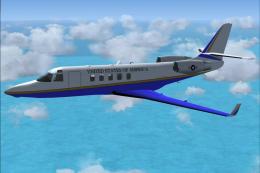








8 comments
Leave a ResponseThe content of the comments below are entirely the opinions of the individual posting the comment and do not always reflect the views of Fly Away Simulation. We moderate all comments manually before they are approved.
Why won't the download display the aircraft on FSX - the file looks ok to me in the sim objects folder!
Don't have a virtual cockpit?
The ac is fine, nice, and easy to handle. The only thing that doesn't work is when I have activated the autopilot, I cannot activate speed/mach. Everything else like Alt, Nav, Appr works well, but not speed/mach. Any suggestions?
Do not follow .bmp for textrue. So, PLEASE follow .dds image files for texture as able using in both of FSXSE and FSX. Please tell to Designer. He will be sorry wrong .bmp...SHOULD BE .dds texture.
Any chance of seeing you do the G650ER and G600?
Hello Douglas I like the Gulfstream 650 & 280 I also would to see these airplanes with the new glass panel and what would be a nice user friend repaint program Thanks Roland Tyler Tx
Hi Douglas, when will you change the cockpit instruments and panels so they look the real ones in a G550? I don't see how it will be possible -though- to mimic the PlaneView's Cursor Control Device, SV-PFD, EVS, INAV, HUD, EDS and synchronous running of those three CDU's of the FMS. I really want a more realistic looking G550 cockpit. Any chance you could create the G650 and G280? Thanks.
thats not a G550 its a G450